Try Default

See how revenue teams automate revenue operations with Default.

Key Takeaways
- B2B appointment setting is the critical first step in any high-performing sales funnel—the point where interest turns into pipeline, or gets lost entirely.
- An effective appointment setting strategy goes beyond calendar links. It requires precise targeting, smart routing, fast engagement, and post-booking automation to reduce drop-off and increase conversion.
- Metrics matter. Speed-to-lead, show rate, and qualification conversion are leading indicators of whether your process drives revenue or just creates activity.
- Default helps GTM teams eliminate friction across the entire appointment setting workflow—from routing and scheduling to enrichment, reminders, and CRM sync.
Every revenue team wants more pipeline. But before a deal can close—or even enter a stage—someone needs to book the call.
B2B appointment setting is where the sales funnel really begins.
It’s the handoff from marketing intent to human conversation. Miss it, and you don’t just lose meetings—you stall growth at the starting line.
In this guide, we’ll walk through what appointment setting actually involves, why it’s critical to a repeatable GTM motion, and how to build a process that consistently turns interest into booked conversations. You’ll also get a step-by-step strategy, proven best practices, and the tools high-performing teams rely on to scale results.
What is B2B appointment setting?
B2B appointment setting is the process of securing qualified meetings between a potential buyer and a sales rep. It’s where pipeline begins.
But for high-performing teams, it’s more than just putting time on a calendar. It’s about speed, precision, and intent routing—matching the right lead with the right rep at the right time, without manual delays.
Typically owned by SDRs, BDRs, or an outsourced team, appointment setting becomes a revenue lever when it’s streamlined, automated, and directly tied to conversion outcomes.
Why appointment setting drives (or stalls) B2B pipeline
Appointment setting often gets overlooked. But in most sales orgs, this is where deals quietly stall before they even begin.
Poor appointment setting kills pipeline
You can have great leads, sharp reps, and a strong offer—but if meetings aren’t being booked consistently, revenue stalls. And most teams don’t realize how much they’re leaking at this stage.
- Leads sit untouched because routing takes too long or goes to the wrong rep.
- Manual follow-ups get missed, even after a prospect shows intent.
- Prospect interest goes cold while your team waits on coordination.
It’s not just a logistics problem. It’s a revenue blocker.
It’s the trigger for every qualified sales motion
Appointment setting is the linchpin between marketing and sales pipeline. It’s the moment where hand-raisers become real pipeline—and where velocity either accelerates or dies.
When done well, it creates:
- Faster time-to-conversion
- Higher show rates and qualification quality
- More consistent forecasts
The bottom line: if you can’t book qualified meetings at speed and scale, your pipeline never really gets off the ground. That’s why appointment setting deserves the same level of strategy and tooling as any other revenue-critical workflow.
B2B appointment setting: 7 steps to a scalable, high-converting process
Appointment setting isn’t a handoff task. It’s where high-growth sales orgs build pipeline efficiency and revenue velocity—or bleed both.
Here’s how to run it like a pro.
1. Define your ICP with surgical clarity
Your appointment setting process is only as good as your targeting. Most teams go too broad (then wonder why conversion rates tank…)
Start by identifying the accounts that actually buy, and break them down by:
- Revenue tier, headcount, and industry
- Buying committee structure and key decision-makers
- Real purchase triggers: job changes, tool switches, funding events
Then go deeper. Which segments convert fastest? Which ones churn? Which personas need education vs. those already in-market?
Once you’ve mapped this, lock it into your routing rules and sequence logic. No SDR should be guessing. If a booked meeting doesn’t fit your closeable profile, it’s not a win.
Top tip: Audit your last 50 closed-won deals. Pull patterns in deal size, time-to-close, and persona. Your future ICP is already in your CRM—you just need to surface it.
2. Build outbound sequences that lead to the meeting
Most outreach is activity masquerading as progress. Your sequence isn’t working unless it predictably creates qualified conversations.
Build your outreach around intent + context. That means:
- Relevance: tie your messaging to a trigger or pain they recognize (e.g. "noticed you’re hiring BDRs—how’s your meeting volume holding up?")
- Brevity: no fluff. Every word in the first line either gets a reply or gets ignored.
- CTA friction: test the ask. “Open to exploring this?” performs differently than “Does X time work for a quick call?”
Audit performance weekly. Don’t just optimize open and reply rates—optimize booked and held meetings per sequence. That’s your north star.
Top tip: Avoid copy bloat. The highest-performing outbound messages often run <100 words and read like something you’d send from your phone.
3. Route with speed, accuracy, and intent match
Your buyer doesn’t care about your internal org chart. If routing takes more than a few minutes—or lands them with the wrong rep—you’ve already lost credibility.
Use logic that routes by:
- Geography, vertical, or seniority
- Historical ownership (e.g. named accounts or rep continuity)
- Account complexity (SMB to transactional AEs, enterprise to strategic sellers)
And always route based on intent. A pricing page visitor shouldn’t land in the same queue as a newsletter subscriber.
This is where Default leads. Its built-in lead routing engine handles real-time assignments using territory, account status, workload, and more—so every hand-raiser goes to the right rep, instantly and automatically.
4. Use scheduling flows that remove friction and gather intel
The goal isn’t to send a calendar link. It’s to secure time without dropping intent, and learn more about the buyer in the process.
That means:
- Only showing real-time availability for the right rep
- Pre-loading meeting types with correct durations and descriptions
- Embedding optional questions to capture pain points or urgency (“What’s your biggest challenge with X right now?”)
- Branding the entire experience to feel consistent with your sales motion
Default’s smart scheduling lets you embed dynamic links on forms, landing pages, or outbound campaigns. It custom-matches rep availability, adds qualification logic, and automatically updates your CRM—no back-and-forth.
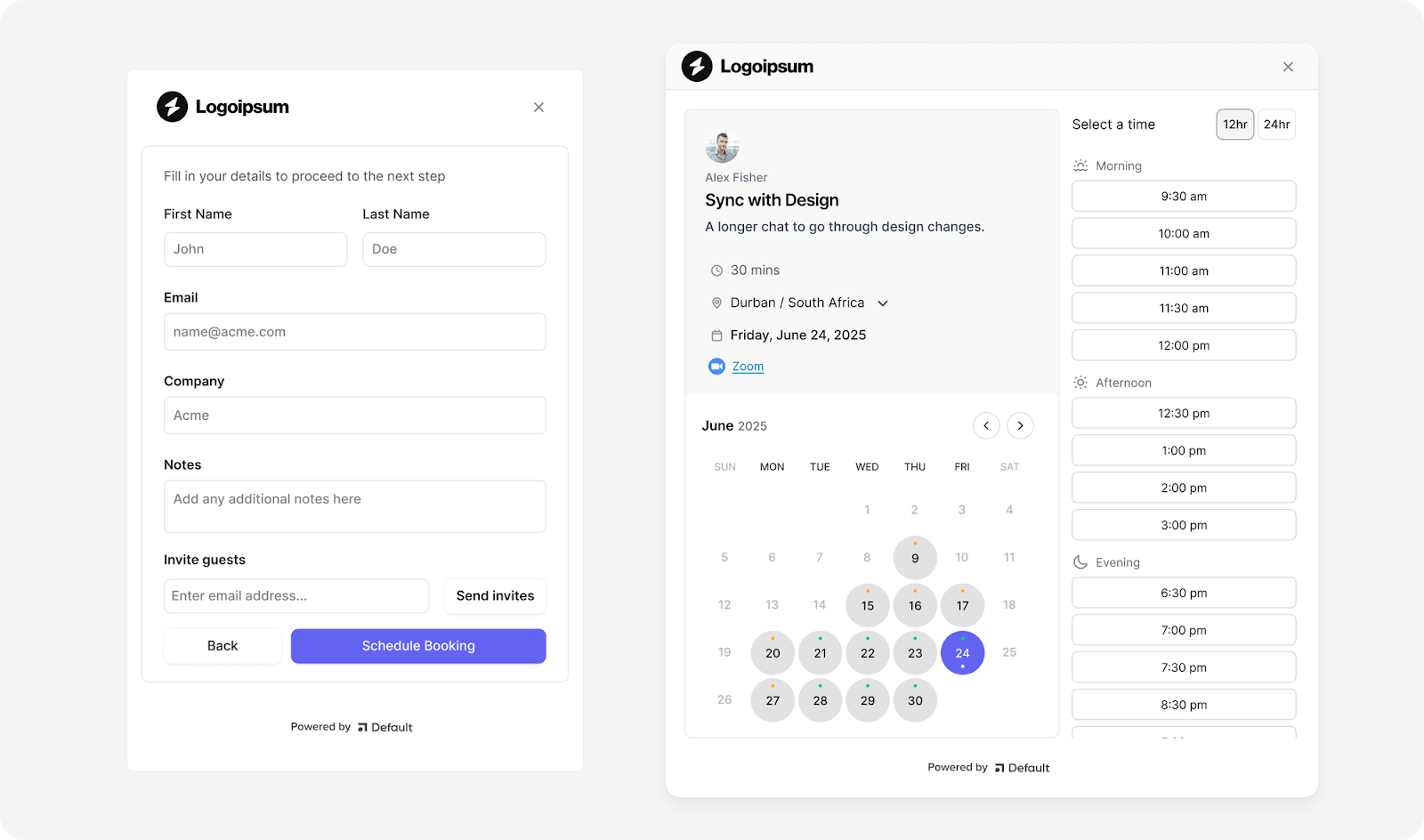
Top tip: Run a 7-day A/B test comparing “static” calendar links to intelligent scheduling flows with routing + form logic. You’ll see the conversion delta fast.
5. Set and enforce qualification standards
Don’t confuse a booked meeting with pipeline. You need to define the minimum bar for a meeting to be considered qualified. And hold the team to it.
This includes:
- What roles must be on the call? (decision-makers, not just interns)
- What signals of budget, timing, or use case are required?
- When should a meeting be recycled vs. handed to AEs?
Most importantly, feed your qualification data back into your lead scoring and outreach prioritization. If 30% of booked meetings aren't making it past discovery, fix the front end—don’t just push harder on volume.
6. Automate post-booking to reduce no-shows and speed up handoffs
Your work isn’t done when the calendar invite goes out. It’s just beginning.
The best teams use post-booking automation to:
- Send tailored reminders (email + SMS), not just generic “you’re booked” emails
- Deliver pre-meeting context: 2-line agenda, relevant case study, or a quick Loom intro
- Trigger internal workflows: Slack alerts to reps, CRM enrichment, and meeting prep docs
- Route fallback options instantly if a rep cancels or reschedules
Default automates the entire post-booking lifecycle—from reminders and AE handoffs to CRM updates and no-show recovery, helping revenue teams keep momentum without manual input.
7. Track it like a funnel, optimize it like a growth engine
Appointment setting is a pipeline stage. Treat it like one.
Track these core metrics (we’ll dive into these in more detail later in the article):
- Outreach → reply rate
- Replies → booked rate
- Booked → held rate
- Held → qualified rate
- Time from form fill to first meeting
- Routing speed and errors
Then act on what you see. Are certain reps overbooking but underqualifying? Are specific segments showing high no-show rates? Is one CTA consistently converting better?
Top tip: Don’t just track outcomes—tag every booked meeting with source + sequence + persona. Over time, this builds a performance map that tells you what actually works.
Appointment setting isn’t about volume—it’s about control. Get it right, and you turn lead flow into qualified, predictable pipeline.
6 best practices for sharper, faster appointment setting
Even with a solid process, appointment setting breaks down without discipline. These best practices sharpen execution, reduce drop-off, and help your team consistently turn intent into booked, qualified meetings.
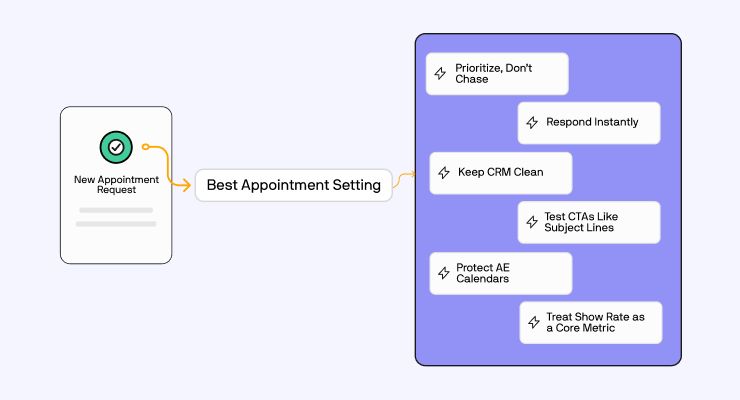
1. Don’t chase. Prioritize.
Targeting everyone means converting no one. Use intent signals, firmographic filters, and engagement scoring to focus only on accounts that match your ICP and show active buying behavior. Every outbound motion should be qualified before it starts.
2. Optimize for speed-to-engagement
Responding within minutes—not hours—is now the standard. 78% of buyers purchase from the first responder, which means every minute of delay after inbound intent hurts conversion. Auto-route leads based on territory or rep capacity. Use smart scheduling links on high-intent pages so prospects can book instantly without waiting on follow-up.
Default tip: Use embedded calendar widgets + routing rules to auto-book the right rep in seconds, no manual triage needed.
3. Treat CRM hygiene as revenue infrastructure
Dirty data = missed meetings. Run automated enrichment on every inbound lead. Merge duplicates. Lock ownership rules to avoid misrouted accounts. SDRs shouldn’t spend time fixing records; they should be working them.
4. Test CTAs like subject lines
The way you ask for time determines whether you get it. Compare “Open to exploring?” vs. “Does X time work?” vs. embedded calendar links. Measure booked meetings per CTA—not just reply rates—to see what actually converts.
5. Protect your AE calendar
Every meeting should serve pipeline goals. Disqualify early when the fit isn’t right. Create lead routing paths for non-buyers (e.g. job seekers, partners) so AE time goes only to high-probability opportunities.
6. Treat show rate as a GTM metric
No-shows aren’t a scheduling issue; they’re a sales velocity killer. Analyze show rates by persona, channel, and sequence. Then fix what breaks: weak CTAs, unclear value props, lack of reminders, or wrong rep-assignment.
Default tip: Built-in reminders and no-show recovery flows keep booked meetings moving without adding admin overhead.
The difference between missed quota and consistent pipeline? Precision, speed, and a clean system behind the scenes. Get those right, and meetings take care of themselves.
Best tools to systematize B2B appointment setting
Whether you’re managing SDR outreach or inbound demo requests, the right tools make or break your ability to scale booked meetings. Here’s a look at Default—and a few other widely used options—with particular emphasis on speed, precision, and process control.
Default
Default isn’t just sales scheduling software; it’s a complete GTM orchestration layer. It handles lead routing, AI enrichment, real-time rep matching, branded scheduling, reminders, CRM sync, and no-show recovery out of the box. Where point tools stop, Default automates what happens before and after the meeting gets booked.
Best for: RevOps and GTM teams that want to scale meetings without stitching together five different tools.
Key features:
- Waterfall routing by territory, rep availability, or ICP fit
- Embedded scheduling on forms, landing pages, and outbound
- Post-booking workflows + no-show recovery
- Native CRM sync and enrichment

“We’ve improved the number of qualified meetings booked and continue to build complex lead routing workflows with multiple CRM dependencies”- Henry Bartis, Head Of Operations @ Rogo
Chili Piper
Chili Piper is a scheduling platform built for B2B teams handling inbound lead flows. It supports form-to-meeting booking and some routing rules, making it useful for basic speed-to-lead improvement.
Best for: Teams focused on converting inbound form fills with fast meeting routing. Limitations: Can be complex to implement, limited post-booking automation, less flexible for outbound workflows.
Calendly
Calendly is the go-to calendar link tool for individual users and small teams. It’s easy to use, customizable, and supports automated reminders—but lacks deeper routing, enrichment, or GTM integrations.
Best for: Solo sellers or early-stage teams that need a fast, lightweight scheduling solution.
Limitations: No lead routing, no qualification logic, minimal post-booking workflows.
HubSpot Meetings
HubSpot’s meeting tool integrates directly into its CRM and Marketing Hub, making it convenient for teams already running on HubSpot. It supports calendar syncing and basic form-to-meeting flows.
Best for: HubSpot CRM users looking for native scheduling without adding new tools.
Limitations: Limited routing logic, no enrichment, basic customization.
The right tool doesn’t just get the meeting booked—it gets the right meeting, with the right rep, at the right time. Choose accordingly.
The appointment setting metrics that actually matter
“You can’t improve what you don’t measure”—and in appointment setting, small inefficiencies compound fast. These are the metrics that tell you if your process is actually working.
- Speed-to-lead:
How fast are you responding to inbound interest? Aim for under 5 minutes. Longer delays sharply reduce conversion. - Outreach → reply rate:
Measures how well your outbound messaging lands. Low reply rates often point to poor targeting, weak copy, or wrong timing. - Reply → booked rate:
Shows how well your team converts interest into action. If replies aren’t turning into meetings, look at your CTAs, follow-up cadence, or scheduling friction. - Booked → held rate (show rate):
Booked doesn’t mean attended. Track show rate by persona, segment, and source. Sub-70%? Time to improve reminders or message clarity. - Held → qualified rate:
Not every meeting deserves to hit your forecast. Measure how many calls result in qualified pipeline. Low numbers often mean the ICP or qualification process needs work. - Routing accuracy:
What percentage of meetings go to the right rep the first time? Misroutes waste everyone’s time and hurt the buyer experience. - Time-to-meeting:
From form fill or reply to actual calendar slot—how long does it take? Long delays kill momentum. Smart routing and instant scheduling compress this window. - Calendar fill rate by rep:
Helps identify team imbalances. If certain reps are underbooked, it may be a routing, ownership, or follow-up issue—not necessarily a pipeline problem.
Tracking volume is easy. Tracking conversion, speed, and rep alignment? That’s what separates busy calendars from real revenue impact.
Book more qualified sales meetings—without the manual work
Appointment setting is the engine behind every qualified opportunity in your funnel. If you’ve made it this far, you know the difference between chasing meetings and building a system that consistently delivers them.
That’s exactly what Default helps you do.
From instant lead routing and branded scheduling to post-booking automation and CRM sync, Default removes the manual work that slows your team down—and replaces it with a single, scalable workflow.
If your team is still stitching together scheduling links, lead routing, and manual follow-up across tools, you’re not just wasting time—you’re leaking pipeline.
See how Default helps high-performing teams turn buyer interest into booked revenue—automatically.
Conclusion

Former pro Olympic athlete turned growth marketer. Previously worked at Chili Piper and co-founded my own company before joining Default two years ago.
Run revenue as an engineered system
Revamp inbound with easier routing, actionable intent, and faster scheduling














.png)























