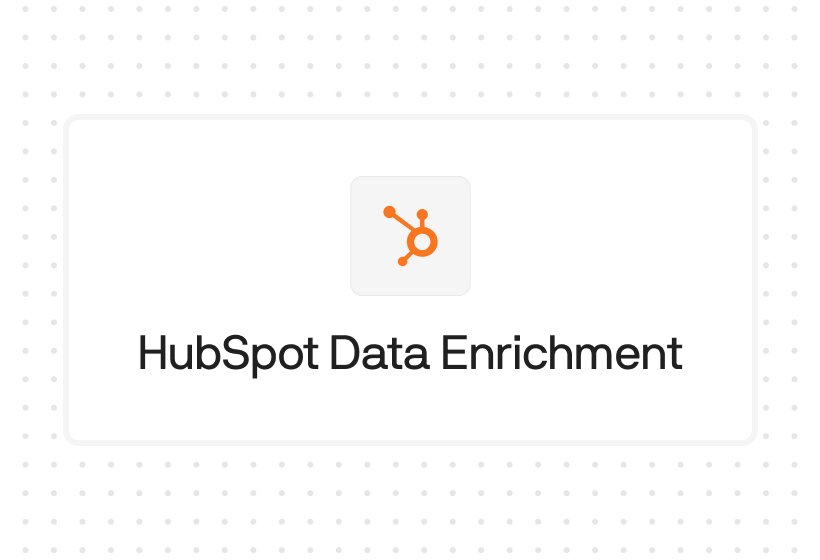Try Default

See how revenue teams automate revenue operations with Default.

Key Takeaways
We all have clients and vendors who book meetings with sales schedulers. The two most popular options: Calendly and HubSpot Meetings. Calendly certainly has the most market share, but HubSpot offers a larger suite of features. So when comparing Calendly vs HubSpot Meetings, which should you choose for your sales team?
Rather than force you to hunt down all the information out there, read this sales scheduler comparison guide. See how each tool handles the scheduling use case—and why advanced RevOps tech stacks will require a more sophisticated solution.
HubSpot overview

HubSpot is an all-in-one inbound marketing platform built to handle customer journeys from awareness all the way to renewal and evangelism. Odds are you’ve heard of it and either love or hate it—few marketers are indifferent.
One of HubSpot’s lead conversion tools is built-in appointment scheduling software with personalized meeting links. Unfortunately, HubSpot Meetings is meh. Sure, it’s functional. But it has limited features and customizations.
So why is it popular? The main reason is the native integration of HubSpot Meetings with the larger suite of marketing, outbound and inbound sales, & service features. For example, you can embed your scheduling link into your sales email templates with a single click.
But as we’ll see, its sales scheduling functionality is limited. B2B organizations looking to maximize hyper-growth are likely better served by a more sophisticated solution.
Note: Default overcomes many of the sales scheduling, outbound and inbound lead qualification, and routing shortcomings of the HubSpot Meeting Scheduler. Check out our full Default Vs Hubspot comparison here.
Calendly overview

When you look at sales schedulers as a software category, Calendly dominates the market. Part of the reason is that Calendly stays in their lane: one-click scheduling that eliminates back-and-forth emails.
While this leads to a great point solution, it presents problems for B2B organizations looking to build out scalable, sophisticated growth stacks. For example, while Calendly does simple round-robin, it doesn’t have built-in lead qualification. This means of prioritization becomes critical once you start generating hundreds and thousands of inbound leads.
Relying on point solutions and extensive integrations can present numerous risks for automated lead flows, including dropped leads, lost data, and revenue leakage. An all-in-one RevOps software solution is a better choice if you want to avoid these problems.
Want to know how Default stacks up against Calendly? Check out our in-depth comparison guide here.
Alternatively, check out our guide on the best revops software.

HubSpot Meetings key features
- Built-in lead scheduling software that enables unlimited meetings and integrates directly with workflows, templates, and a native Customer Relationship Management (CRM) system
- Comprehensive “feed” of potential customers' activity to track every engagement post-conversion
- Automated lead scoring to aid in qualification and routing
- Flexible lead routing & meeting workflows, including round-robin and rules-based
- Semi-automated follow-up tasks, including meeting reminders
- Unique scheduler pages as well as integration into landing pages and websites
- Customized dashboards for both high-level and granular reporting features
Calendly key features
- Unique scheduling links based on user’s available time slots
- Multiple meeting types: e.g. 15-minute vs. 30-minute, recurring vs. one-off meetings
- Team-based meeting scheduling and automated meeting invitations to other team members
- Automated reminders, follow-ups, and integrations with your CRM and even billing
- Advanced tiers include robust security and enterprise admin features
HubSpot Meetings usability
Unlike many marketing and sales meeting automation platforms, HubSpot Meetings has a straightforward user interface. Additionally, its functionality is “stacked” so you are directed to use the basic features before diving into more advanced features.
However, the drawback is that what you get in ease of use, you trade in customizations and control. For example, HubSpot Meetings’s post-scheduling workflows are limited to predetermined rule types. This makes it easier for uninitiated users to get started, but for modern, non-linear customer journeys it can be limiting.
Calendly usability
Likewise, Calendly has a straightforward, intuitive UX/UI. Sometimes you have to hunt for meeting customization settings, but other than that it’s easy to use. The straightforward UX is aided by the fact that Calendly avoids feature sprawl.
Of course, this means that customization and control in Calendly is even more limited than in HubSpot. What’s more, if you want to remove Calendly branding from your assets, you have to pay for the higher tiers.
HubSpot integrations

HubSpot has an impressive list of over 100+ native integrations, with categories spanning video, analytics, email marketing, content management, sales technology, events and webinars, Google Calendar, and more. It’s easy to set these integrations up within the system. Just give both systems permissions access, and it does the work for you (although CMS and email integrations require a few more steps).
View a complete list of HubSpot integrations here.
Calendly integrations

Calendly also has a deep integration bench, covering calendars from sales & CRM, video conferencing, recruiting technology, payments, analytics, and more. These integrations typically only take a few minutes—and even fewer clicks—to set up.
View a complete list of Calendly integrations here.
HubSpot pricing
HubSpot Sales Hub prices at $90 per seat per month for the professional hub, and $150 per seat per month for the Enterprise seat. Most automations and lead routing features come with the Enterprise plan only.
Read more about our best lead routing software solutions.
Calendly pricing
Calendly’s pricing offers a free, entry-level tier that includes unlimited 1-to-1 meetings and one event type. More advanced pricing options include unlimited event types, team meetings, multiple calendar integration, round-robin routing, and more (for either $10 or $16 per month per user). The Enterprise tier, priced at $15K per year, enables SSO and SAML, domain control, and full integration with Salesforce and Microsoft Dynamics.
HubSpot user rating and customer reviews

HubSpot Sales Hub has overall positive reviews on G2, with 4.4 out of 5 stars. The biggest pros are ease of use, intuitive user interface, and integrations. The biggest cons are a learning curve, missing features, and its expensive price point.
Check out HubSpot’s G2 reviews right here.
Calendly user rating and customer reviews

Calendly is also well-received, with an impressive 4.7 out of 5 stars on G2. The platform’s biggest pros include ease of use in terms of scheduling, booking, and contact management. The biggest cons are the occasional issue with its core functionality, as well as missing features.
Check out Calendly’s G2 reviews right here.
HubSpot pros and cons
Here are the biggest pros and cons we’ve identified with HubSpot Meetings, especially focusing on the sales scheduling functionality.
Pros
- Functional, easy-to-use sales scheduler that embeds into web pages and emails
- Native integration with the CRM, which reduces data loss and revenue leakage
- Scalable pricing model
- Highly sophisticated meeting analytics and reporting
Cons
- Limited workflow functionality and control
- Full suite of features can be unwieldy and difficult to manage
- If you just need a sales scheduler, it’s not worth all the extra features
- Most B2B sales automation needs require the Enterprise plan
Calendly pros and cons
Now let’s take a look at the pros and cons of Calendly.
Pros
- Simple, easy-to-use and easy to set up
- Intuitive user experience (UX)
- Limited focus means the core functionality is solid (although users do note the occasional bug or break happens)
Cons
- Point solution with limited features beyond their core competencies
- Limited built-in lead distribution—relies primarily on integrations to route leads
- Doesn’t handle recurring bookings very well
Alternative: Default enables full control over your sales scheduling flows

Both Calendly and HubSpot have a core problem: they’re great at scheduling meetings, but the control you have after that process is limited.
Default, on the other hand, offers a variety of customization features for every piece of the puzzle: enrichment, qualification, segmentation, routing, scheduling, and post-scheduling automations.
This degree of control has helped our users increase speed-to-lead by 67% and qualified demo bookings by 200%. Check out the full extent of Default’s sales scheduling software capabilities here.
Conclusion

Former pro Olympic athlete turned growth marketer. Previously worked at Chili Piper and co-founded my own company before joining Default two years ago.
Run revenue as an engineered system
Revamp inbound with easier routing, actionable intent, and faster scheduling














.png)