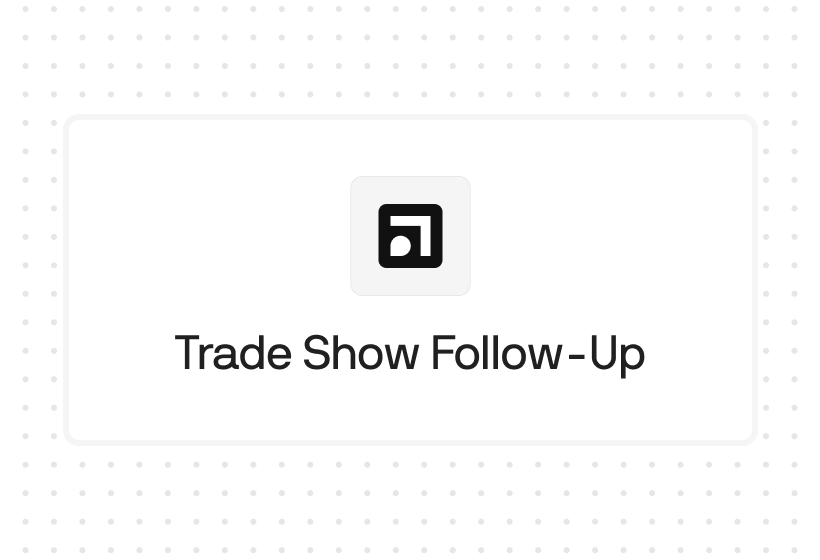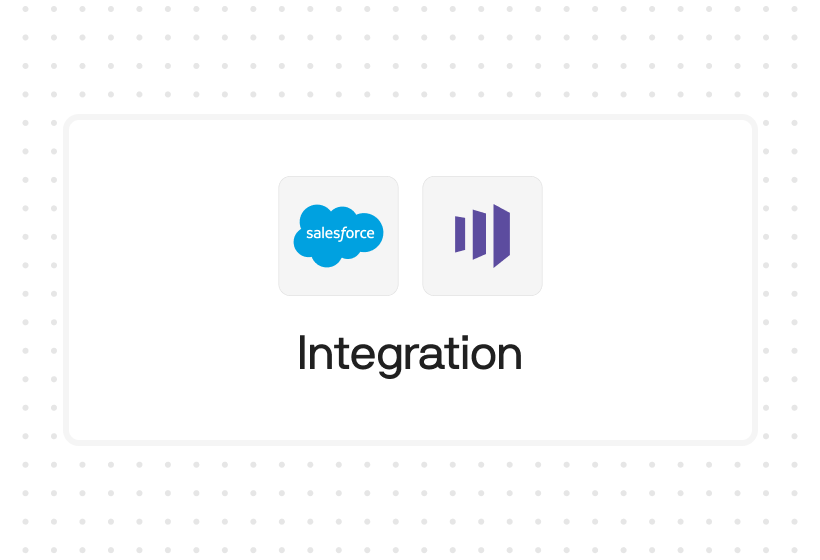Try Default

See how revenue teams automate revenue operations with Default.

Key Takeaways
96% of website visitors aren’t ready to buy (Marketo). Among those that convert, 80% never close (Invesp). If you have hundreds of leads per month, you can't manually sift through those contacts and throw out the unqualified leads. You need the best lead qualification software.
Choosing the best platform can improve conversion rates and accelerate your sales pipelines, both inbound and outbound. So here’s a comprehensive guide to help you choose the right one.
Lead qualification software: top solutions at a glance
- Default: Best overall lead qualification software
- HubSpot: Best lead qualification software with CRM
- Calendly: Best lead scheduling point solution
- Apollo.io: Top lead qualification solution for data
- Clearbit: Top lead qualification solution for data
- ChiliPiper: Best lead qualification software for B2B
- RevenueHero: Best lead qualification software for small businesses
- Typeform: Best survey-based lead qualification platform
- Traction Complete: Best lead qualification platform for Salesforce users
- LeadAngel: Best lead management point solution
What is lead qualification software?
Lead qualification is the process of determining whether a prospective customer is a high-quality lead, ready to buy, and has the budget to do so. Lead qualification software automates the qualification process, aggregating all the data across your tech stack to identify when qualification criteria are met.
This is especially important when you have a high volume of leads and can't afford to manually sift through them to find the ones that best fit your ideal customer profile. Instead, lead qualification software uses predefined criteria and predictive analysis to identify those leads most likely to actually convert.
Lead qualification can incorporate a range of data into its analysis, including:
- First-party data sourced directly from customers (e.g. conversion forms, events, surveys)
- Enrichment data sourced from third parties
- Intent data derived from customer behaviors, which can either be first- (e.g. website tracking) or third-party (e.g. product review site visits)
It should be noted that the more (and higher) quality data at your disposal, the more effective your lead qualification efforts will be.

Why is lead qualification software mission-critical for growing revenue teams?
Once you grow beyond your first ten inbound customers, your website will attract too many leads to handle manually. To continue scaling, you need to automate your lead qualification flow. When you do this, you’ll realize the following benefits.
More revenue
The faster you qualify and respond to inbound leads, the higher their likelihood of conversion. Responding to inbound leads in less than 30 minutes leads to a 21X increase in likelihood to close. Reduce that to five minutes, and the likelihood jumps to 100X.
Faster scheduling
The average lead-to-meeting conversion rate is around 47%. If only half your leads book a meeting, you can’t afford to lose a single one. Automated lead qualification and scheduling processes reduce lacks and disruptions, making meeting follow through more likely and reducing friction in the sales cycle.
Marketing-sales qualification alignment
Marketing and sales often qualify leads differently. However, as GTM organizations become more integrated, and RevOps takes a more prominent role in managing and measuring performance, marketing-sales alignment is a must. A lead qualification tool establishes a single source of truth for both teams, accelerating all stages of the pipeline and surfacing valuable insights on prospects.
1. Default: Best overall lead qualification software

If your main goal in acquiring lead qualification software is accelerating speed-to-lead, Default is the best choice on the market. Easy-to-build lead forms, automated enrichment and workflows, and built-in scheduling tools turn contacts into leads in seconds.
Default also offers a feature that no other platform on this list can: a common orchestration layer for your tech stack. So if you’re looking for a lead qualification point solution, Default can fill that functionality while also helping your entire RevOps system and sales efforts work more seamlessly.
With Default, our customers have achieved the following successes:
- 67% faster speed-to-lead
- 2X qualified inbound demos
- 10 hours per week saved on manual routing
Key features
- Built-in lead qualification powered by real-time enrichment, captured data, CRM insights, and behavioral, PLG data
- Instant routing, scheduling, and sales rep notification at the point of conversion
- Intuitive user interface with drag-and-drop, no-code workflows, forms, and integrations: you adapt your automations to your sales approach, not the other way around
- Seamless integrations with dozens of marketing automation tools and sales enablement solutions
Pricing
Default prices in three tiers, for early-stage, high-growth, and enterprise users, respectively. All plans include unlimited meetings, forms, and routing. Early-stage companies can get 250 enriched leads per month and up to five seats. High-growth companies get 1,000 enriched leads per month and up to 10 seats. Enterprise businesses get unlimited enriched leads per month and 20+ seats.
Pros
- Integrated lead qualification functionality with forms, enrichment, routing, scheduling, and post-conversion workflows—reducing data loss and revenue leakage
- Easy to use for non-technical marketers and sales teams
- Orchestration layer for more complex tech stacks
- Automated, real-time lead enrichment from Clearbit and Apollo
Cons
- Not a point solution
- Built for ease-of-use and not for a technical user base
Don’t just take our word for it—see Default in action with our built-in workflow templates.
2. HubSpot: Best lead qualification software with built-in CRM

HubSpot brings together a range of tools for sales and marketing under one roof. By natively integrating lead qualification and scoring with its CRM, HubSpot has positioned itself as a popular option on the market. What’s more, the platform features robust integrations across your channels, a sophisticated lead scoring system, and automated workflows for lead nurture.
However, the platform can be unwieldy, especially for early-stage businesses. Many of the more advanced features are only available with the higher tiers, and the platform can be difficult to customize to your GTM needs.
Key features
- Lead qualification natively integrates with the CRM—contact and company status is changed in real time
- Round-robin and rules-based assignment workflows
- Built-in lead enrichment
- Various form types and landing page formats to capture leads at numerous touchpoints
- Native email marketing tool that enables both batch and automated emails
- Customized dashboards for high-level and granular reporting and real-time analytics
Pricing
To take full advantage of HubSpot’s automated lead qualification and routing functionality, you need both the Marketing Hub and Sales Hub activated. The cost can range from $100 to $3,600 per month, depending on features, users, contact database size, add-ons, and more.
Pros
- Native integration of core features helps avoid data loss and siloing
- CRM enables a central hub and single source of truth for lead activity
- Customizable data fields to match your unique qualification criteria
- Scalable pricing that grows with your organization
Cons
- Restricted workflows and lead routing rules limit potential applications
- Automations and workflows are unavailable with the Starter package—requires additional spend
3. Calendly: Best lead qualification & sales scheduling software

Calendly simplifies the sales scheduling process by using personalized scheduling links to enable real-time bookings. By connecting their calendars to the platform, users no longer have to bounce back and forth to set up meetings.
While Calendly does a good job with the sales scheduling use case, it’s only a point solution. Other capabilities required for automated sales processes—advanced routing, enrichment, qualification, etc.—require third-party integrations.
Key features
- Personalized scheduling links and booking pages based on user availability on connected calendars
- Both one-on-one and team-based meetings—with automated team routing to both required and optional attendees
- Automated reminders, follow-ups, and integrations with your CRM
- Enterprise tier includes robust security and admin capabilities
Pricing
Calendly offers a free, entry-level tier that includes unlimited 1-to-1 meetings and one event type. More advanced features—team meetings, round-robin routing, etc.—are available at either $10 or $16 per user per month. The Enterprise tier, priced at $15K per year, enables SSO and SAML, domain control, and full integration with Salesforce and Microsoft Dynamics.
Pros
- Easy to set up for new users
- Intuitive user experience (UX)
- Excellent performance among core functionality
Cons
- Point solution with limited features beyond scheduling
- Limited lead routing capabilities—integrations are required for more advanced functionality (e.g. anything other than round-robin)
- Not great at handling recurring meetings
4. Apollo.io: Top lead qualification data source

Key to effective lead qualification is accurate and detailed contact data. That’s one of the main reasons to use Apollo.io: they have an extensive database with 200M+ contacts and 60M+ companies—which is why we’re proud to call them a Default data partner.
Key features
- Comprehensive contact and company database with built-in lead enrichment
- Advanced search filters, including behavioral and buyer intent signals, to enable hyper-accurate lead qualification
- Customized, multi-channel marketing automation sequences for qualified lead outreach
- Suite of integrations with CRMs and other similar platforms
- Real-time analytics and reporting features
Pricing
Apollo.io uses a credit-based pricing system that includes four tiers. The free tier is pretty limited, but the Basic tier ($49 per user per month) provides a solid foundation for new marketers. The Professional tier ($79 per user per month) includes limited AI capabilities, and the Organization tier ($149 per user per month) provides access to the full range of Apollo.io’s capabilities.
Pros
- Easy-to-use platform with an intuitive user interface
- 10,000 free leads just for signing up
- Powerful filters and automations
Cons
- Some users report outreach and follow-up emails ending up in spam
- Some users report inaccurate reporting figures
- Customer support can be a bit slow to respond
COMPARE: Default Vs Apollo.io
5. Clearbit: Top lead qualification data source

The other lead qualification data source we use with Default is Clearbit. Not only does the system provide extensive, accurate contact information, but uses AI to automatically detect changes and errors and adjust them in real time.
Key features
- Contact database includes 100+ attributes per contact—millions of data points altogether
- AI-powered change detection enables automated updates to records, which keeps all contact data up to date
- Powerful APIs and webhooks make integration it easy to integrate with other sales technology (including Default)
Pricing
Clearbit does not provide public pricing data.
Pros
- AI features enable impressive levels of accuracy in Clearbit’s contact database
- Ease of integration with other lead qualification software and sales workflow solutions
Limitations
- Data enrichment point solution, which means other capabilities are limited
See how Default leverages Clearbit data through our lead enrichment software capabilities.
6. Chili Piper: Best lead qualification software for B2B

Chili Piper is a popular solution for lead qualification and sales automation software. Its scheduling tools, round-robin routing, automated reminders, and limited customizable booking flows make it especially popular in the B2B space. However, its limited lead capture, data enrichment, and nurture features make it a less-than-ideal choice to cover your holistic GTM and RevOps needs.
Key features
- Real-time, one-click scheduling that seamlessly integrates with your CRM
- Rules-based and team-based lead routing and automated assignment
- Reminder and follow-up email sequencing
- Chrome extension that enables instant data integration with your CRM.
Pricing
Beware Chili Piper’s pricing structure. All features have a $30 per user per month fee, but if you read the fine print, you’ll notice an additional monthly platform fee ranging from $150-$1,000 per month.
Pros
- Straightforward user interface
- Handles new users, territories, and complex rules on contact forms
- Good integrations to enable non-native advanced functionality
Cons
- Pricing structure is difficult to understand
- Some users report challenges scheduling emails in different time zones
COMPARE: Read our Chili Piper vs. Default comparison.
7. Typeform: Best survey-based lead qualification software

There are plenty of creative ways to convert potential customers beyond the typical lead form. Surveys, quizzes, questionnaires—these are all great ways to engage leads on a deeper level and gather more information from them. Typeform’s intuitive drag-and-drop builder, customizable themes, conditional logic, and mobile-responsiveness makes it a great lead capture and qualification platform.
Key features
- Intuitive inputs that mirror real questions and conversations
- Brand customization
- Back-end drag-and-drop survey builders with conditional logic
- Gather different data types to flesh out your lead profiles
Pricing
Typeform offers four core plans, starting at $25 per month and going all the way up to custom enterprise pricing. Most early-stage companies will probably benefit from the $50 or $83 per month plan, which offers 1,000-10,000 form responses and multiple users.
Pros
- Intuitive drag-and-drop builder makes it easy to create and launch your first survey
- Conditional logic and personalization features make it easy to capture the most relevant information on leads—which can enhance lead qualification
- Integration with HubSpot and other CRMs can integrate survey data into lead scoring and routing functionality
Cons
- Sometimes Typeform integrations are brittle and break
- A point solution that handles a specific use case but doesn’t have widespread application for modern B2B sales and marketing teams
Learn more about Default's form automation software.
9. Traction Complete: Best lead qualification software for Salesforce users

Salesforce users often face a complex picture when building lead qualification flows. Traction Complete helps address this problem with built-in lead routing, lead-to-account matching, account hierarchies, data cleansing, relationship mapping, and more.
Key features
- No-code workflows enable fast, efficient workflows
- Automated notifications to reps in Slack or email
- Distribution audit log to allow assignment review and adjustment where necessary
- Any-object routing—contacts, accounts, custom objects, etc.
Pricing
Traction Complete does not provide public pricing information.
Pros
- Salesforce-specific focus, which helps to navigate the complex product suite
- Maximize Salesforce’s features without the need for custom development
- Intuitive, drag-and-drop lead distribution workflow builder
- Support for complex lead routing based on a variety of criteria
Cons
- Really only helpful for Salesforce users
- Some users have complained about Traction Complete’s poor customer support and implementation
- Some aspects of the tool are not comprehensive for many GTM use cases
10. LeadAngel: Best lead management point solution

LeadAngel is a lead management point solution much beloved by its users. Despite an outdated UI, it provides the core functionality sales teams and sales leaders need to qualify, route, and schedule leads—all while maintaining data quality and control.
Key features
- Native lead-to-account matching
- Lead distribution, routing, and on-the-spot handoff
- Flexible distribution options based on numerous workflow types
- Comprehensive data management features, including dedupe, auto-convert, harmonization, etc.
- Live queuing of sales reps, which enables fast response times that don’t depend on any one rep’s availability
Pricing
LeadAngel is pricy—starting at $99 per month. However, their new customer incentive makes the first six months free. If you want to go beyond just qualifying leads and actually route or manage them, you’ll need to purchase their custom-priced enterprise plan.
Pros
- Excellent lead management capabilities
- Friendly, helpful, and proactive support staff that sometimes builds out custom features for users
Cons
- Only provides lead management features—no lead capture, enrichment, or automated follow-up
- Limited number of available integrations
- Middling user interface that some users find confusing and glitches occasionally
Which lead qualification software capabilities do you need?
Lead qualification software requires certain capabilities to work effectively. As you build out your tech stack, here are the core functions you need your software to fill.
Forms & lead capture
Lead capture tools can include website forms, whether on your website or landing page, chat flows and chatbots, offline capture (i.e. at conferences and tradeshows). Anywhere you engage your leads, you need a way to capture their information.
Learn more about Default’s form automation software.
Lead enrichment
Lead forms capture limited data. For a more holistic and accurate picture of your lead, you’ll need data enrichment tools to pull in demographic data, firmographic data, and even intent data from third-party sources.
Learn more about Default’s lead enrichment capabilities here.
Lead scoring software
Once you capture leads and enrich your data, it’s time to qualify them. Lead scoring software inputs lead data into a scoring model, assigning numerical scores to various categories, including:
- Demographics
- Engagement behavior
- Firmographics
- Lead source
- Lead activity
You can weigh these and other categories based on your lead qualification framework. For instance, if your price point only works for organizations with $100M+ in annual revenue, you can assign that a greater weight than email open rate or pageviews.
You can also track individual variables, not just the lead score as a whole. A low-score lead could meet another criterion (like annual revenue) that makes a conversation worth it. Your lead scoring software should be equipped to handle these outliers, any one of which could be valuable to your business.
For a more advanced approach, you can also use predictive lead scoring software. These tools analyze lead data and use an AI/ML algorithm to predict those most likely to qualify.
Routing & scheduling
Lead qualification software shouldn’t just give you information on a lead. It should initiate action. This happens primarily through automated routing and scheduling.
Generally, lead routing & scheduling software performs the following functions:
- Lead assignment rules. Based on predetermined rules (e.g. geographic location, product expertise, salesperson workload, industry, buying intent), certain leads will be assigned to specific sales reps. Usually these rules are worked out in advance, then built into the platform.
- Lead distribution. The system applies the lead assignment rules and re-assigns it to the appropriate rep. This typically happens through an integration with your CRM, so there’s no conflicting data. A lead distribution software can help streamline this too.
- Lead prioritization. Sometimes, the quantity of leads exceeds a salesperson’s capacity to take action. In these cases, lead routing software can prioritize leads and re-assign to other reps if necessary.
- Automated calendaring. Once the lead has been routed to a rep, your system should automatically set up a calendar invitation. Otherwise, you increase the risk of lead dropoff.
While most of the leads you meet with will be qualified, keep in mind that non-qualified leads also add value to the conversation and may be good to contact. Read more about the four types of high-value non-qualified leads.
Learn how to build inbound and outbound workflows with Default's sales workflow software
Customer relationship management (CRM)
For the vast majority of GTM and RevOps organizations, the customer relationship management (CRM) platform is the central repository of customer data. This makes it a vital piece of your lead qualification software stack.
CRMs contain all the data captured by your other tools: form submissions, enrichment data, lead scores, and lead assignments. The platform also tracks user activity across connected marketing and sales channels.
See how Default integrates with HubSpot and Salesforce CRMs here.
The problems with lead qualification point solutions
When choosing your lead qualification software, stay away from point solutions. Although they promise cost savings and simplicity, patching them together will cause problems:
- Lead dropoff. When inbound flows break, you lose people—58% of buyers will abandon a business due to a bad experience.
- Lack of scalability. Patchworks of integrations inevitably lead to slowdowns, bottlenecks, lost data, and revenue leakage.
- Lack of adaptability. As the market shifts and customer demands evolve, you won’t be able to pivot in response. Additionally, you’ll waste time and resources adjusting your lead flow.
- Costly rebuilding & redesign. Point solutions will eventually need to be replaced, and that’s a costly process. Instead, choose a scalable solution from the beginning that will grow with you.
Poor integrations cost 57% of companies $500K or more per year. Don’t fall into this trap. Instead, choose the right lead qualification software from the beginning and set yourself up for success from Day One.
And if you already have an array of point solutions you’re using, consider a common orchestration layer to ensure all these revenue operations systems act in tandem—and that you aren’t losing data along the way.
How to choose the best lead qualification software for your organization
In addition to choosing a unified platform or common orchestration layer, what else should you look for when choosing your lead qualification software? Here are some other factors we would recommend you consider:
- Flexibility & control. Your workflows and automations should adapt to your business needs and buyer expectations, not the other way around. Make sure you choose a platform that gives you the flexibility and control over your workflow architecture.
- Ease of use. You shouldn’t have to waste time wrestling with your lead qualification software just to build a basic workflow. The easier the software’s UX, the more value you’ll get out of it.
- Data quality. Virtually every modern lead qualification flow uses some kind of lead enrichment. Make sure your data sources are reputable. You want a clearer understanding of your customer, not more confusion.
- Proven outcomes. Default has helped users increase speed-to-lead by 67% and qualified demos by 200%. Make sure you vet your lead qualification software by looking at reviews, case studies, and testimonials.
Lead qualification software FAQs
Do I really need lead qualification software?
It’s certainly possible to handle lead qualification manually. But if you plan on achieving growth and scale, manual sales tasks can quickly consume your team’s time—which distracts from other revenue-generating activities. Plus, as we mentioned above, manual qualification slows speed-to-lead, which in turn hinders revenue growth.
Is lead qualification software for marketing or sales?
Buying lead qualification software is often a joint project of both the marketing and sales teams. Lead qualification is often a core component of marketing-sales SLAs, as MQLs and SQLs determine whether each team is meeting their commitments. If you’re on one of these teams, it’s probably a good idea to get input from the other.
Does AI make lead qualification software better?
Yes and no. Yes, artificial intelligence (AI) can enhance and improve the accuracy of lead qualification models, routing workflows, and other core features. However, AI itself is never good or bad. It’s all about what it does. When considering AI-based features, ask yourself: what core function does this improve?
How much should I spend on lead qualification software?
It depends on how you use it. If you’re buying an all-in-one platform like Default, you should expect to pay more than a point solution, like LeadAngel. Also, you may be able to save by going with a newer product vs. one that’s entrenched and established, like a HubSpot or Salesforce.
Why you need integrated lead qualification software like Default
The primary weakness among all the lead qualification software solutions mentioned above is that they don’t offer a centralized platform that manages the entire process, end-to-end. If you use them, you have to rely on extensive integrations, which can cause problems down the line.
Default enables you to consolidate your lead qualification software, accelerating revenue while saving costs. To learn more about how Default supports marketing and lead gen efforts, click here.
Conclusion

Former pro Olympic athlete turned growth marketer. Previously worked at Chili Piper and co-founded my own company before joining Default two years ago.
Run revenue as an engineered system
Revamp inbound with easier routing, actionable intent, and faster scheduling














.png)