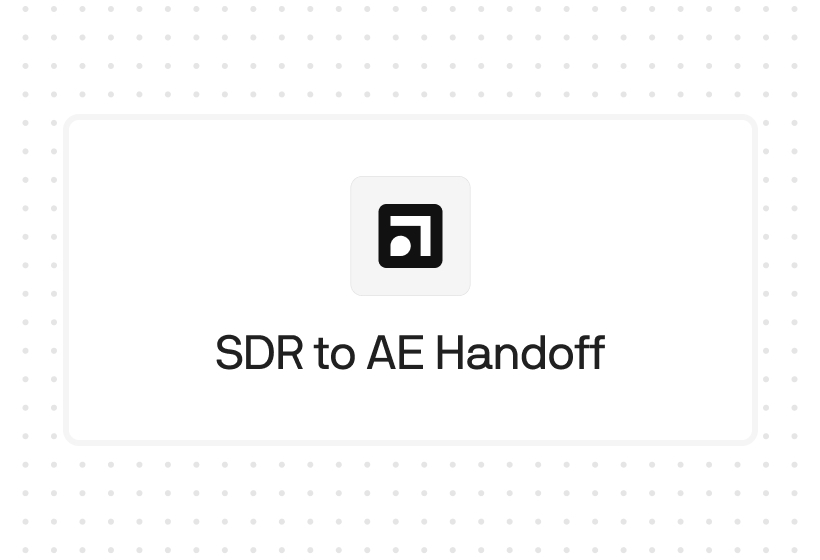Try Default

See how revenue teams automate revenue operations with Default.

Key Takeaways
Most sales teams know Calendly as a free or low-cost scheduling tool for converting visitors into pipeline and reducing back-and-forth emails. But plenty of large organizations use Calendly across multiple departments and teams to manage and coordinate a high volume of meetings. Nearly all these businesses are on the Calendly Enterprise pricing plan.
So it’s worth asking: how much does Calendly Enterprise cost? What additional features are included? Can you negotiate? And, most importantly, is this sales scheduling software worth the investment?
Read on for answers to all these questions. This guide will help you decide whether Calendly should be part of your sales & RevOps tech stack.
Calendly Enterprise pricing: How much does it cost?
Calendly's enterprise pricing plan only applies to organizations with more than 30 users. While the other plans are calculated on a per user per month basis, Calendly Enterprise is charged as a flat annual fee starting at $15,000 per year.
This breaks down to roughly $42 per user per month. If you add more users, you’ll probably get a discount on per user pricing (although your annual contract will increase). More on pricing negotiation below.
Which features does Calendly Enterprise offer?
The enterprise plan starts with the same features as the Free, Standard, & Teams plans. More than a basic scheduling tool, Calendly provides a range of relevant features for sales workflows:
- Create multiple, unlimited event types within a customizable booking link (e.g. one-to-one vs. multiple attendees, 30- vs. 60-min meeting, recurring vs. one-off meetings)
- Automatic integration with online calendars (e.g. Google Calendar, Office 365) and video conferencing platforms (e.g. Zoom, Google Meet) for more efficient online bookings
- Up to six calendar connections per user
- Book meetings on behalf of other users, which can be helpful to B2B sales calls
- Automated email reminders, event notifications, follow-up emails, and confirmation emails
- Individual and team routing
- Analytics and insights into scheduled meetings
- A range of integrations with marketing, sales, and productivity platforms
Calendly Enterprise then goes a step further by offering the following advanced features that are table stakes for enterprise organizations.
SAML single sign-on (SSO) with SCIM user provisioning
Single-sign on (SSO) makes it quick and easy to authenticate users with their corporate credentials, reducing weak password use and mental load in remembering passwords. Calendly Enterprise supports the Security Assertion Markup Language (SAML) plus any identity provider (IdP).
Additionally, the enterprise plan uses System for Cross-domain Identity Management (SCIM) provisioning to add, update, deactivate, and remove users directly from your identity provider. This allows for stronger admin control and overall security.
Custom domain
Domain control is only available through the Calendly Enterprise pricing plan. Users can verify domains with either a TXT or CNAME record.
Salesforce routing features
While users on the Free, Standard, or Teams Calendly pricing tiers can use the platform’s native (limited) lead routing routing logic for contacts and meetings, enterprise users have the option to route leads through Salesforce lookup. This additional functionality can help to improve inbound lead qualification accuracy and is commonly found in advanced lead qualification software.
Calendly looks up objects (Accounts, Contacts, Leads, Opportunities) and applies both standard and custom fields as standards for routing. Calendly can then steer leads or contacts to different Event Types, Custom Messages, or External URLs.
Audit log & data deletion API
To help ensure data privacy compliance with Securities & Exchange Commission (SEC) regulations, Calendly stores all logs of reminders, reschedules, and cancellation notifications and makes them available for export. Additionally, Calendly’s data deletion API enables deletion of user data by embedding Calendly into external processes and workflows.
Expedited support, onboarding, & implementation
Calendly Enterprise offers customer support services that go well beyond any of the lower tiers. These services include a dedicated Calendly account partner, expedited support, and active guidance for onboarding, implementation, and adoption.
Microsoft Dynamics 365 integration
Enterprise users can fully integrate with Microsoft Dynamics 365, enabling access to the following advanced scheduling capabilities:
- Automated CRM updates, eliminating the need for manual entry
- Dynamic sales and marketing automation that reference data provided through scheduling links
- Power Automate templates to map lead information to Dynamics 365 records
Is there room for negotiation with Calendly Enterprise pricing?
Calendly offers some room for negotiation with their Enterprise pricing tier. The most common discount lever Calendly prospects use are feature bundling, volume discounts, and extending the length of their Calendly contract. Always ask for special pricing, because you may just be able to get it.
Is the Calendly Enterprise plan worth it?
If you’re looking only for a scheduling point solution that you can use across your HR, customer success, and other departments, Calendly Enterprise is a good option for large organizations like enterprise SaaS sales.
As a scheduling solution for your inbound & revenue operations software stack, it falls short, as it lacks a range of features critical for sales teams:
- Dynamic, no-code scheduling forms that integrate directly with your CMS
- Automated lead enrichment from multiple data sources
- Advanced, customizable lead routing features that map to your unique customer journeys
- Orchestration for your tech stack to eliminate lost data and broken flows
Alternatives to the Calendly Enterprise plan

So what’s the best alternative to Calendly for revenue organizations? The best alternative is Default, the only solution that provides all the features you need to automate inbound sales:
- Automated, custom lead routing
- Real-time scheduling with built-in reminders and follow-ups
- Conversion-optimized no-code forms
- Built-in lead enrichment to aid in lead qualification
- Orchestration capabilities to ensure seamless lead flows and reduce dropoff and revenue leakage
Thanks to Default, our clients have seen 67% increase in speed-to-lead and 200% increase in qualified demo bookings. See our Default vs. Calendly comparison here.
Calendly Enterprise plan FAQs
Can you use Calendly for business?
Yes, you can use Calendly for business! Over 100,000 businesses use Calendly as their meeting scheduling tool. And that number is growing. Last year, Calendly saw a 61% year-over-year increase in enterprise use. Clearly, their sophisticated scheduling features are popular.
How much does Calendly cost per user?
We’ve calculated that 30 users on Calendly Enterprise pricing translates to about $42 per month per user ($15,000 per year). Calendly Enterprise users often can get a discount on the per-user pricing the more users they add.
Which features are missing from Calendly Enterprise?
Calendly Enterprise’s powerful features do little more than schedule meetings and route leads (limited). Calendly Enterprise users will need to purchase other software to build robust, fully automated inbound lead flows. Additionally, if you need to integrate with video conferencing software like Google Meet or Zoom, you'll need to set up separate integrations.
Final thoughts on Calendly Enterprise pricing
Conclusion
While Calendly Enterprise pricing offers one of the best meeting scheduling point solutions on the market, it falls short of offering the capabilities revenue and marketing leaders need for their tech stacks. Instead, you need an all-in-one platform that seamlessly handles forms, scheduling, enrichment, routing, and CRM integration. This approach reduces the potential of broken integrations, disrupted flows, and revenue leakage.
Default is the only scheduling solution that offers all these capabilities in a single platform. To learn more about how Default’s enterprise plan fills the gaps left open by Calendly, contact us to set up a demo today.

Former pro Olympic athlete turned growth marketer. Previously worked at Chili Piper and co-founded my own company before joining Default two years ago.
Run revenue as an engineered system
Revamp inbound with easier routing, actionable intent, and faster scheduling














.png)