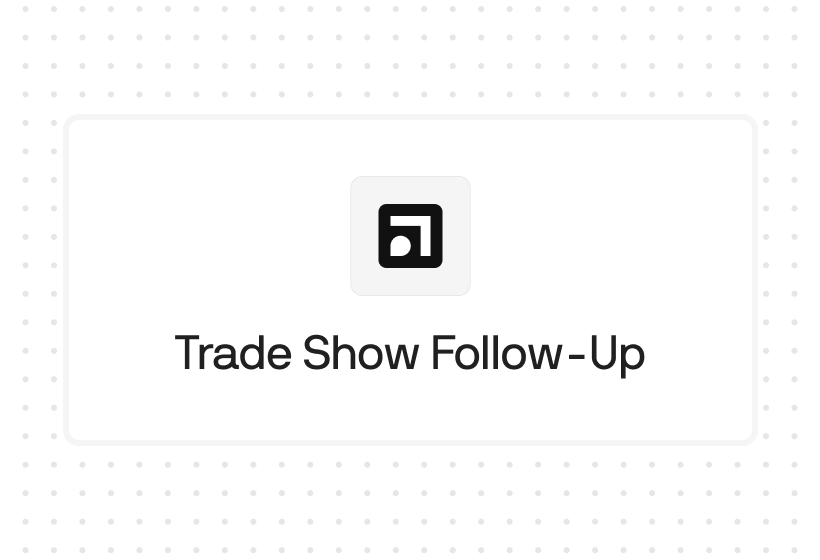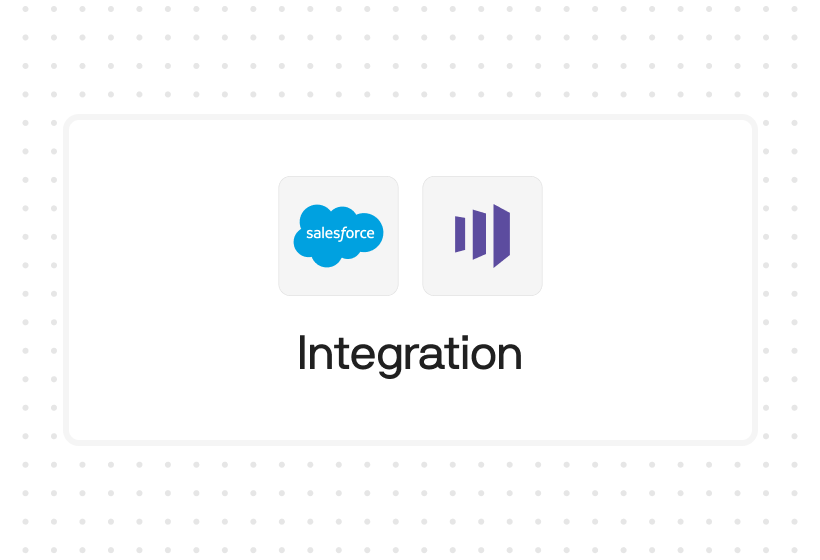Try Default

See how revenue teams automate revenue operations with Default.

Key Takeaways
- Territory planning is a strategic growth driver — not a back-office task. When aligned to market potential and executed well, it boosts rep productivity, improves coverage, and drives predictable pipeline.
- Segment accounts with purpose. Use a mix of region, industry, account size, and product line to reflect your GTM strategy — and match reps to the opportunities they’re best equipped to win.
- Execution is everything. Without automation, territory plans break down. Use tools like Default to automate routing, enrich data, and adapt to change without losing momentum.
- Monitor what matters. Track revenue, win rates, pipeline coverage, and rep activity by territory — and treat your plan as a system that evolves, not a one-time setup.
- Default connects it all. From segmentation to routing to CRM alignment, Default operationalises territory planning in Salesforce — so you can scale with precision and speed.
Territory planning isn’t just an operational chore — it’s one of the most powerful growth levers in your entire go-to-market engine.
When territories are misaligned, reps waste time tripping over each other. High-potential accounts get missed. Pipeline turns lumpy. And revenue? It stalls.
Salesforce territory planning gives you the structure to fix that.
It helps you segment, assign, and prioritize accounts with precision — so every rep is working the right accounts, at the right time, with the right focus.
But to get it right, you need more than static maps or spreadsheets. You need a dynamic, data-driven system that evolves as your market does — and operationalizes the entire process at scale.
In this guide, we’ll walk you through how to:
- Design strategic segmentation frameworks based on your GTM priorities
- Build and operationalise territories inside Salesforce
- Automate lead routing and account assignments using GTM tools
- Monitor real-time performance across every segment
By the end, you’ll know exactly how to turn territory planning from a once-a-year spreadsheet exercise into a scalable, revenue-driving system..
What is Salesforce territory planning?
Salesforce territory planning is the process of deciding how to deploy your sales resources across accounts and opportunities to drive the most revenue. It’s not about drawing maps — it’s about aligning reps with the right accounts based on data, not gut feel.
At its core, territory planning helps you:
- Segment accounts using criteria like region, company size, industry, or product line
- Match those segments with the reps most likely to convert them
- Maximise sales coverage and eliminate inefficiencies like overlap or missed outreach
Let’s say you’re launching a new product line focused on healthcare accounts in the northeast. With territory planning, you can segment by region and vertical, assign to reps with healthcare experience, and ensure coverage is coordinated, not chaotic.
For RevOps and GTM leaders, this isn’t just a tactical exercise — it’s how you align execution with market opportunity. When done right, territory planning becomes the foundation for predictable, scalable pipeline growth.
4 territory segmentation models that drive results
High-performing teams don’t use one-size-fits-all territories. They layer multiple segmentation models to reflect how they actually go to market — regionally, vertically, by deal size, or by product line. Here are four common models and when to use each:
1. Regional segmentation
Segment by geography — country, state, sales zone, or postal code.
This is a good fit when your reps need local market knowledge, when legal/regulatory boundaries vary by region, or when field sales travel is a factor. It also enables region-specific GTM strategies.
2. Account size segmentation
Segment by revenue, employee count, or expected deal size.
This lets you align high-value enterprise accounts with your most experienced reps, while allowing mid-market or SMB teams to focus on speed and volume. It’s a proven way to balance workload and maximize coverage by tier.
3. Industry segmentation
Group accounts by verticals like healthcare, fintech, or manufacturing.
Industry-focused reps can speak to specific pain points, compliance nuances, and buying cycles — making your messaging sharper and your close rates higher.
4. Product line segmentation
Divide territories based on product lines, solution sets, or strategic initiatives.
This model helps reps go deep on specific offers, accelerating adoption and creating more upsell/cross-sell opportunities. It’s especially effective for teams with complex or growing product portfolios.
Pro tip: Many companies combine two or more of these models (e.g., region + industry) to tailor their segmentation to real-world rep strengths and buyer needs.
Territory segmentation models at a glance
How to build a high-impact territory plan in Salesforce
The best territory plans don’t just define coverage — they drive revenue by aligning every rep with the highest-value accounts, using real data, not static assumptions. But to do that, you need a structured, strategic workflow that scales with your team and market.
Here’s how high-performing GTM teams build, execute, and evolve territory plans using Salesforce and supporting tools:
Step 1. Map market potential and whitespace
Start by assessing your Total Addressable Market (TAM), your current customer footprint, and the whitespace in between. This step should go beyond basic firmographics — pull in third-party enrichment data, buying signals, product usage insights, and propensity models if available.
Use this analysis to identify:
- Where untapped opportunity exists by region, industry, or company size
- Which segments are overserved or underserved
- Where rep coverage doesn’t match revenue potential
You can visualize this in Salesforce or a BI tool to spot territory imbalances early.
Top tip: Partner with Marketing to layer in intent data and ICP scoring to validate where to double down.
Step 2. Define segmentation models aligned to GTM motion
Next, choose segmentation criteria that reflect how you actually sell. Do your reps specialize by region, industry, product, or deal size? Is your org structured for enterprise vs. velocity sales? Do partner accounts require a separate motion?
Use one or more of the following models:
- Regional: for territory-based field reps or compliance-driven verticals
- Account size: to prioritize enterprise and balance rep workload
- Industry: when vertical specialization boosts win rates
- Product line: when reps own specific solutions or growth initiatives
Hybrid models often perform best. For example, segmenting by region + industry allows for localized focus while supporting deep vertical expertise.
Execution tip: Build territory logic in Salesforce using parent-child hierarchies to support layered segmentation.
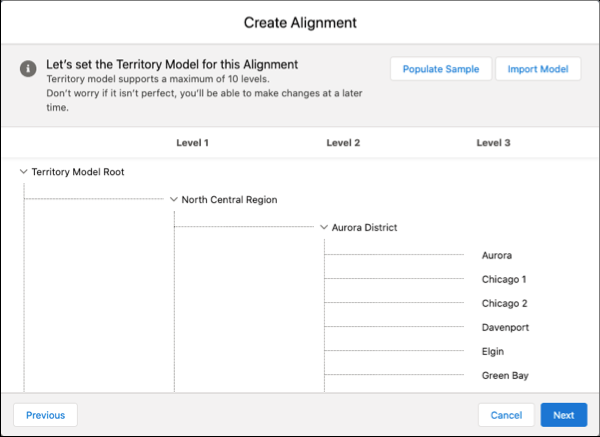
Source: Salesforce Help
Step 3. Allocate accounts with balance and strategic fit
Now comes the assignment phase — and this is where most teams lose precision. Don’t rely solely on zip codes or headcount. Use rep performance data, existing relationships, and deal history to match the right rep to the right account.
Balance your assignments across:
- Capacity: Avoid overloading high performers or underutilising ramping reps
- Fit: Align reps to industries or product lines where they’ve closed well before
- Coverage efficiency: Prevent rep overlap and reduce the need for internal handoffs
Pro tip: Build account scoring rules to prioritize assignments based on revenue potential, buyer intent, and strategic fit — not just territory location.
Step 4. Automate assignments and lead routing with precision
This is where your plan meets execution. Use Salesforce Territory Management and GTM automation platforms to enforce routing rules that adapt dynamically.
Your tech stack should support:
- Automatic account and lead assignment based on segmentation criteria
- Immediate reassignment based on territory changes, rep availability, or account status
- Error-proof logic that handles exceptions (e.g. strategic accounts or overlays)
Manual routing creates bottlenecks. Automation eliminates delays, ensures fair lead distribution, and protects speed-to-contact — a key factor in lead conversion.
Platforms like Default let you integrate multiple enrichment sources, enforce complex routing logic, and push updates directly into Salesforce in instantly.

Step 5. Monitor performance and adapt continuously
Treat your territory plan as a living system. Set a regular cadence — monthly or quarterly — to review key performance indicators across each segment and rep.
Track:
- Revenue and pipeline by territory
- Win rates and conversion efficiency
- Sales cycle length
- Rep workload and attainment
- Coverage gaps or account stagnation
Use these insights to refine segmentation, rebalance assignments, and evolve your strategy. The best teams continuously optimise territory planning just like they do pipeline or forecasting.
Pro tip: Build a shared dashboard that lets GTM, RevOps, and sales managers track these metrics in one place — and act quickly when trends shift.
Tools to turn strategy into execution
A territory plan is only as strong as its execution — and execution depends on having the right tools in place to keep your assignments accurate, your data clean, and your routing fast.
Here’s the tech stack top GTM and RevOps teams use to operationalize territory planning inside Salesforce:
1. Salesforce Territory Management
Salesforce’s native Territory Management tool gives you the building blocks:
- Create and visualize territories using rule-based logic
- Assign owners based on account attributes
- Model different scenarios before activating changes
- Reassign accounts without losing historical ownership or reporting data
It's essential for defining and managing territory hierarchies, but requires additional tooling for routing, enrichment, and dynamic responsiveness.
Best for: Core territory mapping, account ownership structures, and manual reassignment workflows.
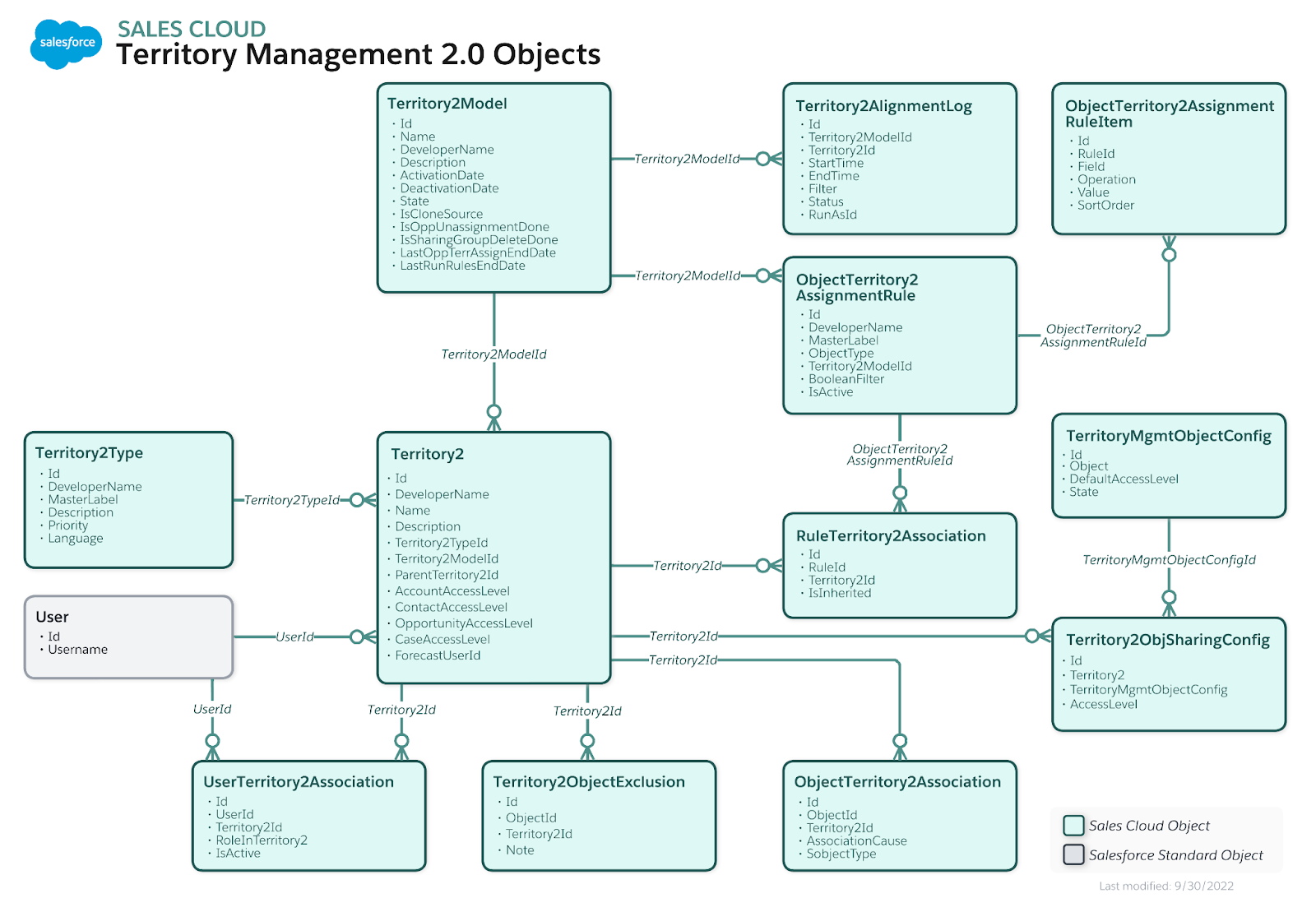
Source: Salesforce Help
2. Data enrichment tools
(e.g. ZoomInfo, Clearbit, LeadIQ)
Enrichment platforms keep your account and contact data complete, accurate, and up to date — critical for segmentation and routing logic.
Use enrichment to:
- Fill gaps in firmographic and technographic data
- Maintain accurate region, industry, and headcount info for assignments
- Score accounts more effectively based on live intelligence
Best for: Powering segmentation models, prioritizing leads, and improving CRM accuracy.
3. GTM automation platforms
(e.g. Default)
This is where your territory strategy comes to life — Default connects enrichment, routing, assignment, and reporting in a single system that speaks directly to Salesforce.
With Default, you can:
- Automate lead and account assignments based on complex, layered rules
- Integrate enrichment providers directly into routing workflows
- Instantly reassign accounts as reps change roles, leave, or territories shift
- Push enriched, prioritized leads to the right rep at the right moment — every time
Default removes the manual bottlenecks that slow down GTM execution and ensures your territory plan evolves continuously.
Best for: Operationalising segmentation rules, automating assignment logic, and maintaining territory precision at scale.
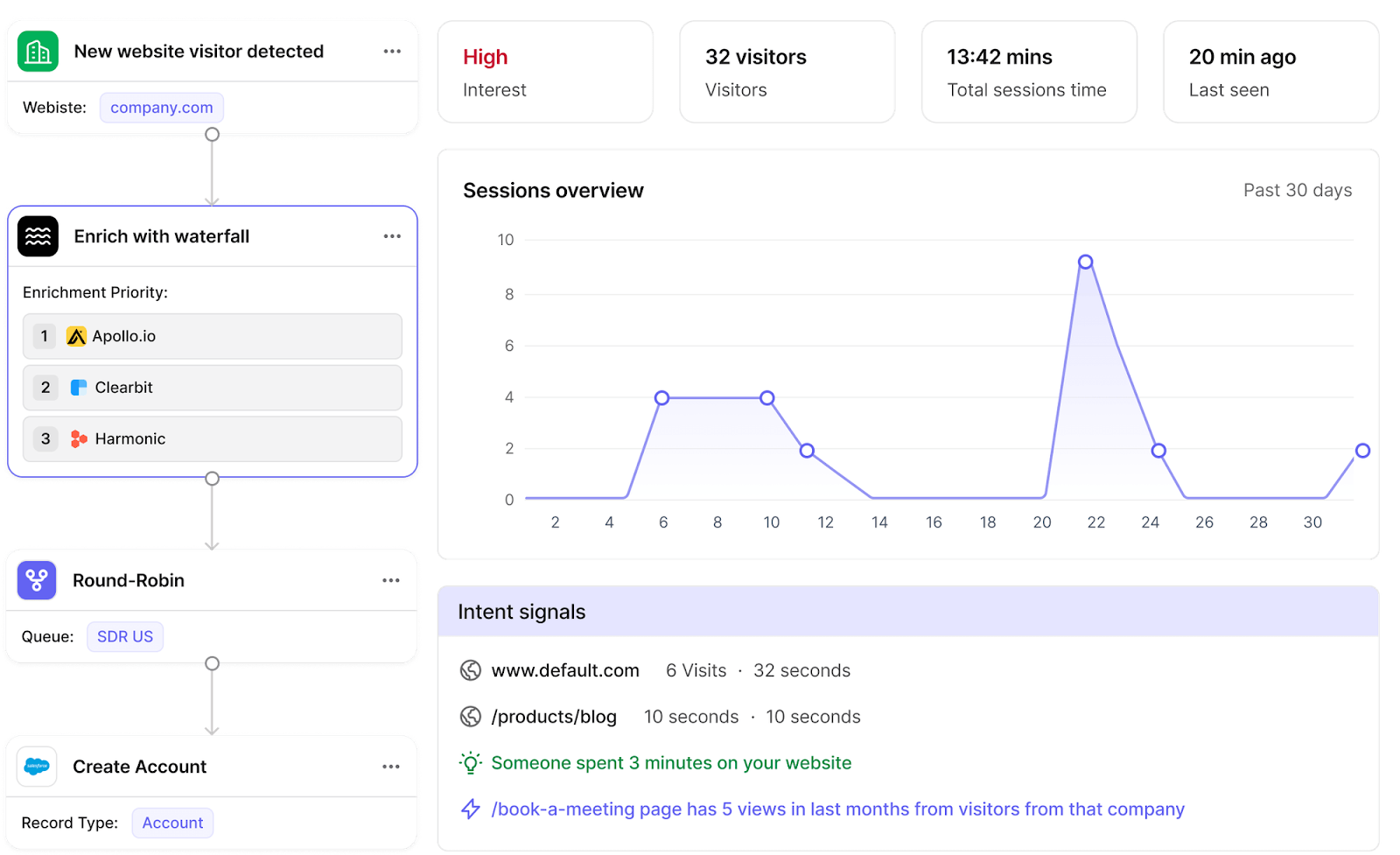
4. BI and performance analytics
(e.g. Tableau, Salesforce Reports & Dashboards)
Analytics tools help you measure how your territory plan is performing and where to optimize.
Use them to:
- Track quota attainment and revenue by territory
- Identify win-rate disparities or sales cycle bottlenecks
- Monitor rep workload balance and coverage gaps
- Build dashboards that inform weekly or quarterly planning cycles
Best for: Territory performance reviews, realignment decisions, and executive reporting.
Choosing the right tools for territory planning
The most effective territory stacks combine Salesforce’s native capabilities with automation and enrichment tools that scale.
Platforms like Default help RevOps and GTM teams bridge the gap between strategy and execution — automating assignments, enriching data, and keeping territory plans aligned with live market conditions.
See how Default turns territory planning into a real-time growth engine.
Monitoring performance: KPIs that show what’s working (and what’s not)
To know whether your plan is working, you need a consistent, data-driven way to monitor and adapt.
Here are the KPIs top RevOps and GTM teams track to validate territory performance and make smart adjustments:
Revenue by territory
Track total closed-won revenue across each segment or territory.
- Helps you measure market penetration and rep effectiveness.
- Reveals which segments are over- or underperforming compared to potential.
Use this to prioritise future resource allocation — or justify territory realignments.
Pipeline value and coverage
Measure how often reps are converting pipeline to closed-won deals in each territory.
- Spot high-performing segments where your GTM strategy is resonating.
- Identify lagging territories that may need enablement, better segmentation, or strategic shifts.
This is your clearest signal of whether the territory is aligned with rep strength and buyer fit.
Sales cycle length
Look at total open pipeline per territory, as well as average deal value and number of active opportunities.
- Helps you gauge whether each territory has enough coverage to support future quota.
- Surfaces gaps that may require outbound pushes, reassignments, or marketing support.
Uneven pipeline signals future revenue instability — fix gaps before they show up in your forecast.
Rep activity and workload balance
Monitor rep-level activity (meetings, calls, emails) and account load by territory.
- Ensure top reps aren’t overloaded while others are underutilised.
- Spot early signs of burnout or bottlenecks before they hit quota.
Pair this with attainment and ramp data to optimise rep coverage per segment.
Roll-up summaries for deeper insights
Use Salesforce’s Roll-Up Summary or tools like Rollup Helper to track:
- Activities per territory
- Product line performance
- Stage progression velocity
These summaries help you uncover execution patterns across teams and products — so you can act strategically, not reactively.
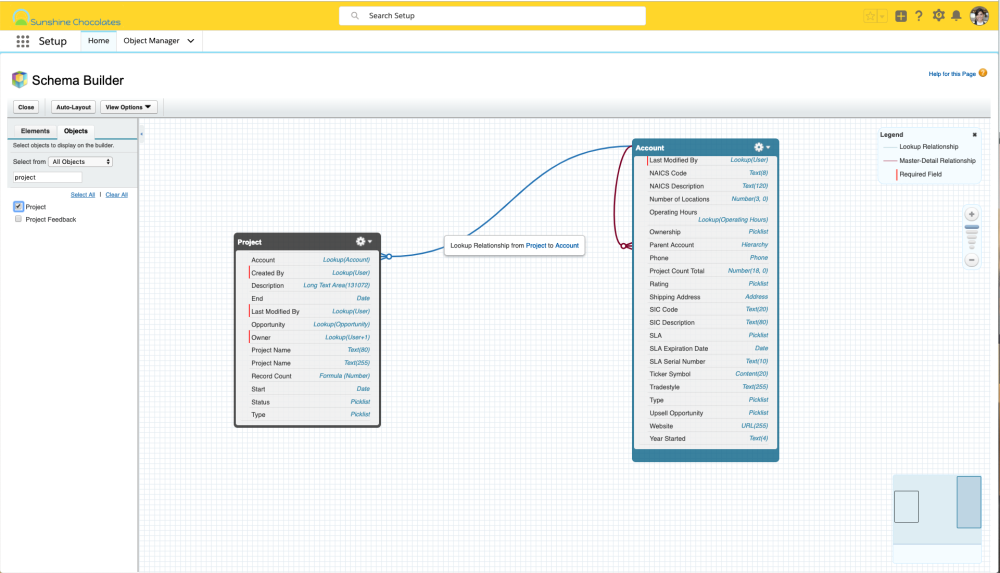
Source: Salesforce
Scale territory planning with Default
You can have the best segmentation model in the world — but if your execution breaks down, your plan won’t scale. That’s where Default comes in.
Default connects your strategy to the systems that make it work. It integrates directly with Salesforce to automate territory assignments, route leads and accounts with precision, and keep your plan responsive to rep changes, market shifts, and pipeline needs in real time.
With Default, GTM and RevOps teams can:
- Automate lead and account assignments with advanced routing logic, no manual input required
- Enrich and prioritise records using integrated data providers for more intelligent segmentation
- Adapt territories on the fly, so reassignments and org changes don’t slow you down
- Ensure complete CRM alignment, so every rep sees exactly what they own, when they own it
You don’t need another territory plan.
You need one that actually delivers pipeline, performance, and predictable growth.
Default turns static strategies into scalable execution — built for how your GTM team actually works.
Explore how Default unlocks revenue through territory planning automation.
Conclusion

Former pro Olympic athlete turned growth marketer. Previously worked at Chili Piper and co-founded my own company before joining Default two years ago.
Run revenue as an engineered system
Revamp inbound with easier routing, actionable intent, and faster scheduling














.png)