Try Default

See how revenue teams automate revenue operations with Default.

Key Takeaways
- Best for speed-to-lead automation: Default unifies form capture, routing, scheduling, and enrichment—ideal for RevOps teams driving real-time handoffs.
- Best for data depth at scale: Clearbit offers unmatched firmographic + technographic coverage—built for enterprise stacks with dev support.
- Best for personalized outbound/ABM: ZoomInfo equips sales with deep org charts and intent signals—perfect for SDRs running multi-threaded outreach.
- Best for budget-conscious enrichment: Hunter.io delivers fast, no-frills email and domain search—great for startups building cold outbound workflows.
Most teams enrich CRM data too late. By the time a lead hits your system, the window to act is already closing.
Speed matters. If you’re not enriching at the point of capture—when someone fills out a form or engages—you’re losing momentum. And momentum is what turns traffic into meetings, and meetings into revenue.
Enrichment isn’t a “nice-to-have” anymore. It’s the infrastructure that powers everything downstream: routing, scoring, segmentation, conversion. It tightens handoffs between marketing and sales. It reduces lead waste. And it helps teams act on what matters—faster.
The challenge? Not every tool is built for your motion. Some are lightweight and affordable. Some are powerful but complex. A few aim to do everything in one stack. The key is finding the one that fits your workflow, not just your budget.
This guide breaks down 10 leading CRM data enrichment tools for 2026—what they’re best at, where they fall short, and how to pick the right one based on team size, GTM model, and sales motion.
Tool comparison: best CRM data enrichment platforms in 2026
Default: Best CRM data enrichment tool
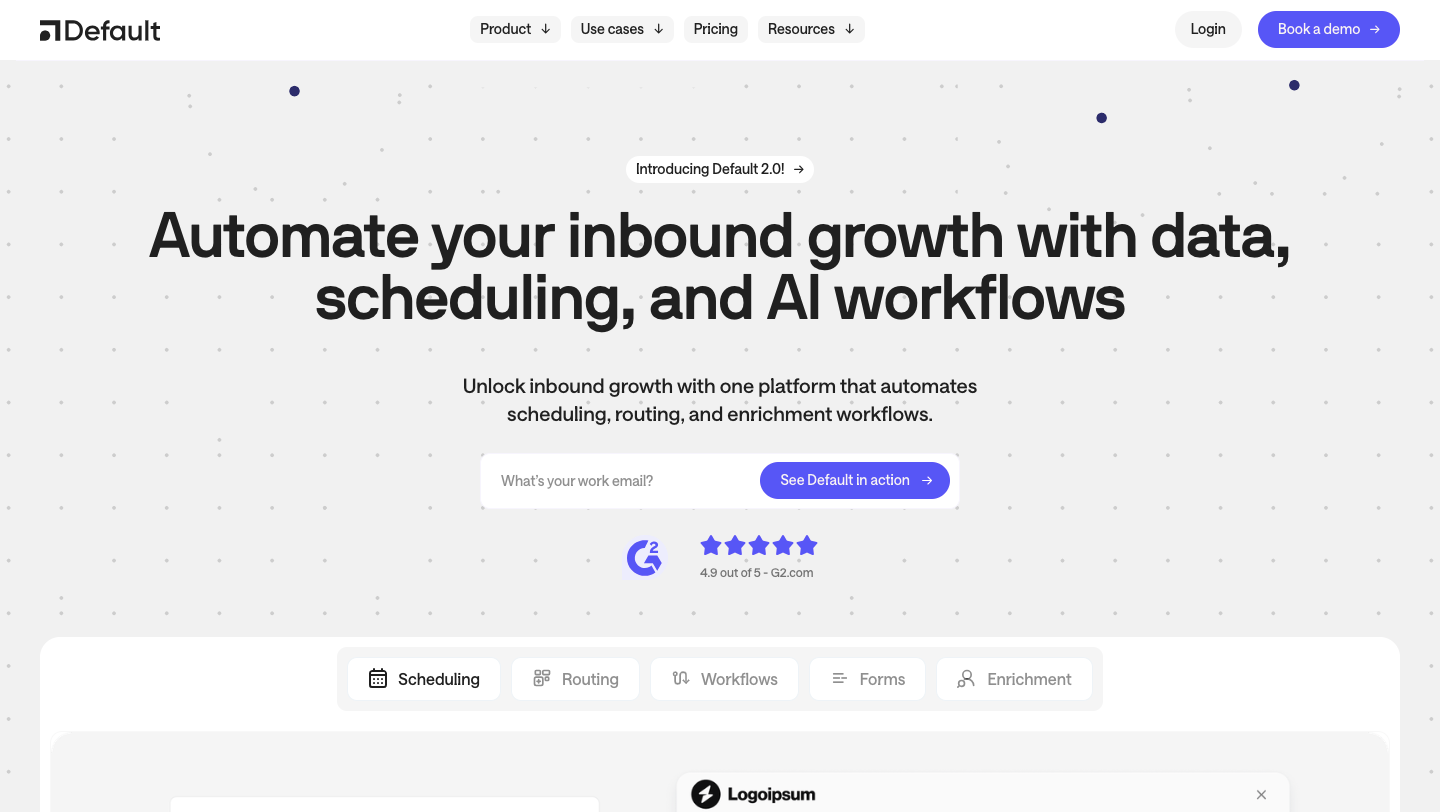
Default is built for GTM teams that don’t just want enriched data—they want motion. It captures leads, enriches them in real time, routes them to the right rep, and books the meeting. All in one flow. No duct-taped stack, no SDR bottleneck, no delay.
Where most tools enrich after the fact, Default acts immediately—at the point of form submission. That unlocks true speed-to-lead, full-funnel visibility, and fewer dropped handoffs across sales and marketing.
If your goal is to shrink time-to-meeting and eliminate workflow friction between teams, Default isn’t just a solid pick—it’s the only one built specifically for that job.
Key features
1. Real-time form enrichment + routing
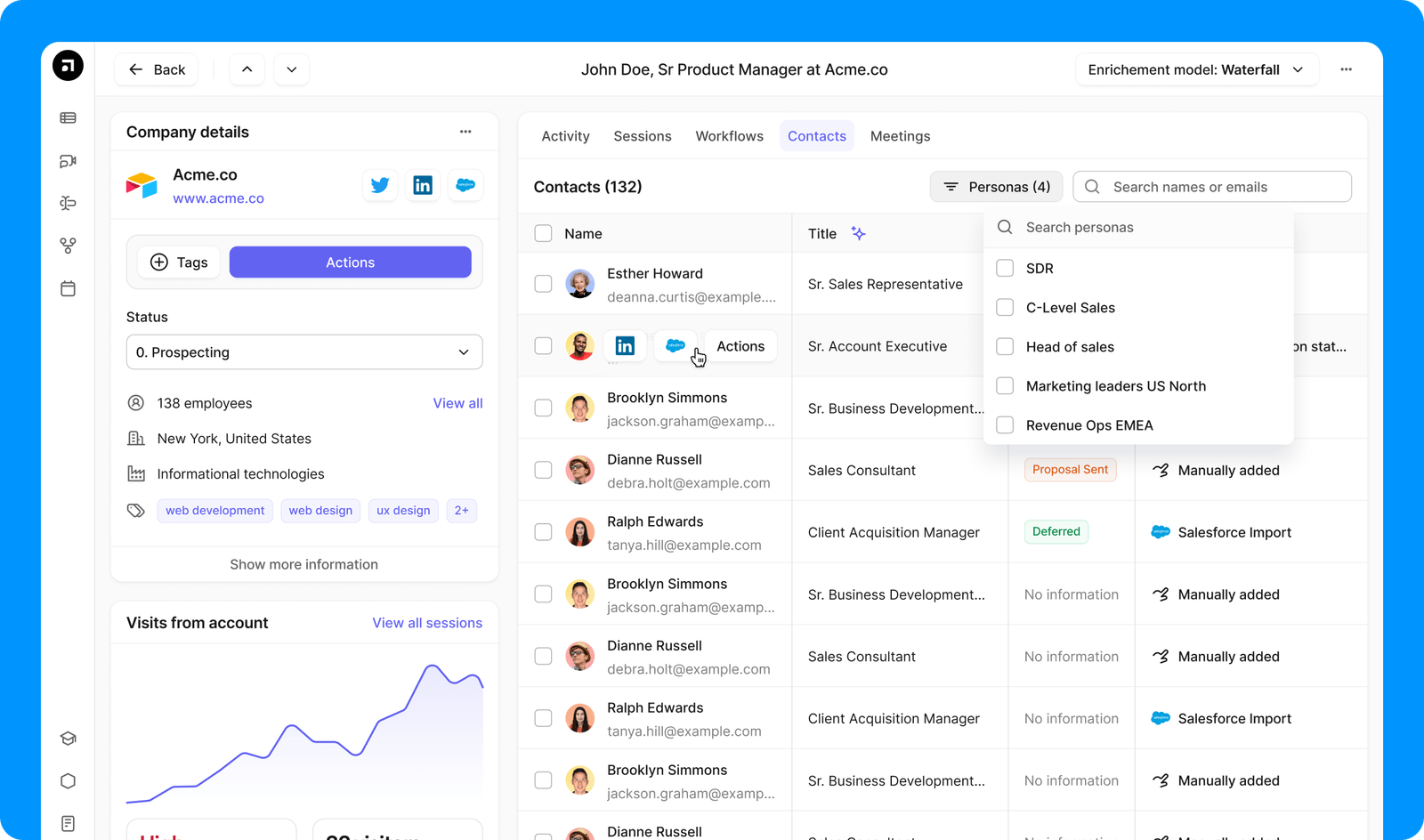
Enrichment is triggered the moment a form is submitted. Default appends firmographic and contact-level data, qualifies the lead, and routes it to the right rep automatically—no manual triage needed.
2. Instant scheduling on qualified leads
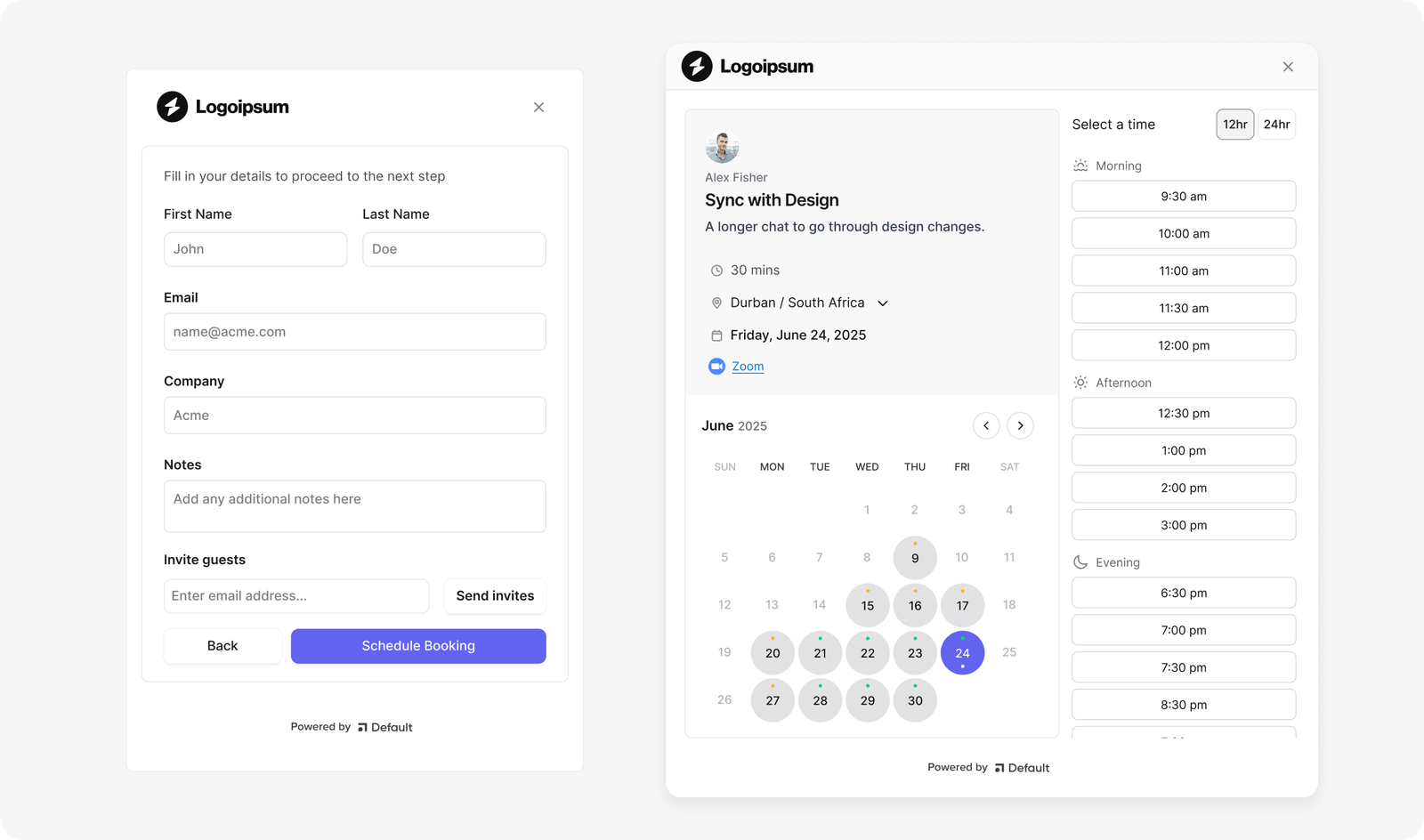
Qualified leads see calendar availability immediately. No back-and-forth. This removes the need for SDR mediation, shortens funnel time, and reduces drop-offs.
3. Lightweight GTM CRM built for RevOps
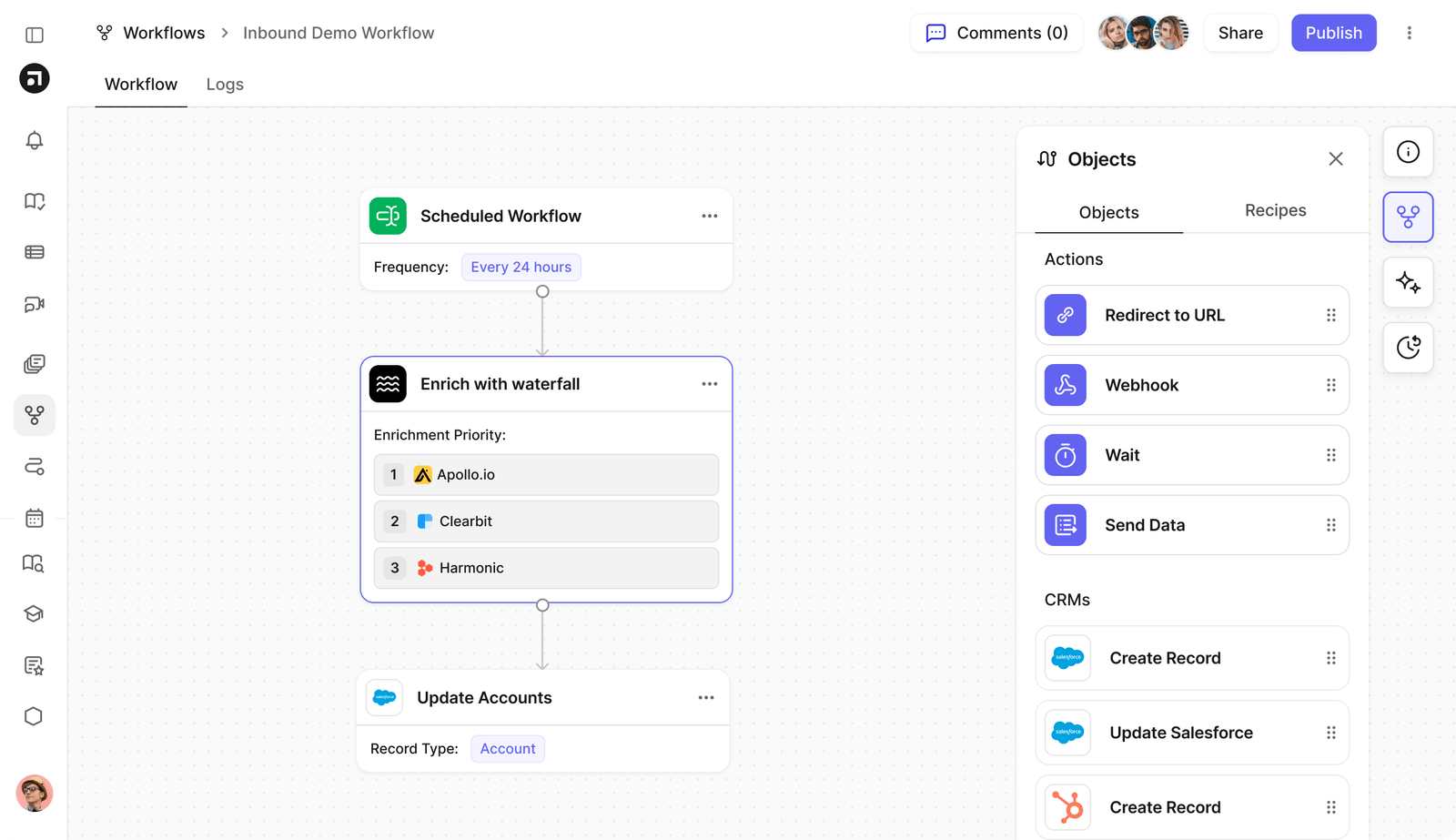
Unlike bloated CRMs, Default’s internal CRM shows only what matters: form history, source, attribution path, meetings booked, and rep assignment. Clean, usable, and action-focused.
Pricing
Note: Default offers a free interactive demo—perfect if you want to test its enrichment accuracy and automation flow firsthand.
Where Default shines
- True speed-to-lead enablement: From form to rep calendar in under 60 seconds.
- RevOps-grade control: Routing logic, scoring rules, multi-team segmentation—all customizable.
- All-in-one stack simplification: Replace enrichment, routing, scheduling, and CRM add-ons with one platform.
Where Default falls short
- Not ideal for low-volume lead flow: Teams without consistent inbound demand may not realize the full ROI.
- Requires some setup alignment: Marketing, sales, and RevOps need to agree on routing and scoring logic upfront.
- Priced for mid-to-growth-stage GTM: Overkill for freelancers or enrichment-only use cases.
Customer reviews
“The intuitive interface and seamless CRM integrations set it apart, while the responsive support team ensures a smooth experience.” - Tahreem R., verified G2 reviewer
“Really easy to set up an inbound lead workflow. Default allows you to route leads based on form input and enrichment by other tools like Clearbit and Apollo. Follow-up mails, notification and CRM integrations mean that we no longer need to stitch 5 tools together to get the job done.” - Jules J., verified G2 reviewer
Who Default is best for
- RevOps leaders: Who want visibility and control across lead capture, scoring, and assignment
- Growth-stage GTM teams: Prioritizing speed-to-lead and tool consolidation
- Marketing + demand gen orgs: Focused on turning traffic into meetings, without relying on SDRs
Book a demo — see how real-time enrichment can drive revenue, not just CRM hygiene.
Clearbit: Best for enterprise-grade data coverage
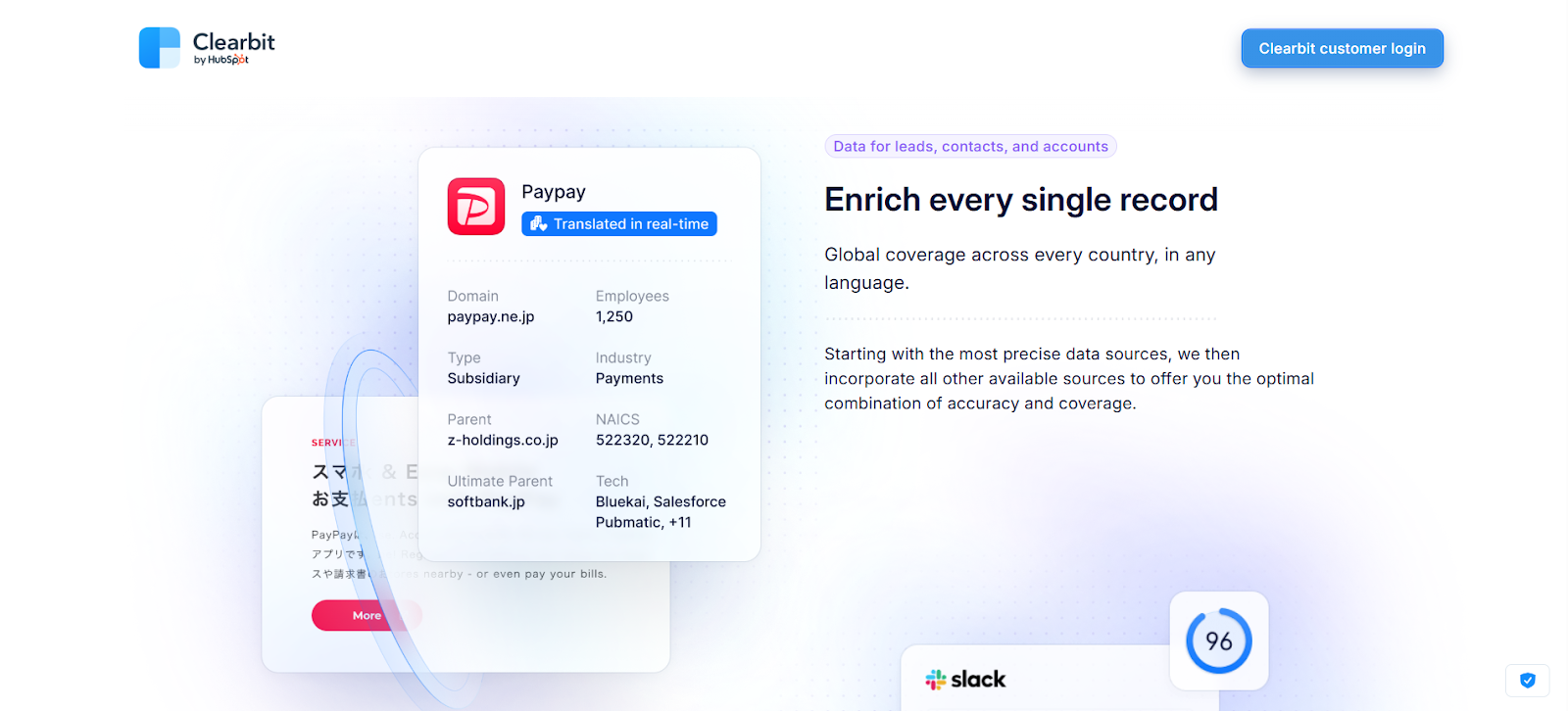
Clearbit shines when you’ve got strong dev or ops support and want to build enrichment into your stack—not layer it on top. It’s an API-first platform with deep firmographic and technographic data, which makes it a solid fit for teams running custom workflows at scale.
It’s not trying to do routing or scheduling for you. But if you’ve got millions of records to enrich in real time and a product-led GTM motion that relies on accurate segmentation, Clearbit gives you the raw data infrastructure to make that work.
Just keep in mind—it’s powerful, but it works best when someone on your team can own the implementation.
Key features
- Real-time firmographic enrichment: Automatically enriches leads with company size, revenue, industry, and geography at the point of capture—fueling segmentation, scoring, and territory planning.
- Technographic insights: Uncover which tools prospects are already using—like Salesforce, Stripe, or Segment—to personalize outreach and accelerate qualification.
- Reveal and intent capabilities: Identify anonymous website traffic and layer on buyer intent signals, helping prioritize high-fit accounts for outbound or retargeting.
Pricing
Where Clearbit shines
- Massive enrichment scale: Handles high-volume lead flow and batch uploads with ease—no performance lag.
- Dev-led integration control: Ideal for teams with engineers or ops resources to customize logic.
- Best-in-class dataset depth: Clearbit is widely recognized for the accuracy and richness of its firmographic and technographic data.
Where Clearbit falls short
- No downstream GTM workflows: You’ll need other tools for routing, scheduling, and CRM automation.
- Requires ops or engineering to implement: Best for mature teams that can wire enrichment into a broader stack.
- Enterprise pricing ceiling: May be overkill for lean teams or startups without clear volume ROI.
Customer reviews
“Clearbit is used daily in my organization and has been instrumental in our sales and marketing activities. I like how intuitive it is and the ease with which we can keep our customer database up to date.” - Daren M., verified G2 reviewer
“I'm not sure where they pull the data from, but it often seems to be inaccurate, especially when it comes to person data like email addresses.” - verified G2 reviewer
Who Clearbit is best for
- Enterprise RevOps teams: With in-house dev or ops capacity to build a custom enrichment pipeline
- Mid-market GTM leaders: Prioritizing ICP match, anonymous visitor intel, and integration into a multi-tool stack
- ABM teams: That want data depth + intent to drive outbound prioritization
ZoomInfo: Best for personalization + ABM
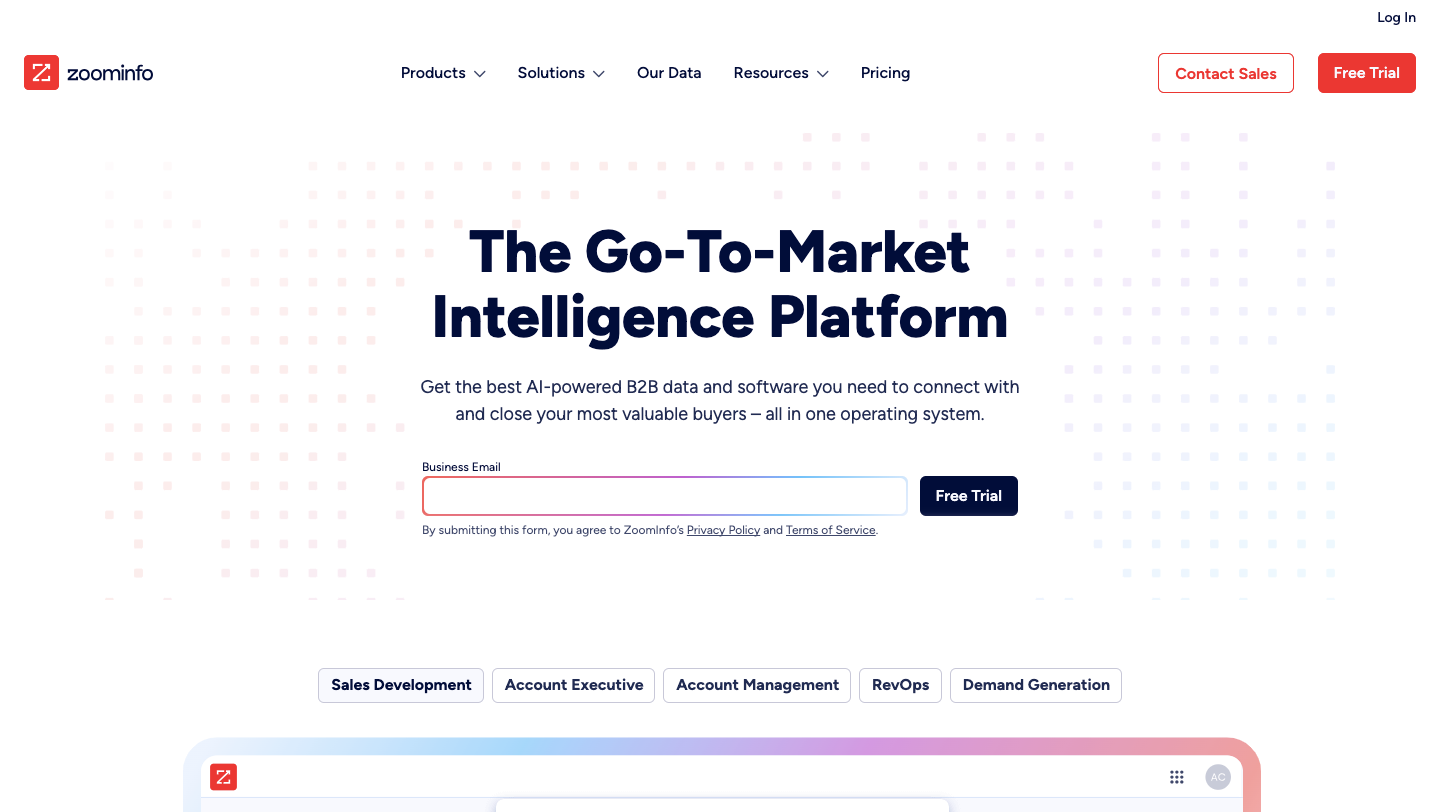
ZoomInfo is built for outbound teams that need depth—org charts, verified contacts, intent signals, the whole stack. If your reps are running multi-threaded cadences and need to know who’s actually in the buying committee, ZoomInfo gives them the map.
Where it really delivers is scale: it’s designed to support high-volume prospecting with rich data that fuels personalization. But it’s also a big, complex platform—layered features, custom pricing, and a longer ramp-up curve. You’ll get more out of it the more you commit.
For SDR-heavy motions, especially in mid-market and enterprise, it’s a strong option. Just expect to pair it with other tools if inbound automation or routing is part of your flow.
Key features
- Org chart + buying committee insights: Map out the decision-making chain within target accounts—ideal for multi-threaded outreach and ABM campaigns.
- Intent + behavioral signals: Identify which accounts are actively researching your category and prioritize outreach based on buying readiness.
- Verified contact enrichment: Access emails, direct dials, mobile numbers, and verification scores—so reps spend more time selling, not hunting.
Pricing
Note: All pricing is customized based on the package type, data needs, and company size. You’ll need to request a custom quote through their website to get started.
Where ZoomInfo shines
- Outbound sales enablement: It’s built for SDR velocity—fueling personalized cadences with real-time contact and account data.
- Full-funnel visibility: Track which contacts engage and where they sit in the org—ideal for moving from single-threaded to multi-threaded outreach.
- Rich intent + engagement data: Supports ICP scoring and priority queuing based on actual buyer signals.
Where ZoomInfo falls short
- Not built for inbound GTM automation: No routing, scheduling, or real-time workflows—so you’ll need additional tools.
- High cost of access: Essential features like intent data and automation sit behind enterprise pricing tiers.
- Complex onboarding curve: Wide feature surface means longer ramp-up, especially for lean teams.
Customer reviews
“The database is huge, and there are a lot of filters that allow you to slice your search into endless configurations (which can sometimes be overwhelming for less tech-savvy reps). The integration and API with Salesforce works well.” - Laura K., verified G2 reviewer
“Easy to use but a lotttt of data is out of date and my team is left calling people who left their roles years ago unless we use another platform to cross reference the data.” - verified G2 reviewer
Who ZoomInfo is best for
- Outbound-focused GTM teams: Running ABM plays or personalized cadences across complex buying groups
- Sales leaders scaling SDR/AE velocity: Needing high-volume contact accuracy and intent signals
- Mid-market to enterprise orgs: That can absorb pricing tiers and dedicate time to ramp-up
Hunter.io: Best for budget-conscious enrichment
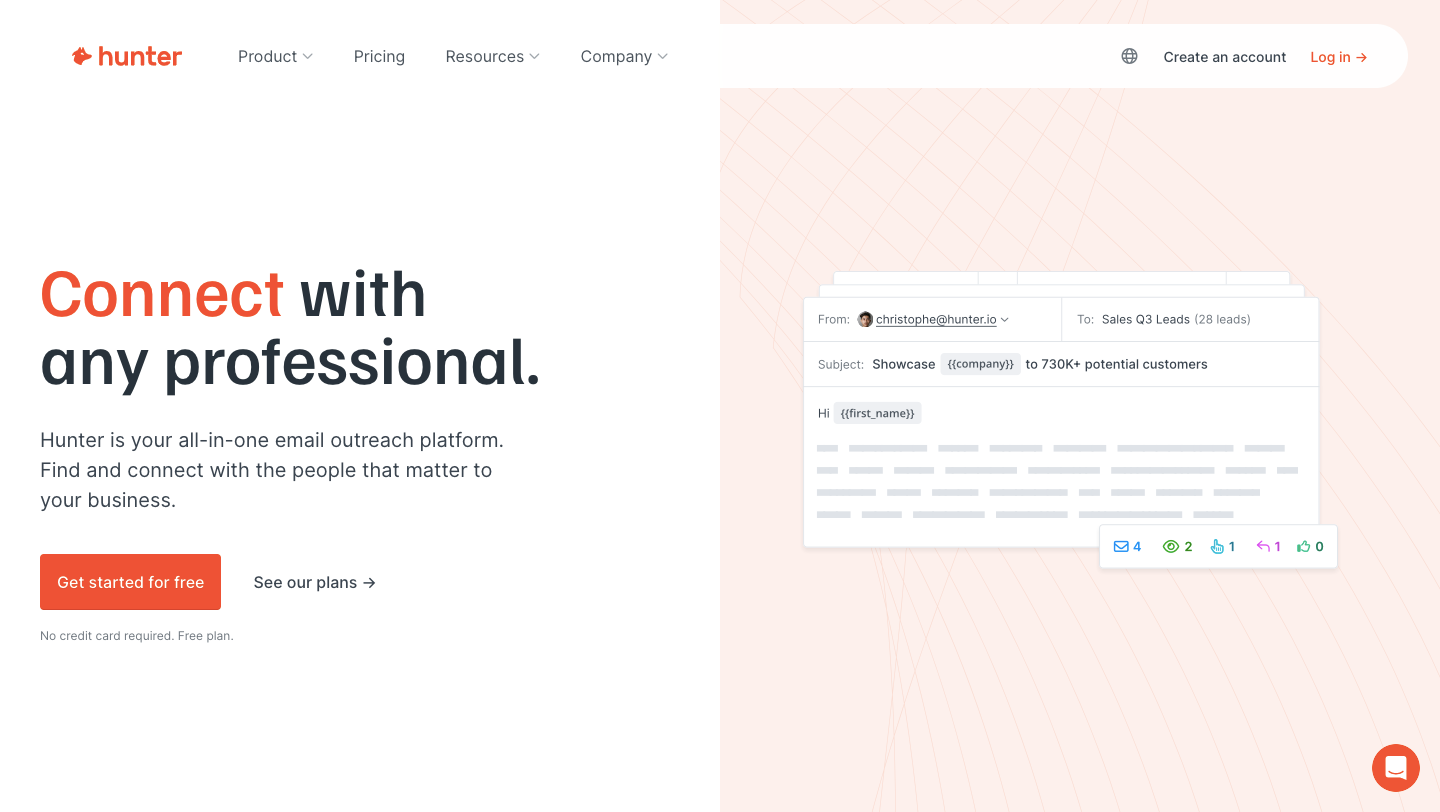
Hunter.io is what a lot of lean sales teams start with when they just need email data—fast. No automation, no GTM orchestration, just a clean UI and reliable results for domain search and verification.
It’s not built for deep segmentation or inbound routing, but for early-stage teams trying to build prospect lists or run lightweight campaigns, it gets the job done. The free tier is generous, and the pricing scales in a way that makes sense as your volume grows.
If your team is still figuring out its GTM motion, or you just need a no-frills way to find and verify emails, Hunter is an easy pick.
Key features
- Email finder + domain search: Enter a company name or domain to uncover verified emails of key contacts in seconds.
- Deliverability verification: Reduce bounce rates and protect sender reputation with pre-send email verification.
- Bulk lead enrichment: Upload lead lists to enrich at scale—ideal for building top-of-funnel outreach segments
Pricing
Note: An Enterprise plan is also available with flexible quotas and a dedicated account manager—you’ll need to contact sales for that.
Where Hunter.io shines
- Startup-friendly pricing: Great for founders, solo SDRs, and small teams getting started with outbound.
- Fast onboarding + simple UI: No dev help or RevOps needed—ideal for lean teams.
- Lightweight enrichment at scale: Perfect for list-building and campaign seeding.
Where Hunter.io falls short
- No firmographic/technographic coverage: Can’t segment or score leads beyond contact info.
- Not built for routing or automation: You’ll need other tools to qualify, route, or book meetings.
- Data depth caps out quickly: Once you scale, enrichment coverage and data scope may limit performance.
Customer reviews
“The best thing about Hunter is that it is a complete solution for finding professional email addresses online. The most useful thing is its domain search feature that automatically extracts all the associated professional email addresses in no time.” - Bikash P., verified G2 reviewer
“Unfortunately, several times the contact that they provided was either outdated (no longer worked there) or partially to completely incorrect. Examples of incorrect information I would get are wrong titles, wrong phone numbers, or even wrong emails.” - Quintin S., verified G2 reviewer
Who Hunter.io is best for
- Early-stage GTM teams: Building foundational lead lists and email campaigns
- Budget-conscious sales teams: That need core email enrichment but not full GTM workflows
- Solo SDRs and founders: Running scrappy outbound with minimal tooling
Apollo.io: Best for outreach-ready enrichment
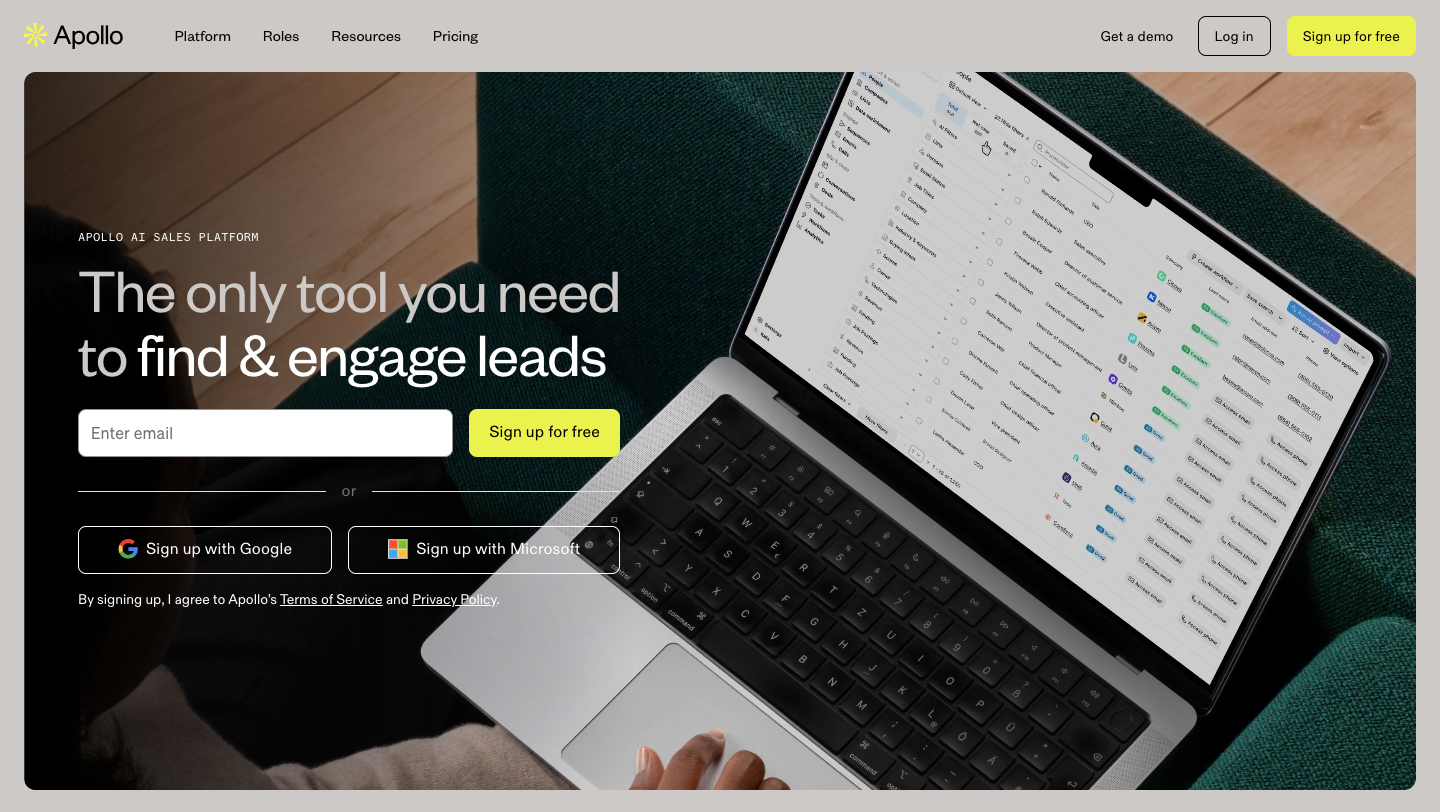
Apollo is popular with outbound teams that want everything in one place—data, sequencing, and basic CRM functionality—all without paying enterprise prices. It’s especially useful for reps who live in LinkedIn and need to go from “found the lead” to “sent the email” fast.
The enrichment layer is solid, but the real draw is workflow consolidation. You can build lists, verify contacts, and launch multichannel sequences without bouncing between tools.
That said, it’s built for outbound-first teams. If your motion relies on inbound form capture or speed-to-lead automation, Apollo will need some backup.
Key features
- Integrated contact enrichment: Pull verified emails, titles, and phone numbers straight into your CRM or sequence builder.
- Outbound sequencing tools: Create multichannel cadences—email, phone, tasks—within the Apollo platform.
- Chrome extension + LinkedIn sync: Prospect directly from LinkedIn, enrich leads, and auto-sync to Apollo with a single click.
Pricing
Where Apollo.io shines
- All-in-one for outbound: Combines enrichment, prospecting, and email sequencing in one UI.
- Affordable + accessible: Free and low-cost tiers let lean teams operate without expensive contracts.
- Great for LinkedIn-first workflows: Chrome plugin streamlines prospecting and enrichment at scale.
Where Apollo.io falls short
- Limited enrichment depth: Contact data is solid—but firmographic and technographic signals are light.
- Not built for speed-to-lead or inbound: There’s no native form enrichment, routing, or booking logic.
- Scaling limits for GTM orchestration: Gets messy when handling both inbound and outbound at high volume.
Customer reviews
“I love how Apollo can help me research a possible contact, find email addresses and phone numbers and then help me set up a sequence to reach out to those contacts and follow up automatically with emails and/or phone calls.” - Joshua J. S., verified G2 reviewer
“The UI can get confusing at times. I do not like the way email is handled and scheduled with limitations.” - Aaron H., verified G2 reviewer
Who Apollo.io is best for
- Outbound-heavy SDR teams: That want to prospect and engage from one place
- Startup GTM leaders: Looking for enrichment + sequencing without the enterprise price tag
- LinkedIn-first sales motions: Where reps prospect from LinkedIn and convert via email
LeadIQ: Best for Chrome-based prospecting enrichment
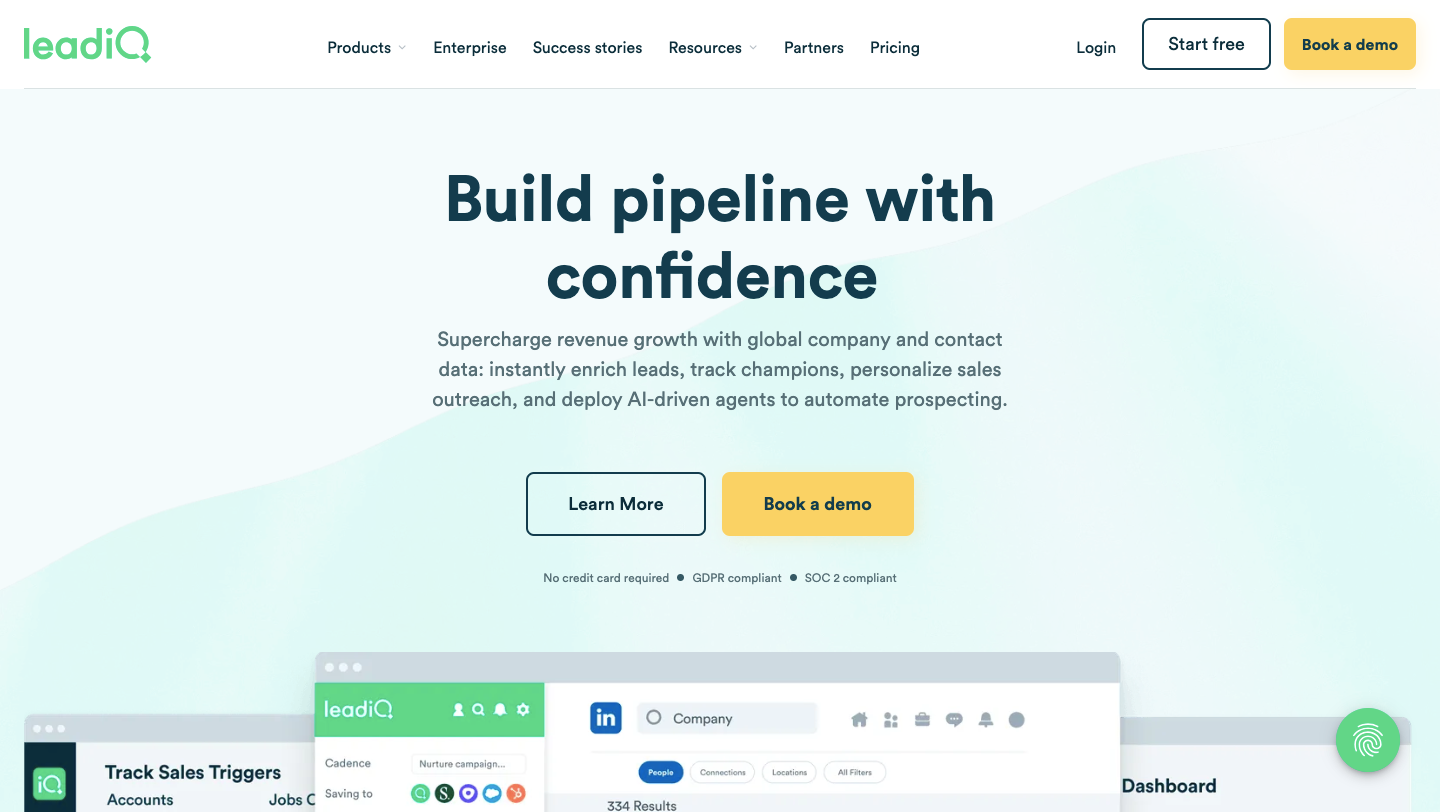
LeadIQ is great for SDRs who prospect directly from LinkedIn. Its Chrome extension lets reps capture emails and direct dials in real time and push them to Salesforce, Outreach, or Salesloft in seconds. It’s fast, lightweight, and built for outbound teams that care more about contact-level speed than deep firmographic insight.
You won’t get routing, scoring, or ICP filters—but if your team just needs to grab leads and move, it works well.
Pricing: Free plan includes 50 emails and 5 mobile numbers/month. Paid plans start at $45/user/month with higher limits and CRM sync.
Lusha: Best for quick access to direct dials
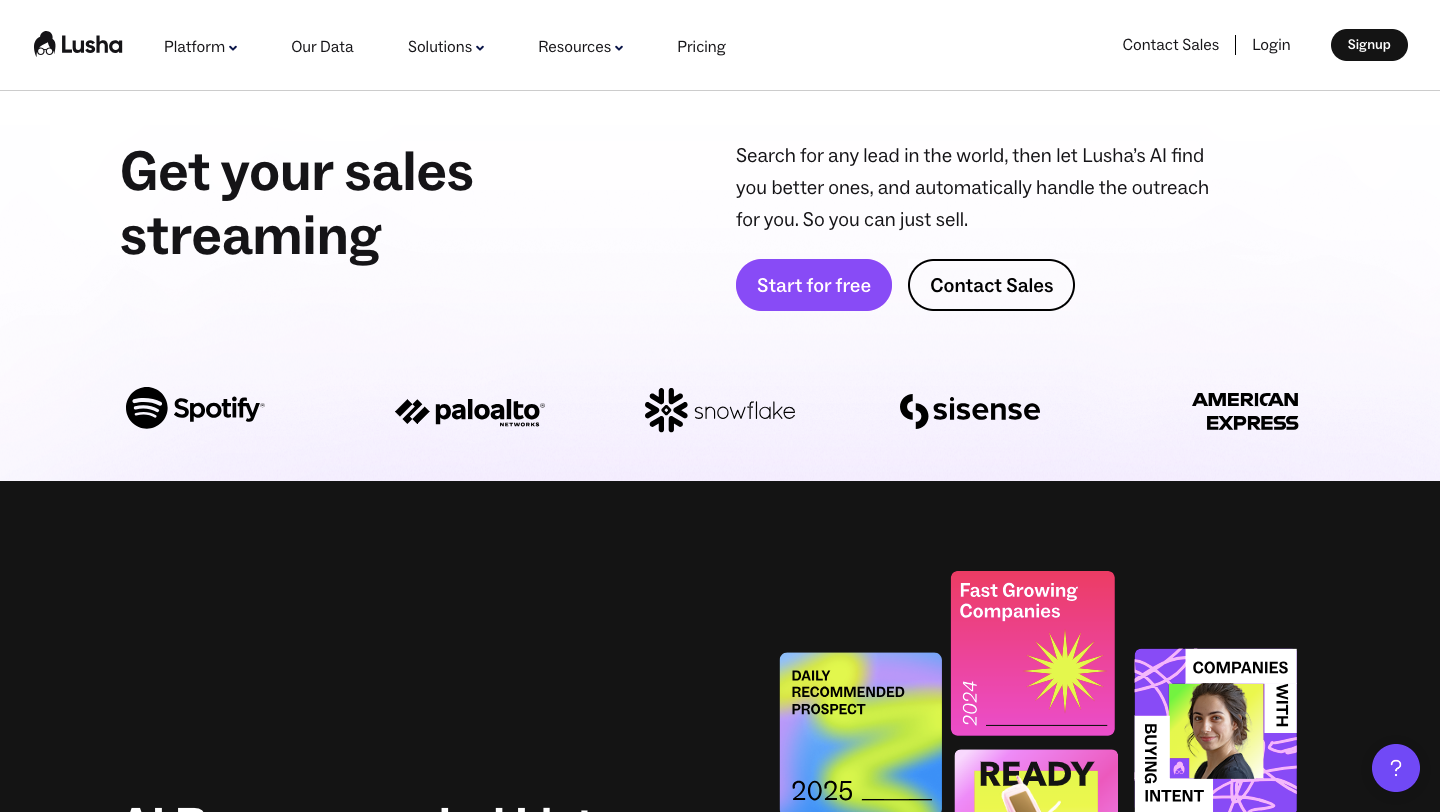
Lusha works well for teams that rely on quick phone-based outreach. The Chrome extension grabs mobile numbers and emails directly from LinkedIn and web pages, making it easy for reps to move fast during outbound sprints. Setup is minimal, and coverage is solid—especially in North America.
That said, you won’t get firmographics or GTM workflows here. It’s focused on contact access, not broader enrichment or automation.
Pricing: Free plan includes 50 credits/month. Paid plans start at $29.90/month, with CSV enrichment, intent filters, and multi-seat options.
Adapt.io: Best for contact enrichment on a budget
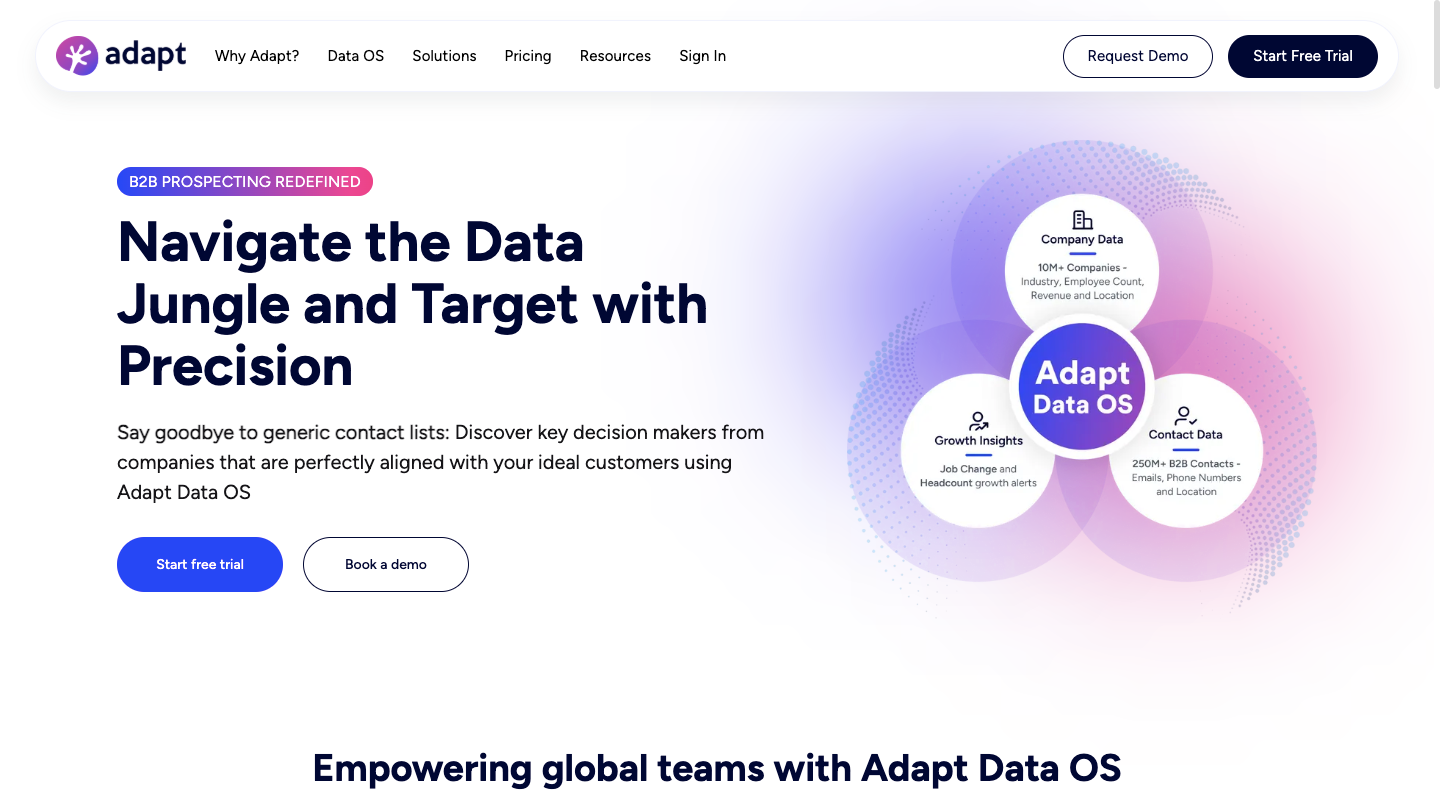
Adapt.io offers basic contact enrichment for teams that need email and phone data without high spend. It’s useful for quick list building, with filters for title, industry, and company size, plus a LinkedIn plugin for capturing profiles on the fly.
There’s no firmographic or technographic data, and GTM automation features are absent—so it’s best suited for early-stage teams focused on outbound volume, not segmentation.
Pricing: Free plan includes 25 enrichment credits/month. Paid plans start at $49/month (Starter) with a 7-day free trial included.
Kaspr: Best for LinkedIn enrichment + lead capture
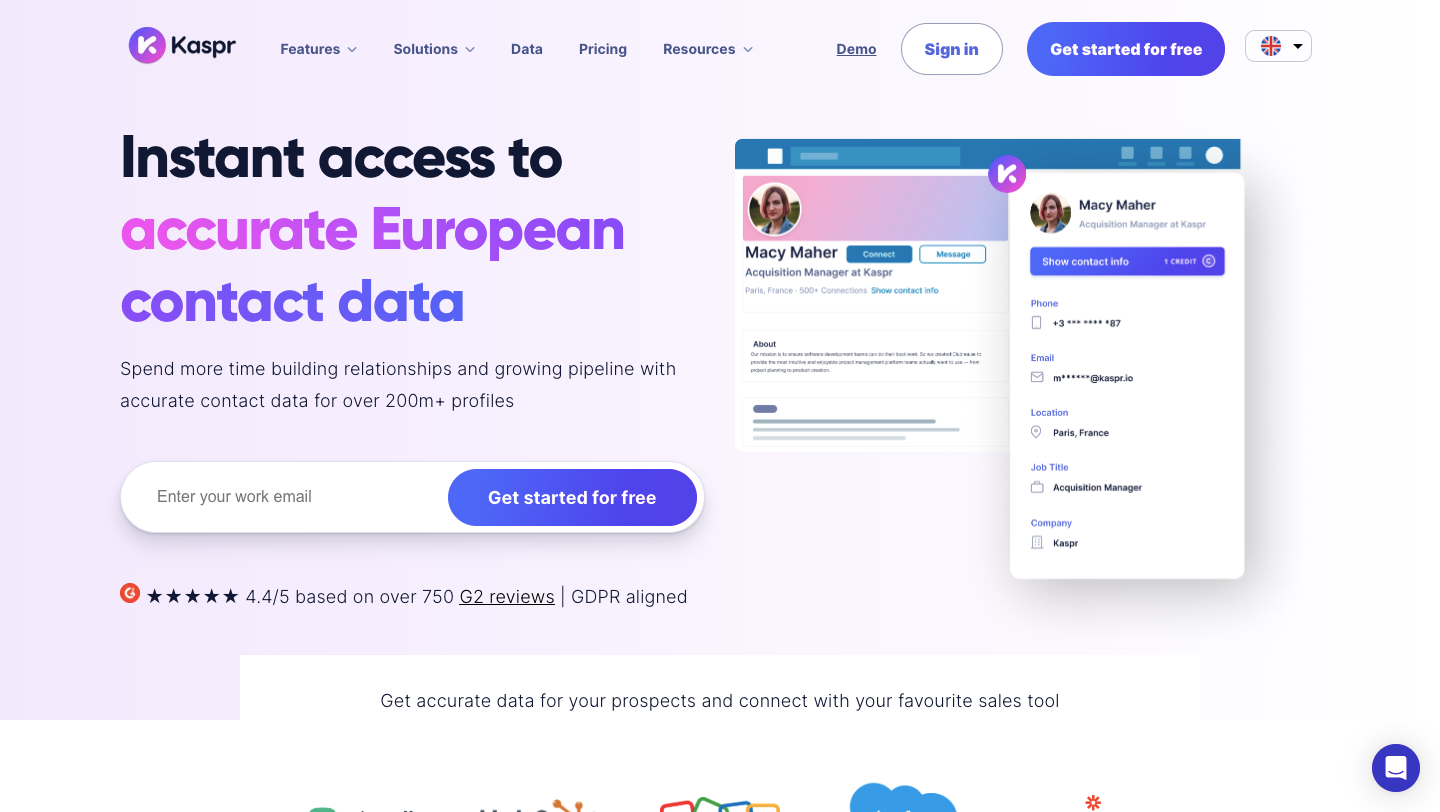
Kaspr is designed for outbound reps who spend their day in LinkedIn. It pulls verified emails and phone numbers from profiles in real time, and lets you push enriched leads straight into your CRM or outreach tool. Paid plans also unlock basic drip sequences, which can help reps move fast after sourcing.
It’s especially useful for EMEA teams, with GDPR-friendly features like consent tagging and audit logs. Just note—it doesn’t support inbound routing, and firmographic depth is limited.
Pricing: Free plan includes 15 email credits, 5 phone credits/month. Paid plans start at $65/user/month, with unlimited B2B emails and team reporting.
Skrapp.io: Best for lightweight email enrichment at scale
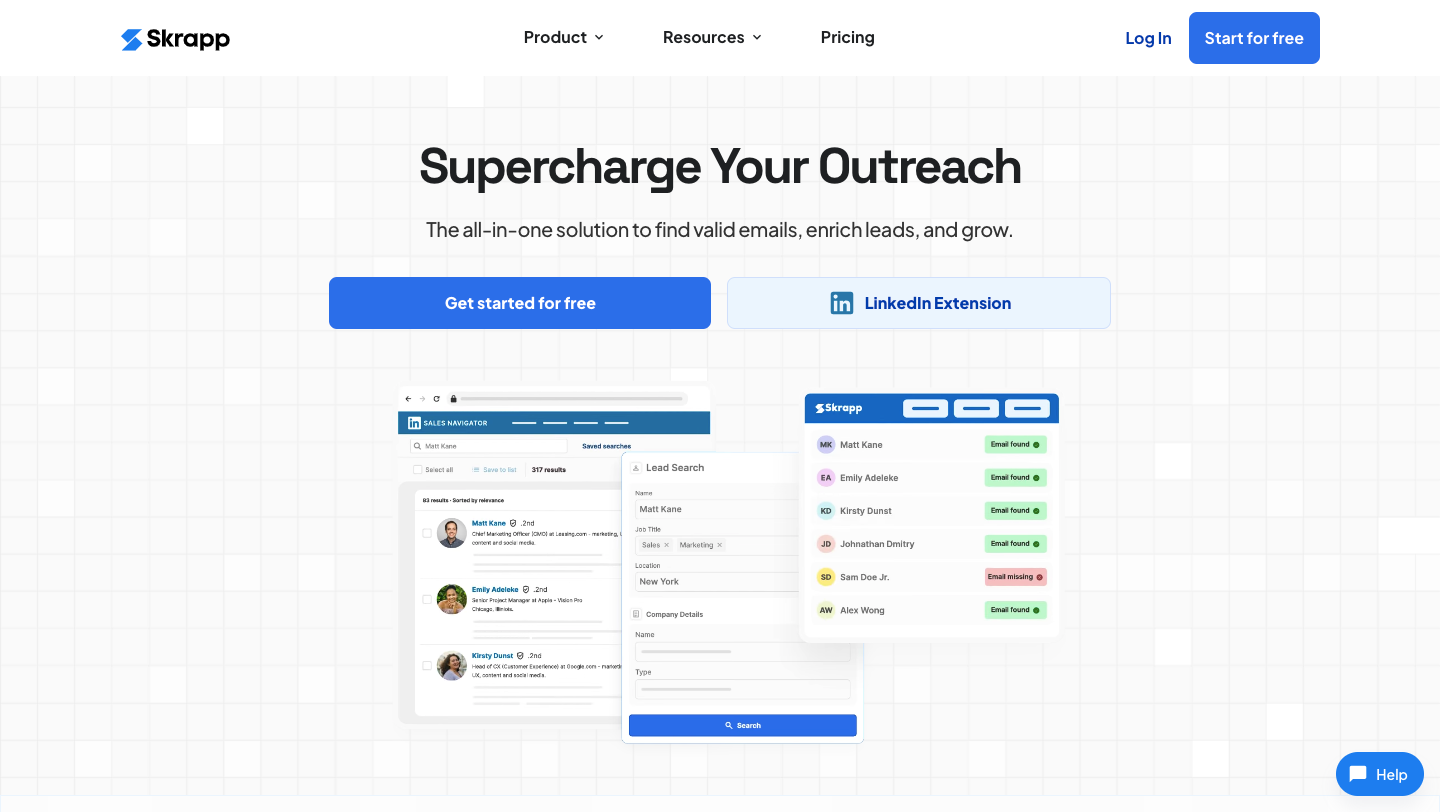
Skrapp.io is a solid pick for teams running cold outreach or building email lists at scale. You can upload company domains in bulk, enrich thousands of contacts by role or department, and verify deliverability before hitting send. It also offers a LinkedIn plugin for fast list-building during prospecting.
There’s no firmographic or intent data, and it doesn’t plug into GTM workflows—so it’s best used alongside a CRM or marketing platform.
Pricing: Free plan includes 50 email credits/month. Paid plans start at $49/month (Professional), with 1,000 credits/month and support for up to 2 users.
Why data enrichment matters for modern B2B teams
Speed is the difference between pipeline and lost potential. Every delay in routing, qualifying, or responding to leads creates friction—and friction kills conversion.
Enrichment solves that, but only if it happens in real time. When done right, it turns vague form fills into fully qualified records. It reveals who’s worth engaging. And it powers workflows that move leads forward—automatically.
- For RevOps, that means tighter routing logic and cleaner CRM data tied to outcomes, not just records.
- For marketing, it unlocks sharper segmentation, faster funnel progression, and better attribution.
- For sales, it means less time qualifying and more time booking. Better leads, fewer drop-offs.
Done right, enrichment doesn’t just improve your CRM. It multiplies your GTM efficiency.
How to choose CRM data enrichment software
Choosing enrichment software isn’t just about finding the biggest dataset. It’s about fit for motion—how well a platform supports your unique GTM model, from inbound routing to outbound personalization to RevOps visibility.
Here are the three features your team can’t compromise on:
1. Real-time enrichment triggers
Why it matters: Enrichment lag kills pipeline velocity. If your system waits to append data post-conversion or on a time delay, you’re already behind. Reps lose precious time, and speed-to-lead SLAs slip.
What to look for:
Tools that trigger enrichment at the moment of form submission or interaction, without batch delays or manual sync.
Default nails this: Default enriches leads the second a form is submitted—fueling instant routing, scoring, and scheduling in one clean motion.
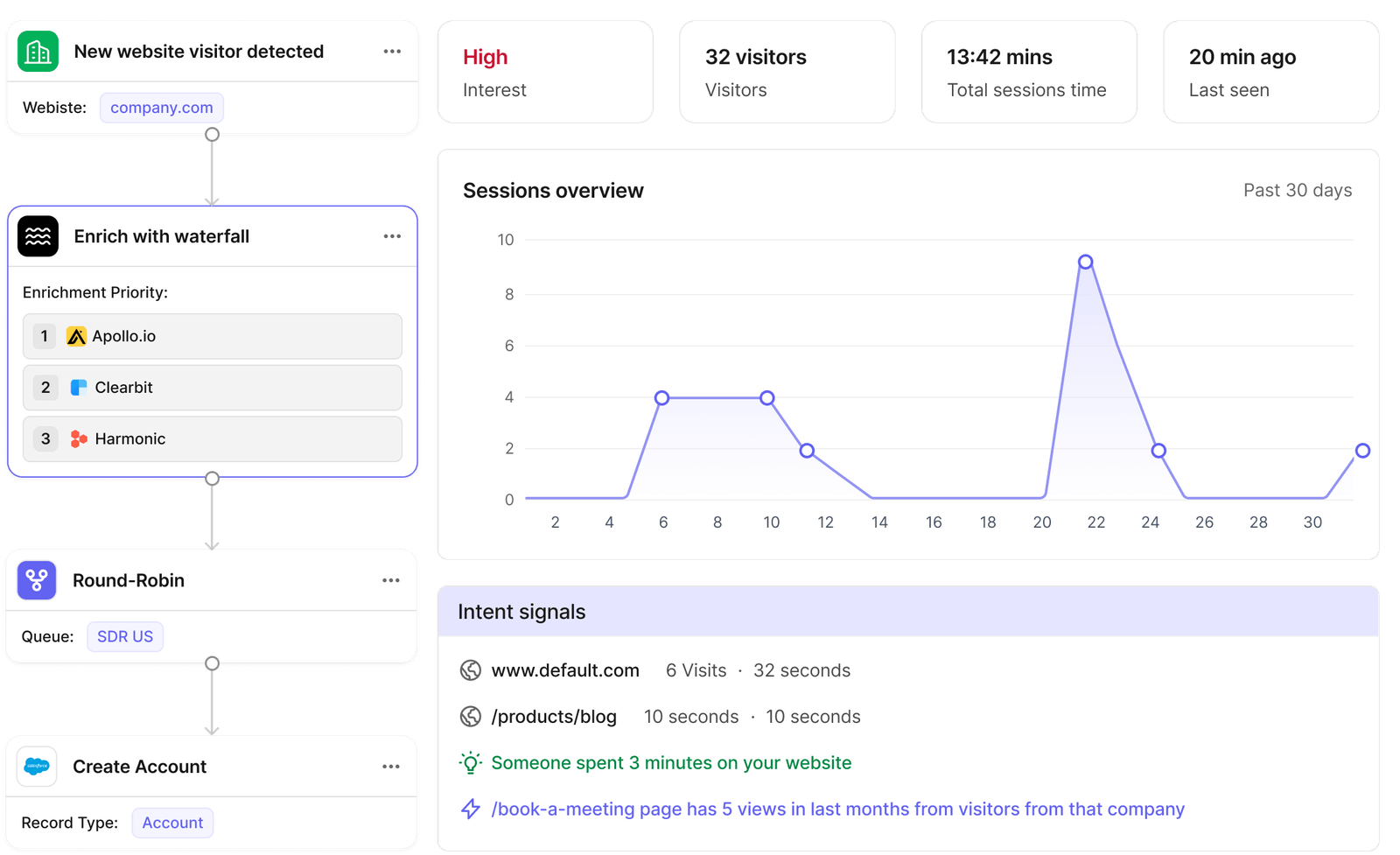
2. Native routing and scheduling
Why it matters: Enrichment alone is passive. The value comes when enriched data triggers action—assigning the right rep, surfacing the right calendar, and booking the right meeting.
What to look for:
Enrichment tools with built-in routing logic and calendar scheduling. Bonus if it’s configurable by region, product line, or funnel stage.
Default excels here: You get dynamic routing tied to enriched fields, plus embedded scheduling for frictionless conversion.
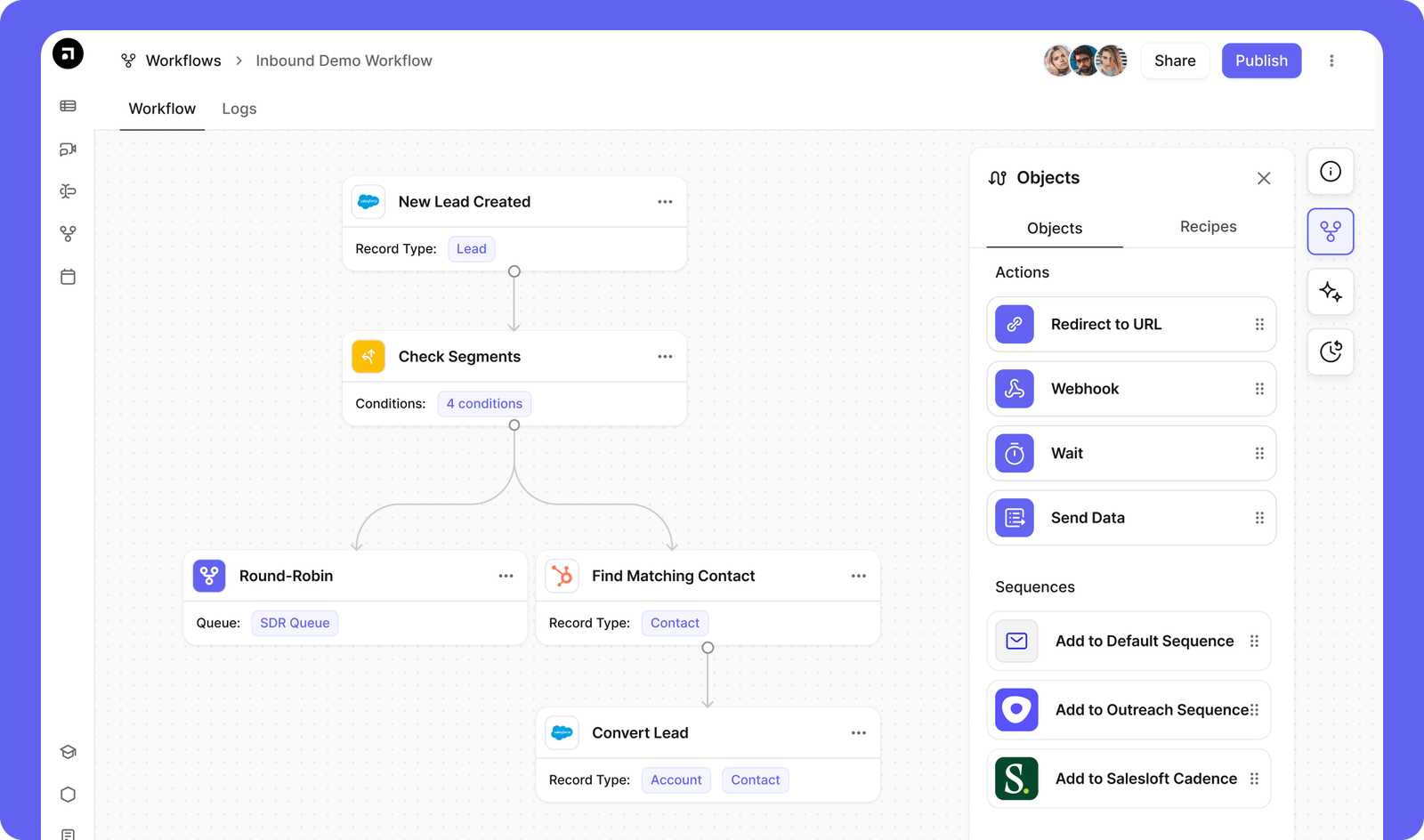
3. Built-in CRM visibility
Why it matters: When enrichment data lives in a silo—or worse, in a tool only RevOps can see—it loses impact. GTM teams need shared visibility to act with confidence.
What to look for:
Lightweight CRMs or unified views that surface lead activity, attribution, scoring, and enrichment history—all in one place.
Default delivers: Every lead is tracked from form-fill to meeting booked, with contextual data visible to marketing, sales, and ops.
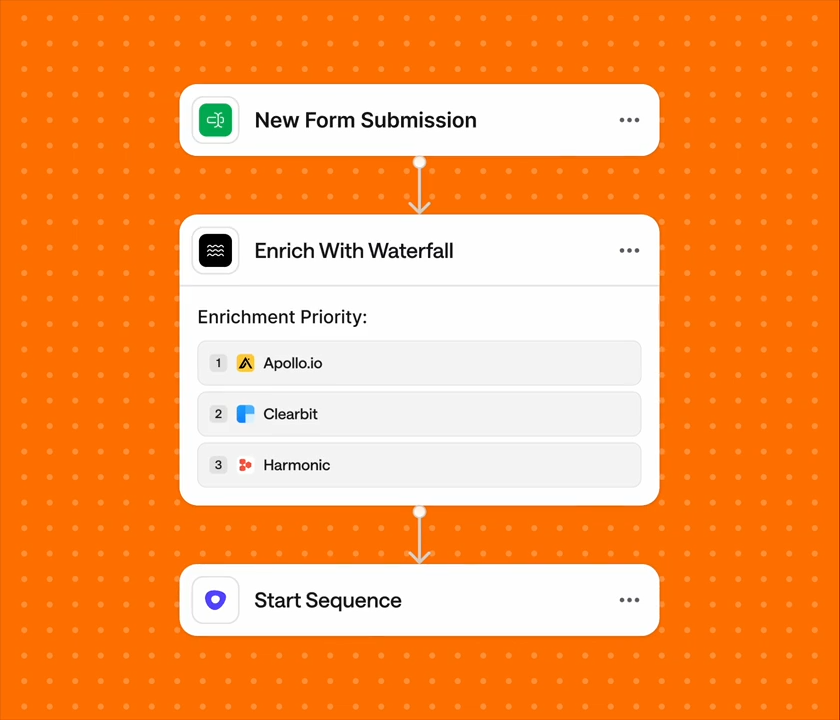
Key factors to consider when evaluating data enrichment platforms
Not all enrichment tools are built for scale—or revenue. To avoid CRM bloat, lead quality issues, or GTM misalignment, here’s what high-performing teams assess before investing:
Data accuracy and source transparency
Why it matters:
If the data isn’t verified, your pipeline breaks. Prioritize vendors who disclose their data sources, update frequency, and validation methods.
What to look for:
- Human-verified vs algorithmically scraped data
- Update cadences (real-time, daily, quarterly)
- Confidence scores or deliverability indicators
Integration depth with your GTM stack
Why it matters:
Disconnected enrichment is dead weight. Your tools should work within your motion—not force workarounds.
What to look for:
- Native integrations (Salesforce, HubSpot, Outreach, Calendly, etc.)
- Webhook + API flexibility for custom workflows
- Pre-built form or landing page connectors
Compliance and privacy controls
Why it matters:
Especially in GDPR/CCPA-regulated regions, enrichment without consent compliance creates risk.
What to look for:
- GDPR-ready features (opt-outs, audit logs)
- Region-specific data filters
- Consent tagging and contact-level privacy flags
Scalability and pricing transparency
Why it matters:
Many platforms offer basic features upfront—then gate real power behind enterprise tiers.
What to look for:
- Predictable pricing as usage grows
- Transparency around feature access per plan
- No hidden fees for API or intent data usage
Support and onboarding speed
Why it matters:
Even great tech fails without activation. Fast implementation and proactive support accelerates time-to-value.
What to look for:
- Guided onboarding, success managers, Slack channels
- On-demand documentation and training
- Low-code/no-code customization options
Pro Tip: Use a scorecard approach when evaluating vendors. Compare must-have capabilities against your GTM maturity and motion.
Best practices to maximise ROI from data enrichment
Enrichment only creates value when it’s tied to motion. Clean fields don’t drive revenue—workflows do. Here’s how high-performing teams make enrichment move the needle.
1. Enrich at the point of conversion—not after
Waiting to enrich post-CRM sync is one of the biggest killers of GTM velocity. Reps miss their speed-to-lead window, routing gets delayed, and hot leads cool off fast.
What to do: Trigger enrichment the moment a lead submits a form. That enables immediate qualification, routing, scoring, and scheduling—all while intent is high.
What to avoid: Enriching only on backend syncs or batch processing schedules.
Why it works: This turns enrichment from a hygiene task into a revenue acceleration lever.
2. Map enriched fields directly to workflow triggers
Enrichment is only useful if it drives decisions. Too often, data gets appended… and then nothing happens.
What to do: Connect enriched fields (e.g. revenue, industry, employee count, tech stack) directly to key actions like routing logic, calendar availability, or lead scoring models.
What to avoid: Treating enrichment as an isolated layer. If it doesn’t trigger motion, it’s just clutter.
Why it works: This reduces manual triage, removes bottlenecks, and increases the number of leads progressing automatically.
3. Align enrichment with your actual ICP and motion
More data doesn’t mean more value. It just means more fields to manage.
What to do: Define your ICP clearly, then enrich only the fields that reflect buying potential or routing logic.
What to avoid: Enriching every possible attribute “just in case”—you’ll overload your system and create noise.
Why it works: Targeted enrichment supports high-confidence qualification and reduces false positives.
Pro tip: If product tier is tied to company size, make employee count a core field. If integrations are your wedge, enrich tech stack first.
4. Build fallback logic for incomplete or partial matches
Even the best enrichment tools don’t deliver 100% match rates. Without a fallback plan, leads get stuck or dropped.
What to do: Design logic for low-confidence matches—e.g. route by country if company size is missing, or send to SDR triage queue if no email is found.
What to avoid: Rigid rules that assume full data coverage.
Why it works: It protects pipeline velocity and ensures high-intent leads don’t stall due to incomplete records.
5. Track the motion—not just the match rate
The point of enrichment isn’t to fill fields—it’s to speed up funnel movement.
What to do: Measure the impact of enrichment on lead-to-meeting time, rep response time, routing accuracy, and SDR load reduction.
What to avoid: Reporting only on how many records were enriched or how many fields were filled.
Why it works: This frames enrichment as a GTM enabler—not just a data task—and helps justify investment to leadership.
The benefits of automating enrichment in your CRM stack
Manual enrichment doesn’t scale. It slows down reps, introduces inconsistency, and creates bottlenecks just when a lead is ready to move. Automation changes the role enrichment plays—from background task to real-time growth engine.
Here’s how the best GTM teams use automation to turn enriched data into real pipeline movement:
1. Faster segmentation and lead prioritization
Enriched fields—like revenue, headcount, or tech stack—power dynamic scoring and real-time list building. Instead of reps qualifying manually, leads self-sort based on ICP fit.
This gives marketing cleaner campaign filters and gives sales a clearer picture of who to contact—and who to skip.
2. Real-time routing and conversion flows
When enrichment is automated and instant, qualified leads don’t wait. They get routed, assigned, and scheduled in real time.
That’s what speed-to-lead actually looks like: no triage queues, no calendar friction, no dropped intent.
Default makes this seamless—enrichment, rep assignment, and meeting booking all happen in a single motion.
3. Less rep effort, more conversion
Reps shouldn’t be researchers. With enrichment handled up front, they spend less time figuring out who someone is and more time moving the conversation forward.
It means fewer clicks, faster replies, and higher conversion per touchpoint. Especially valuable for lean SDR teams..
4. Smarter attribution and forecasting
Enriched data tied to motion unlocks real-time insights. Which segments convert fastest? Which sources lead to booked meetings?
With automation, every step is tracked. That helps RevOps and marketing plan better, forecast pipeline more accurately, and optimize handoffs.
Turn enriched leads into booked revenue
Enrichment only matters if it leads to action.
Done late, it’s just another data layer. Done right, it drives motion—qualifying leads, routing them to the right rep, and booking the meeting while intent is still high.
Speed-to-lead isn’t just a metric—it’s your first competitive advantage.
What would change if it happened in under 60 seconds?
Default makes that possible. One system. One flow. From form-fill to calendar.
Conclusion

Run revenue as an engineered system
Revamp inbound with easier routing, actionable intent, and faster scheduling














.png)





















