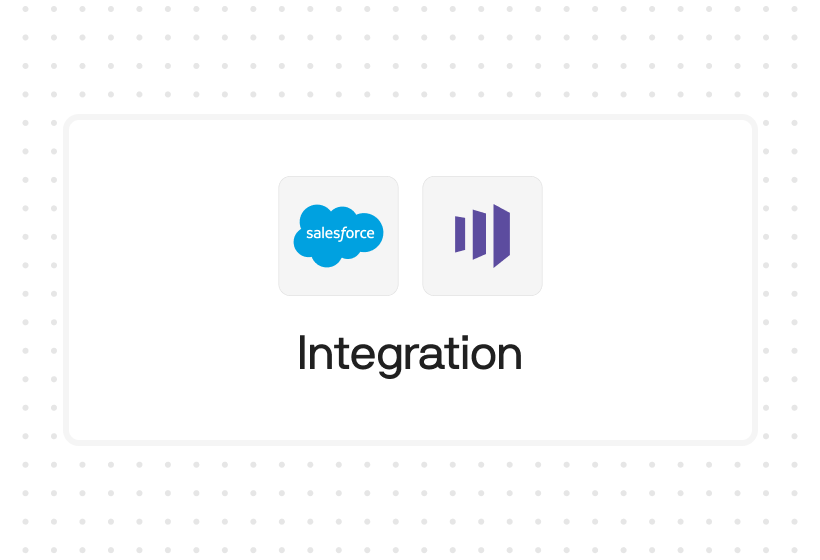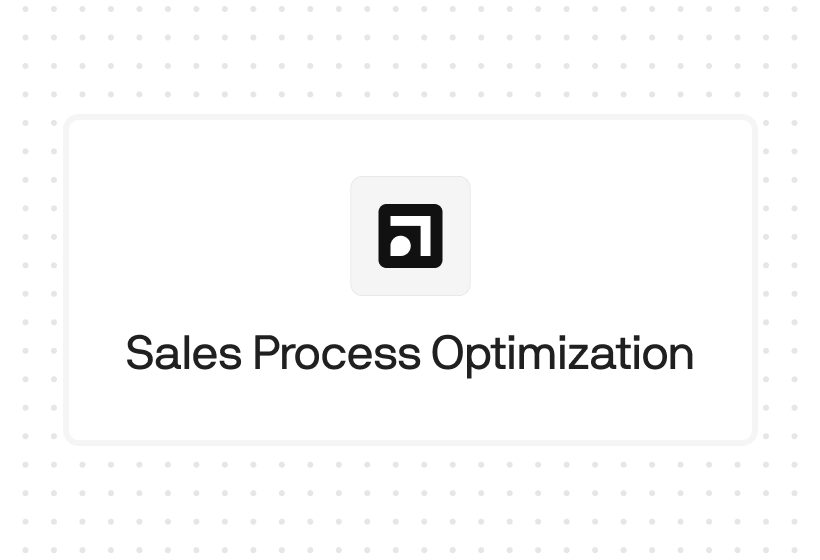Try Default

See how revenue teams automate revenue operations with Default.

Key Takeaways
- Nearly 80% of trade show leads are never followed up on, leaving millions in untapped pipeline every year. Building a structured, automated follow-up process turns that lost potential into measurable revenue.
- Real ROI comes from repeatable systems. Clean data, consistent routing, and defined workflows drive faster qualification and stronger visibility across teams.
- Personalization should scale through data, not guesswork. Structured segmentation and context-based outreach improve engagement and credibility.
- Default helps RevOps teams automate enrichment, routing, and workflow tracking, keeping every lead moving efficiently from capture to conversion.
Trade shows create real momentum, but most of it fades once the event ends. Leads that should move straight into pipeline sit untouched for days or weeks.
This guide shows you how to fix that.
You’ll learn practical strategies to follow up faster, convert with context, and prove ROI on every trade show investment.
What is a trade show?
A trade show is a live event where companies in a specific industry gather to showcase products, network with partners, and meet potential customers. It’s a concentrated lead generation opportunity, bringing decision-makers, buyers, and competitors together under one roof. For many B2B teams, trade shows remain one of the most effective paths to qualified leads and brand visibility.
Why following up after trade shows matters
For most revenue teams, a trade show is only as valuable as what comes after. The days immediately following the event decide whether leads become pipeline or get lost in the CRM.
- Lead intent decays fast: Every hour of delay reduces response rates and lowers qualification potential.
- Competition is immediate: Other vendors contact the same prospects, setting the tone and claiming attention first.
- Data capture affects conversion: Incomplete or untagged records lead to missed follow-ups and poor attribution.
- Follow-up drives measurable ROI: Structured outreach sequences directly influence pipeline velocity and deal close rates.
Strong post-event engagement doesn’t just look good — when trade show leads are followed up within 7–10 days, 20–30% of them typically convert into sales opportunities.
9 best strategies for an effective trade show lead follow-up
For most revenue teams, the gap between collecting leads and converting them lies in the systems that manage timing, segmentation, and personalization. These nine strategies will help you build a structured follow-up engine that turns event data into qualified pipeline.
1. Prioritize leads by intent, not volume
It’s tempting to treat every lead equally after a busy trade show, but that approach slows your pipeline and burns sales time. Instead, focus your outreach on those who’ve shown real buying intent.
Ask key questions:
- Did they ask about pricing or next steps?
- Were they a decision-maker or a researcher?
- Did they visit your booth more than once or attend your demo session?
Classify leads by intent level and route them accordingly: high-intent to immediate follow-up, mid-intent to nurture, low-intent to long-term campaigns.
Pro Tip: Connect your event data to your CRM with custom fields like “engagement type” or “event touchpoint.” It allows you to trigger tailored workflows for each segment, saving hours of manual sorting while improving conversion accuracy.
2. Act within 48 hours
Timing shapes trust. According to Intelemark, leads contacted within 24–48 hours are about 60% more likely to convert than those reached after a week. The faster your team acts, the more your brand stays top of mind. So:
- Assign CRM tags for each event to simplify tracking later.
- Preload email templates segmented by role (decision-maker vs influencer).
- Schedule a same-day data upload once the event ends, ensuring leads are ready by morning.
Treat that 48-hour window as non-negotiable. When your competitors are still unpacking, your team is already top of mind.
3. Personalize with context, not templates
Personalization is what separates a thoughtful follow-up from another mass email. Real context — the conversation, the challenge, the next step — is what earns replies.
Centralize event data in your CRM or marketing platform: notes from booth conversations, session attendance, even LinkedIn interactions. Then, use that information to craft message variants by topic or problem area rather than by industry.
Example in action:
Instead of the generic “Thanks for visiting our booth,” say:
“You mentioned struggling to keep your CRM aligned after events — here’s how other RevOps teams solved it.”
That level of detail shows you were listening and positions your brand as consultative, not transactional.
With Default, you can enrich leads within workflows, segment them by key data points such as role or source, and route them to the right rep. This gives every follow-up a complete and accurate context without manual effort.
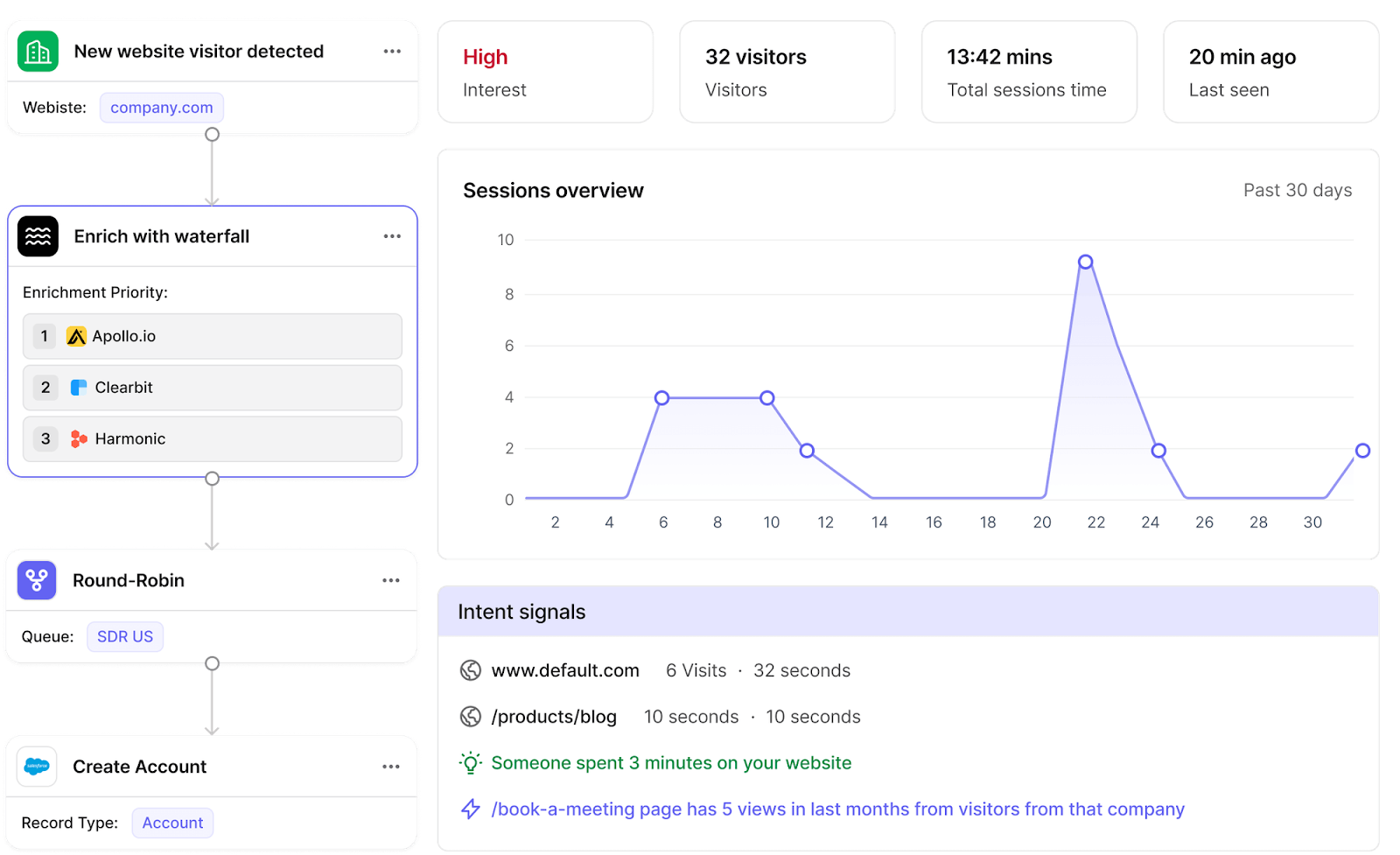
4. Centralize all event data before outreach
After a trade show, data often lives everywhere — spreadsheets, badge scanners, business cards, and inboxes. Disorganized data kills momentum. The best teams consolidate everything into their CRM before any outreach begins.
Map out a clear import process:
- Standardize fields (e.g., “event name,” “lead source,” “conversation summary”).
- Deduplicate entries before syncing to sales sequences.
- Create a shared dashboard where sales and marketing can track lead progress in real time.
Centralizing data gives every stakeholder visibility and prevents double outreach or missed follow-ups.
Pro tip: Always tag your records with event-specific identifiers like “TradeShow_Q1_2025”. It simplifies performance reporting and helps compare ROI across events later.
5. Segment by buyer role and engagement level
Not all trade show leads want the same information. A CMO expects strategic insights; an operations manager wants process details. Segmentation helps tailor outreach for each audience while maintaining efficiency.
You can segment by:
- Job function: Executive, manager, technical user, or procurement.
- Engagement: Booth visit, demo attendee, or one-on-one meeting.
- Buying stage: Awareness, evaluation, or decision.
Align your messaging accordingly. Executives might get a follow-up about ROI outcomes, while practitioners receive feature-focused content.
6. Align sales and marketing on follow-up cadence
Disjointed outreach is one of the fastest ways to lose credibility. When marketing sends a nurture email the same day sales calls, it feels uncoordinated. RevOps should define a shared cadence that balances speed with sequencing.
Consider this baseline framework:
- Day 1–2: Personalized sales outreach for high-intent leads.
- Day 3–5: Marketing sends value-driven content (e.g., case studies, webinar invites).
- Day 7–10: Sales follow-up referencing engagement with prior touchpoints.
Document this cadence in your CRM playbook so every team follows the same rhythm.
Pro tip: Treat cadence alignment as an iterative process — review follow-up performance after each event and refine timing or content based on actual response data.
7. Automate enrichment and routing
Manual lead sorting wastes time and introduces errors. Once trade show leads enter your CRM, enrichment and routing should happen automatically. The goal is to ensure every rep gets a complete, accurate, and prioritized lead list within hours — not days.
Automate the workflow so that:
- Company and contact data enrich automatically from sources like Clearbit or Apollo.
- Duplicate records are flagged or merged before assignment.
- Leads are routed to reps based on territory, product interest, or account size.
Default enables this end-to-end process inside one workflow — from enrichment to routing — without multiple integrations or manual uploads. That means faster handoffs, fewer missed leads, and cleaner CRM data for future campaigns.
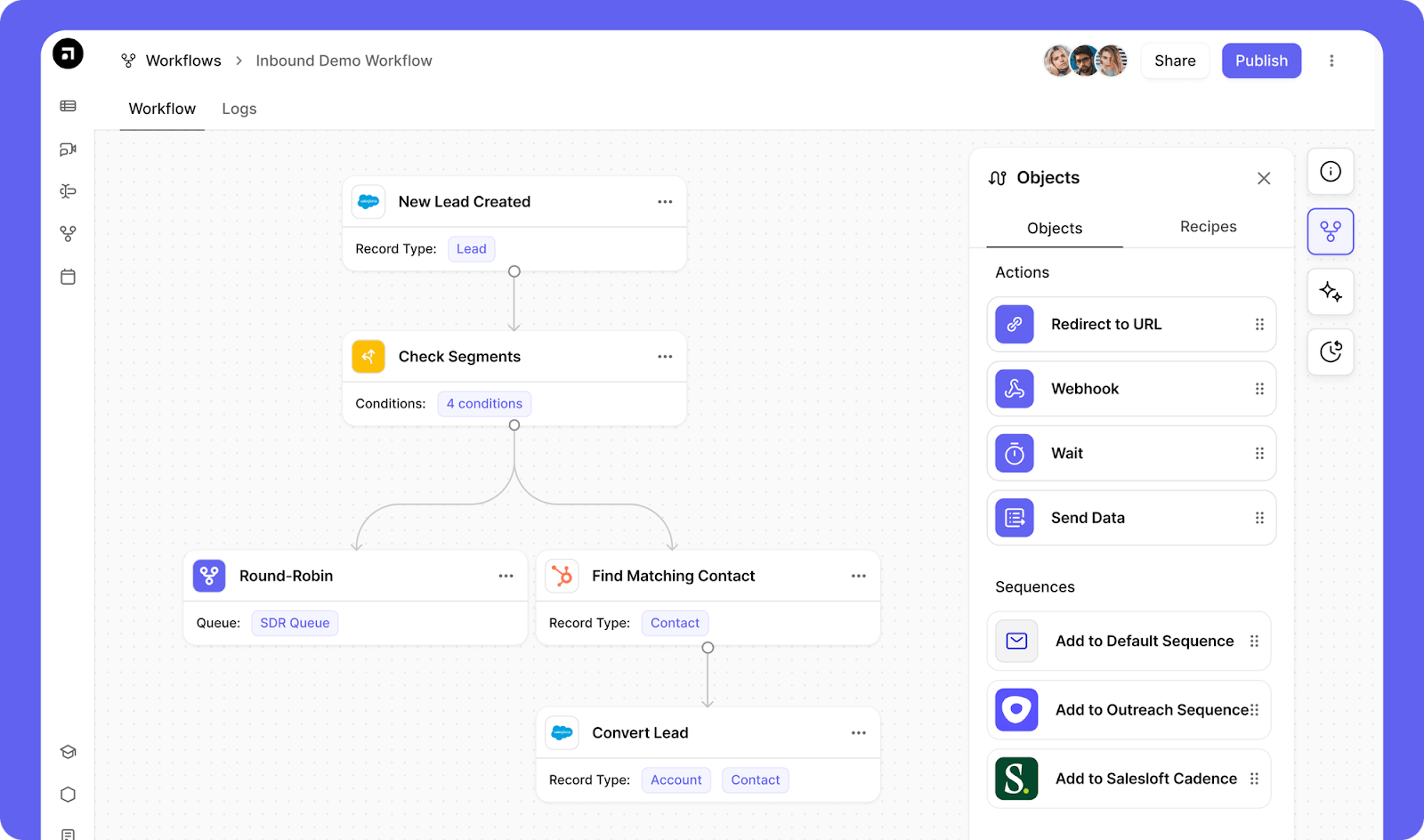
8. Use multi-channel follow-up sequences
Trade show leads respond differently across channels. Some reply to email, others to LinkedIn or phone outreach. A multi-channel cadence ensures consistent visibility and higher response rates.
A balanced follow-up sequence might include:
- Day 1–2: Personalized email referencing your conversation.
- Day 3: LinkedIn connection request with a brief note.
- Day 5–7: Follow-up email sharing a relevant resource.
- Day 10: Short phone call or voicemail referencing earlier messages.
Keep the tone professional and relevant — avoid flooding their inbox.
9. Build a repeatable post-event playbook
The best trade show results come from systems, not one-off efforts. Once you’ve built and tested your follow-up workflow, document it so it can scale across future events.
Your playbook should include:
- A standardized data capture and import checklist.
- Lead routing and enrichment rules that can be cloned for new campaigns.
- Pre-approved messaging frameworks by audience and intent.
- Reporting templates to measure pipeline impact consistently.
Using Default’s workflow builder, teams can replicate and adapt entire lead-management automations across events with just a few adjustments. It ensures every show follows the same high-performing process, without having to reinvent the wheel each time.
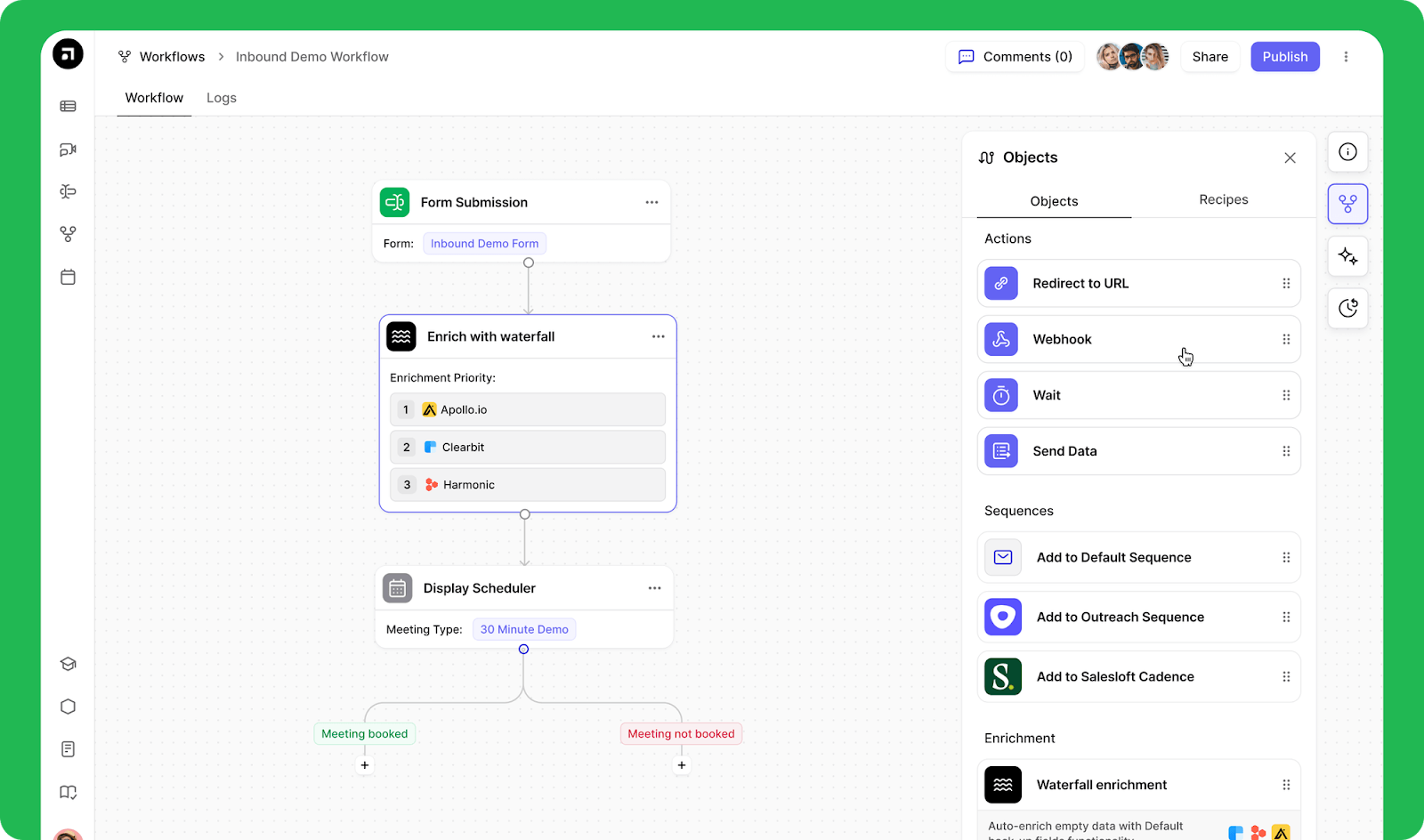
Trade show follow-up works best when treated as a repeatable system — especially in an era when 80% of trade show leads never receive any follow-up.
That gap represents a real opportunity. By automating enrichment, routing, and reporting, your team accelerates response times, improves data accuracy, and builds a predictable pipeline. Platforms like Default make this possible by giving RevOps full control of every step, from lead capture to conversion.
Tools & templates for trade show follow-up
Even the best follow-up plan needs the right infrastructure. These tools help you capture, organize, and act on event leads efficiently — transforming one-off trade show contacts into structured, revenue-ready data.
Tools
1. Default
Default automates the operational side of trade show follow-up: from maintaining data hygiene to routing enriched contacts into your CRM. Using customizable workflows, teams can automatically:
- Enrich contact details from sources like Clearbit or Apollo.
- Deduplicate and segment leads by event, intent, or persona.
- Trigger follow-up sequences based on lead qualification or engagement signals.
With Default, RevOps teams manage every post-event process in one place, ensuring each lead moves through the funnel quickly, accurately, and with full context.
2. HubSpot
HubSpot remains a reliable CRM for managing event leads, tracking engagement, and automating outreach sequences. Its built-in workflows and deal pipelines make it easy for teams to move from event data capture to measurable revenue outcomes.
3. Salesforce
Salesforce offers powerful customization for trade show lead management. Teams can use Campaigns and Flow Automation to tag, segment, and track ROI by event. When combined with enrichment tools, it provides a scalable structure for multi-event reporting and attribution.
4. Mailchimp
Mailchimp works well for personalized post-event emails at scale. Use segmented lists and pre-scheduled campaigns to stay top of mind after the event, while integrating engagement data back into your CRM for better follow-up targeting.
Template
Default offers a ready-to-use automated event registration follow-up workflow — a practical system template that shows how to operationalize everything discussed in this guide.
The video walkthrough demonstrates exactly how to:
- Capture and route new event leads automatically.
- Enrich contact records in real time.
- Trigger segmented lead follow-up sequences directly from your CRM.
Watch the full workflow demo here:
Automated event registration follow-up template
Common mistakes to avoid
Even mature RevOps systems have weak points that slow follow-up. These are the most common breakdowns in trade show performance — and how to prevent them.
1. Delayed responses
When teams wait several days to upload leads or send their first message, recall drops, inboxes fill, and competitors take control of the conversation. The result: fewer replies and longer sales cycles.
Pro tip: Define a same-day upload process before the event begins. Automate the trigger that moves leads from collection forms or scanners into your CRM. With platforms like Default, workflows can assign ownership and launch initial outreach automatically, keeping your brand top of mind while the conversation’s still fresh.
2. Incomplete or unclean data
Unstructured data is the quiet killer of post-event ROI. Missing fields, duplicate records, and inconsistent formatting cause routing errors and break attribution. By the time sales notices, momentum is already lost.
Pro tip: Standardize your import template and automate enrichment the moment new contacts hit your CRM. Default can pull from providers like Clearbit or Apollo to fill missing firmographic and contact details automatically, ensuring every record is complete before sales gets involved.
3. Generic messaging
Trade show leads are warm, but they’re also bombarded with outreach from dozens of vendors. Sending the same “thanks for visiting our booth” message tells them you weren’t listening. The lack of context signals disinterest and kills engagement.
Pro tip: Centralize booth notes, session attendance, and conversation highlights in your CRM. Then use those insights to craft segmented sequences (e.g., “demo attendees,” “integration inquiries”). Personalized outreach feels tailored and builds credibility immediately.
4. Poor coordination between sales and marketing
When marketing sends nurture emails while sales reps are calling the same leads, it creates noise instead of traction. Prospects see misaligned communication as disorganization, not persistence.
Pro tip: Create a joint event playbook that defines ownership, timing, and messaging per lead type. Marketing nurtures mid-intent contacts while sales focuses on decision-makers. Document cadence rules directly in your CRM so both teams stay synchronized.
5. Weak tracking and attribution
Without consistent tagging, you’ll never know which trade shows actually perform. Leads get lost in generic campaigns, and ROI discussions turn into guesswork. That’s a problem for forecasting and future event investment.
Pro tip: Tag every lead with its event name and source upon import. Build simple dashboards to monitor conversion rate, pipeline value, and velocity by event. With Default, you can track every workflow touchpoint from enrichment to conversion, creating a full audit trail of what drove results.
Strong follow-up systems are built on consistency. When data, ownership, and automation work together, mistakes become exceptions instead of habits. That level of control turns event leads into reliable, revenue-producing outcomes.
Build efficient follow-up workflows using Default
Trade show success depends on operational consistency — capturing every lead, enriching data fast, and following up before intent fades.
Default gives RevOps teams full control of that process in one platform. With automated enrichment, routing, and workflow tracking, you can move from scattered spreadsheets to a connected follow-up engine that delivers measurable pipeline.
Book a demo today and see what a connected follow-up process really feels like.
Conclusion

Former pro Olympic athlete turned growth marketer. Previously worked at Chili Piper and co-founded my own company before joining Default two years ago.
Run revenue as an engineered system
Revamp inbound with easier routing, actionable intent, and faster scheduling














.png)