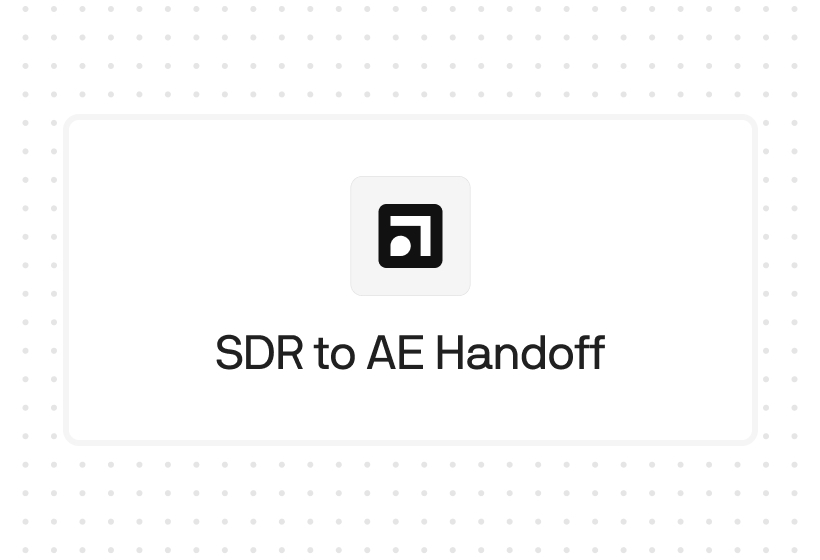Try Default

See how revenue teams automate revenue operations with Default.

Key Takeaways
- Revenue Grid pricing starts at $30 per user/month for Activity Capture 360 and goes up to $149 for Ultimate.
- Most advanced features (forecasting, cadences, deal guidance) are locked in the $149 tier.
- Hidden costs for onboarding, premium support, and advanced configuration increase the total price.
- Default uses a platform + seat model: $500/month base, $20 for scheduling seats, $45 for routing+scheduling seats, with editor/admin seats free.
- For fast-scaling GTM teams, Default avoids per-seat cost creep and hidden fees, delivering pipeline impact in days instead of months.
Choosing a revenue platform often comes down to one question: what will it really cost?
With Revenue Grid, the answer isn’t always straightforward.
Plans begin at $30 per user/month, but the true investment depends on how deeply you embed the platform into Salesforce and which tier you choose. Hidden costs for onboarding, support, and configuration can push total spend higher than expected.
This guide breaks down Revenue Grid’s pricing tiers, feature access, and common hidden costs. We’ll also show you a transparent alternative — Default — built to deliver pipeline impact in days, not quarters.
How much does Revenue Grid cost?
Revenue Grid lists three pricing tiers as of September 2025:
Founder pricing is also advertised for early access to AI capabilities (contact sales).
Default: an alternative
If Revenue Grid feels complex or cost-heavy, Default offers a faster, more transparent path to scaling your GTM motion.
Default consolidates enrichment, routing, scheduling, and lead capture into one no-code workspace — eliminating the need for multiple point solutions. Real-time enrichment and AI-based routing ensure leads are qualified, assigned, and scheduled instantly.
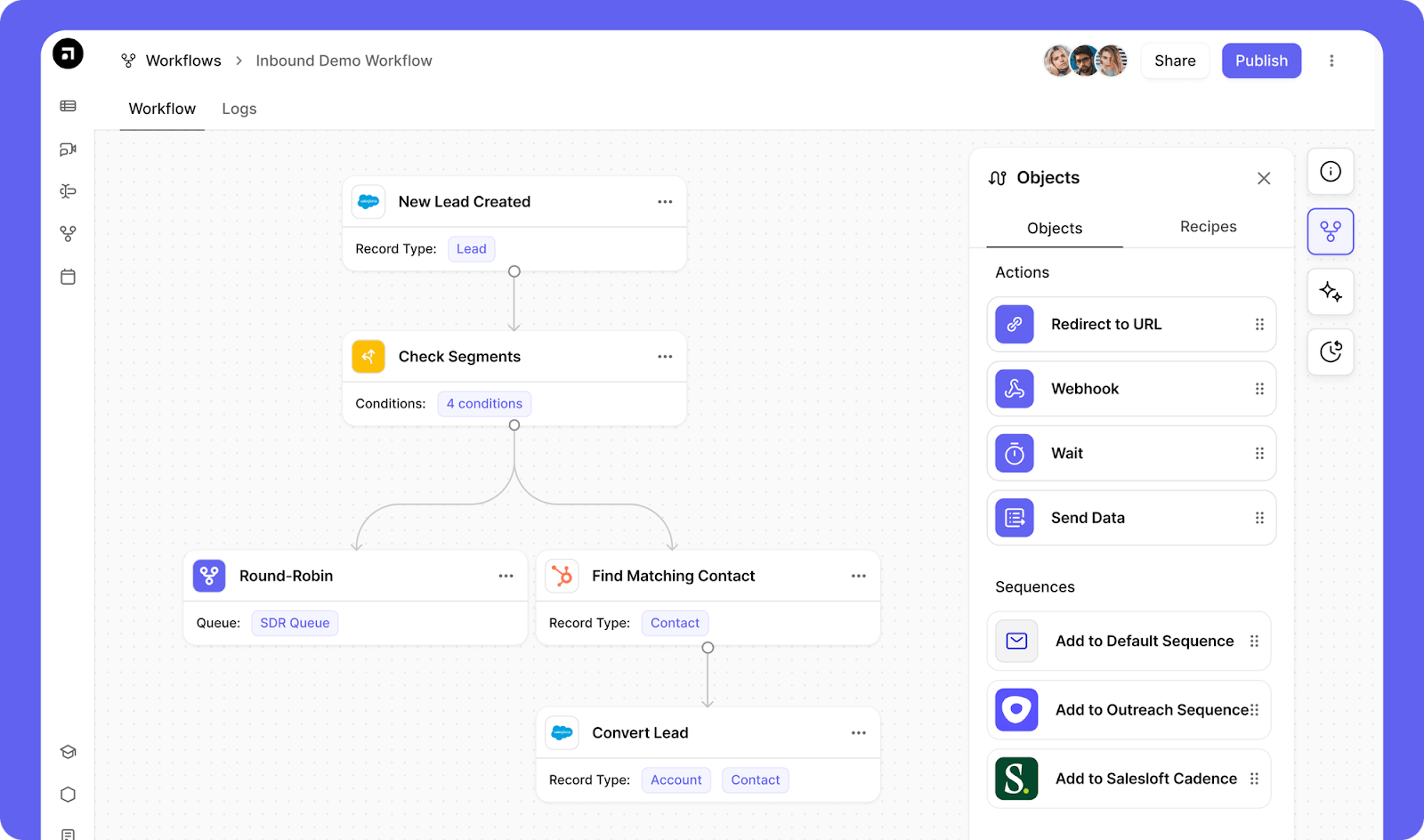
Default offers flexible pricing that scales with your workflows, not hidden fees.
With Slack-based onboarding and a streamlined setup, Default helps GTM teams cut through the Frankenstack and start seeing value fast. Try Default today and see how quickly your team can go live.
Revenue Grid pricing plans: a breakdown
Revenue Grid’s pricing reflects access to progressively deeper Salesforce automation and AI capabilities. The tiers build from basic activity capture to full forecasting and guided selling intelligence.
Activity capture & sync ($30/user/month)
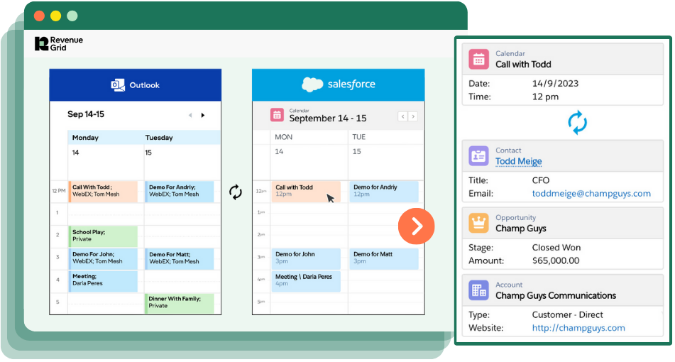
Activity Capture 360 is Revenue Grid’s entry tier. It focuses on automated email, meeting, and task capture, syncing data directly into Salesforce. Teams also get an inbox/calendar sidebar, online sales scheduling, and native Salesforce reporting. For organizations just starting with CRM hygiene, this plan delivers the essentials — but without AI or forecasting.
Knowledge capture & AI search ($49/user/month)
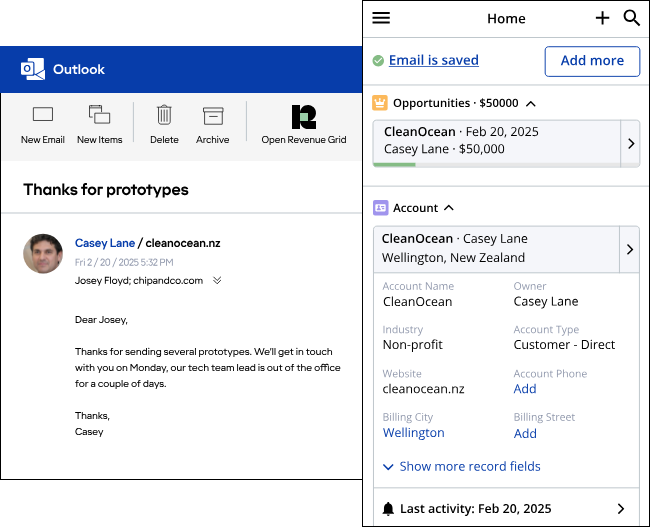
The Knowledge Capture plan adds AI-powered search and contextual assistance across sales data. It builds on Activity Capture 360 with a structured “revenue-grade” data lake, enabling faster answers and deeper visibility into accounts. This tier suits RevOps teams who want AI support without stepping up to full forecasting.
Forecasting & guided selling ($149/user/month)

Ultimate is the only tier with advanced forecasting, pipeline analytics, and guided selling. It also includes cadences, deal guidance, relationship intelligence, and AI sales tools like RG Assistant and RG Mentor. For enterprises with complex Salesforce environments, this plan unlocks Revenue Grid’s full value — but it comes at $149/user/month.
Revenue Grid’s pricing forces RevOps leaders into a tough spot: the $30 and $49 tiers cover basics, but forecasting, cadences, and guided selling are locked at $149 per seat. That makes it nearly impossible to keep costs predictable as teams scale, while still leaving gaps in the GTM workflow.
Default removes that friction. With a flat $500 platform fee and transparent seat pricing, you unlock data enrichment, routing, scheduling, and intent automation from day one. No feature gating. No unexpected add-ons. Just faster speed-to-lead and clean pipeline data — without the budget surprises.
Revenue Grid hidden costs
Revenue Grid’s entry pricing starts at $30 per user/month, but RevOps leaders rarely stop there. Actual spend often climbs once add-ons and services are factored in, making it hard to keep budgets predictable.
- Professional services & onboarding – Custom Salesforce workflow setup often requires paid services, delaying time-to-value.
- Advanced configuration – Unlocking Core Signals or Logic Apps can mean extra subscription fees on top of seat costs.
- Premium success plans – Faster SLAs or a dedicated CSM come at an additional monthly fee.
- Dedicated hosting – Security-conscious enterprises may face extra subscription charges for private hosting.
- Founder pricing – Early-access AI capabilities are available, but only via custom quote, adding more uncertainty.
For RevOps teams under pressure to deliver pipeline efficiency, these hidden costs make it tough to forecast total spend or scale without friction.
With Default, implementation support is included and pricing is transparent — so you can forecast spend without worrying about hidden onboarding or integration fees.
Revenue Grid pros & cons
Revenue Grid has strengths that appeal to Salesforce-heavy organizations, but those come with trade-offs that RevOps leaders need to factor in. Here’s where the platform delivers — and where it often creates friction.
Pros
- Deep Salesforce integration – Strong calendar and email sync, native to the Salesforce environment.
- AI knowledge capture – The mid-tier plan introduces search and contextual insights across sales pipeline.
- Pipeline forecasting – The Ultimate plan offers visibility and reporting tools managers rely on for coaching and accountability.
Cons
- High-value features locked at $149/user/month – Forecasting, cadences, and deal guidance only unlock in the Ultimate tier.
- Hidden add-ons – Onboarding, customization, and premium success plans add to base seat costs, making budgets harder to forecast.
- Slow time-to-value – Deployments depend on Salesforce admins and configuration-heavy setups, delaying ROI.
For RevOps teams, this means choosing between a limited entry plan or an expensive top tier that drives costs up with every rep.
Default removes those trade-offs: you don’t have to choose between limited entry tiers and costly upgrades. Everything you need for lead routing, scheduling, and enrichment is available from day one.
Who is Revenue Grid best for?
Revenue Grid makes the most sense for Salesforce-heavy organizations where compliance and process control matter more than speed. Think of enterprises with long sales cycles and plenty of admin resources — they can lean into the platform’s complexity and make it work.
- Enterprise sales teams in regulated industries – Guided selling and sales workflow optimization help enforce strict sales process adherence.
- Mature RevOps teams – If you’ve already invested heavily in customizing Salesforce and have admins on staff, the automation in the Ultimate plan can return value.
- Sales managers focused on forecasting – Deal visibility and coaching tools in the top tier can support pipeline accountability.
It’s worth noting that the entry tiers at $30 and $49 only cover capture and AI knowledge basics. The features most GTM teams care about — forecasting, cadences, guidance — are locked in the $149 Ultimate plan.
If your priority is transparency, speed, and pipeline impact without the overhead, that’s where Default tends to fit better.
Revenue Grid customer reviews
Reviews of Revenue Grid are mixed: larger enterprises appreciate its Salesforce-native approach, while smaller or leaner teams often struggle with usability and support.
Positives
Users highlight how seamlessly Revenue Grid integrates with Salesforce email and calendar workflows. Enterprises with dedicated RevOps resources often find strong value in its AI-driven knowledge capture and, at the Ultimate tier, its forecasting and pipeline visibility. For these structured teams, the platform delivers on its promise.
“Being able to quickly link emails to deals is such a simple feature/process, but it makes a huge difference to my sanity.
I can now always see exactly where things are at with my clients, which makes life heaps easier to therefore help me provide a better experience for them.” - Troy G, verified G2 reviewer.
Complaints
Smaller teams or those without Salesforce admins report a steep learning curve and slow time-to-value. Support response times are another common frustration, especially when configuration issues arise. Many reviews also mention disappointment that essential features like forecasting and guided selling are gated at the $149 Ultimate tier, making entry pricing feel misleading.
“One of the main issues is that some features can be difficult to use at times and can be overwhelming for non-tech-savvy users. While the platform integrates well with Salesforce, the setup and customization process can be time-consuming and may require additional support.” - Mary A., verified G2 reviewer
Where Revenue Grid wins with deep Salesforce integration, Default wins on accessibility. You don’t need a team of admins to keep it running, and you won’t wait weeks for support to resolve basic issues. And unlike Revenue Grid, forecasting, routing, and scheduling aren’t hidden behind a $149 tier — they’re included from the start.
Alternative to Revenue Grid: Default
For RevOps teams who find Revenue Grid too rigid or costly, Default offers a simpler way to manage and automate inbound workflows. Instead of gating forecasting, routing, and scheduling behind expensive tiers, Default bundles these into one platform. Pricing is transparent, implementation support is included, and most teams see first leads routed in under a week — while competitors are still in onboarding calls.
AI-powered routing & scheduling
Default automatically qualifies, assigns, and schedules inbound leads in real time using lead enrichment and logic-based rules. No-code workflows make it easy to adapt to territory handoffs, rep availability, or SLA commitments without relying on heavy Salesforce admin work.

Website intent + enrichment
Default surfaces high-intent visitors from your website and enriches them instantly using both internal and third-party data. This gives reps actionable context to prioritize the right accounts and move faster on opportunities that are ready to convert.
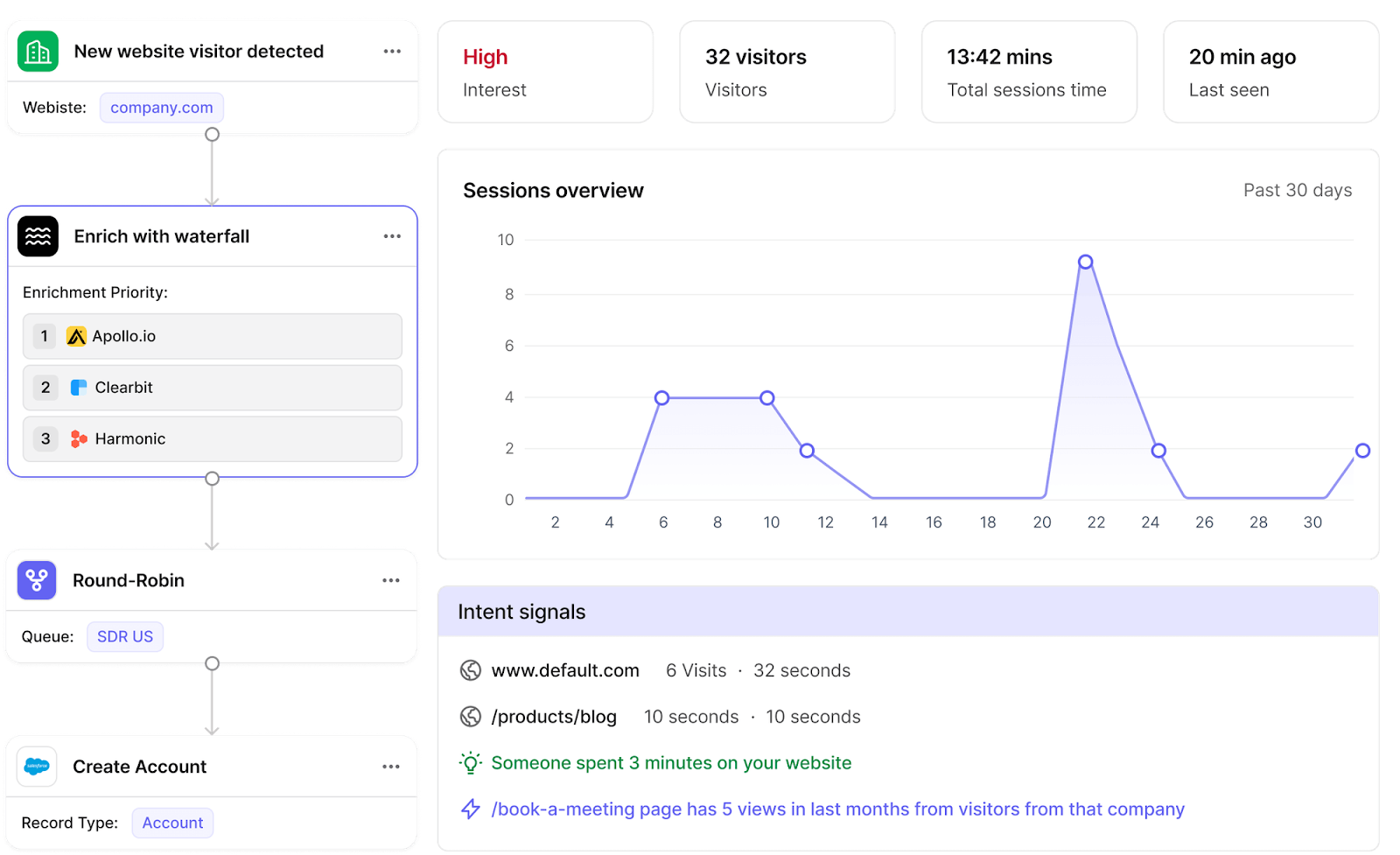
Default pricing vs. Revenue Grid
Default consolidates enrichment, routing, scheduling, and intent into one workspace — so RevOps leaders spend less time managing tools and more time driving revenue. Start faster, scale smarter. See how Default works.
Get your inbound leads moving with Default
Revenue Grid makes every new seat a budgeting exercise. Default keeps it simple: one platform fee, clear seat pricing, and all the workflows RevOps leaders need included.
Scale your GTM motion without wondering what the next invoice will look like.
Conclusion

Former pro Olympic athlete turned growth marketer. Previously worked at Chili Piper and co-founded my own company before joining Default two years ago.
Run revenue as an engineered system
Revamp inbound with easier routing, actionable intent, and faster scheduling














.png)