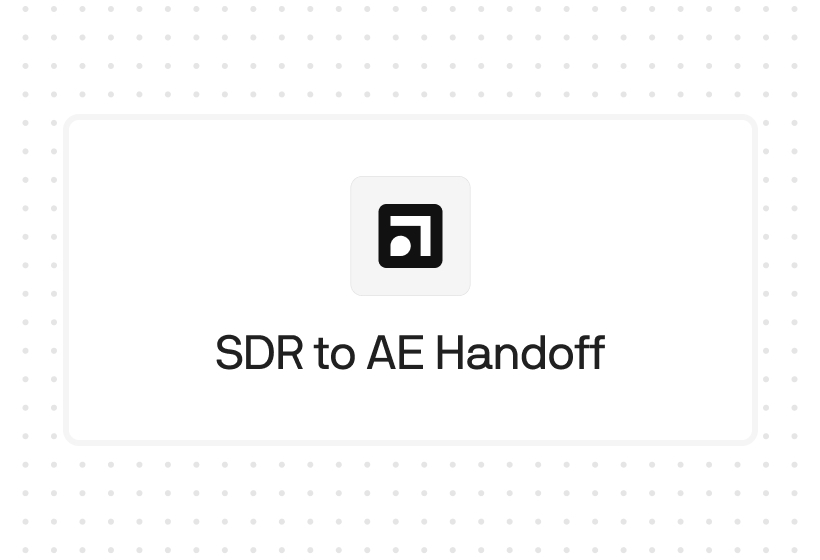Try Default

See how revenue teams automate revenue operations with Default.

Key Takeaways
- Sales process optimization aligns people, tools, and workflows to remove friction from lead capture to booked meeting — improving speed-to-lead, conversion, and pipeline visibility.
- A well-optimized process defines qualification and routing rules, automates scheduling and CRM updates, and enforces SLAs so every lead is actioned correctly and on time.
- Orchestration platforms like Default act as the operating system for RevOps, unifying enrichment, routing, scheduling, and alerts into one layer that keeps momentum high.
- Without optimization, manual handoffs, scattered tools, and slow follow-up drain revenue and waste rep capacity.
Most sales teams think their process is “fine.” Leads come in, they get routed, someone follows up. But in reality? Most of those processes are full of holes. Routing rules break, leads sit untouched, ownership isn’t clear, reporting is garbage. And you don’t notice it until pipeline slows down (or, worse still, you miss the quarter).
Sales process optimization fixes that.
It’s not about changing how reps sell. It’s about making sure the system around them works: every lead routed correctly, followed up fast, and tracked cleanly in the CRM.
Done right, you’ll see faster speed-to-lead, more qualified meetings, and a process RevOps can actually trust. Here’s how to build it — step by step, with the tools and metrics that matter.
Defining sales process optimization (and why it matters)
Sales process optimization is the practice of improving how leads move through your funnel — from initial capture to booked meeting and qualified opportunity. The goal is simple: to cut friction, speed up response times, and give clear pipeline visibility.
This process is usually owned by RevOps or Sales Ops, with the CRM as the foundation and connected tools like enrichment, scheduling, and orchestration platforms supporting execution.
Key areas typically optimized include:
- Lead handoffs between teams (marketing → SDR, SDR → AE)
- Routing rules (territory, ownership, segments)
- Data capture and enrichment (form fills, APIs, waterfall enrichment)
- Meeting scheduling (instant booking, reminders, fallback)
- CRM updates and visibility (stage progression, ownership, notes)
When these areas run smoothly, leads don’t just move faster — they move cleaner, giving RevOps full control of pipeline health.
The real cost of a broken sales process
With a broken process, leads stall, reps chase the wrong accounts, and leadership can’t trust the numbers. The result is wasted time and lost revenue.
Optimization ensures every lead is routed fast, handled correctly, and tracked with accuracy.
The result: higher conversion rates, cleaner data, and better operational efficiency.
For RevOps, it provides full control over pipeline movement, driving faster bookings, stronger forecasts, and tighter accountability across teams.
Why it matters:
- More qualified meetings — fewer leads lost to routing or scheduling gaps
- Faster speed-to-lead — automations cut lag between form fills and first contact
- Cleaner reporting — consistent fields, updated ownership, clear stage tracking
- Better rep productivity — less manual admin, more selling time
- Higher pipeline velocity — reduced friction from capture to opportunity
In short, optimization turns a leaky, reactive process into a predictable system of record that drives revenue instead of dragging it down.
A 7-step blueprint to optimize your sales process
Sales process optimization starts with visibility and ends with full control. Here’s the step-by-step blueprint RevOps leaders can use to streamline every stage from lead capture to opportunity creation.
1. Map the current process, owners, and tools
The goal is visibility into how leads actually move today—from capture to enrichment, qualification, assignment, booking, and updates.
Pull CRM workflows, handoff logic, tool diagrams, SLA definitions, and talk to each team. Map stages, owners, and systems in one flow, including where data is created or changed.
Validate the map against real handoff times, SLA logs, and rep feedback to surface hidden friction.
2. Define qualification rules and routing logic
Align on what “sales-ready” means, then codify it. Use ICP criteria plus enriched fields (company size, industry, role, account match) to decide who qualifies and where they go.
Build routing around territory, segment, existing account ownership, and rep availability; include a clear tiebreaker and fallback pool.
Test with real lead scenarios and audit logs to confirm first-attempt accuracy.
Default helps here by centralizing rules so updates don’t require rebuilding flows in multiple tools.
3. Identify process bottlenecks and delays
Segment time-to-contact, form-to-meeting, and stage-progression by source and owner to see where leads stall. Look for “no action in X hours,” excessive fallback usage, or calendar gaps.
Validate root causes with timestamp trails (routing, assignment, first touch) and fix the specific break—coverage, rules, or handoffs—rather than adding more steps.
4. Automate scheduling and fallback handling
Book the meeting at the moment of intent. Embed instant scheduling on forms, chat, and emails so prospects lock time immediately; when they can, form-to-meeting rates jump.
Keep calendars clean, run round-robin or territory logic, and set auto-rebook for no-shows. Tie fallbacks to availability and SLA windows so leads never hit a dead end.
Default connects routing and scheduling so the right rep is booked instantly (no patchwork handoffs).
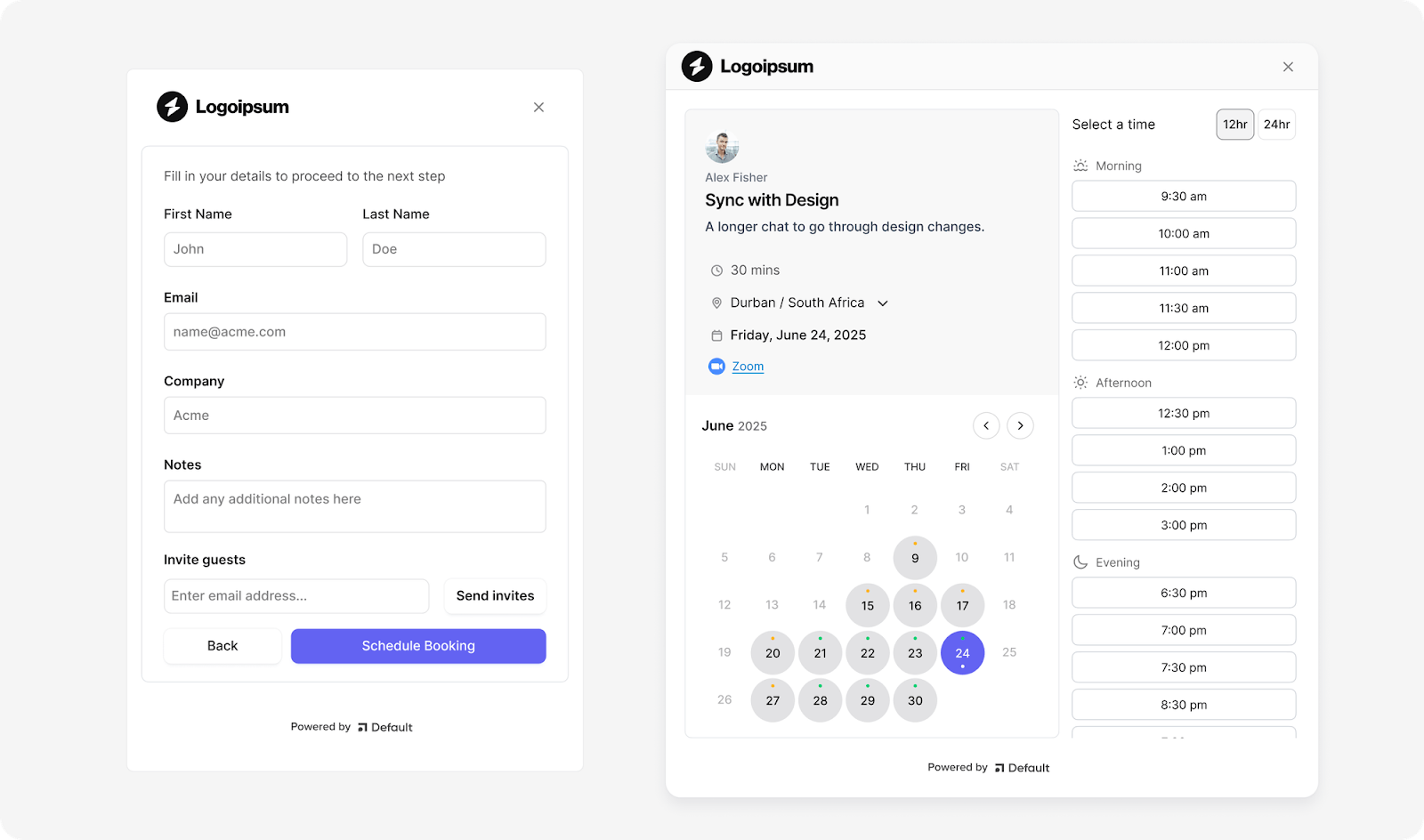
5. Standardize CRM updates and field hygiene
Make your CRM reliably triggerable. Define lifecycle stages (MQL, SAL, SQL) with progression rules and required fields; automate updates wherever possible.
Run enrichment before write-back, and apply identity resolution/deduplication so new records don’t pollute your data. Validate weekly with completeness checks and duplicate audits.
Default can run enrichment and dedupe inside the workflow, ensuring clean, complete records land in the CRM.
6. Set SLAs and performance alerts
Give your process teeth. Establish thresholds (e.g., first touch in 15 minutes; reassign at 30), then alert the owner and escalate to fallbacks when timers trip. Use routing and contact timestamps—not just CRM stage changes—to measure compliance.
Default enforces these SLA timers in-flow, triggers alerts, and reassigns stalled leads automatically so momentum doesn’t die quietly.
7. Create operational dashboards and run review loops
Turn operations into a rhythm. Track speed-to-lead, routing accuracy, form-to-meeting, no-show/rebook, and SLA breach rates by source and owner.
Review weekly with Sales, Marketing, and RevOps; agree on fixes and lock changes behind light governance so ad-hoc edits don’t unravel your work.
Default provides the workflow-level visibility (assignments, fallbacks, SLA events) you need to spot issues in real time.
Follow this blueprint and you’ll move from firefighting issues to running a sales engine that’s visible, predictable, and built to scale.
The essential tools for sales process optimization
Optimizing your sales process means building a stack that captures clean data, routes leads correctly, and automates handoffs at scale. These are the core tool categories every RevOps team should evaluate.
Orchestration: Default
Orchestration platforms sit at the center of the sales stack. They connect form capture, enrichment, lead routing, scheduling, and CRM updates into one flow. Instead of relying on separate workflows across different tools, orchestration ensures every handoff (from marketing to SDR, SDR to AE, or AE to CSM) happens quickly and reliably.
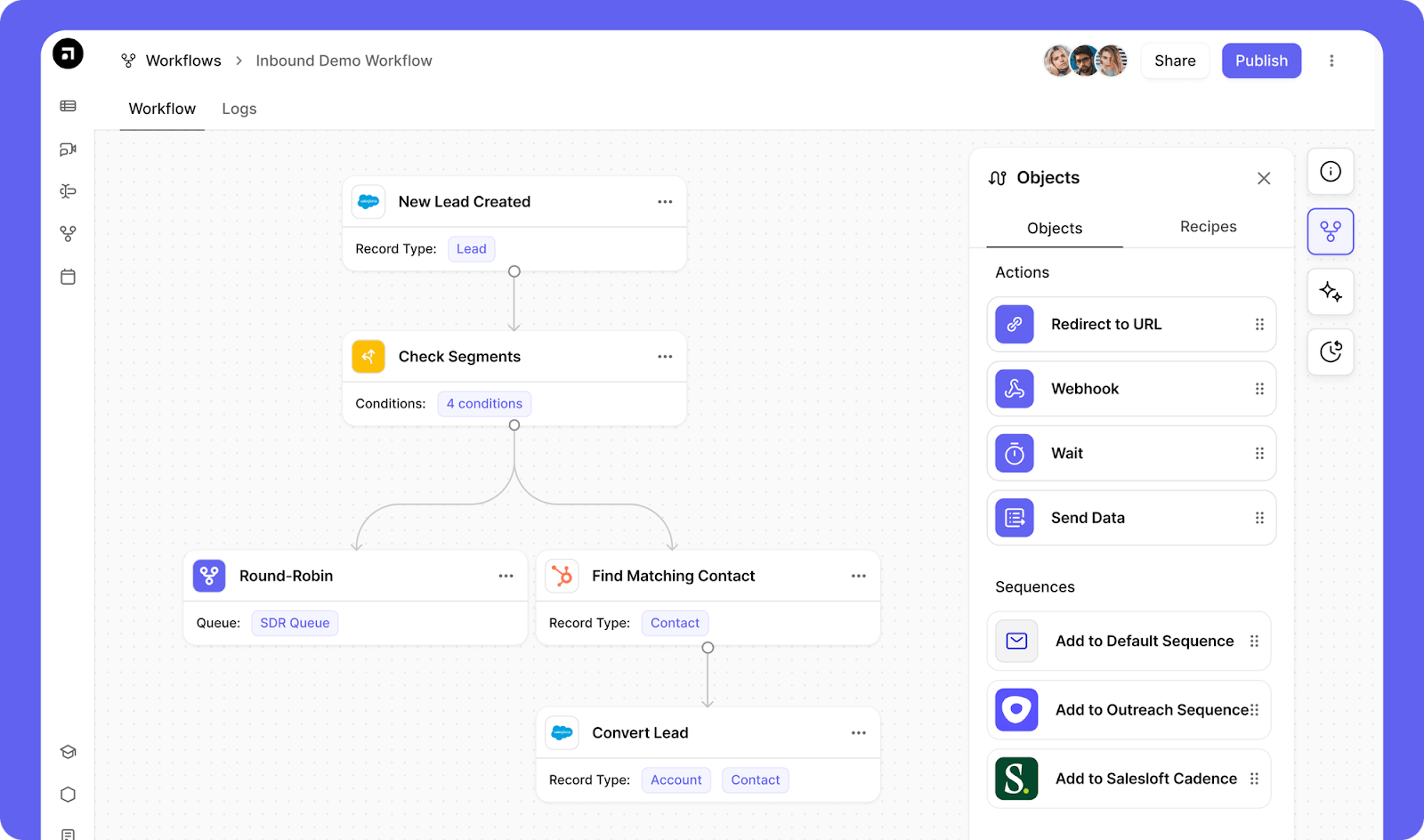
Key capabilities to look for:
- Lead routing and scheduling built into the same workflow
- Real-time enrichment and deduplication before CRM entry
- SLA enforcement with alerts and automatic fallback actions
- Full audit trails of assignments, updates, and reassignments
Typical limitations: Orchestration isn’t meant to replace your CRM or BI tools. It doesn’t manage deal stages or forecasting; instead, it makes the surrounding workflows reliable and triggerable.
When to consider it: If you’re running multiple GTM tools (enrichment, scheduling, CRM) and struggling with slow routing, messy ownership, or dropped leads, orchestration provides the central layer that eliminates friction.
Default consolidates routing, enrichment, scheduling, and CRM hygiene into a single system of record for workflows.
Learn more about here.
CRM: HubSpot or Salesforce
Your CRM is the foundation of the process. It holds all deal data, manages pipeline stages, and acts as the system of record for ownership, SLA timestamps, and rep activity.
Key capabilities: Automation workflows, customizable objects, and integration with orchestration and enrichment tools.
Limitations: Native workflows often become complex and brittle at scale.
When to consider: Always — CRM is non-negotiable. Choose based on scale, customization needs, and ecosystem.
Sales engagement: Outreach or Salesloft
Sales engagement tools manage multi-touch outreach across email, phone, and social.
Key capabilities: Sequencing, template libraries, activity tracking, and analytics.
Limitations: Engagement tools rely on clean routing and accurate CRM data; otherwise, sequences hit the wrong leads.
When to consider: When SDRs or AEs need structured, high-volume outbound or consistent follow-up at scale.
Data enrichment: Apollo, ZoomInfo, or Clearbit
Enrichment fills gaps in raw form data with firmographics, contact details, and account matching.
Key capabilities: High coverage, real-time triggers, and waterfall enrichment logic.
Limitations: Data accuracy varies; multiple vendors may be needed.
When to consider: If leads aren’t qualified or routed properly with form data alone, enrichment ensures rules fire correctly.
Scheduling: Calendly, Chili Piper, or Kronologic
Scheduling tools allow prospects to book meetings instantly without waiting on rep follow-up.
Key capabilities: Calendar sync, round-robin routing, custom fallback, reminders, and no-show handling.
Limitations: Breakdowns occur if calendars aren’t clean or routing logic sits in the wrong place.
When to consider: When form-to-meeting conversion is low and prospects wait too long to connect.
Integration & workflow automation: Zapier or Segment
Integration tools connect data between systems and trigger updates across the stack.
Key capabilities: Prebuilt integrations, webhook support, custom logic, and error handling.
Limitations: Complex workflows can be brittle; visibility into failures is often limited.
When to consider: When you need to connect niche tools or pass custom data between systems orchestration doesn’t natively cover.
With the right stack in place — anchored by orchestration at the center — RevOps can eliminate manual work and keep revenue flowing seamlessly.
Best practices RevOps teams can’t skip
Process optimization isn’t just about building workflows — it’s about removing friction, tightening ownership, and scaling with accuracy. These best practices help RevOps teams execute with confidence.
1. Use real-time enrichment before routing
Enrichment should happen the moment a form is submitted, not after the lead is already in a rep’s queue. Firmographic fields like company size, industry, and role give you the context to qualify and route accurately.
Platforms like Default make this seamless by holding the lead until enrichment is complete, then automatically assigning it, which prevents premature routing and missed opportunities.
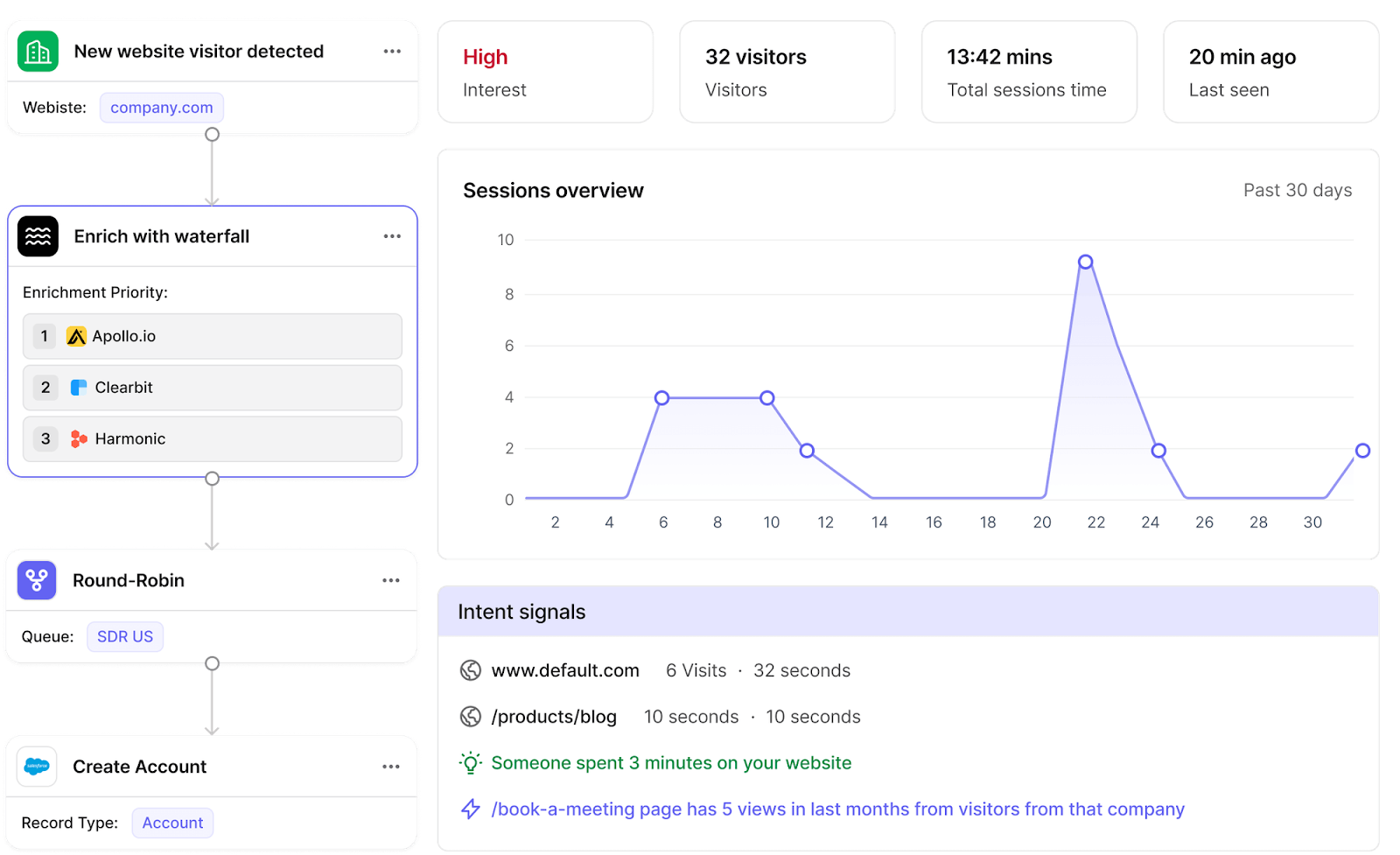
2. Define and enforce routing ownership logic
Routing only works if ownership rules are always accurate. Territory maps, fallback pools, and segment definitions need to be kept current, otherwise leads bounce between reps or sit untouched.
Centralizing these rules in one orchestration layer reduces conflict, keeps response times fast, and ensures SLA compliance without requiring constant CRM rebuilds.
3. Enable scheduling at the point of conversion
The longer prospects wait to book a meeting, the more likely they are to drop off. Embedding scheduling directly into forms, chatbot flows, or email links ensures buyers can lock in time immediately — and when they can, form-to-meeting conversion rates climb dramatically. This requires clean rep calendars and round-robin logic that accounts for availability; otherwise you risk “dead ends” where prospects can’t find a slot.
With Default, scheduling is tied directly to routing, so leads are matched to the right rep and booked instantly, without relying on a patchwork of tools.
4. Standardize lifecycle stages and CRM fields
Inconsistent stages and fields break reporting and stall automation. Defining clear lifecycle stages like MQL, SAL, and SQL (and enforcing required fields at each transition) ensures leads progress cleanly and reporting stays accurate.
Change control is critical here; ad hoc edits quickly create misalignment across systems and teams.
5. Build fallback logic into every handoff
Leads shouldn’t stall just because a rep is out of office or routing fails. SLA rules, alerting logic, and fallback ownership pools make sure interested buyers always move forward.
With Default, fallbacks are automated: unclaimed or stalled leads are reassigned in real time, while alerts notify RevOps before pipeline momentum is lost.
6. Monitor process performance weekly
Optimization isn’t a one-time project — it’s an operating rhythm. Dashboards that track routing accuracy, SLA breaches, and meeting rates need to be reviewed weekly. Timestamped metrics segmented by source and owner give RevOps the visibility to spot bottlenecks early and hold teams accountable.
Default tracks SLA compliance, routing accuracy, and fallback events directly in your workflows — giving RevOps visibility into process health without stitching together multiple systems.
7. Limit manual rep actions wherever possible
Every manual update introduces risk. Data entry errors, skipped stage changes, and missed tasks drag down productivity and pollute the CRM. Automating updates and enforcing guardrails keeps data clean while freeing reps to focus on selling.
With Default, many of these updates run automatically across systems, ensuring reliability at scale without sacrificing oversight.
These aren’t one-off fixes. They’re ongoing habits that keep your process lean, accountable, and always revenue-ready.
Key metrics to measure sales process health
Tracking the right metrics shows you where the process works — and where revenue leaks. These KPIs give RevOps full visibility from lead capture to opportunity handoff.
Speed to lead
- Definition: Time between form submission and first rep touchpoint
- Why it matters: Every delay slashes conversion
- How to improve: Automate routing and alerts; use enriched triggers to assign instantly
Form-to-meeting rate
- Definition: % of leads who book a meeting after submitting a form
- Why it matters: Reveals friction in scheduling or routing
- How to improve: Embed scheduling at point of conversion; reduce manual follow-up
Routing accuracy
- Definition: % of leads assigned to the correct rep/team on first attempt
- Why it matters: Misroutes increase response time and hurt accountability
- How to improve: Audit routing logic weekly; enforce fallback and segment rules

No-show and rebook rate
- Definition: % of scheduled meetings missed or rescheduled
- Why it matters: High no-show = low pipeline efficiency
- How to improve: Add reminders, confirmations, and rebook automations
Pipeline velocity (lead to opportunity)
- Definition: Average time from initial capture to opportunity creation
- Why it matters: Long cycles signal friction in qualification, routing, or follow-up
- How to improve: Simplify qualification rules; enforce follow-up SLAs
Operational waste (duplicates and misroutes)
- Definition: % of leads with duplicate records or incorrect assignments
- Why it matters: Wastes rep time, skews reporting, and breaks workflows
- How to improve: Run weekly deduplication; apply enrichment and identity resolution before leads hit CRM
Tracking these KPIs ensures you’re not just running processes, but proving their impact on conversion, pipeline velocity, and revenue.
The biggest mistakes RevOps leaders make
Even with the right tools, optimization fails if core gaps go unchecked. These mistakes create hidden costs for RevOps and compound over time.
Misrouting leads due to outdated ownership rules
Leads often get misrouted when ownership rules aren’t kept current. This creates slower response times, frustrated reps, and missed SLA windows. Regularly auditing territory coverage maps and adding fallback logic ensures no lead goes unclaimed.
Overcomplicating routing logic
Trying to build workflows that handle every edge case usually backfires. Complex rules are harder to QA, break silently, and confuse new reps. Aim for simple, documented logic that covers 80% of scenarios, then manage exceptions separately.
Relying on reps to manually update lifecycle stages
When reps are responsible for moving deals through stages by hand, stages get skipped or stay stale. That breaks reports and kills automation. Automating lifecycle updates and requiring fields at key stages keeps the process accurate and reliable.
Failing to define fallback or SLA breach paths
Leads decay quickly when follow-up stalls, especially if reps are out or slow to respond. Without fallback or escalation paths, these leads go untouched. SLA-based alerts and dynamic fallback pools keep momentum even when owners aren’t available.
Treating optimization as a one-time project
Sales process optimization isn’t “set it and forget it.” Rules, data, and tools all drift over time. Without regular reviews, the process decays and operational debt builds. Weekly dashboard reviews and quarterly audits keep everything sharp.
Avoiding these pitfalls is just as important as adding new workflows; otherwise, even the best tools can’t prevent pipeline drag.
Close the gap with Default: full sales process orchestration
Optimizing your sales process isn’t just about fixing leaks — it’s about building a system that compounds efficiency over time.
Every faster handoff, every accurate route, every clean record adds up to more pipeline and more predictable revenue. That’s the difference between teams that constantly scramble and teams that scale with confidence.
Default is built for that second category.
It turns routing, enrichment, scheduling, and CRM hygiene into one automated layer — so RevOps leaders can stop patching processes and start running them with precision.
The gap between manual, scattered workflows and a fully orchestrated process is where most revenue is lost. The only question is how long you’re willing to leave that gap open.
Conclusion

Former pro Olympic athlete turned growth marketer. Previously worked at Chili Piper and co-founded my own company before joining Default two years ago.
Run revenue as an engineered system
Revamp inbound with easier routing, actionable intent, and faster scheduling














.png)