Try Default

See how revenue teams automate revenue operations with Default.

Key Takeaways
- Round-robin assignment distributes leads evenly and instantly — reducing delays, cherry-picking, and manual errors.
- It’s ideal for high-velocity funnels, but breaks down without enrichment, rep filters, and CRM sync.
- Default helps RevOps teams go beyond basic routing — combining round-robin, scoring, enrichment, and scheduling in one no-code system.
Your team’s generating pipeline. But leads are piling up, and no one’s sure who should follow up. SDRs are stepping on each other’s toes. Reps are cherry-picking. Ops is stuck playing traffic cop.
Sound familiar?
Round-robin assignment is the simplest way to keep things moving. It distributes leads, tickets, or tasks evenly — without bias, delay, or manual work. That’s why it’s the go-to method for fast-moving teams that can’t afford bottlenecks.
But here’s the catch: round-robin only works if it’s part of a bigger system. Without enrichment, filters, or sync in place, you risk routing junk leads, misfiring assignments, and losing deals.
In this guide, we’ll break down:
- How round-robin logic actually works
- When it fits — and where it fails
- Which tools make sense for different team sizes and setups
- How to layer round-robin into a smarter GTM flow using Default
What is round-robin assignment?
Round-robin assignment is a rule-based method for distributing leads, tickets, or tasks across a team — one at a time, in a repeating sequence.
The concept comes from tournament scheduling, where every participant takes turns in a fixed rotation. In a GTM context, this means each rep gets an equal share of incoming volume, without anyone jumping the line or gaming the system.
It’s used to:
- Enforce fairness across sales, support, or CS teams
- Prevent cherry-picking or lead hoarding
- Streamline workflows when volume is too high for manual assignment
Unlike static rules or load balancing, round-robin prioritizes speed and equity, making it ideal for high-velocity funnels.
How round-robin assignment works
At its core, round-robin runs on a simple loop. A new record — like a demo request, support ticket, or onboarding task — comes in, and it’s instantly routed to the next eligible rep in line.
Here’s how that typically plays out:
With a platform like Default, you can go further:
- Enrich the lead before routing it (e.g. firmographic data, LinkedIn, tech stack)
- Apply qualification logic (e.g. only route if company size > 50)
- Use fallback rules if no rep is available
- Sync assignments in real time across your CRM and calendar — all without code
Round-robin works best when it’s not a standalone rule, but part of a smarter, automated system that enriches, filters, and assigns leads in one seamless flow.
Key benefits of round-robin assignment
When leads come in fast, the last thing your team needs is a bottleneck. Round-robin assignment gives you a simple, scalable way to keep momentum high — without burning out your reps or breaking your systems. Here’s what it unlocks when implemented well:
Faster lead response, every time
Leads don’t sit idle waiting for manual triage or assignment. With round-robin, the next eligible rep is assigned immediately — no delays, no handoff confusion. That means faster outreach, better connect rates, and more meetings booked while interest is still high.
Fair distribution across your team
When reps fight over high-intent leads or get iced out of the queue, morale drops, and performance data gets skewed. Round-robin ensures equal share by default, making it easier to enforce fairness, build trust, and establish what’s really working across your funnel.
Simpler scaling for ops teams
Manual routing works for a while — until volume spikes or one rule breaks the whole system. Round-robin turns lead assignment into a predictable loop, so ops teams don’t have to babysit queues or chase down misfires as the team grows.
Cleaner CRM data and ownership
Unclear ownership leads to missed follow-ups, broken handoffs, and messy attribution. Round-robin creates an auditable, consistent record of who owns what — and when — improving CRM hygiene and downstream reporting accuracy.
Stronger SLA enforcement
When leads stall in the wrong queue, SLAs slip. Round-robin helps maintain queue discipline by ensuring reps aren’t overloaded or skipped — especially when paired with availability filters and fallback rules. That keeps handoffs tight and follow-ups on track.
Want to put routing on autopilot — without sacrificing control?
Default lets you route, enrich, assign, and book leads in one no-code flow — so every follow-up happens faster, cleaner, and without manual work.
Book your free interactive demo today.
When round-robin hits its limits
Round-robin is a powerful starting point — but it’s not a universal fix. As your funnel gets more complex, simple sequence-based assignment can start to break down. Here’s where it tends to fall short:
Not all leads are created equal
Round-robin assumes every lead deserves equal attention — but in reality, a high-fit demo from a target account shouldn’t get the same treatment as a cold contact from a non-ICP. Without enrichment or scoring, valuable leads might go to the wrong rep or sit idle — delaying follow-up and draining pipeline potential.
Your team isn’t interchangeable
If you have reps segmented by region, product line, or industry expertise, handing out leads in a strict rotation can create mismatches. A round-robin model doesn’t account for specialization — and that can lead to poor handoffs, slower follow-up, or misaligned outreach.
No logic layers in place
Used on its own, round-robin is a blunt instrument. Without filters for availability, deal size, or lifecycle stage, you risk overloading certain reps, violating SLAs, or routing low-fit leads into high-priority queues.
When to evolve your routing model
As your team grows and lead volume rises, round-robin should become just one layer in a smarter assignment system. Look for signs like:
- Missed SLAs due to rep capacity issues
- High-value leads routed to the wrong segment
- Ops teams constantly firefighting queue errors
That’s when it’s time to layer in enrichment, filtering, fallback rules, and logic-based routing — all of which you can build directly in Default.
Round-robin vs other assignment methods
Round-robin is a strong foundation — but it’s not the only way to assign leads. Depending on your funnel complexity, team structure, and lead volume, a different approach (or a layered one) might serve you better.
Here’s how round-robin stacks up against other common models:
Which method is right for your team?
If you’re just getting started or your funnel is still forming, simple models work fine. But as volume grows, you’ll want to evolve:
Evolving without rebuilding
You don’t have to pick one model and stick with it forever. Most teams start with round-robin, then layer on filters, scoring, and fallback logic as their funnel matures.
That’s where platforms like Default come in — giving you one flow that evolves with your GTM strategy, without needing to rip out and rebuild your routing from scratch.
Where round-robin shines
Round-robin logic is ideal when speed, fairness, and consistency matter — especially in workflows where even small delays can stall pipeline or impact customer experience. Here’s where it fits best:
Inbound sales routing
When a prospect requests a demo or submits a contact form, you can’t afford to let that sit. Round-robin ensures every inbound lead is immediately assigned to the next available SDR or AE — without cherry-picking or delay. Paired with enrichment and filtering, it becomes a reliable handoff engine, not just a distribution tool.
Support ticket triage
High-volume support teams need balance, not guesswork. Round-robin evens out workloads across agents, helping prevent rep burnout and SLA violations. When paired with availability filters or product-specific rules, it ensures customers get timely, qualified responses — not bounced tickets.
Lead follow-up automation
When leads hit a threshold — MQL, product usage milestone, pricing page views — round-robin can auto-assign them for outreach. Combined with scoring and qualification logic, it ensures only sales-ready leads are handed off, so reps don’t waste time chasing low-fit accounts.
Customer onboarding and implementation
Post-sale is no place for delays. Round-robin helps evenly assign new accounts to onboarding specialists or CSMs, ensuring consistent time-to-value. Add logic for region, tier, or product line, and you get scalable, smart coverage across your CS team.
These use cases deliver the best results when round-robin is one step in a broader automation, not a standalone rule. With a system like Default, you can layer in enrichment, filters, booking, and CRM sync to create a complete flow from first touch to follow-up.
Best practices for round-robin assignment
Round-robin assignment only works when layered into a context-aware routing strategy. Here’s how high-performing ops teams do it — and what happens if you don’t:
Qualify before you assign
Why it matters:
Routing low-fit or unqualified leads burns rep time and inflates pipeline with noise. Even the cleanest round-robin system won’t fix bad inputs.
What breaks if you skip it:
Your top reps spend cycles triaging junk, while real opportunities go stale. Pipeline quality drops — and so does trust in your process.
What to track:
→ % of assigned leads that meet your ICP
→ Conversion rate by lead source or enrichment tier

Apply eligibility rules
Why it matters:
Not every rep in the queue should get every lead. PTO, specialization, and performance thresholds all affect who’s actually ready to follow up.
What breaks if you skip it:
Out-of-office reps get meetings. Specialized product leads go to generalists. Reassignments increase, SLAs slip, and reps lose faith in the system.
What to track:
→ SLA violations tied to rep availability
→ No-show or reassignment rates by rep
Pro tip: Add fallback logic that reassigns leads if no eligible rep is available — either to a manager, shared queue, or a holding stage with alerts. It’s a simple way to protect SLAs without complex routing trees.
Sync with your CRM and calendar
Why it matters:
Assignment only works if ownership is crystal clear — across tools, teams, and workflows. Visibility drives accountability.
What breaks if you skip it:
Leads get double-booked, meeting links go missing, and your CRM becomes unreliable. Reporting, forecasting, and follow-up all suffer.
What to track:
→ % of leads without meeting links or rep attribution
→ Calendar overlap or routing sync failures
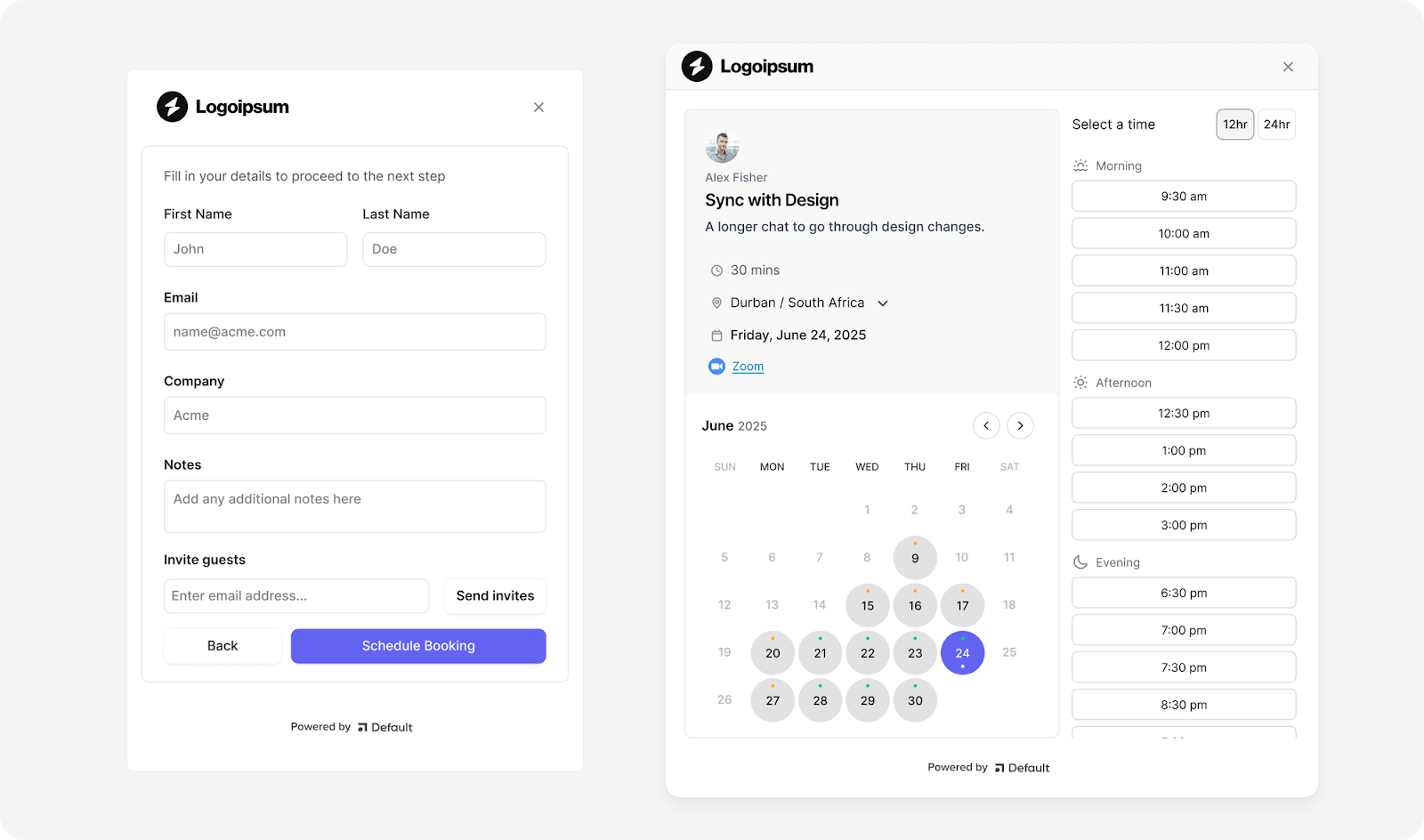
Track outcomes — not just volume
Why it matters:
Round-robin is designed to be fair, but performance isn’t always equal. High-converting reps may deserve a larger share of high-fit leads.
What breaks if you skip it:
You mistake volume for performance. High-output reps get buried. Low-output reps ride the queue.
What to track:
→ Conversion rate by rep and routing rule
→ Time to first touch by segment or rep group
With Default, these best practices aren’t a wishlist — they’re built into every lead routing flow. You can qualify leads, filter reps, sync calendars, and track performance — all in one place, without code or complexity.
It’s everything RevOps teams need to run round-robin the right way — and evolve it as their funnel grows.
Start routing smarter with Default - without rebuilding from scratch
Manual routing slows your funnel, burdens your reps, and breaks down as volume grows. Default replaces those patchwork flows with one automated system — built to handle routing, enrichment, and scheduling in a single no-code logic.
Whether you’re launching a new GTM process or outgrowing your current one:
- Building from scratch? Use Default’s prebuilt templates and go live in under a week — no dev work required.
- Scaling beyond basic routing? Layer in lead scoring, filters, fallback rules, and calendar sync — all in one flow.
Book a demo and see how Default helps GTM teams accelerate speed-to-lead, tighten handoffs, and convert faster — at scale.
Conclusion

Former pro Olympic athlete turned growth marketer. Previously worked at Chili Piper and co-founded my own company before joining Default two years ago.
Run revenue as an engineered system
Revamp inbound with easier routing, actionable intent, and faster scheduling














.png)























