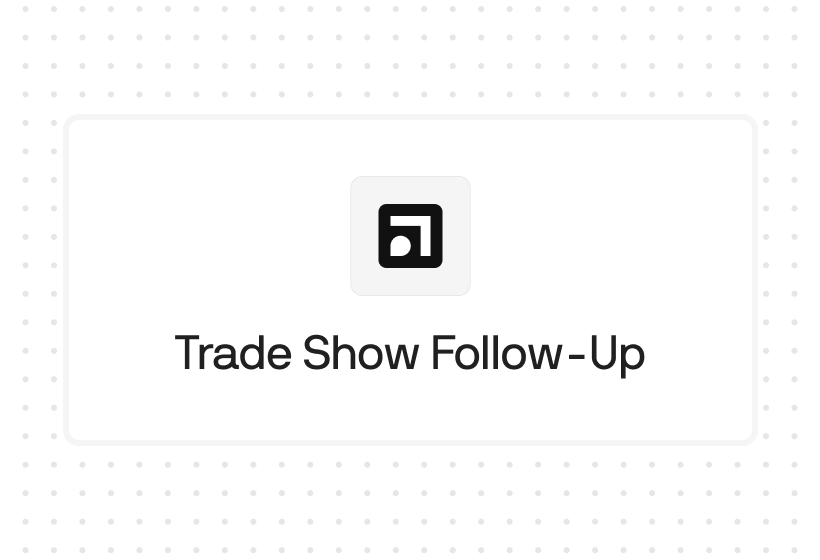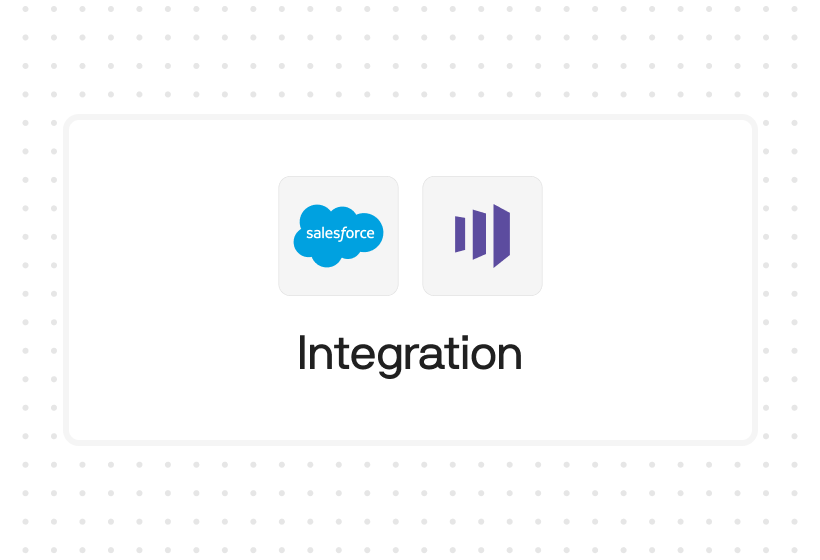Try Default

See how revenue teams automate revenue operations with Default.

Key Takeaways
Yes, HubSpot has a built-in Meeting Scheduler. But it’s nothing special, so many users opt instead to use the HubSpot & Calendly integration.
Setting up this integration is fairly straightforward. However, because HubSpot isn’t a sales workflow orchestration solution, you could face some challenges getting the two tools to work in tandem.
In this article, we’ll walk through how to set up the HubSpot & Calendly integration, the benefits of integrating these two marketing automation solutions, and some alternatives to help you schedule meetings even faster.
Why integrate Calendly with HubSpot?
Since the Meeting Scheduler already offers native calendaring within HubSpot, integrating with Calendly may seem redundant. However, Calendly is a better meeting scheduling tool overall, and many HubSpot users want to take advantage of its features.
Here are some of the top reasons users choose to get the best of both worlds by integrating HubSpot with Calendly.
To learn more about the pros and cons of each scheduling tool, check out our HubSpot vs. Calendly vs. Default comparison guide.
Immediate meeting scheduling
When converting and qualifying inbound leads, speed is key. The sooner you contact a lead after conversion, the more likely they are to book and attend a meeting. On the other hand, every friction point along the customer journey can lead to lost revenue.
According to Default’s proprietary analysis of 88K inbound leads, integrating scheduling with conversion forms leads can improve speed-to-lead by 240X.
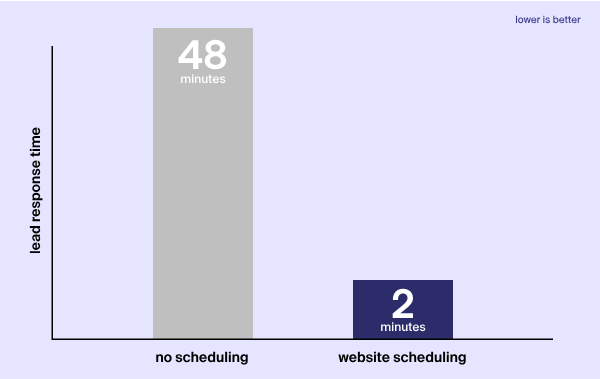
HubSpot’s progressive forms and built-in lead enrichment (although way more limited than Default’s form automation software) can be helpful with improving conversions. Calendly’s dynamic scheduling features can then help route and book meetings at the point of conversion.
Maintain CRM accuracy
It’s not uncommon for organizations to accidentally increase their technical debt by using redundant tools. For example, Sales may purchase Calendly to help with prospecting, while Marketing implements HubSpot to automate and manage automations and campaigns.
Failure to integrate HubSpot and Calendly often leads to lost, erroneous, or outdated information in your CRM. For example, if a prospect schedules a meeting with a salesperson through Calendly that isn’t reflected in the CRM, you have no way of seeing that sales engagement data up close.
This leads to a number of problems:
- Poor lead qualification and scoring due to incomplete engagement data
- Irrelevant or redundant marketing comms (e.g. sending a demo request to a contact who’s already had a demo)
- Misalignment among marketing and sales teams, which creates internal tension and external friction
If you’re using both HubSpot and Calendly, it’s important to integrate the tools so you can maintain up-to-date CRM data.
Lead-to-account matching and routing
If Calendly isn’t integrated with your CRM (HubSpot or otherwise), you have no way of matching leads to existing accounts. Without this, you risk salespeople meeting with leads that technically belong to other reps. Or, if you use Calendly’s limited lead routing features, you could inadvertently reassign a lead to a brand new rep—frustrating both the new and old account owners.
Integrating HubSpot can Calendly is a good first step to avoid these challenges. However, building a lead-to-account matching workflow with these two platforms can get complicated:
- HubSpot and Calendly have different routing logics, which will require you to prioritize one over the other
- Not all Calendly fields map easily to HubSpot fields (more on that below), which requires some custom CRM configuration
- Without lead enrichment (which costs extra in HubSpot), you may not have the information you need to match and route leads
- HubSpot Workflows are rigid and may be difficult to adapt to your revenue team’s specific needs
So while it’s possible to do lead-to-account matching and routing with HubSpot and Calendly, there are more comprehensive, flexible, and easy-to-use solutions out there—like Default. Learn more about our lead routing software here.
Ease of use
Separately, HubSpot and Calendly are easy to use. Both have straightforward user interfaces, helpful documentation & knowledgebases, and are built for non-technical users. And on a basic level, the integration between the two is simple and easy to set up.
In our experience, users typically start to see problems when they push both platforms to handle more complex automations. This is due to a combination of factors, including HubSpot’s rigid automation logic, the fact that Calendly is an inbound sales point solution, the need to bring in more integrations to handle this functionality, and more.
For a better approach to marketing and sales workflows, check out Default’s full list of automation capabilities.
Overcome challenges with HubSpot Meeting Scheduler
As mentioned above, HubSpot has a built-in Meeting Schedule tool that integrates natively with Workflows. So why don’t most users choose Hubspot over Calendly?
One reason is inertia. For instance, the Sales team may have been using Calendly for a while, and aren’t keen to switch over to a new platform just because Marketing or RevOps said so. To appease all parties, many organizations will just find a way to integrate the two tools.
Another reason is that the HubSpot Meeting Scheduler is, honestly, kind of meh. Some of the more prominent issues include:
- Users can only connect calendars they directly own—not shared calendars
- Bugs and glitches that cause syncing issues between a user’s HubSpot calendar and personal calendar
- Limited ability to perform round-robin or group booking on lower-tier Hubs
- Almost no control over the appearance and functionality of scheduling pages
- Complicating factors when changing business units—this can reset the analytics for the scheduling page
Many HubSpot users will overcome these challenges by integrating with Calendly, which is better in many respects.
How HubSpot integrates with Calendly: Key features
Now, let’s dive into how the HubSpot Calendly integration works in practice.
HubSpot is a complex platform with a range of features and use cases, and the Calendly integration touches a number of those features. So here’s what to expect once you connect the two tools.
Contact activity & management
By integrating HubSpot with Calendly, you can automate the creation and updating of contract records in the CRM. This helps to eliminate manual sales activities and keeps your records up to date:
- Automated contact creation and updating based on data entered into Calendly events (Note: HubSpot will deduplicate records only if the email address entered into Calendly is identical to the one in the CRM. Otherwise, a new Contact will be created.)
- Instant activity logging when events are scheduled, rescheduled, canceled, or no-shows
- Meeting notes from Calendly are automatically added to the HubSpot record
- Trigger workflows based on meeting bookings, cancelations, no-shows, and more
Calls-to-action & forms
As mentioned above, integrating meeting scheduling directly into lead conversion forms can exponentially improve your booking rates. Integrating Calendly into HubSpot calls-to-action (CTAs) can help accelerate sales results and help your reps meet quota faster:
- Embed CTAs that link to your booking pages in your marketing emails, landing pages, website, and more
- Direct users to your Calendly booking page immediately upon submitting a form
- Use Calendly links in your pop-up CTAs to grab users’ attention at moments of peak interest
Workflows
By integrating Calendly directly with HubSpot Workflows, you can automate a range of activities that accelerate marketing and sales processes. These include:
- Lead qualification based on existing CRM data, new data sourced from Calendly event registrations, and enrichment data from either HubSpot or third-party sources
- Lead routing based on round robin or rules-based logic, triggered when an event is scheduled through Calendly
- Automated contact and company record updates based on new information generated by the Calendly invite
- Automated activity logging based on Calendly events
Sequences
HubSpot also allows users to create Sequences that enable salespeople to automate and personalize emails, tasks, and other activities for their prospects. Calendly integrates with Sequences in a number of ways, including embedding Calendly scheduling links directly into Sequence emails and automating follow-up emails based on the meeting outcome.
How to set up a HubSpot Calendly integration
Let’s now walk through the steps you should take if you’re looking to set up a HubSpot Calendly integration. Note that in order to do this, you’ll need to enable Admin or Owner privileges in Calendly, and Admin privileges in HubSpot.
Additionally, full integration between HubSpot and Calendly is only available on the following on the following pricing tiers:
- Calendly: Professional tier (or higher)
- HubSpot: All tiers
(Note: We’ll talk more about Calendly and HubSpot pricing below so you can see the true costs of integrating these platforms.)
Once you’ve verified all the appropriate permissions have been enabled, here’s how to set up the integration:
- Select the Settings gear in the top right-hand menu.
- In the left hand column, navigate to Account Management > Integrations > Connected Apps.
- Enter Calendly into the search bar. The app likely won’t be there, so you’ll need to select Go to App Marketplace to find it.
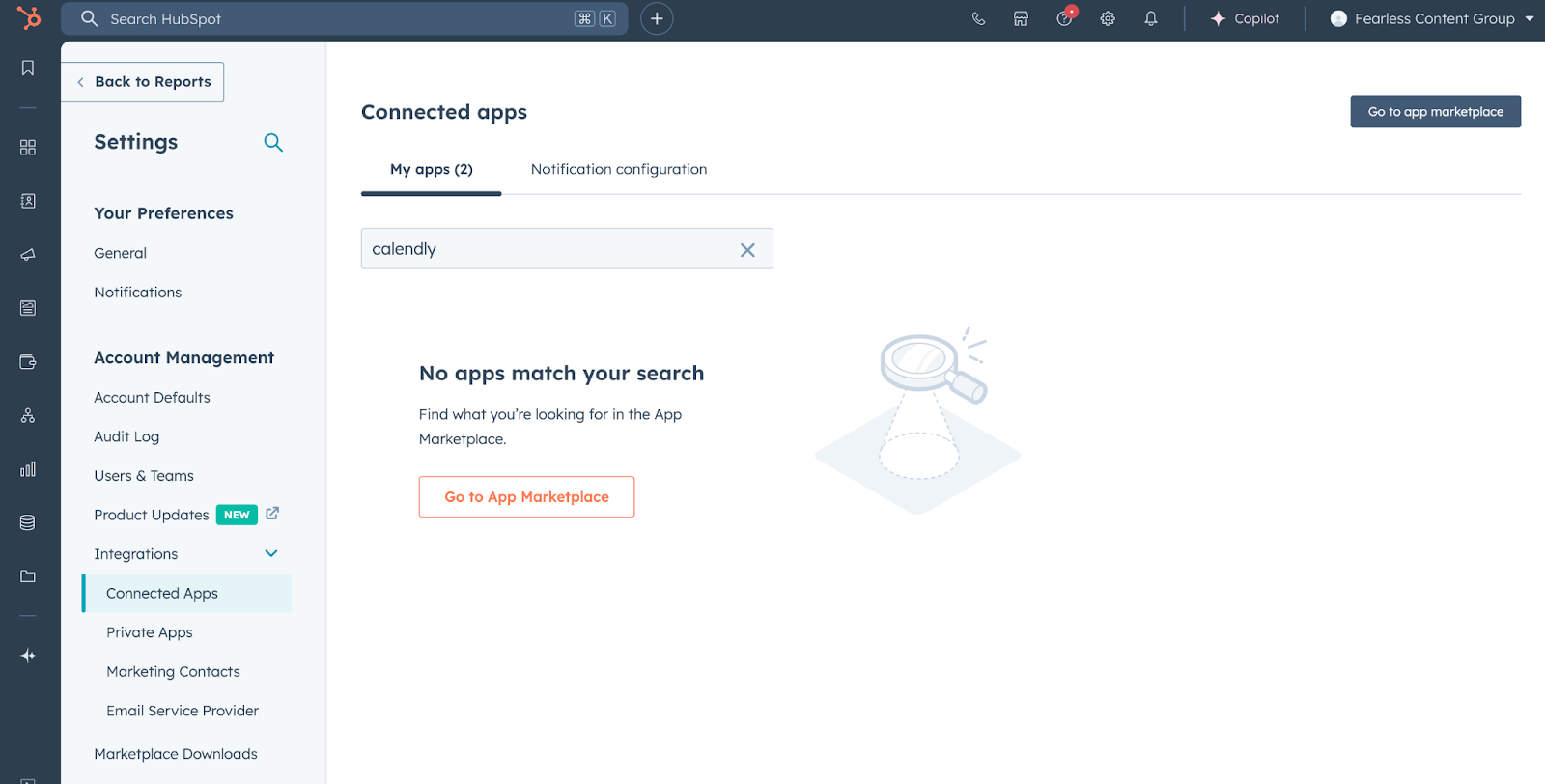
- You’ll be directed to the App Marketplace, where your search term should automatically carry over. If not, enter Calendly into the search bar.
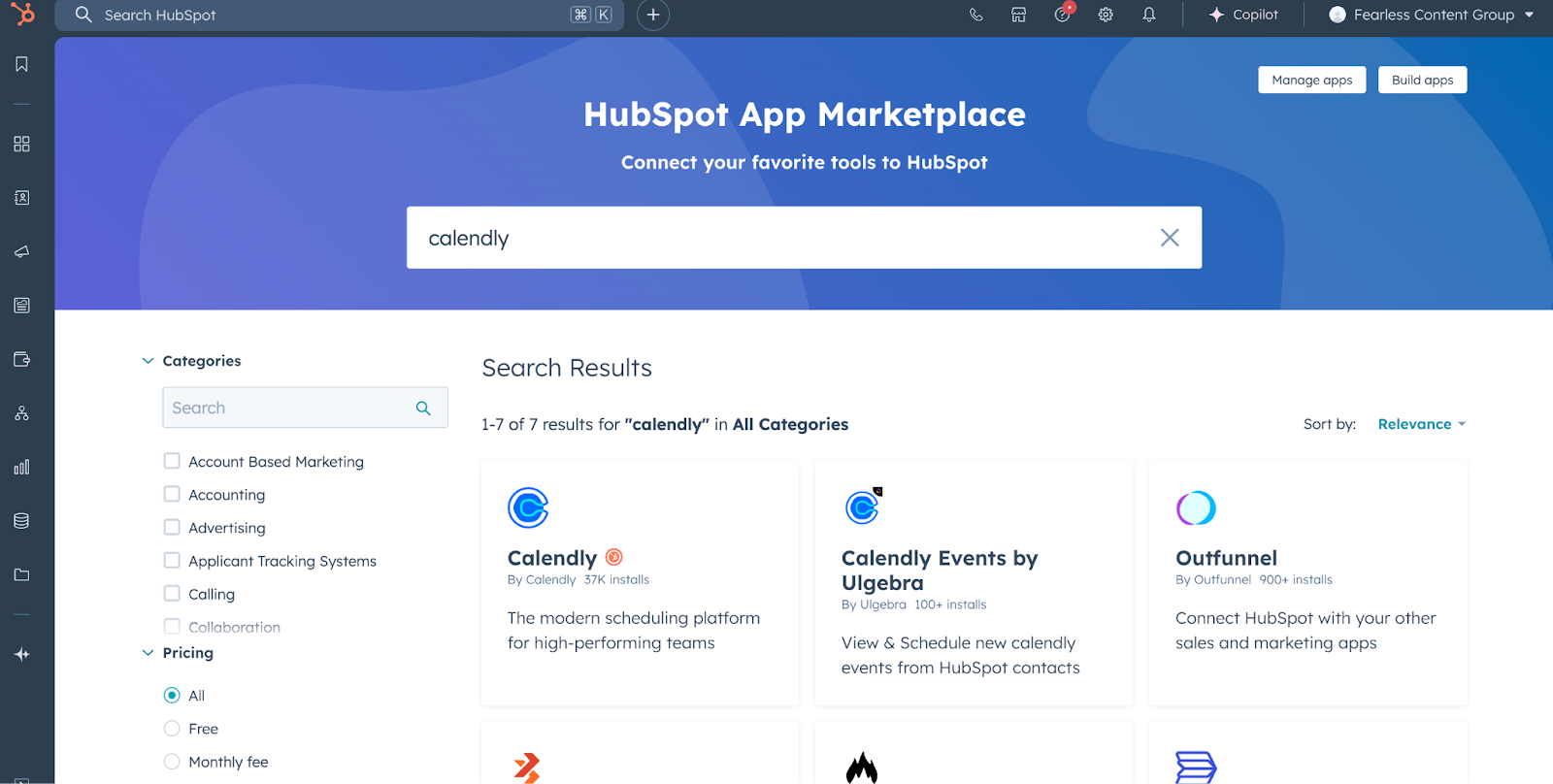
- Make sure you select the Calendly app that’s provided by Calendly and has the HubSpot Certified App seal next to it. (Note: if both of these features are absent, you’re looking at the wrong app!)
- Once you’re directed to the app page, select Install App.
- You’ll then be directed to the Calendly App integration page. Select Add Integration.
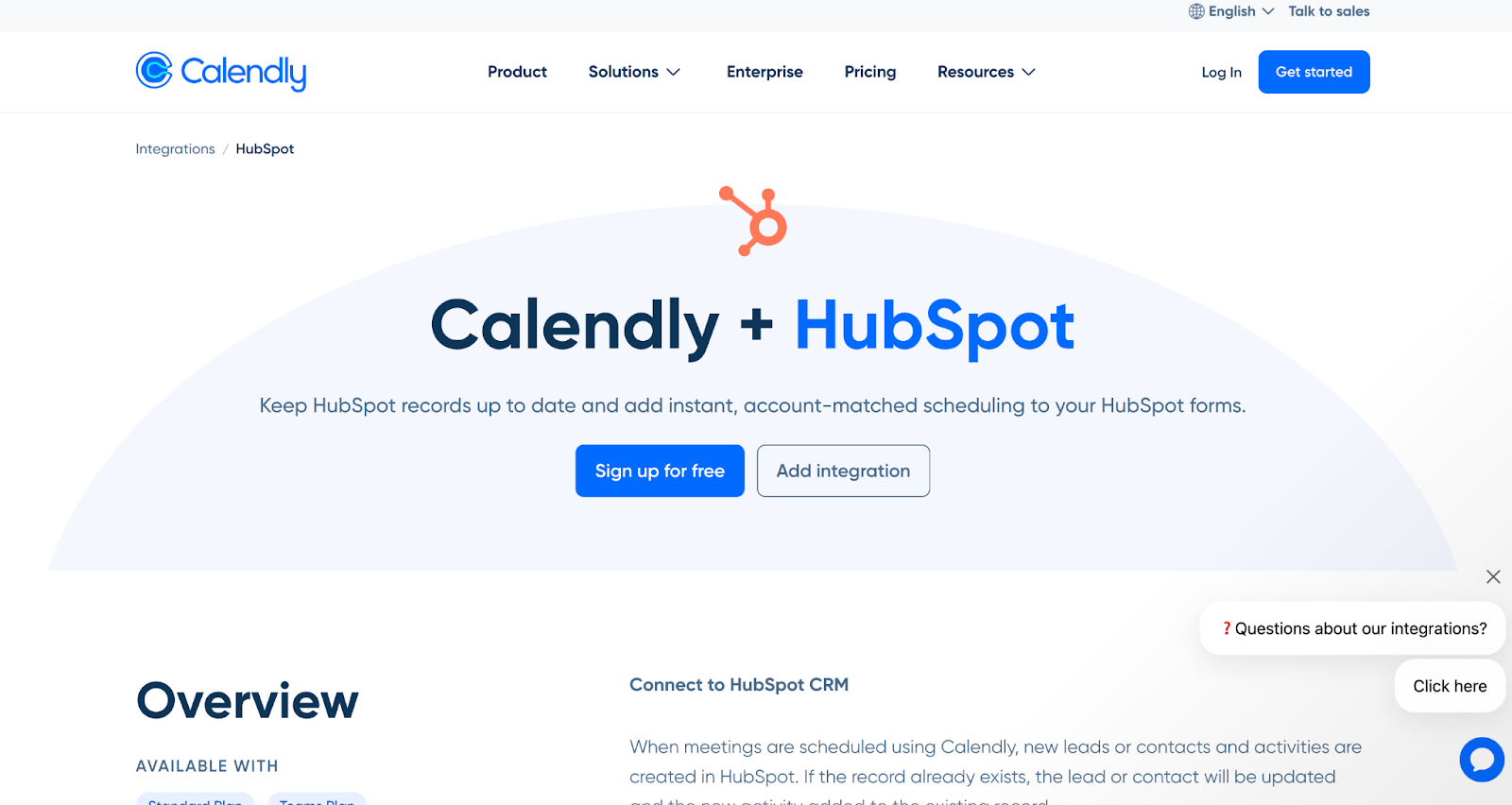
- Sign into your Calendly account.
- You’ll then be directed to a screen like the one below. Select Connect HubSpot.
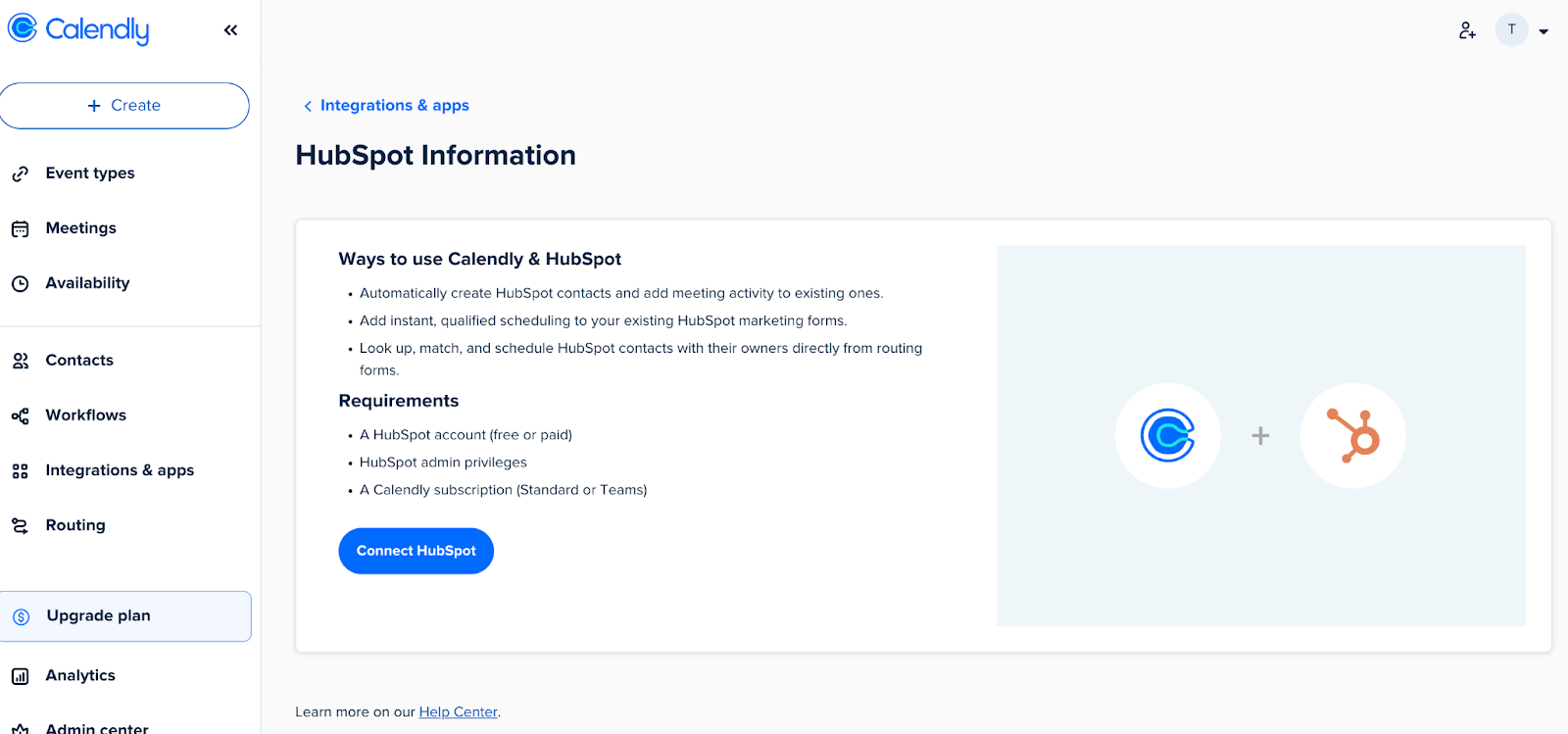
- If prompted, re-enter your HubSpot Account credentials. The integration should be set up automatically.
NOTE: By default, all meetings from team members in your Calendly account will be synced directly to HubSpot.
What are the biggest challenges when integrating Calendly with HubSpot?
Let’s not beat around the bush. Setting up a HubSpot Calendly integration is the easy part. Actually using it to add value across the organization is another story entirely. Here are some of the biggest friction points users have when integrating Calendly with HubSpot.
Poor user experience
Truth be told, the integration process is nothing short of a headache. The process is frustrating, and despite the insistence of both platforms, there’s no clarity for the user on whether an integration is working or not. Which means a bunch of time consuming tests.
There’s also limited information on both the HubSpot and Calendly integration settings pages, which make it difficult to customize and fine-tune how the integration functions.
Cost
To use the HubSpot and Calendly integration, you need access to Calendly’s Professional tier or higher. For HubSpot, certain features needed to automate HubSpot (e.g. field mapping, workflows, sequences) are only available on the Professional tier or higher.
So not only do you need to license each platform separately, you need to pay for a high enough tier that you can make them work. And that’s just for these two platforms—you’ll probably find you need other functionality offered by other platforms to make your whole RevOps tech stack come together.
Syncing limitations
It’s virtually impossible to customize sync settings between the two apps. Every event scheduled in Calendly ends up in your HubSpot CRM. The only way around this is to set up a Zapier filter or use another orchestration platform.
This could end up putting internal team meetings, vendor calls, and other non-revenue activities into your CRM. Your sales and marketing data could end up skewed, undercutting your lead scoring, routing, nurture, and analytics efforts.
Duplicates
Calendly can also cause duplicate record creation in HubSpot. This often happens when a user inputs an email address that doesn’t exactly match the one in the HubSpot record, which automatically creates a duplicate.
At the same time, users who sync both Calendly and HubSpot with their own calendar may find duplicate events. You should only sync one of the above tools with your calendar. That way, there’s a clear logic to the workflow: i.e. Calendly → HubSpot → Google Calendar.
Of course, the more “links in the chain,” the more opportunities there are for things to break. That’s why you need an AI orchestration solution to ensure all your tools are actually collaborating with each other.
Field mapping challenges
If you want to map specific Calendly inputs to HubSpot fields, this requires the HubSpot Professional or Enterprise tiers. Lower pricing tiers won’t include this feature.
But even when you successfully integrate HubSpot and Calendly, there’s still a lot of work to actually get field mapping set up correctly:
- Verify that certain fields (e.g. first name, last name, email) are actually mapped to the correct field in HubSpot
- Set up deduplication rules in HubSpot to account for false record creation
- Map pre-built, blank fields (created upon successful integration of HubSpot and Calendly) to custom data—and remember to rename and configure those fields
- Create workflows to handle more complex data mapping, including mapping properties to other objects (contact to company, for example)
And that’s not even taking into account lead enrichment, which is a critical component of smart, customized marketing and sales workflows. If you have automated HubSpot enrichment through Breeze Intelligence enabled, it could overwrite some fields generated by the user, resulting in lost data.
Limited customization options
While the HubSpot-Calendly integration handles straightforward use cases pretty well, it struggles once you need to build more complex integrations and workflows. For example:
- Creating custom or flexible round robin lead routing
- Allowing meeting cancellations and rescheduling with custom messages
- Incorporating no-show or cancellation data into Workflows and Sequences to better tailor your automated communications to the prospect
- Creating workflows that account for complex ownership arrangements (e.g. sharing among SDRs, AEs, and CSRs)
- De-qualifying and re-qualifying leads based on fluctuations in engagement and interest
These are just a few examples, but you can use your imagination to see just how complex sales scheduling workflows and be. HubSpot and Calendly, for all their strengths, just don’t provide the flexibility needed to handle these use cases.
Poor orchestration with other RevOps platforms
A full RevOps tech stack handles functionality and steps in the sales process than sales scheduling and follow-up. To manage the entire inbound flow, you need tools to enrich leads, route to sales reps, notify reps of new assignments, handle contracts and payment, educate and empower customers to get the most out of the platform, and more.
One of HubSpot’s biggest weaknesses is that it adopts an integration strategy to multi-platform compatibility, not an orchestration strategy. Orchestration enables actual collaboration among your various tools and platforms, creating a holistic automation engine that leverages each tool’s strengths holistically.
Calendly pricing
The Calendly pricing structure is fairly straightforward. Before you set up your integration with HubSpot, however, you’ll want to make sure you get a sense of how much you need to spend just to enable that integration. Otherwise, you’ll likely spend far more than you need to.
Note: Calendly will often run deals on their pricing page and customize some pricing to specific users, so the pricing on their webpage may not always reflect this standard. This goes for all the pricing figures listed in this article.
Free
Calendly’s Free plan covers one user, includes the basic scheduling features and unlimited meetings for only one meeting type. No integrations are allowed at this pricing tier.
Standard
Calendly Standard starts at $12 per month if you bill monthly, or $10 billed annually. You get all the features of the Free plan, plus unlimited event types, some advanced customization options and, more to the point, integration with HubSpot and other platforms.
However, the Calendly Standard plan still limits you to a single user. For anyone other than a founder-led or solopreneur business, this plan leaves much to be desired.
Teams
Calendly Teams is billed annually at $16 per user per month. However, that pricing is tiered for larger teams, with 31-50 seats billed at $14.50 per user, 51-100 seats billed at $14 per user, and so forth.
Teams comes with all the Standard plan features, as well as more advanced automations:
- Round robin scheduling
- Team-based routing
- Managed events and templates
- Automated video conferencing link generation via Zoom, Microsoft Teams, or Google Meet
- Automated meeting reminders
- Team availability coordination
For the vast majority of sales teams, Calendly Teams is the true floor as far as pricing plans. When considering costs, you’ll need to consider this your baseline.
Enterprise
Large organizations can take advantage of Calendly’s Enterprise Plan, which starts at a flat $15,000 per year. Enterprise users have the advantage of a dedicated CSR and onboarding and implementation support.
Additionally, the Enterprise plan includes enhanced security features like SAML SSO, domain control, advanced user provisioning, SOC 2 Type 2 and ISO/IEC 27001 certifications and PCI, CCPA, and GDPR compliance, self-serve data deletion, and more.
HubSpot pricing
Now let’s take a look at HubSpot’s pricing tiers. As you’ll see, this is where the bulk of your pricing comes into play, especially because you’re paying for a massive suite of features, not just the CRM or scheduling capabilities.
It’s worth noting that most of the features you’ll need to fully integrate HubSpot and Calendly are only available on the higher pricing tiers. But let’s take a look at all of them to see what all is available.
Note: HubSpot will often run deals on their pricing page and customize some pricing to specific users, so the pricing on their webpage may not always reflect this standard. This goes for all the pricing figures listed in this article. Also, HubSpot’s sales team is typically open to negotiation, so be sure to ask for the best price.
Free
HubSpot’s Marketing Hub Free plan is far more robust than many of the paid platforms out there. The biggest drawback with the Free plan isn’t its limited functionality (that’s to be expected), but the inability to remove HubSpot branding from any assets you create.
Some of the key features of the Free plan include:
- CRM and contact management—all CRM functionality with HubSpot is always free
- Basic marketing automation, lead capture forms, and landing pages
- Basic live-chat flows
- Up to 5 active lists and 1,000 static lists
- Limited reporting dashboards
Additionally, the Sales Hub Free plan includes some basic email templates and, more to the point, limited access to the Meeting Scheduler tool. Which is great, because you won’t be able to integrate Calendly and HubSpot at this tier.
Starter
The Marketing Hub Starter plan starts at $20 per month, and the Sales Hub Starter plan is similarly priced at $20 per month per seat. Key features of the Marketing Hub include:
- Removal of HubSpot branding from forms, chatflows, landing pages, etc.
- Ad management for Meta, LinkedIn, and Google
- Email and social media marketing tools
- More advanced landing page functionality
- Full reporting dashboards access
- Integration with various other tools, including Calendly
Likewise, the Sales Hub Starter includes non-HubSpot-branded scheduling pages, enabling you a more seamless meeting experience, regardless of which tool you end up using.
It’s also worth noting that you have to pay separately for Marketing Contacts and Non-Marketing Contacts (or sales contacts). Marketing Contacts allow you to enroll contacts in broad marketing functionality, including email campaigns, ad campaigns, and more. Otherwise, those contacts are limited to only the sales functionality in the platform.
The Starter plan includes 1,000 Marketing Contacts at $50 per month. You can increase this amount by contacting HubSpot directly.
Professional
The Professional Hub tier takes a huge leap in pricing, but makes up for it in terms of functionality. So it makes the steep $890 per month price tag feel a little less painful. The Sales Hub comes in at $100 per seat.
The Professional Hub gives you:
- Full access to Workflows and other automations (up to 300 total workflows)
- Field mapping from Calendly to HubSpot (as well as with other integrations)
- A/B testing for landing pages, emails, and more
- Blog tool with native SEO recommendations
- Video hosting (up to 50 videos)
- Account-based marketing tools
Likewise, the Sales Hub Professional plan includes custom deal pipelines, a products library, document management, advanced meeting scheduling features, quote creation, advance sales reports, and more.
Users on the Professional Plan get 2,000 marketing contacts and three seats. Additional contacts come at $250 per month per 5,000 contacts, and additional seats cost $50 per month per seat. The Professional Plan also requires an annual user commitment.
There is also a $3,000 onboarding fee, but depending on if you’ve been using the lower HubSpot tiers in the past, this often can be waived.
Enterprise
Most organizations can build decent inbound and RevOps workflows using HubSpot Professional. But for those organizations who’ve grown to the point where they need more advanced functionality and the ability to manage large contact databases, the Enterprise plan is the best fit.
HubSpot Enterprise starts at $3,600 per month for the Marketing Hub. This includes 10,000 marketing contacts and five seats. Additional contacts cost $100 per month for an additional 10,000, and additional seats cost $75 per month. There’s also a $7,000 onboarding fee.
For the Sales Hub, you’re coming in at $150 per month per seat.
Key features include:
- Predictive lead scoring
- Conversation intelligence and coaching
- Deal management
- CPQ
- Advanced automations and SEO recommendations
Why Default is the best alternative to integrating HubSpot and Calendly
While integrating HubSpot and Calendly is a challenge, the situation is not entirely hopeless. In fact, with Default, you not only have access to the top HubSpot and Calendly alternative, but also the best sales workflow solution for integrating the two platforms.
Default as an alternative to HubSpot and Calendly
While HubSpot is still an excellent CRM solution (and far less expensive than Salesforce), there are good reasons for ditching its automation and inbound marketing features in favor of Default.
The same goes for Calendly. If you want to do more than just book meetings, but automate lead enrichment, qualification, routing, and robust follow-up and nurture, Default has far more functionality.
Here are some key areas where Default stands out from both HubSpot and Calendly.
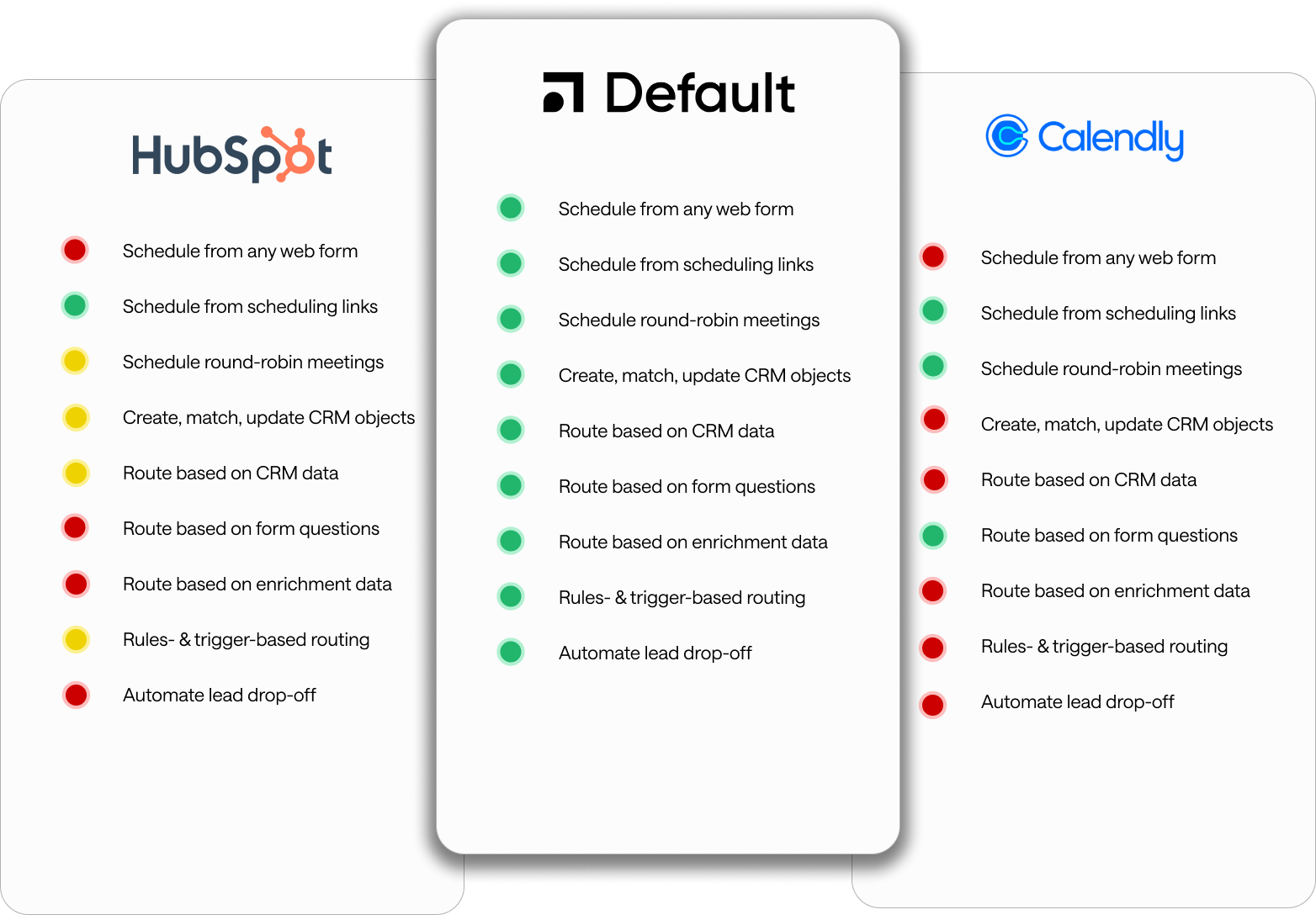
Default vs. HubSpot
- Default incorporates instant scheduling every time a lead fills out a form, something HubSpot cannot do
- Default augments inbound forms and scheduling links with AI agents to increase conversion rates
- Default allows for significantly more flexibility than HubSpot
- Default incorporates enrichment data—including website intent and waterfall enrichment—into the lead qualification and scoring process. HubSpot’s enrichment capabilities are minimal
- Default allows for automated follow-up based on no-shows, cancellations, rescheduling, and other signs of lead drop-off
Default vs. Calendly
- Default is an all-in-one RevOps platform, not just a scheduling point solutions
- Default offers far more robust lead distribution and routing capabilities than Calendly
- Default includes robust, AI-driven enrichment data that includes website intent to allow for a more personalized meetings experience
- Default allows for automated follow-up based on no-shows, cancellations, rescheduling, and other signs of lead drop-off
Default as the best way to orchestrate HubSpot and Calendly
Additionally, if you’re intent on integrating HubSpot and Calendly, Default’s inbound orchestration platform coordinates the two tools in a truly collaborative way. For example:
- Advanced workflows and automations that automatically enrich HubSpot data, match leads to accounts, trigger workflows and sequences based on Calendly data, and more
- A straightforward, drag-and-drop interface enables complex orchestrations that don’t require detailed knowledge of code or APIs
- Website intent data tracks and reveals target accounts who are browsing your site so you route qualified prospects to the right rep at the right time
- Real-time waterfall enrichment with multiple data providers and AI research agents
See how Default's inbound orchestration capabilities transform your go-to-market strategy with the full RevOps Automation Platform.
Final thoughts on integrating HubSpot and Calendly
Integrating HubSpot and Calendly is challenging at best. Technically you could make it work yourself, but why put yourself (and your team) through all that stress? Use a smarter, more flexible and powerful alternative like Default to handle your inbound and RevOps workflows.
Schedule a Default demo to learn more.
Explore Default's superior flexibility and power for managing your entire inbound and RevOps process with our Sales Workflow Software.
Conclusion

Former pro Olympic athlete turned growth marketer. Previously worked at Chili Piper and co-founded my own company before joining Default two years ago.
Run revenue as an engineered system
Revamp inbound with easier routing, actionable intent, and faster scheduling














.png)