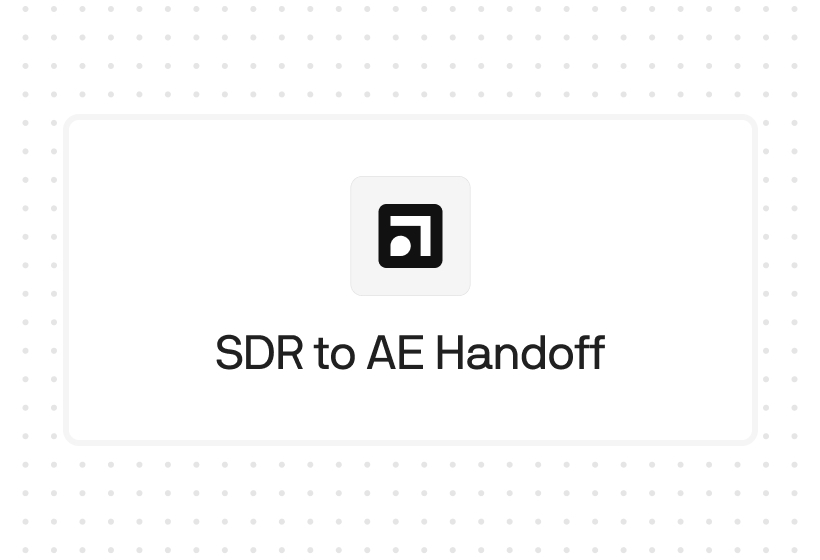Try Default

See how revenue teams automate revenue operations with Default.

Key Takeaways
- CRM data hygiene is the ongoing process of keeping customer records accurate, complete, and reliable — essential for forecasting, routing, and GTM performance.
- Poor hygiene is caused by issues like unclear ownership, manual entry, disconnected tools, and a lack of validation or audit processes.
- Maintaining hygiene requires defined standards, regular workflows, and alignment across teams and systems.
- Tools like Default automate enrichment, deduplication, and QA — making clean CRM data scalable and sustainable.
Bad CRM data isn’t just messy — it’s expensive. It slows down your pipeline, throws off your forecasts, and leaves your sales team chasing ghosts. Most teams don’t even realize how much revenue they’re leaking until it’s too late.
The solution? Better data hygiene — not just a one-off cleanup, but a repeatable process for keeping your CRM sharp, accurate, and fully aligned with how your team sells.
It’s the difference between a bloated database and a high-performance growth engine.
In this guide, we’ll break down what CRM hygiene really means in 2026, why it matters more than ever, what causes it to fail, and how to fix it — with a practical checklist, smart tools, and best practices to scale it across your team.
What CRM data hygiene really means — and why it matters
CRM data hygiene is the ongoing process of maintaining clean, accurate, and complete customer records in your CRM system. It includes identifying and removing duplicates, fixing formatting errors, filling in missing fields, and validating data at the point of entry.
Clean data isn’t just easier to work with; it’s foundational. Every revenue-driving activity, from lead scoring to pipeline forecasting to automated outreach, depends on reliable CRM inputs. When hygiene slips, everything downstream suffers.
How clean CRM data powers better GTM performance
CRM hygiene isn’t admin overhead — it’s a revenue safeguard. When data is clean, complete, and current, every part of your go-to-market engine runs smoother: faster handoffs, better targeting, more accurate forecasts. When hygiene breaks down, so does trust in the system.
“The big benefit of CRM is the visibility of everything relating to customers going on in your company. If you want to provide a better service to your customer, you have to be able to manage everything from complaints to sales opportunities.” — Roger Cole, CRM Consultant at CPiO
Sales leadership
Sales leaders depend on CRM data to track pipeline health, prioritize deals, and coach reps. Incomplete contact records, missing next steps, or outdated opportunity stages create false pipeline confidence — and blow up forecasting. Clean data lets leaders focus on execution, not second-guessing dashboards.
Revenue operations
RevOps needs reliable CRM data to fuel attribution models, territory planning, and GTM performance reporting. Duplicates, stale lifecycle stages, or mismatched fields break workflows and disrupt data syncs across the tech stack. Good hygiene keeps your systems accurate, aligned, and reporting-ready.
Pro tip: Rolling out AI tools for lead scoring, enrichment, or forecasting? Start with CRM hygiene. These systems rely on structured, consistent inputs — poor hygiene doesn’t just limit automation; it introduces error at scale.
Marketing
Marketers rely on CRM data for segmentation, lead scoring, and lifecycle campaigns. If key fields like job title, company size, or engagement history are incomplete or inconsistent, targeting breaks down, and conversion rates drop. Clean inputs mean campaigns reach the right people, at the right time, with the right message.
When CRM data is reliable, teams move faster, automations perform better, and growth decisions are based on reality, not assumptions. Hygiene is the multiplier that makes everything else work.
What breaks CRM hygiene — and how it starts
CRM hygiene breaks down in layers. It’s rarely one big, dramatic failure; rather, small gaps that compound over time until your team is working from bad data and doesn’t even know it. Below are the most common causes revenue, sales, and ops leaders face, along with the operational pain they create.
Lack of clear data ownership
When no one owns data quality, accountability disappears. Sales assumes marketing will clean records before handoff. Marketing assumes RevOps will standardize field formats. Meanwhile, outdated records accumulate, duplicates go unmerged, and no team takes the lead in fixing it. Hygiene isn't just neglected; it's invisible.
Manual data entry under pressure
Reps are focused on hitting quota, not formatting job titles or logging full firmographic details. CRM updates get rushed, skipped, or filled with placeholder text that never gets fixed. Over time, this degrades the quality of reporting, misaligns lead routing, and forces RevOps teams to spend hours cleaning up basic field errors.
Disconnected tools and integrations
Many CRMs are hooked into half a dozen other systems — enrichment tools, marketing platforms, billing software, and more. Without strict control over field mappings, sync priorities, and update logic, these systems introduce redundancy and inconsistency. For example, one tool updates job title based on scraping, another imports a different format, and your CRM ends up with three variations of the same contact.
No validation at point of entry
A CRM that accepts incomplete or invalid entries without friction is guaranteed to collect noise. If reps can save records without an email domain, assign accounts to outdated lifecycle stages, or free-type industry values, the system becomes untrustworthy fast. Downstream tools like scoring models, email sequences, and routing logic all suffer as a result.
Inconsistent fields and lifecycle definitions
Field sprawl is common in high-growth teams. One team uses “Demo Requested,” another uses “Demo Booked,” and a third free-types “Demo - SDR.” They all mean the same thing — but to your CRM, they don’t. Without enforced picklists, naming conventions, and documented funnel stages, reporting becomes fragmented and hard to trust.
Legacy data bloat
Most CRMs contain thousands of untouched or low-quality records from old imports, events, or cold lists. These records inflate your database size, skew funnel conversion metrics, and clutter rep workflows. Worse, they often get pulled into campaigns or outbound sequences, wasting budget and damaging deliverability.
No routine audits or deduplication
Hygiene isn’t a one-time fix; it’s a recurring process. Yet many teams only perform cleanup during system migrations or when reporting errors become visible. By then, the volume of duplicate, conflicting, or inactive records is harder to untangle, and the cost of fixing it is higher.
High rep turnover
New reps inherit the habits and mistakes of those before them. If data entry protocols aren't documented and enforced, every handoff introduces variation in naming, tagging, and activity tracking. Over time, your CRM reflects individual user habits more than standardized process — and your pipeline becomes harder to coach or forecast against.
Top tip: Hygiene issues aren't always visible — until they impact performance. Set up recurring QA workflows using saved filters or dashboards to flag duplicates, incomplete fields, and inactive records. This gives RevOps a proactive grip on the issue, rather than cleaning up after the damage is done.
Tools to help you stay ahead of data decay
Maintaining clean CRM data at scale requires building a structure around how data flows, gets reviewed, and stays aligned. These tools help ops and GTM teams take control of data quality without getting buried in spreadsheets or manual cleanups.
Default
Default helps revenue teams stay ahead of data decay by embedding CRM hygiene directly into their GTM workflows. It’s more than a point solution — it combines AI lead enrichment, QA checks, and visibility into a single system built for RevOps speed.
What it’s great at:
- Waterfall enrichment using multiple providers (like Clearbit and Apollo) — no API keys required
- Scheduled workflows to refresh stale CRM records automatically
- Built-in QA rules to flag missing, inconsistent, or duplicated data before it pollutes downstream systems
- Real-time dashboards to monitor hygiene health across leads, contacts, and accounts

If your CRM is cluttered with outdated records or incomplete profiles, Default gives you the tools to clean it up and keep it clean — without duct-taping spreadsheets or third-party scripts
Insycle
Insycle is a solid pick for teams that want to clean and manage CRM data without writing scripts. It’s especially useful if you're working in Salesforce or HubSpot and need to fix issues in bulk or automate recurring cleanups.
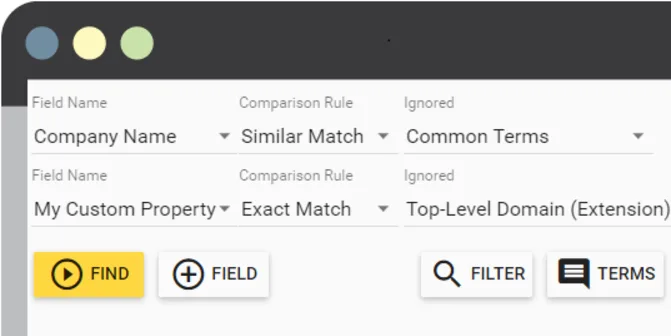
Courtesy of Insycle
Why teams use it:
- Set rules to flag and fix bad data
- Merge duplicates using flexible logic
- Save templates for common hygiene workflows
Openprise
Openprise is built for ops teams dealing with heavier data complexity — think multiple systems, messy enrichment pipelines, or fragmented field values. It sits between your CRM and the rest of your stack to help you orchestrate, standardize, and validate.
What it’s good for:
- Enforcing field logic and value standardization
- Filling in gaps with enrichment and scoring rules
- Keeping downstream tools in sync with clean data
8-step process to build a cleaner, more trusted CRM
Good CRM hygiene is a discipline. A repeatable process that keeps your data usable, your GTM stack aligned, and your ops team out of fire-fighting mode. Here’s how high-functioning teams keep their CRM clean.
1. Define your data standards
Start by documenting what clean data looks like for your team. That means locking in required fields, standardizing field formats (e.g. job title casing, industry taxonomy), and defining consistent lifecycle stages. Without alignment on definitions, even “clean” data becomes chaotic across teams.
2. Audit existing records
Run a baseline audit of your CRM. Focus on common failure points: missing fields, duplicate contacts or accounts, outdated lifecycle stages, and inconsistent picklist values. Segment by record type, region, or source system to spot trends. This audit sets your initial cleanup and workflow priorities.
3. Remove or merge duplicates
Duplicates don’t just clutter reports; they break routing, mislead attribution, and confuse reps. Use rules-based logic to identify duplicates by email, company domain, or fuzzy matching. Merge cleanly, and log field priority rules (e.g. “last updated wins”) to avoid data loss.
4. Enrich incomplete data
Once duplicates are handled, fill in the gaps. Use enrichment tools to complete firmographics, job titles, tech stack data, and revenue bands. Layer vendors using waterfall logic to boost match rates and avoid overpaying. Prioritize high-intent records or ICP segments for the biggest ROI.
5. Validate at point of entry
Of course, prevention is always better than the cure. Lock down your CRM forms and entry points so bad data never enters the system. Enforce required fields, apply format validation (e.g. valid email domain), and restrict open-text inputs. Build flexible rules based on record type, source, or intent level.
6. Align integration logic
Your CRM hygiene is only as strong as your weakest sync. Make sure connected tools — enrichment platforms, marketing automation, sales engagement — all follow the same field mappings, update logic, and funnel definitions. Misalignment here quietly introduces conflicting data every day.
7. Schedule ongoing hygiene workflows
Don’t wait for a data crisis to clean up. Build recurring workflows to flag and fix hygiene issues weekly or monthly. For example: identify stale records (no activity in X days), alert owners of missing firmographics, or auto-update fields from trusted sources.
8. Assign ownership and accountability
Hygiene fails when no one owns it. Assign responsibility by record type, team, or system. Revenue operations should manage cross-functional QA and process governance, while individual owners (e.g. SDR managers) are accountable for frontline data discipline.
A clean CRM isn’t the result of one big cleanup — it’s the outcome of small, consistent systems. When hygiene is baked into your workflows, your team spends less time fixing problems and more time driving pipeline.
How to keep CRM hygiene high as you scale
Fixing data once isn’t the goal — keeping it clean is. The practices below help RevOps, SalesOps, and GTM teams build long-term discipline around CRM hygiene, even as systems scale and processes evolve.

1. Build hygiene into onboarding
Set data standards from day one. Every new SDR, AE, or marketer should be trained on what clean data looks like, how to log activity properly, and what happens when hygiene slips. Most data quality issues are caused by a handful of users — onboarding is your first line of defense.
Pro Tip: Add a hygiene walkthrough to your onboarding checklist. Show real examples of “good” vs. “bad” data to make standards concrete, not theoretical.
2. Use picklists and locked fields
Free-text fields are a breeding ground for inconsistency. Wherever possible, use dropdowns, picklists, and validation rules to limit variation. This applies to job titles, industries, lifecycle stages, lead sources — anything you plan to filter, route, or report on later.
3. Monitor changes over time, not just snapshots
Point-in-time audits are useful, but trend monitoring tells you what’s slipping. Track changes in field completion rates, duplicate volumes, and enrichment match rates over time. When hygiene starts to dip, you’ll catch it before it hits performance.
4. Align hygiene with GTM incentives
When reps don’t see the value of clean data, they treat it like admin work. Make hygiene visible in dashboards, reward accurate pipeline hygiene, and tie clean data to smoother routing, faster follow-ups, and better lead quality. Show the downstream impact.
5. Document your logic — and revisit it quarterly
Field mappings, enrichment rules, scoring logic — all of it should be documented in one place. As your GTM motion evolves, revisit these rules quarterly. Hygiene isn’t static, and neither is your funnel.
Pro Tip: Keep a “data rules” playbook in your RevOps documentation. It reduces guesswork, simplifies onboarding, and helps avoid regressions when tools or vendors change.
Automate CRM hygiene with tools that scale
At some point, spreadsheets and quarterly cleanups stop cutting it. If you’re handling lead routing, enrichment, or data QA at scale, automation isn’t a nice-to-have — it’s critical infrastructure.
These tools help you build a self-cleaning CRM that doesn’t require constant intervention.
Default
Default automates CRM hygiene across your entire funnel — from first-touch to routing — without needing custom scripts or integration work. It runs enrichment, deduplication, and field cleanup on schedule or on trigger, so your data stays fresh and complete without lifting a finger.

What it handles automatically:
- Waterfall enrichment using built-in access to Clearbit, Apollo, and others — no vendor setup required
- Scheduled workflows to update stale fields, merge duplicates, and reclassify accounts
- AI agents that research accounts, scrape websites, and add fresh data directly to CRM records
- Trigger-based logic that keeps hygiene in sync with lead lifecycle changes or new activity
Where other tools automate pieces, Default gives you full-stack hygiene that runs quietly in the background, and scales with your GTM motion.
Tray.io
Tray is a powerful way to stitch together custom workflows across your stack. If you want to trigger enrichment based on external events, sync data between tools, or build logic beyond what your CRM allows, Tray gives you the flexibility to do it at scale.
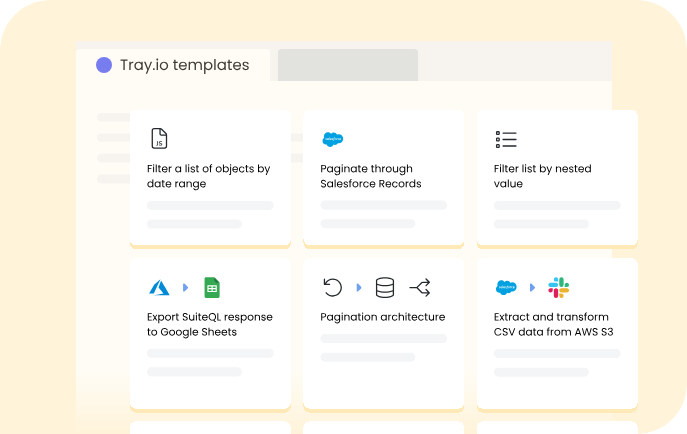
Courtesy of Tray.io
Use it for:
- Multi-step automations tied to lead score, status, or activity
- Webhook-triggered enrichment or routing logic
- Keeping CRM data in sync with non-SaaS systems
Atlan
Hygiene doesn’t stop at the CRM. Atlan helps ops teams manage data definitions, field standards, and taxonomy across the entire GTM ecosystem. It’s especially valuable when multiple teams, tools, or geos are touching the same records.

Courtesy of Atlan
Use it to:
- Enforce consistent field definitions across tools
- Track data lineage from source to report
- Align governance without slowing down ops velocity
Keep your CRM clean — without manual effort
Dirty CRM data doesn’t just slow your team down — it compounds inefficiencies across every system that touches it. Fixing it manually takes time. Keeping it clean without automation? Nearly impossible.
Default gives RevOps and GTM teams a way to turn CRM hygiene into a scalable, self-sustaining system.
From automated enrichment and deduplication to AI-driven account research, everything runs quietly in the background — so your team can stay focused on growth, not cleanup.
Ready to make hygiene the least of your problems?
Schedule a demo to see how Default can help you maintain a clean, high-performing CRM at scale.
Conclusion

Former pro Olympic athlete turned growth marketer. Previously worked at Chili Piper and co-founded my own company before joining Default two years ago.
Run revenue as an engineered system
Revamp inbound with easier routing, actionable intent, and faster scheduling














.png)