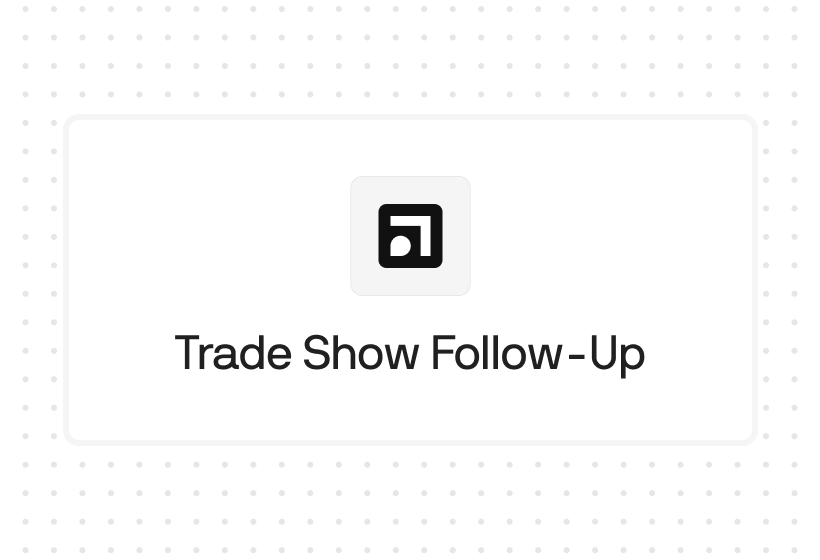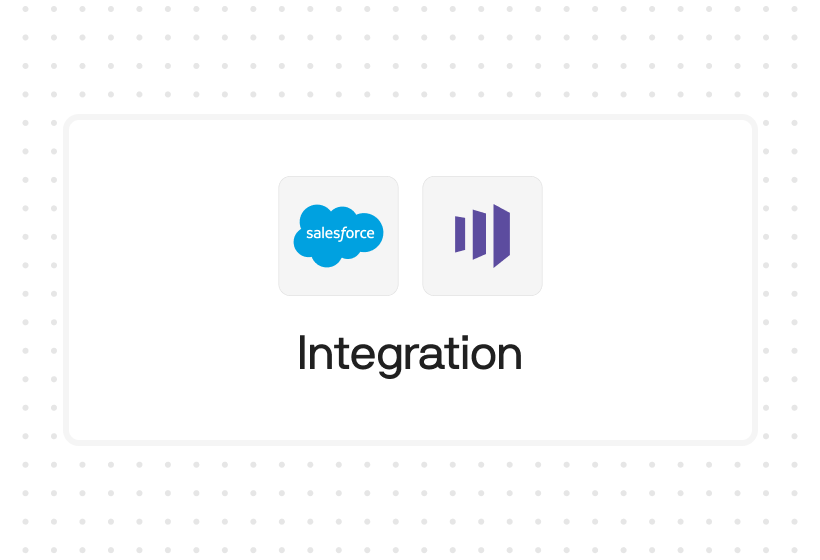Try Default

See how revenue teams automate revenue operations with Default.

Key Takeaways
- Automating your sales process means removing manual tasks like lead capture, routing, scheduling, and CRM updates, so reps can focus on selling.
- The most effective approach follows six steps: map your funnel, automate capture and qualification, route and schedule instantly, then sync every action back to CRM for visibility.
- Successful workflows turn intent into revenue—for example, auto-routing demo requests or enriching inbound leads—delivering faster speed-to-lead, cleaner CRM data, and higher conversion without extra headcount.
- To scale automation effectively, RevOps leaders must track KPIs like speed-to-lead, routing accuracy, and workflow completion, while avoiding pitfalls like automating broken processes or stitching together too many point tools.
Not every lead will convert. Buyers lose interest, priorities shift, timing changes. That’s reality.
But too many high-intent leads vanish for reasons you can control: slow handoffs, messy CRM data, or missed follow-ups. These breakdowns don’t just frustrate reps; they cost pipeline.
Take a common scenario: a prospect fills out your demo form Friday afternoon. Instead of routing instantly, the record sits untouched all weekend. By Monday, the meeting’s already booked with a competitor. That’s not bad luck. That’s preventable.
Sales process automation closes those gaps.
By eliminating repetitive tasks, routing leads in real time, and keeping your CRM clean, you build a system that scales predictably—without piling on headcount.
This guide shows how RevOps leaders are automating in 2026: the workflows they run, the results they see, and the practical steps you can take to turn process friction into revenue.
What sales process automation really means
Sales process automation uses workflows and tools to take repetitive, manual steps out of the sales cycle—so reps spend more time selling and less time stuck in admin.
Instead of relying on spreadsheets, reminders, or one-off workarounds, automation takes over the friction points that slow deals down: capturing leads, routing them, enriching records, scheduling meetings, and updating the CRM.
For RevOps leaders, the benefit goes beyond efficiency. Automation brings consistency. Every lead is qualified the same way, routed to the right rep, enriched with accurate data, and logged in the CRM without delay.
That means faster responses, cleaner reporting, and fewer opportunities getting lost in handoffs.
When built correctly, automation creates a reliable system that accelerates pipeline velocity, builds trust in CRM data, and scales with the business—without adding headcount or propping up a fragile stack of disconnected tools.
Why automation is now table stakes for RevOps
Manual workflows don’t just slow things down—they create failure points. Leads sit idle, get assigned twice, or enter the CRM incomplete. Reps stop trusting the process, and revenue stalls. For RevOps leaders, that’s the cost of holding onto manual fixes.
Here’s why automation has become the standard:
- Faster speed-to-lead – cut the delay from form fill to first touch and connect with buyers while intent is still high
- Trusted CRM data – eliminate duplicates, enrich records in real time, and give reps confidence in the fields they rely on
- Seamless handoffs – route every lead to the right rep instantly, with no disputes or lag time
- Scalable systems – manage more volume without more headcount or fragile, one-off workarounds
- Predictable workflows – every lead follows the same path, making reporting accurate and pipeline performance measurable
With Default, OpenPhone cut speed-to-lead by 67%—from 2.5 days to under two hours—while driving more inbound demos without adding headcount. Results like these show why automation isn’t a shortcut; it’s the infrastructure that keeps revenue moving as the business scales.
6 steps to building automation that scales
Automation doesn’t succeed by flipping a switch. It works best when you break the process down into clear stages. These six steps cover the full journey (from mapping your funnel to syncing CRM data) so RevOps leaders can build automation that scales cleanly without introducing new failure points.
Step 1. Map your sales funnel stages
Before you automate, you need a blueprint. Start by defining each stage of your sales process optimization—from lead capture to closed-won. Without clear stages, automation just accelerates confusion.
For RevOps teams, mapping the funnel ensures:
- Every lead follows a consistent journey through defined milestones
- Routing rules align with real pipeline stages, not guesswork
- Reporting stays accurate, with no ambiguity around stage definitions
Once the funnel is mapped, you can design automation that mirrors best-in-class execution instead of reinforcing broken processes.
Step 2. Automate lead capture
Manual form handling is a revenue leak. Leads stuck in spreadsheets—or waiting for manual entry—get delayed, duplicated, or dropped before they ever reach a rep.
Automating capture ensures every form fill flows directly into your CRM in real time. That means no lag between buyer intent and sales action.
With Default, leads are enriched, validated, and routed the moment they convert—no spreadsheets, no fragile API hacks. Teams start with complete, accurate records instead of chasing missing data.
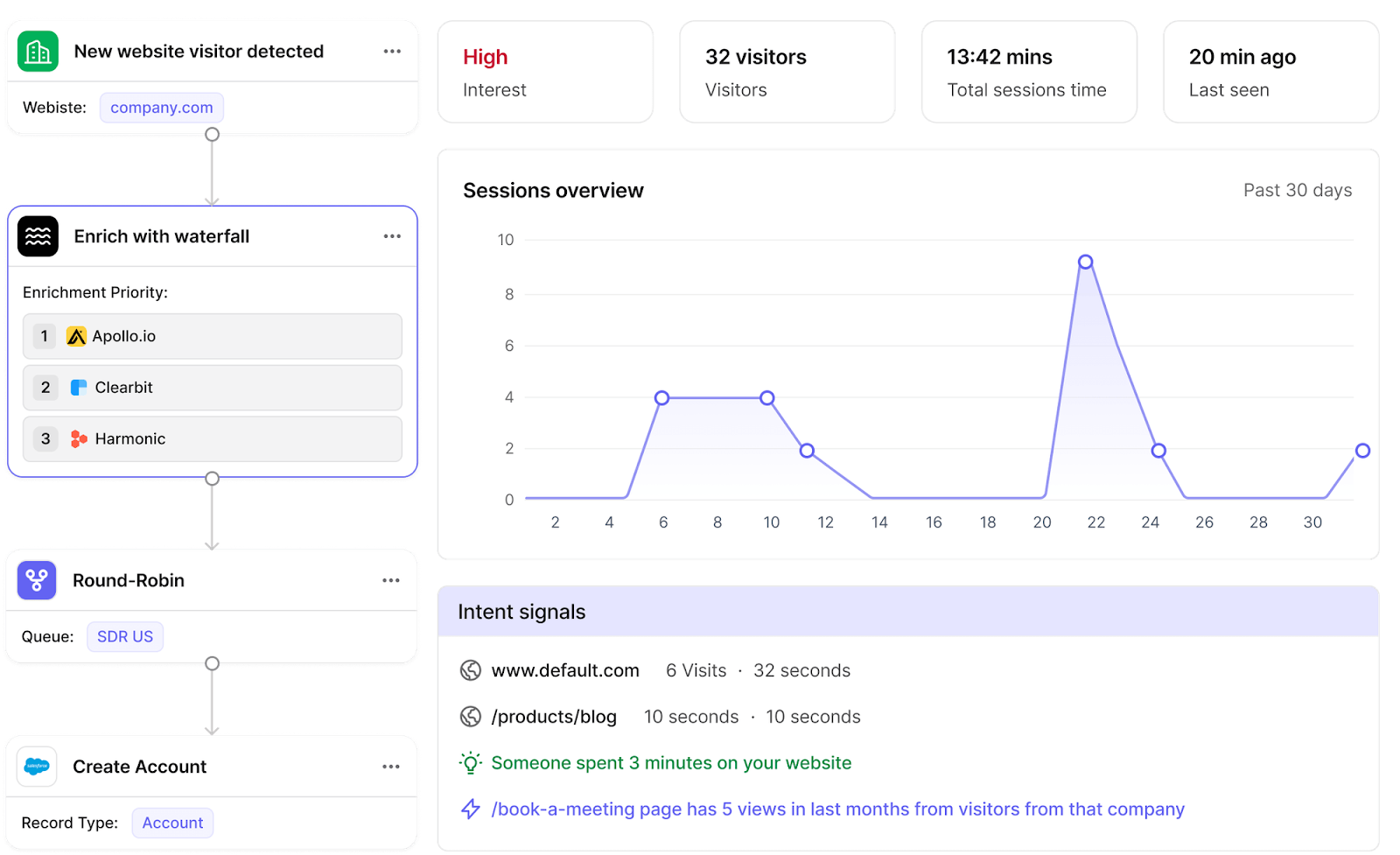
Step 3. Qualify and segment automatically
Manual lead qualification drains rep time and clogs your funnel with noise. Without clear rules, SDRs chase bad fits while high-value ICP accounts wait too long for follow-up.
Automation fixes this by applying qualification criteria—firmographic, behavioral, or intent—instantly. Leads are tagged, scored, and segmented before they ever reach sales, so only the right accounts move forward.
With Default, RevOps leaders set this logic visually in a no-code canvas. You can define ICP vs. non-ICP paths, add enrichment rules, and adjust scoring without filing engineering tickets.
The result: clean segmentation, faster prioritization, and more revenue from the same lead volume.
Step 4. Route leads in real time
Routing errors kill momentum. When leads bounce between reps, get assigned twice, or sit idle in round robins, pipeline stalls and buyer trust erodes.
Real-time routing ensures every lead is assigned instantly to the right rep—based on territory, availability, or custom logic. No delays, no disputes, no wasted touches.
Default takes it further with AI-powered routing agents. RevOps leaders write natural-language instructions (“Route EMEA leads to the London team unless capacity is full”) and the system executes. Complex routing becomes fast, accurate, and easy to maintain.
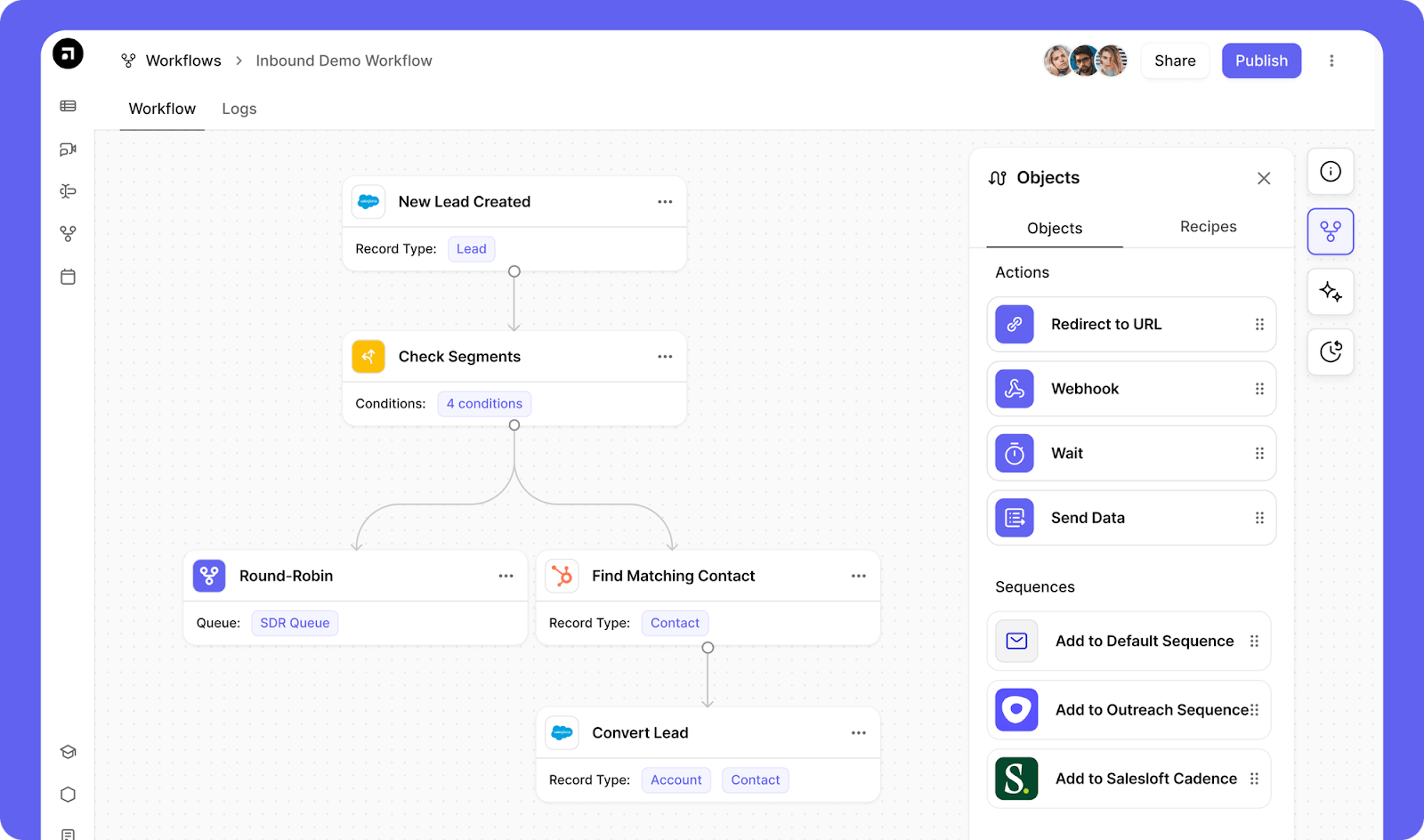
Step 5. Trigger instant scheduling
Every extra step in scheduling increases the chance of a drop-off. A delayed email, a broken link, or manual back-and-forth turns intent into silence.
Automation closes the gap. Once a lead is qualified and routed, scheduling triggers instantly—connecting calendars and letting buyers book on the spot.
With Default, scheduling is built directly into the workflow. The moment a lead qualifies, a rep’s calendar is surfaced automatically. That means faster speed-to-lead, higher booking rates, and fewer no-shows.
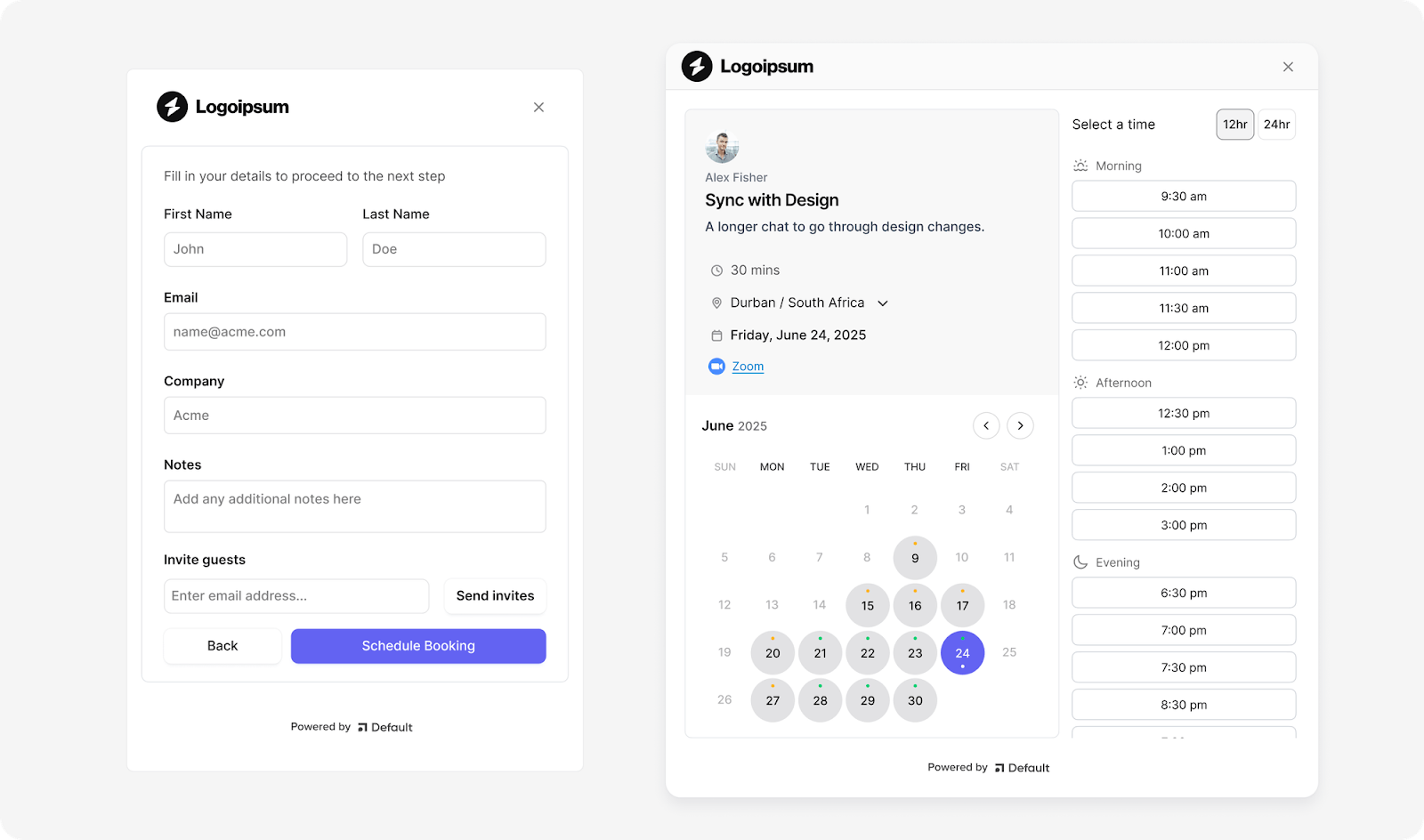
Step 6. Sync CRM data and track outcomes
Automation doesn’t end at routing or scheduling. If updates don’t hit your CRM, reporting breaks down, reps lose trust in the data, and forecasting goes blind.
Syncing every action—assignment, routing, meeting booked—back into the CRM is critical. Logged automatically, records stay complete and disputes disappear.
Default closes the loop with real-time sync and dashboards. Every workflow update appears instantly, giving RevOps visibility into what’s working, what’s failing, and where leads are stalling. That means faster fixes, cleaner reports, and more accurate forecasts.
Pro tip: Don’t just sync data into your CRM—tag every workflow action with a clear source and timestamp. That way, when a deal stalls or attribution is questioned, you can trace exactly what happened and when. It turns your CRM from a static database into a true system of record that supports both rep accountability and accurate forecasting.
Each step builds on the last: map the funnel, capture and qualify leads, route and schedule instantly, then keep everything synced in CRM. The result is a system that runs faster, cleaner, and more predictably than manual fixes ever could.
Proven workflows RevOps teams actually run
The most effective sales automation isn’t about removing steps for the sake of it—it’s about producing outcomes RevOps leaders can measure. Here are three proven workflows customers use to eliminate friction and accelerate pipeline:
Form fill → qualified → routed → meeting booked
Before automation, demo requests often sat untouched for days, leaving buyers to book elsewhere. After automating this flow—capture, enrich, qualify, route, and schedule in real time—Rogo nearly doubled inbound demo volume in weeks by ensuring prospects could book immediately after filling out a form.
Inbound lead → enriched + deduped → synced to CRM
Duplicate records and incomplete fields erode rep trust and clog reporting. With automated enrichment and deduplication, leads sync cleanly into the CRM every time. Bland scaled to 10,000 inbound leads and grew qualified demo volume nearly 10× using this approach, while doubling their inbound conversion rate.
Target account visit → auto-alert → rep follows up
When ICP accounts visit high-intent pages, every hour matters. Automated alerts ensure reps follow up immediately while intent is high. Instead of waiting for a weekly report or pulling lists manually, teams act in real time, turning buyer signals into booked conversations.
These workflows scale because they’re built for consistency. Default brings them under one roof, eliminating the brittle integrations and engineering dependencies that slow teams down.
The platforms powering sales automation in 2026
Consistency depends on the platform behind the workflows. And that’s where most RevOps teams run into trouble—not from a lack of tools, but from too many. Stitched-together point solutions create brittle systems that break under scale and scatter reporting.
The right automation platform should connect the funnel end to end, centralizing capture, routing, scheduling, and sync in one place instead of adding more moving parts.
Here are four platforms RevOps leaders turn to, starting with the one that unifies it all:
Default #1 – full-funnel automation in one platform
Default replaces the patchwork of point solutions. Instead of juggling separate forms, lead routers, enrichers, schedulers, and dashboards, Default automates the entire inbound sales workflow in one platform.
- Capture, enrich, and qualify leads instantly
- Route with AI-powered logic and trigger scheduling without delay
- Sync every update to CRM and monitor results in real time
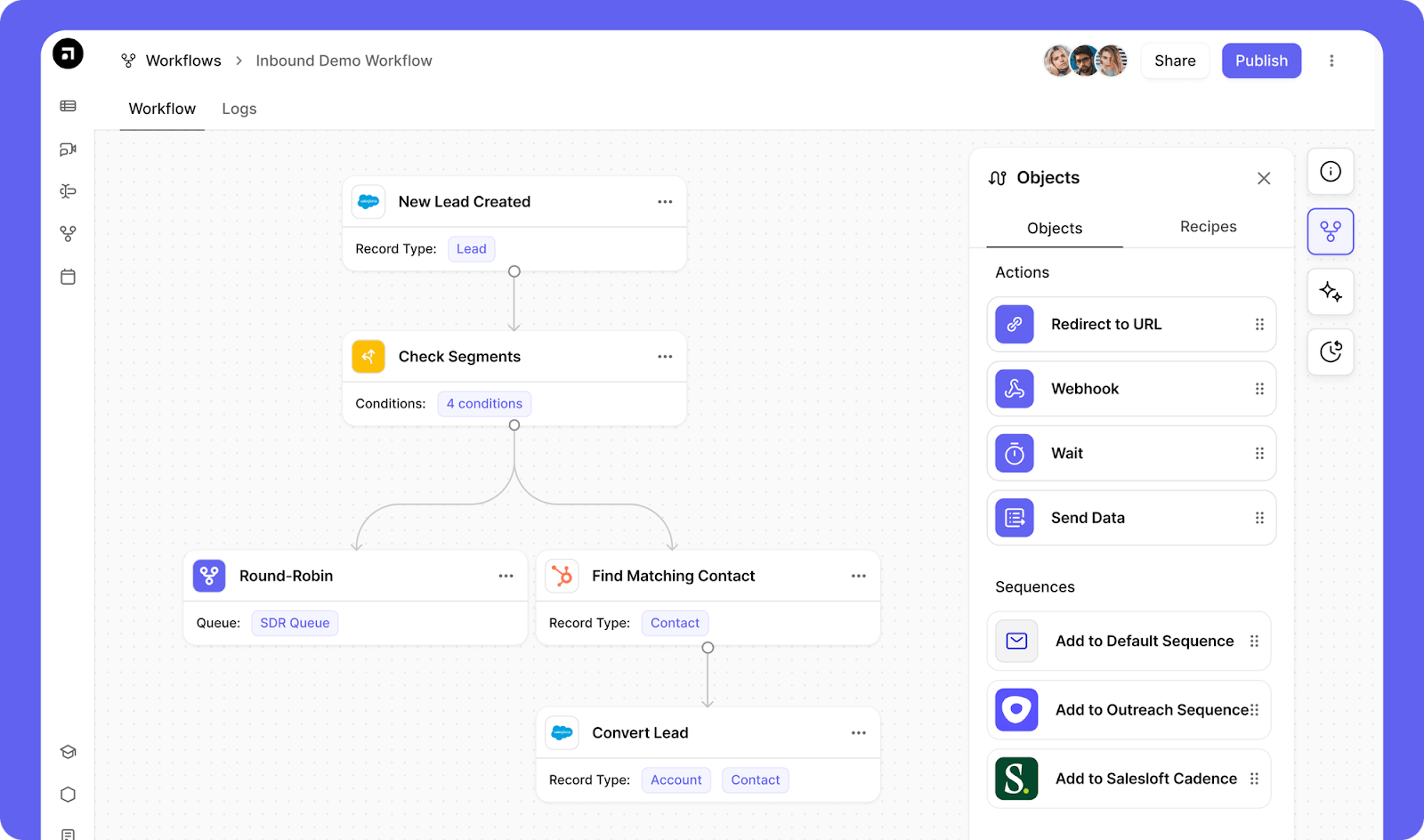
RevOps teams using Default report faster speed-to-lead, more booked demos, and cleaner CRM data — all without adding headcount. See our case studies here.
Chili Piper – point solution for scheduling and handoff
Chili Piper streamlines meeting scheduling and lead handoff, reducing response delays. It’s effective if scheduling is your only bottleneck. But it doesn’t handle enrichment, routing, or CRM hygiene—so additional tools are still required.
LeanData – advanced lead routing
LeanData offers strong lead-to-account matching and complex routing logic, making it a fit for large enterprises with detailed assignment rules. The tradeoff: setup and ongoing maintenance require significant admin effort, and it doesn’t automate qualification, enrichment, or scheduling.
Zapier – lightweight workflow stitching
Zapier connects standalone tools like CRMs, forms, and email platforms. It works well for DIY automations, but at scale, the fragility shows. A broken zap can derail the funnel. Default eliminates this risk by replacing stitched workflows with purpose-built automation designed for high-velocity sales teams.
Fragmented tools add friction. Default unifies them into one system, ensuring clean, consistent workflows that scale.
Best practices RevOps leaders swear by
Automation delivers long-term value only when it’s designed for scale—not as a patchwork of quick fixes. These principles help RevOps leaders build workflows that stay accurate, consistent, and revenue-ready.
1. Start with the bottlenecks, not the tools
Automating a broken process just makes bad outcomes happen faster. Map where time and trust are lost (like leads waiting in queues, duplicate records slowing assignment, or follow-ups slipping through), and design automation to remove those specific blockers.
2. Use one system to orchestrate the flow
Fragmented automations create finger-pointing when things break. Centralizing enrichment, routing, scheduling, and CRM sync in a single platform ensures accountability, allowing RevOps leaders to diagnose issues quickly and scale with fewer failure points.
3. Automate hygiene, not just motion
Speed without accuracy undermines trust. Run deduplication, enrichment, and ownership sync automatically before leads hit the CRM, so reps see accurate data from the start. That way, pipeline reviews and forecasts reflect reality, not cleanup work.
4. Build in visibility from the start
You can’t fix what you can’t see. Dashboards and alerts should show exactly where leads are flowing, where they’re stalling, and where errors occur. RevOps needs that real-time signal to optimize proactively instead of running post-mortems.
These practices are what separate scalable automation from short-lived hacks. Platforms like Default make them standard, so RevOps leaders can focus on outcomes, not troubleshooting.
The KPIs that prove automation ROI
Automation without visibility isn’t just guesswork; it’s risk. If RevOps leaders can’t see what’s flowing through the funnel and what’s failing, they can’t optimize—and pipeline suffers. These are the metrics that matter most:
- Speed-to-lead – How quickly reps make first contact after a form fill. Even a few hours can mean the difference between winning and losing to a competitor. If this number isn’t trending down, your automation isn’t doing its job.
- Lead-to-meeting conversion rate – The percentage of qualified leads that book time. This shows whether routing and scheduling workflows are actually converting intent into pipeline. A drop here means prospects are falling out between assignment and booking.
- Data accuracy and enrichment rate – The share of CRM entries that are complete, deduped, and enriched. Poor data hygiene undermines rep trust, makes reporting unreliable, and weakens segmentation for campaigns. Tracking this ensures the CRM stays a single source of truth.
- Routing success rate – The percentage of leads assigned to the correct rep on the first try. Missed territories or duplicate assignments create disputes and delays that kill momentum. High routing accuracy means leads get worked immediately.
- Workflow completion rate – The percentage of leads that move through your automation path without manual intervention. A low rate reveals broken logic or hidden bottlenecks. High completion means your system is truly scalable.
With Default, these KPIs aren’t tracked in weekly reports—they’re surfaced in real time through dashboards and alerts. That gives RevOps leaders the visibility to fix bottlenecks as they emerge, prove ROI with confidence, and keep pipeline moving without disruption.
Where sales automation goes wrong
Automation done right accelerates revenue. Done wrong, it multiplies errors, clogs the funnel, and erodes trust. These are the pitfalls RevOps leaders see most often—and how to avoid them:
Automating broken processes
If your funnel stages aren’t defined, automation only reinforces inconsistency. Leads move unpredictably, reporting becomes unreliable, and forecasting confidence drops.
Fix it: Map the funnel first. Then design workflows that reflect those stages, so automation enforces clarity instead of chaos.
Overengineering with disconnected tools
Stitching together five point solutions with APIs works in a sandbox, but it fails under volume. Breakdowns cause missed SLAs, duplicate assignments, and endless finger-pointing between systems.
Fix it: Consolidate into a platform that orchestrates enrichment, routing, scheduling, and sync in one place. Fewer moving parts = fewer failures.
Neglecting CRM hygiene
Automation that pushes junk into the CRM undermines the whole system. Reps stop trusting fields, territories overlap, and pipeline reviews turn into cleanup sessions instead of forecasting sessions.
Fix it: Run enrichment and deduplication automatically at the point of capture, so bad data never enters the funnel.
Skipping feedback loops
Without visibility, you’re scaling blind. A workflow might be “automated,” but if conversion rates drop or routing misfires, you won’t see it until the quarter is already off target.
Fix it: Track key metrics like speed-to-lead, routing accuracy, and workflow completion in real time. Dashboards and alerts let RevOps fix issues before they cost revenue.
Automation should multiply efficiency, not mistakes. With guardrails built in, platforms like Default ensure every workflow is consistent, measurable, and scalable.
Ready to automate your funnel?
The best sales teams don’t just move faster—they move with confidence. That means every lead is handled the same way, every record stays accurate, and every handoff is visible from start to finish. That level of consistency isn’t possible with spreadsheets, round robins, or tools stitched together on duct tape.
Default makes it possible. By running the entire inbound process in one platform, RevOps leaders get something they rarely have: control. Control over data, over handoffs, and over the pace of the funnel—without adding headcount or waiting on engineering.
Ready to take back control of your funnel? Book a demo today.
Conclusion

Former pro Olympic athlete turned growth marketer. Previously worked at Chili Piper and co-founded my own company before joining Default two years ago.
Run revenue as an engineered system
Revamp inbound with easier routing, actionable intent, and faster scheduling














.png)