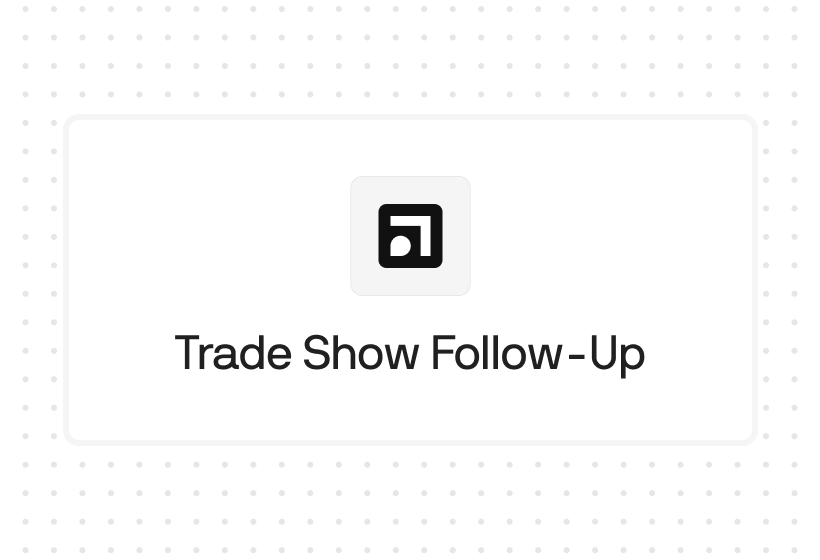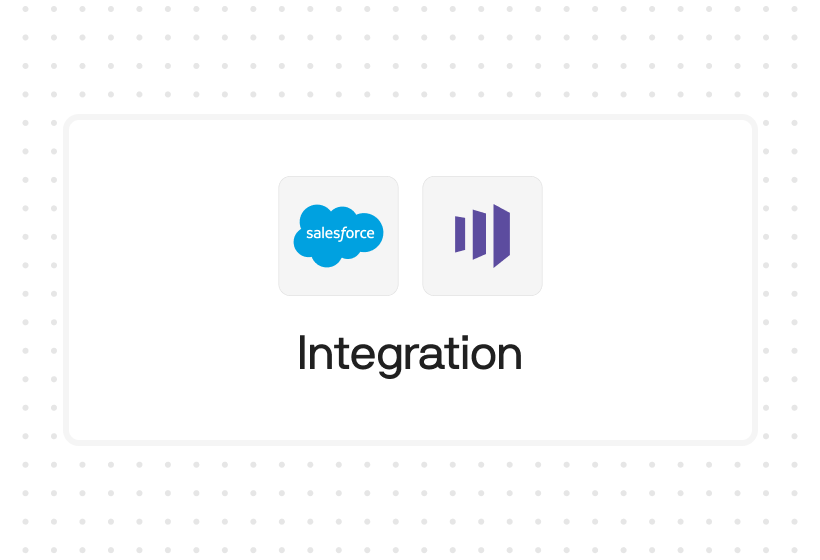Try Default

See how revenue teams automate revenue operations with Default.

Key Takeaways
- Control the timing of every follow-up, task, and reminder – With time-based workflows, you set precise schedules for when actions occur. Follow-ups aren’t left to chance; they happen exactly when they should.
- Automate essential sales actions – Time-based workflows can trigger field updates, tasks, outbound messages, and email alerts. This automation reduces manual work and ensures consistent follow-up on every lead and deal.
- Boost sales velocity and pipeline movement – By timing every touchpoint perfectly, you prevent deals from stalling. Follow-ups, nudges, and action items are triggered with precision to keep deals moving forward.
- Achieve greater visibility and forecasting accuracy – Every action is tracked, so you can see where each deal stands. This real-time visibility improves forecasting accuracy and empowers sales leaders to step in when deals stall.
- Overcome Salesforce’s limitations with Default – Default enhances Salesforce workflows with retroactive triggers, bulk processing, smart scheduling, and full queue visibility. These features provide the precision, control, and speed that sales teams need to win more deals.
Deals die in the follow-up. It’s a hard truth that sales leaders know all too well. One missed nudge, one delayed task, and suddenly that high-value lead is no longer in your pipeline — it’s in your competitor’s.
The reality is that each member of your sales team has different abilities and ideas on how to work their leads, opportunities, and pipeline. Some are great at building rapport on sales calls but horrible at follow-up. Some have an innate intuition of exactly when and how to follow up but are terrible at pipeline maintenance. All have limited time.
That’s where Salesforce’s time-based workflows can help. Think of them as an always-on sales assistant, automating critical actions like follow-up emails, lead nudges, and task assignments at exactly the right moment. No manual tracking. No mental load. Just precision timing that drives deals forward.
Deployed correctly, time-based workflows can help you control the quality and cadence of your sales communication to ensure every salesperson follows best practices for optimal conversion. But for all their promise, setting up time-based workflows isn’t always smooth sailing. Misfired triggers, tangled timelines, and delays can turn a time-saver into a time-waster.
This guide is here to cut through the friction. We’ll show you how to set up time-based workflows the right way — with step-by-step instructions, pro tips, and the kind of insights that separate good sales teams from great ones. By the end, you’ll know how to eliminate manual busywork, speed up your pipeline, and turn automation into a competitive advantage.
If you’re ready to stop chasing deals and start closing them with precision, let’s get started. Along the way, we’ll even introduce you to a better solution you might not have considered — one that simplifies workflows and amplifies results. More on that shortly…
What is a time-based workflow in Salesforce?
Time-based workflows in Salesforce are a series of automated actions that fire off at specific times. Unlike immediate workflows that trigger as soon as a condition is met, time-based workflows let you set delays and schedule actions for a later time. This makes them a valuable feature of inbound marketing automation software, helping teams engage leads with timely, personalized outreach.
Here’s the key advantage: control. With time-based workflows, you decide the “when” and the “how.” Need a BDR to call and email a lead 15-minutes after they’ve been marked as ‘Qualified’? No problem. Want a reminder sent to your sales rep two hours before a big client call? Done.
These workflows are especially useful in longer sales cycles, where follow-ups, touchpoints, and internal actions need to be perfectly timed to keep leads engaged, even as they navigate a non-linear customer journey that doesn’t always follow a predictable path. Instead of relying on reps to remember every little task, time-based workflows take care of it automatically — ensuring no opportunity is left to chance.
To set one up, you define criteria that, when met, schedule the action. For example, suppose a lead hasn’t responded to a proposal in 7 days. In that case, Salesforce, as one of the best sales workflow software tools, can automatically send a follow-up email to the lead and notify the sales rep and sales manager to take action. No more guesswork, just smart automation that keeps deals moving.
How Default Takes It Further
Salesforce’s time-based workflows are a great starting point, but Default provides a next-level solution for teams looking to maximize automation. With retroactive triggers, enhanced scheduling options, and bulk processing capabilities, Default fills the gaps and ensures no lead is left behind. It’s the smarter, faster way to optimize your RevOps tech stack.
Actions that can be used with time-based workflow
Salesforce’s time-based workflows aren’t limited to a single type of action. In fact, they give you multiple ways to keep deals on track and your team in sync. Here’s a look at the four key actions you can automate:
Field updates
Salesforce can automatically update a field on a lead, contact, or opportunity record when specific criteria are met. For example, if a lead remains in the 'Prospect' stage for more than 10 days, you can trigger a status update to ‘Stale Lead’ and notify the rep and manager. This keeps your pipeline clean and ensures your team focuses on active opportunities.
Tasks
No more chasing down reps to remind them to follow up. Time-based workflows can create tasks for your team automatically. For instance, if you’ve discovered that a specific series of emails and calls post-demo improves conversion rates to the next stage, you can create that framework and automate reminders, ensuring reps stay proactive and nothing falls through the cracks.
Outbound messages
Sometimes, your internal team isn’t the only one who needs to be in the loop. Time-based workflows can send data to external systems via outbound messages. This is useful for triggering actions in other platforms, such as a marketing automation platform that can perform more complex nurturing over long-tailed sales cycles or a billing platform to automatically create an invoice for closed won deals.
Email alerts
Time-based emails are essential for follow-ups, reminders, and status updates. Want to automatically send reminder messages to a lead one day and one hour before their scheduled demo to reduce no-shows? Or notify your sales team when a contract hasn’t been signed within 5 days? Email alerts can handle both internal and external messaging, keeping your communication timely and relevant.
How to trigger time-based workflow actions in Salesforce
Triggering time-based workflows in Salesforce starts with setting the right conditions. You’re telling Salesforce, “when X happens, wait Y amount of time, then do Z.” It sounds simple, but getting the logic right is critical to avoid misfires or missed opportunities.
Here’s how you can do it step-by-step:
Step 1: Define your trigger criteria
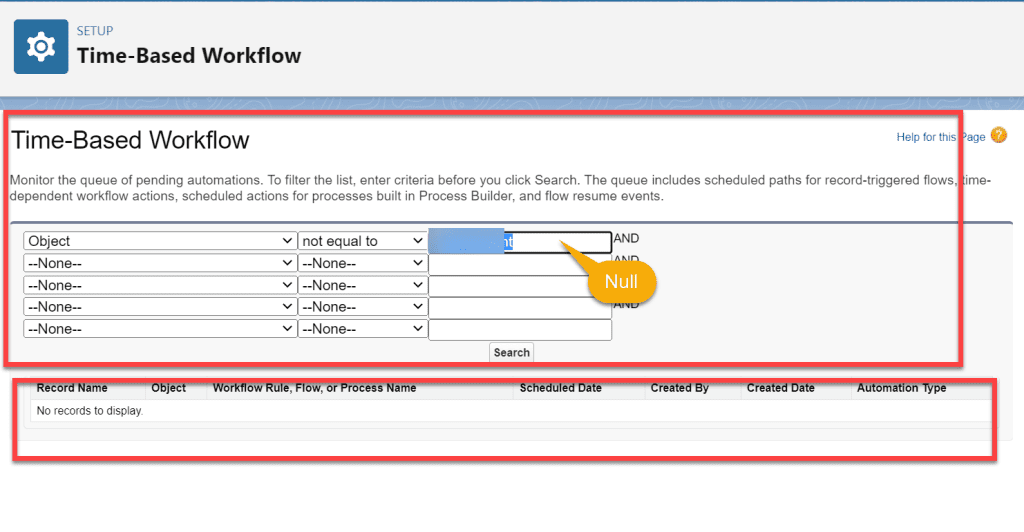
Start by selecting the event that will initiate the workflow. This could be a status change, a form submission, or a custom field update. For example, if a lead books a demo, automatically sends a confirmation email to the lead, notify the sales rep and sales engineer, and schedule the lead to receive a series of emails to build excitement about the demo and your offerings.
Step 2: Set the time delay
Next, decide how long Salesforce should wait before triggering the action. This could be hours, days, or even weeks. It’s all about timing your outreach for maximum impact. You can tweak the cadence as you learn what works best.
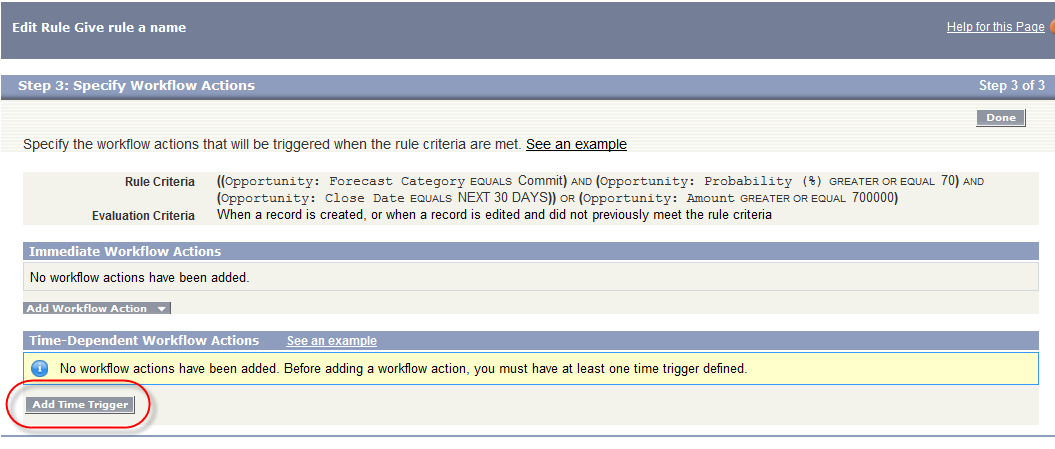
Step 3: Choose the action
Determine what happens when the timer hits zero. Will it send an email, create a task, update a field, or send an outbound message? Each option serves a specific purpose, so pick the one that aligns with your goal.
Step 4: Configure workflow rules
Set up the logic that connects your criteria, delay, and action. This step involves specifying exactly which records are eligible for the workflow and under what conditions.
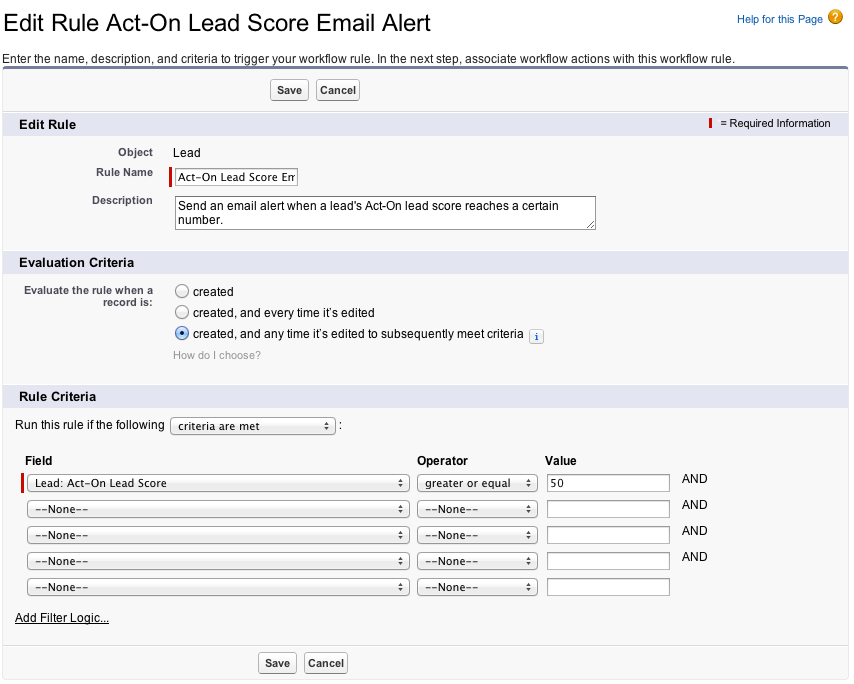
Step 5: Test and refine
Run a test to make sure everything works as expected. You could miss a critical follow-up window if you’re off by even a few hours. Adjust the timing or criteria as needed to keep workflows precise and effective.
Benefits of Salesforce time-based workflow
Sales teams rely on timing. Get it right, and you keep deals moving. Get it wrong, and you’re stuck chasing cold leads. Salesforce time-based workflows solve this problem by introducing precision to your pipeline. Here’s how they deliver tangible results:
Never miss a follow-up
Time-based workflows ensure follow-ups happen exactly when they’re supposed to. For example, you can automatically send reminders to reps 48 hours after a proposal is sent if there’s no response.
Eliminate manual work
Time-based workflows handle repetitive administrative activities like scheduling tasks for follow-ups or updating fields and statuses across leads and opportunities. This allows reps and their managers to focus on deal-closing activities that drive revenue.
Gain pipeline visibility
With every follow-up, reminder, and action tracked, you get complete visibility into your pipeline’s status. No blind spots. Just clear insight into what’s working and what’s stuck.
Drive faster deal progression
With follow-ups, nudges, and reminders hitting at just the right time, conversion rates and pipeline velocity improve. No more stalling in 'proposal sent' status. Instead, every touchpoint is precisely timed to keep momentum.
Reduce sales cycle friction
You want sales reps focused on conversations, not wrestling with administrative sales processes that are neccessary but often cumbersom. Time-based workflows can automate many of these steps, which means fewer blockers and a faster path to close.
Improve lead-to-close velocity
By automating follow-ups and keeping leads engaged at the right moment, you shorten the time it takes to turn prospects into customers and ongoing revenue.
Increase forecasting accuracy
With a fully tracked timeline of actions and follow-ups, forecasting becomes more accurate. Sales leaders can see where deals stand, step in when a deal is stalled, and predict opportunity value and close dates with greater precision.
Limitations of Salesforce time-based workflow
While time-based workflows offer significant value, they’re not without their limitations. Here’s a look at some of the most common issues teams face:
Limited retroactive triggers
Salesforce workflows only trigger based on actions that happen after the workflow is set up. This means if you create a workflow today, it won’t retroactively apply to actions that happened last week. For teams managing older leads, this can be a major roadblock.
Weekend and holiday scheduling gaps
Time-based workflows operate on fixed time schedules, but they don’t account for non-working days like weekends or holidays. This can cause follow-up tasks to pile up over the weekends or result in an outgoing email to a lead at an odd time, making it obvious it was an automated message, not a personalized outreach from the sales rep. This not only impacts your team’s ability to act promptly but can also lead to reduced engagement rates from prospects, delaying deal progression and potentially losing high-value opportunities.
Complex criteria logic
Setting up workflows with complex logic (like multiple conditions that all need to be met) can quickly become a tangled web. Without careful planning, it’s easy to create workflows that misfire or fail to trigger altogether, dragging sales teams into troubleshooting issues instead of focusing on high-impact activities like closing deals or nurturing key accounts. This bloat in administrative overhead undermines their productivity and slows revenue growth.
Visibility into queued actions
Salesforce provides limited visibility into pending workflow actions. If you want to check which actions are still in the queue, it requires manual tracking or third-party tools. This lack of visibility can cause inefficiencies, as sales leaders struggle to identify bottlenecks or prioritize stalled deals, ultimately slowing down pipeline velocity.
Limited bulk processing
Time-based workflows work on individual records, not bulk updates. So, if you update 500 leads at once, each record will be processed individually, which can slow down performance and delay actions. This inefficiency can be particularly problematic for teams managing high lead volumes, leading to delays that affect entire campaigns or sales cycles.
These limitations make it clear that while Salesforce time-based workflows can be a game-changer, they’re not perfect. In some cases, you may need to layer on additional tools or strategies to bridge the gaps.
Make your sales workflows seamless with Default
While Salesforce offers automation, it comes with limitations — from weekend follow-up misfires to complex configuration and limited bulk processing. That’s where Default, an advanced sales workflow software, steps in.
Default’s workflow automation platform is built to overcome these issues, making it one of the best RevOps software solutions for teams looking to optimize their workflows. Here’s how Default takes it further:
- Retroactive triggers: Unlike Salesforce, Default allows you to trigger actions retroactively, ensuring no lead is overlooked during critical stages like inbound lead qualification.
- Smart scheduling: Exclude weekends and holidays from follow-up schedules, so workflows only trigger on business days.
- Intuitive logic builder: Build and visualize complex logic with ease, whether you're automating a lead qualification checklist or ensuring workflows fire with precision every time.
- Bulk processing: Update large batches of leads or contacts in a single action, without system slowdowns.
- Queue visibility: Track all queued actions in one dashboard, so you know exactly what’s happening and when.
If you’re ready to streamline workflows, reduce complexity, and integrate a robust lead qualification software into your processes, Default gives you the edge. Schedule a demo to see why Default is not just a workflow solution but a complete revenue operations software designed for modern teams.
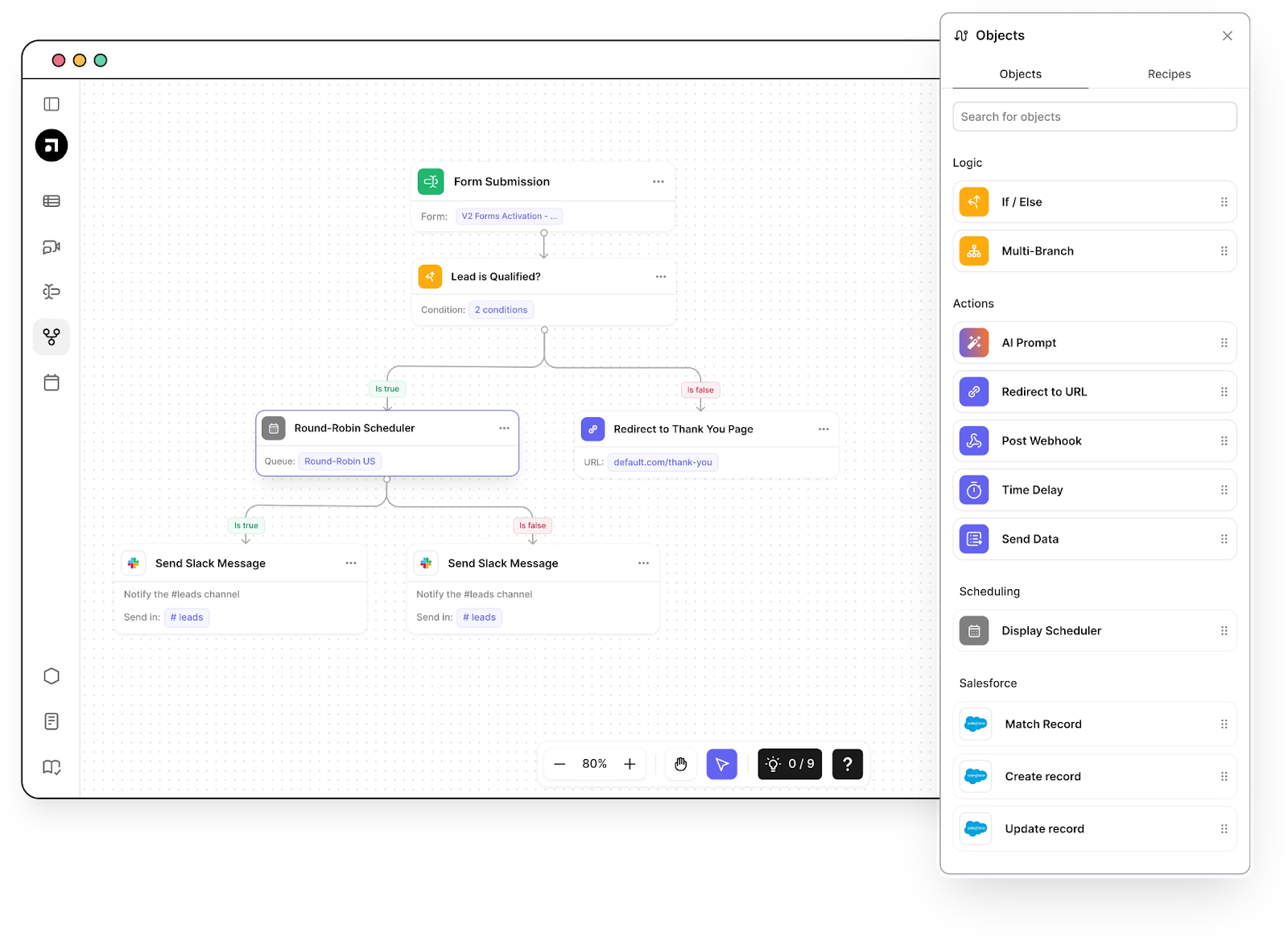
Time-based workflow in Salesforce: final thoughts
In sales, being early beats being late — every single time. Time-based workflows empower your sales team to stay ahead, ensuring every follow-up, nudge, and task happens exactly when it should.
Salesforce’s time-based workflows provide a strong foundation, but there’s no room for limitations when revenue is on the line. Default takes it further. From retroactive triggers to bulk processing and real-time visibility, Default gives you more control, more precision, and fewer missed opportunities.
Winning sales teams aren’t just fast — they’re deliberate. They know that the quality of outreach matters as much as timing. With Default, you’re not just keeping up with your leads — you’re leading them with high-value, well-timed messaging and touchpoints that make them feel valued and want to stay engaged.
Don’t let bottlenecks or gaps in your sales processes and workflows stall momentum. It’s time to level up with Default and make sure every move you make is a step closer to close. See how Default turns workflow complexity into clarity — and lost leads into won deals.
Conclusion

Former pro Olympic athlete turned growth marketer. Previously worked at Chili Piper and co-founded my own company before joining Default two years ago.
Run revenue as an engineered system
Revamp inbound with easier routing, actionable intent, and faster scheduling














.png)