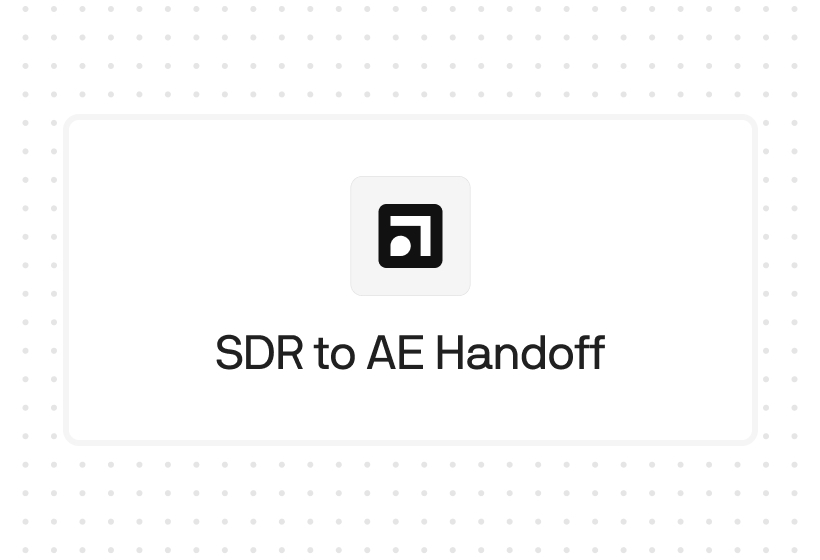Try Default

See how revenue teams automate revenue operations with Default.

Key Takeaways
- Salesforce lead routing automates GTM handoffs by assigning leads based on ICP fit—like location, firmographic data, or buying intent—so reps engage the right accounts without delay.
- Speed-to-lead drives revenue: The faster a rep connects with a qualified lead, the higher the conversion rate. Automated routing ensures zero lag in response time.
- Salesforce’s native routing tools fall short—rigid logic, limited flexibility, and no visibility into routing performance or SLAs.
- Default delivers precision routing at scale, streamlining lead workflows, boosting rep productivity, and capturing more qualified pipeline automatically.
If you're still manually assigning leads in Salesforce—or relying solely on its native assignment rules—you’re likely leaking revenue.
High-growth GTM teams know that every minute counts when a new lead comes in. Delays in routing to the right rep kill momentum, break SLAs, and shrink pipeline. Responding within five minutes makes you 21x more likely to qualify a lead—and up to 100x more likely to book a meeting. That’s why automated lead routing inside Salesforce is essential—but doing it well requires more than Salesforce’s built-in tools.
In this guide, you’ll learn:
- What Salesforce lead routing really means (and what it doesn’t)
- How to route leads by location, size, industry, and more
- Where native Salesforce tools fall short
- The routing strategies that drive conversion
- How platforms like Default unlock faster, smarter lead handoffs
Let’s break it down.
What is Salesforce lead routing?
Salesforce lead routing is the automated process of assigning incoming leads to the right sales rep based on predefined criteria—like geography, industry, company size, or product interest.
When set up correctly, it ensures:
- No manual handoffs — leads go directly to the right owner
- Faster response times — improving speed-to-lead SLAs
- Better lead-to-rep alignment — increasing conversion potential
- Scalable GTM execution — even as lead volume grows
Think of it as the autopilot for lead-to-rep matching—built to accelerate pipeline velocity.
How to route leads by location, size, industry, and products
Smart routing starts with segmenting leads based on real buyer signals—then assigning them to the right reps who are best equipped to convert. Here’s how high-performing teams set up routing logic in Salesforce:
Location
Assign leads by geography to match them with regional reps or territory-based account owners.
- Use Salesforce’s standard “State” or “Country” fields as routing triggers.
- Pair with time zone logic to route only to available reps during working hours.
- Ideal for companies with territory-based quotas or regional compliance constraints.
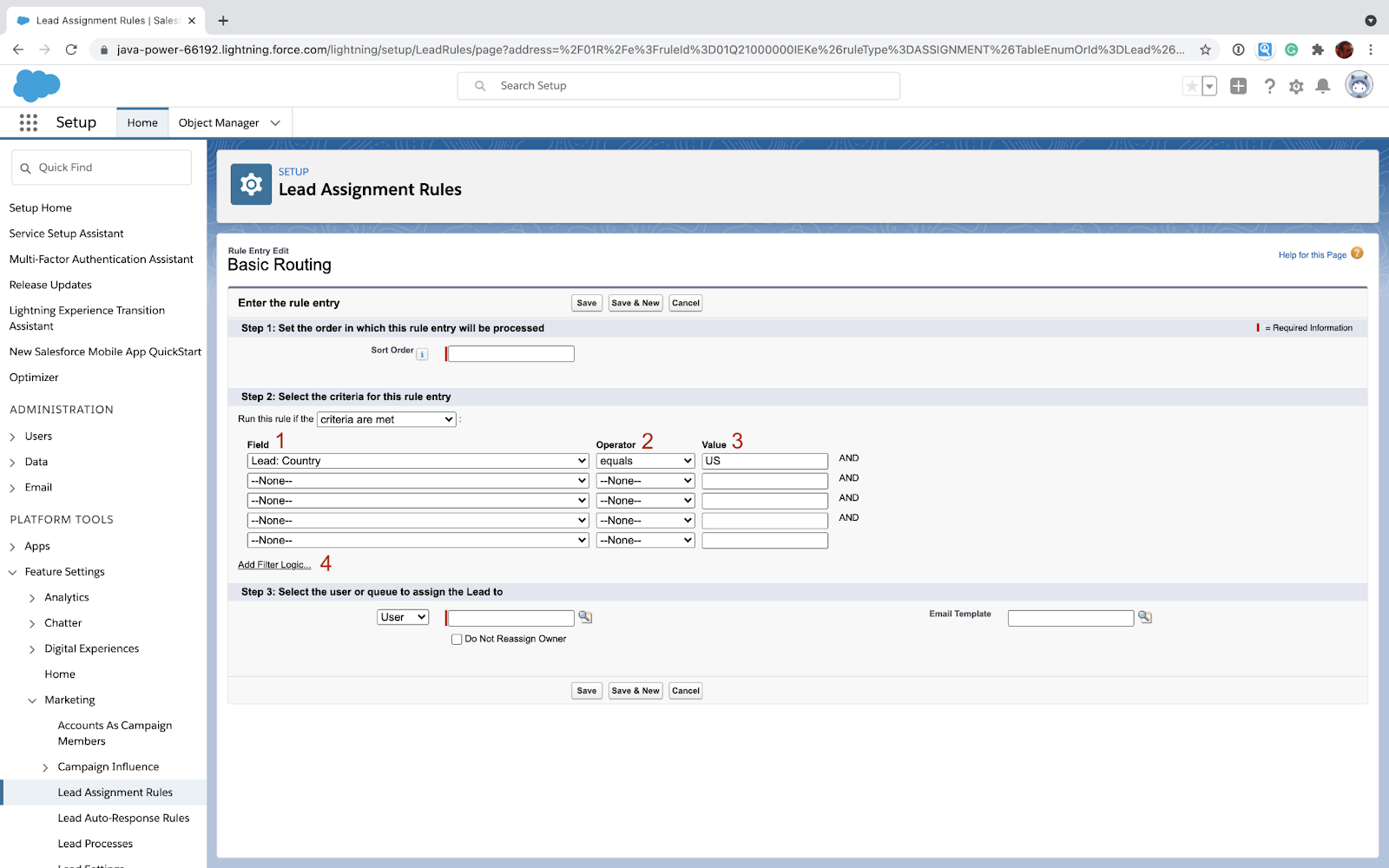
Company Size
Segment leads by employee count or revenue to match them with SMB, mid-market, or enterprise reps.
- Use CRM enrichment to pull real-time firmographic data.
- Route small accounts to your velocity team, and large accounts to strategic AE pods.
- Combine with deal size thresholds for pipeline prioritization.
Industry
Tailor lead assignment based on the industry vertical to ensure reps understand the use case and buying triggers.
- Leverage “Industry” or custom picklists in Salesforce for routing conditions.
- Route high-potential verticals (e.g. healthcare, fintech) to specialized reps or teams.
- Improves messaging relevance and demo-to-close rates.
Pro Tip: Connect this logic to ABM campaigns for tighter funnel alignment.
Product Interest
Route leads based on product line or solution interest captured from forms, UTM parameters, or intent data.
- Create routing rules tied to product-specific lead sources or custom fields.
- Match leads to reps or BDRs trained on that specific product.
- Prevents generic pitches and increases first-call conversion.
Pro tip: Tools like Default can automatically map form responses or website behavior to routing triggers—no manual tagging needed.
Lead routing strategies that drive results
Routing logic is only as powerful as the strategy behind it. Here are proven approaches that help GTM teams maximize speed, accuracy, and conversion in Salesforce:
Round-Robin with intelligent load balancing
Distribute leads evenly across your team—but add nuance with weights based on rep capacity, performance, or account tier.
- Avoid overloading top performers while keeping coverage across your sales team.
- Combine with vacation logic to automatically skip unavailable reps.
- Perfect for inbound velocity teams or BDR/AE hybrid models.
Pro tip: Most native Salesforce setups can’t handle weighted or dynamic round-robin logic without custom code or Flow Builder workarounds. Look for tools that support drag-and-drop configuration, real-time calendar checks, and flexible weighting out of the box.
Time-Based routing for Speed-to-Lead SLAs
Assign leads to reps based on their real-time availability—not just static ownership rules.
- Route to active reps based on calendar availability or shift-based rules.
- Reduce SLA breaches by ensuring no lead sits unclaimed.
- Ideal for high-volume inbound flows and teams measured on speed-to-lead.
Integrate with your calendar to only assign leads to reps who can respond now.
Qualification-based routing
Route leads based on fit and intent, not just firmographics.
- Combine enrichment tools with lead scoring to assess readiness.
- Send high-fit leads straight to AEs; lower-fits to nurture or SDRs.
- Drives better conversion by aligning rep time with opportunity value.
Pro tip: Default supports waterfall enrichment combined with routing logic, so you can qualify and assign leads in real-time—without waiting for manual data cleanup or field population.
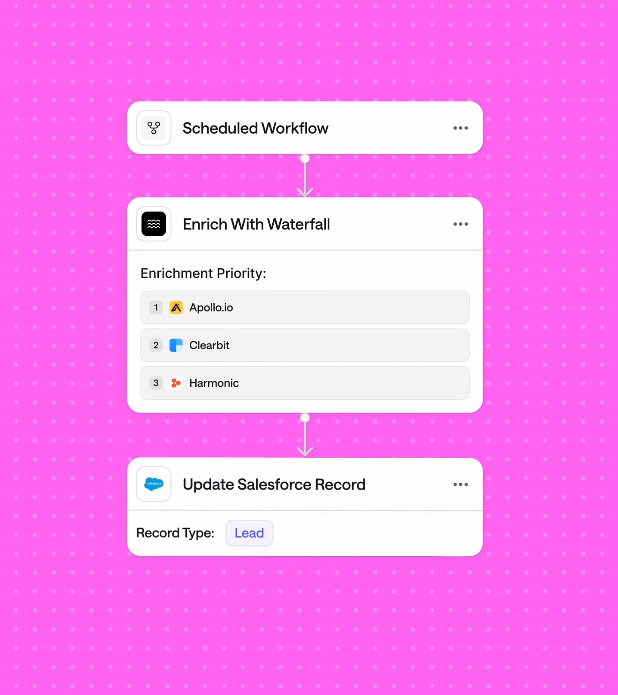
Multi-criteria routing (geo + product + industry)
Layer multiple rules—like territory, product interest, and vertical—into a single routing flow.
- Reduces manual overrides by pre-solving for complex edge cases.
- Works well for multi-product or global GTM structures.
- Enables hyper-specific rep-account matching.
Re-routing for stale or unworked leads
Automatically reassign leads if they’re not touched within a set timeframe.
- Protects pipeline from rep drop-off or SLA misses.
- Ensures every qualified lead gets attention.
- Can be triggered by inactivity, calendar conflict, or OOO status.
Pro tip: Use this to enforce rep accountability and SLA discipline without micro-managing.
Lead routing mistakes that hurt your conversions
Even with the right tools, flawed routing logic can quietly wreck conversion rates. Here are the most common—and costly—mistakes RevOps teams make in Salesforce:
One-dimensional rules
Routing only by lead source or region creates misaligned handoffs and drops contextual signals.
- Example: A high-intent lead in the right region gets assigned to a rep unfamiliar with their product interest.
- Fix: Use multi-criteria logic to route by geography and product interest and account tier.
Static assignment rules
Rules that don’t account for rep availability or workload lead to slow follow-ups and SLA violations.
- Example: A lead is assigned to a top AE who’s on PTO, while others sit idle.
- Fix: Use dynamic routing that incorporates calendars, capacity, and OOO status.
Lack of re-routing logic
If leads aren’t touched within hours or days, they go stale. Salesforce doesn’t flag this by default.
- Example: An SDR ignores a lead for 48 hours—opportunity lost.
- Fix: Use SLA timers and triggers to reassign idle leads automatically.
No Enrichment = incomplete routing
Leads with missing firmographic data often get routed incorrectly, or not at all.
- Example: Missing industry field means the routing rule fails or gets dumped into a catch-all queue.
- Fix: Use waterfall enrichment tools to populate key fields before routing runs.
No Routing audit or visibility
You can’t improve what you can’t see. If you’re not tracking lead ownership gaps or SLA breaches, you’re flying blind.
- Example: Leads get stuck in queues or reassigned manually with no performance insights.
- Fix: Use a platform with routing performance analytics to catch issues fast.
Why Salesforce’s native lead routing isn’t enough
Salesforce provides basic lead assignment rules—but for modern GTM teams, that’s rarely enough. Native tools weren’t built for the speed, complexity, or visibility that revenue teams need to move fast and convert high-fit leads without delay.
Rigid logic, No flexibility
Salesforce routing rules are static and linear. You can assign based on one field—maybe two—but if your routing logic includes:
- Product line + region + industry + deal size
- Capacity-based distribution across multiple pods
- Re-routing after SLA timeouts or rep no-shows
...you’re either hacking Flow Builder or giving up entirely.
No visibility into routing performance
You can’t fix what you can’t see—and Salesforce doesn’t show you:
- Which leads sat unclaimed or were reassigned manually
- Which reps are consistently missing SLA targets
- Where routing rules failed due to missing data or inactive users
Most RevOps teams end up in spreadsheets, building shadow workflows just to audit ownership and response times.
Dev dependency for advanced routing
Want to introduce weighted round-robin? Fallback logic? Real-time availability checks?
You’ll need Apex code, Flow Builder logic, or help from a Salesforce admin. That means:
- Slower iteration cycles
- Risky logic rollouts
- Constant backlog juggling between ops and dev
No SLA enforcement or intelligent fallbacks
Native Salesforce doesn’t give you a way to:
- Auto-reassign leads when reps are OOO or inactive
- Route based on lead score or enrichment status
- Create catch-all flows for incomplete or low-fit leads
So leads either sit in queue purgatory or get routed incorrectly—with no alerts, no backup logic, and no accountability trail.
TL;DR: Salesforce was built for static CRM workflows—not modern lead ops. To route leads accurately, instantly, and at scale, you need a solution built for today’s GTM complexity.
Key benefits of lead routing with Default
Default was purpose-built to solve the lead routing problems Salesforce can’t. It replaces brittle rules and manual processes with intelligent automation that scales with your GTM motion.
Here’s what your team unlocks with Default:
Real-time, multi-criteria routing
Route leads instantly based on any combination of fields—like territory, product interest, vertical, sales tier, or rep capacity.
- No dev needed. Use drag-and-drop flow builders to edit routing logic fast.
- Supports fallback rules, custom filters, and layered conditions.
- Enables multi-criteria routing flows Salesforce can’t touch—like geo + product + account tier in one stream.
Rep availability + calendar integration
Prevent leads from being routed to reps who are out of office, at capacity, or unavailable.
- Automatically syncs with Google or Outlook calendars.
- Skips overbooked reps to preserve SLA targets.
- Balances load across the team in real-time.
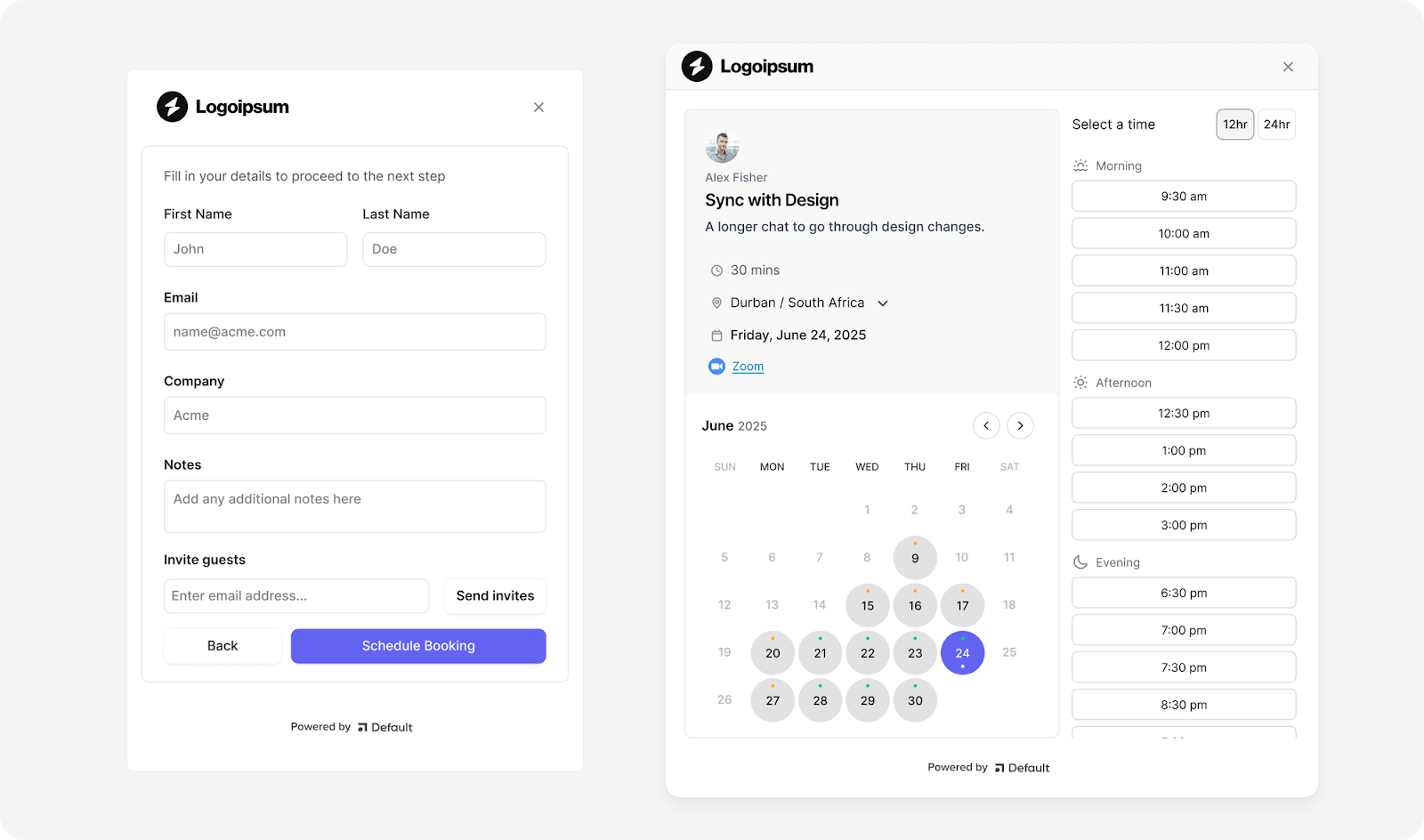
SLA enforcement + re-routing
Default ensures no lead goes dark:
- Set SLA timers to reassign leads if untouched within X minutes/hours.
- Trigger alerts or escalation workflows for stalled deals.
- Enforce follow-up discipline across SDRs, AEs, and CS teams.
Lead scoring + enrichment built-in
No more blind routing. Default uses real-time enrichment and scoring to determine lead priority before assignment.
- Prioritize high-fit leads for immediate rep response.
- Route low-fit or incomplete leads to nurture tracks or research queues.
- Integrates with tools like Clearbit, ZoomInfo, and others out-of-the-box.
Routing analytics & audit trails
Know exactly where every lead went—and why.
- Track routing success rates, SLA compliance, and rep responsiveness.
- Spot logic gaps, lead stagnation, or misfires instantly.
- Run performance audits without writing a single query.
Built for RevOps speed
No code. No dev wait times. No Salesforce admin roadblocks.
- Iterate routing logic in minutes, not sprints.
- Empower ops to own and evolve GTM workflows.
- Scales with you—from 2 reps to 200.
Real-world impact: Runway used Default to replace manual routing hacks and eliminate back-and-forth between GTM teams. They achieved 10x higher GTM efficiency, spent 5x less time on misrouted leads, and boosted inbound conversion by 10%—all without touching Flow Builder.
Ready to route smarter and convert faster?
See how Default automates lead ops and unlocks pipeline you’re missing.
What the best GTM teams look for in a lead routing platform
When evaluating a lead routing solution for Salesforce, here’s what top RevOps teams prioritize:
Routing logic that adapts to your GTM motion
When lead volume increases or territories shift, static rules break. Leading RevOps teams use platforms that let them adjust routing logic in minutes—not sprints.
“With Default, our team is much more streamlined and efficient—no engineers needed to update routing or scheduling logic.” — Austin Huges, CEO at Unify
No more SLA black holes
Missed SLAs = missed revenue. Top teams enforce follow-up discipline by automatically re-routing untouched leads and alerting managers before leads linger unclaimed or miss their engagement window.
“We’ve cut speed-to-lead dramatically with Default, and now have full visibility into every lead handoff.” — Mak Reed, OpenPhone
Visibility into what’s working—and what’s breaking
If you can’t audit your lead flow, you can’t fix it. Look for platforms with built-in routing analytics, audit trails, and rep responsiveness reporting.
“Default shows me exactly where leads are getting stuck—without needing Salesforce reports or dev help.” — Garrett Wolfe, Unify
Smarter routing, not just faster
Teams that scale use platforms with native enrichment, scoring, and fallback logic—so reps don’t waste time with low-fit or incomplete leads.
“We had full routing + enrichment + Slack alerts running within hours.” — Isaiah Granet, Bland AI
Real-time sync with calendars and capacity
Top teams avoid routing leads to OOO reps by syncing directly with their calendars and skipping reps who are unavailable or maxed out.
“Default made our lead assignment smarter. If a rep’s OOO, the system skips them automatically. No more manual clean-up.” — Brandon Penn, Runway
The best GTM teams don’t duct-tape Salesforce flows. They use platforms like Default to route leads with precision, speed, and clarity—without friction, lag, or surprise escalations.
Make lead routing hassle-free with Default
If you’re still relying on manual lead assignments or rigid Salesforce rules, you’re leaving pipeline—and revenue—on the table.
Default gives your RevOps team the control, speed, and precision needed to route leads intelligently at scale—without code, without bottlenecks, and without breaking your CRM.
Whether you're managing high-volume inbound, complex territory splits, or multi-product handoffs, Default automates the entire process—from enrichment to assignment to SLA enforcement.
Ready to streamline your lead ops?
Book a demo and see how Default replaces your routing headaches with pipeline momentum.
Conclusion

Former pro Olympic athlete turned growth marketer. Previously worked at Chili Piper and co-founded my own company before joining Default two years ago.
Run revenue as an engineered system
Revamp inbound with easier routing, actionable intent, and faster scheduling














.png)