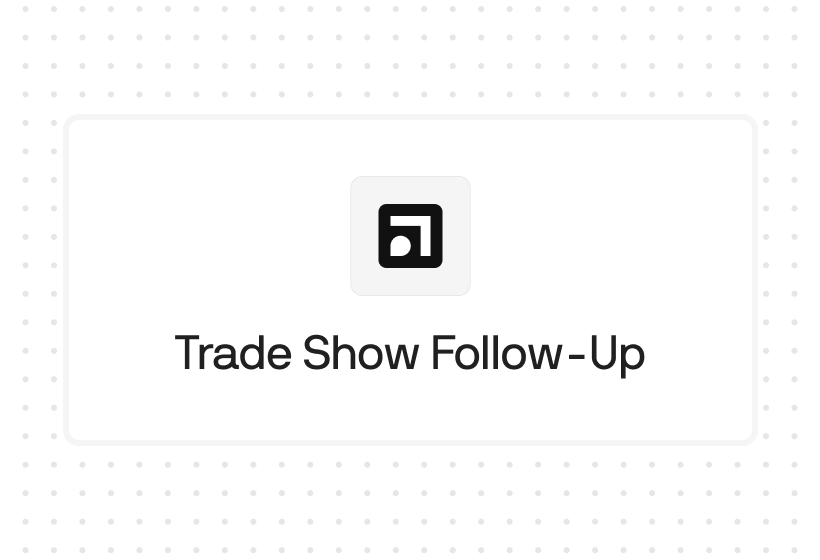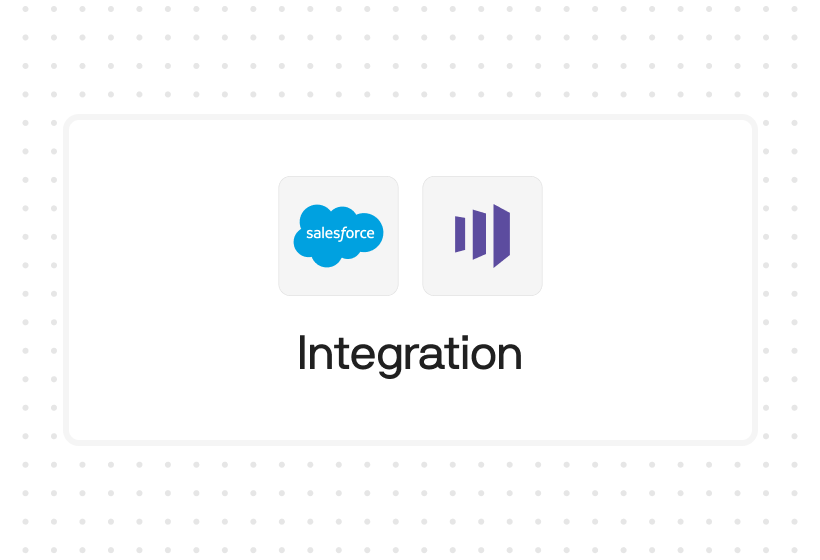Try Default

See how revenue teams automate revenue operations with Default.

Key Takeaways
- No-shows aren’t a reminder problem — they’re a pipeline control problem. If anyone can book time, and the meeting feels optional, expect drop-off.
- Qualification should happen before the calendar link. Score leads, add friction, and gate access so only serious buyers get through.
- Confirmation and recovery systems are non-negotiable. Requiring a second opt-in, tracking no-show patterns, and auto-releasing dead slots protects rep time at scale.
- Default is the only tool purpose-built to reduce no-shows across the full funnel. Calendly handles access. Outreach drives motion. But Default governs who books, why, and what happens when they don’t show.
You finally got a lead to book a sales call… and then they don’t show. No email, no reschedule — just a gap in your calendar and a wasted slot your team could’ve filled with a serious buyer.
If no-show appointments are slowing your sales down, you’re not alone — and you’re not stuck.
Reducing no-shows to sales call appointments isn’t about chasing leads manually or hoping they turn up. It’s about fixing the system.
This guide breaks down 9 proven, high-impact ways to reduce no-show rates using automation, smart qualification, and strategic follow-up. Whether you're running a lean SDR team or scaling outbound fast, these tips will help you protect your calendar and close more deals.
9 proven tactics to reduce sales call no-shows — and protect your pipeline
No-show rates won’t fix themselves. You need clear processes, built-in accountability, and the right tools behind every scheduled call.
Here are 9 proven strategies — backed by real-world data and execution — to help you cut no-shows and protect every slot on your team’s calendar.
1. Qualify leads before the calendar link
Not every lead deserves a spot on your calendar — and pushing unqualified prospects straight to scheduling is one of the fastest ways to rack up no-shows.
Instead, use a lead capture process that filters out bad fits before they reach your booking page. This can be as simple as:
- A pre-call form that screens for budget, role, or timeline
- Routing low-intent leads to an email nurture instead of a call
- Using lead scoring or enrichment data to gate the calendar link
Qualified leads are more likely to show up — because they’ve shown intent, passed your criteria, and actually need the call. Automating this filtering step protects your reps’ time and boosts conversion rates downstream.
2. Add friction to increase commitment (yes, really)
It sounds counterintuitive, but making it slightly harder to book a call can actually improve your show-up rate.
When scheduling feels too easy — one click, no context — it lowers perceived value. There’s no commitment. No buy-in. And no-shows rise.
Here’s where intentional friction works:
- Short intake forms before accessing the calendar
- Pre-call prep questions that signal the meeting is tailored, not templated
- Delayed access to the link — e.g., once certain criteria are met or confirmed
The key is not to create blockers, just moments that require thought. These cues tell the prospect: this meeting matters. And that mindset shift alone can drive attendance up.
3. Set expectations clearly on the booking page
No-shows often stem from ambiguity. If a prospect doesn’t know what they’re getting into, it’s easier to ignore the invite than risk wasting time.
Your booking page should act like a sales page — one that pitches the value of the meeting itself. Go beyond the calendar link and include:
- Who they’ll speak with: Include a name, title, and optionally a photo or short bio. Familiarity builds trust.
- Why it’s worth their time: Explain the goal of the call in 1–2 lines. Focus on outcomes (“You’ll leave with a personalized roadmap” vs. “Initial discovery chat”).
- What they need to prepare: If they should bring specific info (budget, team needs), let them know early. Prepared prospects are more engaged — and more likely to show.
- Length and format: Reassure them it’s structured, focused, and won’t run over.
And don’t underestimate tone. The language on your page should reflect your brand — professional, helpful, and clear. This small trust-building step can move your show-up rate significantly.
4. Send multiple reminder touchpoints (not just email)
If your only reminder is a single email, you're giving prospects too much room to forget — or ignore you entirely.
Instead, build a multi-channel reminder sequence:
- Email: Send at least two. One 24 hours before, and another 1–2 hours before the meeting
- SMS: Text reminders often get higher open rates than email and add urgency
- Calendar invite: Make sure it includes the call link, agenda, and your contact info
- Optional nudge: A short LinkedIn message or phone confirmation for high-value leads
Stacked reminders do more than just prompt attendance — they reinforce the value of the meeting. You’re not nagging; you’re building trust and keeping your spot top of mind.
5. Add a confirmation step to secure the slot
Once someone books a call, don’t assume it’s locked in. Adding a quick confirmation step makes the commitment real — and gives you control over your calendar.
This isn’t just about getting a “yes.” It’s about creating a clear decision point. A confirmation email, text, or in-platform button gets prospects to double down on their intent.
Benefits of requiring confirmation:
- Increases accountability — they’ve actively committed
- Surfaces flakey leads early — giving you time to rebook
- Enables smarter automation — like reminders or backup slot releases
With the right tool, you can automatically track confirmations, nudge non-responders, and reroute unconfirmed slots to your standby queue. It’s a small operational shift with major impact on show-up rates.
6. Build a fallback system to protect your calendar
Even with strong reminders and confirmations, some no-shows will slip through. The key is making sure those empty slots don’t go to waste.
High-performing sales teams don’t just schedule calls — they build systems to protect calendar yield. That means:
- Tagging each booked meeting with a confirmation status
- Auto-releasing unconfirmed slots 12–24 hours out
- Notifying high-intent prospects on your waitlist that a slot just opened
- Rerouting ghosted meetings to a nurture or rebook sequence
This isn’t just a failsafe, it’s a way to keep your sales calendar fluid and responsive. If you’re only treating booked calls as binary (show/no-show), you’re leaving too much on the table.
Step 7: Make the call high-value — and worth showing up for
Even with reminders and confirmations, people will skip meetings that feel like a waste of time. The best way to reduce future no-shows? Run calls they actually value.
A high-quality meeting creates a feedback loop: prospects show up, engage, and tell others. Here's how to make yours count:
Open with value
Don’t waste 5 minutes “setting the stage.” Use the first 60 seconds to deliver something they care about — a key insight, a personalized benchmark, or a clear win.
Show you did your homework
Reference the company’s site, product, tech stack, or pain points. Personalization signals preparation — and earns attention.
Frame the call as a strategic session
Use a short agenda with shared goals. Example:
- Quick context on your current setup
- Where teams like yours typically get stuck
- 1–2 playbook suggestions or fixes we’ll walk through
Leave them with something tangible
A follow-up doc, next-step action plan, or quick-hit audit recap builds goodwill and keeps your meeting top of mind.
8. Follow up fast when someone misses the call
A missed meeting doesn’t have to mean a lost lead, but your window to recover it is short. The faster you follow up, the more likely you are to turn a no-show into a reschedule.
Here’s what that follow-up should include:
- Immediate outreach: Send a quick message within 10–15 minutes of the missed call. Keep it neutral, not pushy:
“Hey, looks like we just missed each other. Want to find a new time that works better for you?” - Rebooking link + value recap: Don’t just resend the calendar link — remind them why the call matters. Add a short line on what they’ll get if they reschedule.
“Still happy to walk you through the [custom audit / fix / roadmap] — here's a fresh link.” - Optional fallback flow: If they don’t respond after one or two nudges, route them into a nurture or retargeting sequence. Not every no-show is dead — some just need a different approach.
Missed calls are inevitable. What matters is how fast and how strategically you respond.
9. Track no-show data and refine over time
If you’re not measuring no-shows, you’re guessing at solutions.
Consistently tracking your no-show rates — and the patterns behind them — gives you the data to fix leaks in your process and improve show-up rates over time.
What to track:
- Overall no-show rate: % of scheduled meetings that don’t happen
- No-show by source: Are leads from one channel ghosting more often?
- No-show by rep, time slot, or deal stage: Uncover weak points in scheduling
- Confirmation vs. no-confirmation drop-off: Do confirmed leads actually show?
Use these insights to run controlled changes — like testing reminder sequences, shifting call times, or changing how you qualify.
Example: If leads from cold outbound are skipping more often than those from warm content downloads, you might need more warming steps before they ever see a calendar link.
Tracking turns guesswork into a feedback loop. And that’s how no-show problems actually get solved — not once, but for good.
Tools that help reduce no-shows — and where they fall short
There’s no shortage of tools that touch the no-show problem. Some help you schedule faster. Others help you follow up. But few give you end-to-end control of lead management. Here's how the most common tools stack up — and where Default fills the gaps.
Default
Default doesn’t just remind people to show up, it gives you full control over who gets booked, when, and why. You can:
- Enrich and score leads automatically before they see your calendar
- Trigger reminders, confirmation requests, fallback routing, and no-show recovery flows
- Block low-fit leads from wasting rep time
- Track no-show patterns across source, persona, or rep — and fix the root cause

Where other tools treat scheduling as a standalone task, Default makes it part of a system: clean CRM, qualified leads, and booked meetings that actually convert.
Reduce no-shows before they happen with Default. Book your demo today.
Calendly
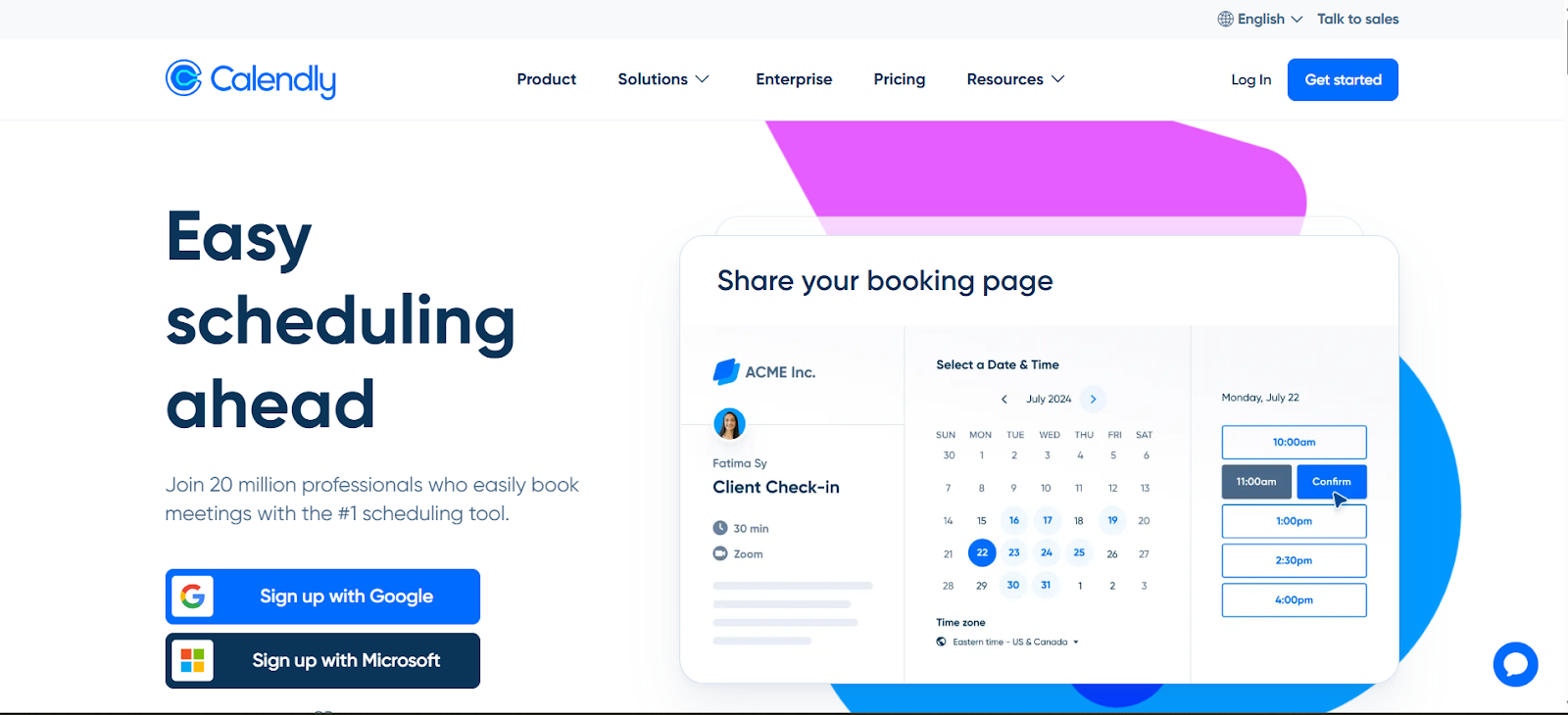
Calendly prioritizes convenience over control. It’s great for streamlining scheduling and sending basic reminders, but it offers no built-in lead qualification, no booking filters, and no fallback automation.
It’s useful for low-friction appointment setting, but not built for pipeline protection.
Outreach
Outreach is built for outbound scale. Its AI agents handle prospecting, research, follow-up, and sequencing — so reps can focus on live conversations instead of inbox triage.
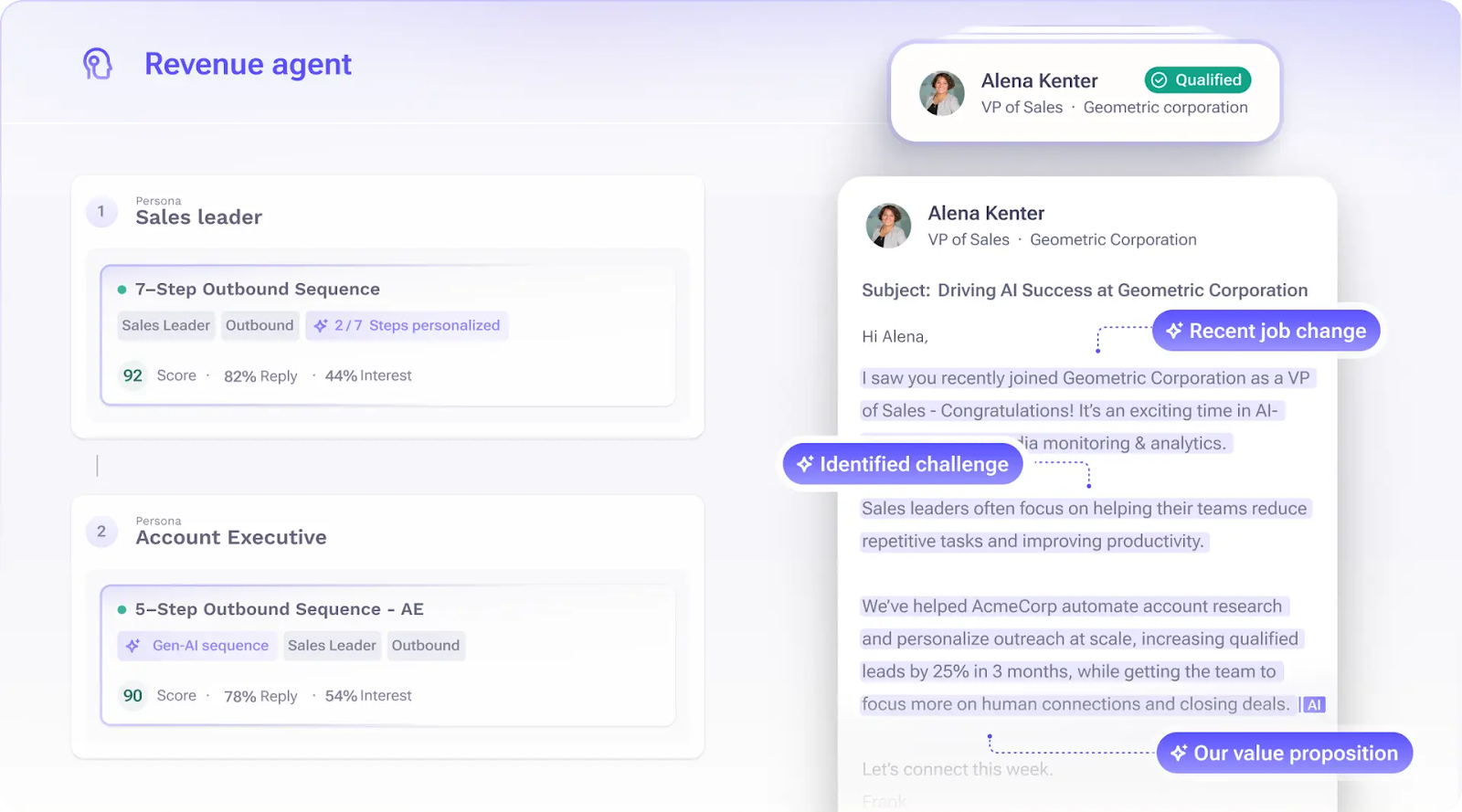
It’s strong at the top of the funnel, helping you generate motion and conversations. But it stops short of controlling who gets to book, or what happens if they don’t show. If Outreach builds momentum, Default makes sure it doesn’t get wasted.
The bottom line: Calendly makes it easy to book. Outreach helps you drive outbound motion. But only Default gives you full control — from lead qualification to no-show recovery — so the meetings on your calendar actually move pipeline forward.
Default is your all-in-one tool to stop sales call no-shows
Reducing no-shows isn’t just about reminders. It’s about building a system where only qualified, ready-to-buy leads get through — and where follow-up happens automatically when things fall through.
That’s what Default is built for.
From lead scoring and enrichment to automated confirmations, rebooking flows, and no-show tracking — Default gives you full visibility and control over your revenue calendar.
So your reps spend less time chasing ghosts — and more time closing deals.
The best way to fix no-shows is to stop booking the wrong meetings in the first place.
Book a demo to see Default's routing in action.
Conclusion

Former pro Olympic athlete turned growth marketer. Previously worked at Chili Piper and co-founded my own company before joining Default two years ago.
Run revenue as an engineered system
Revamp inbound with easier routing, actionable intent, and faster scheduling














.png)