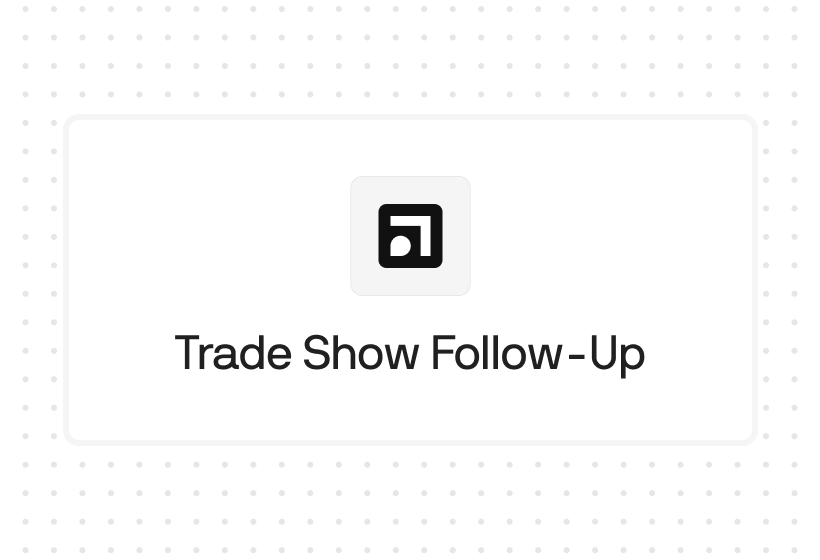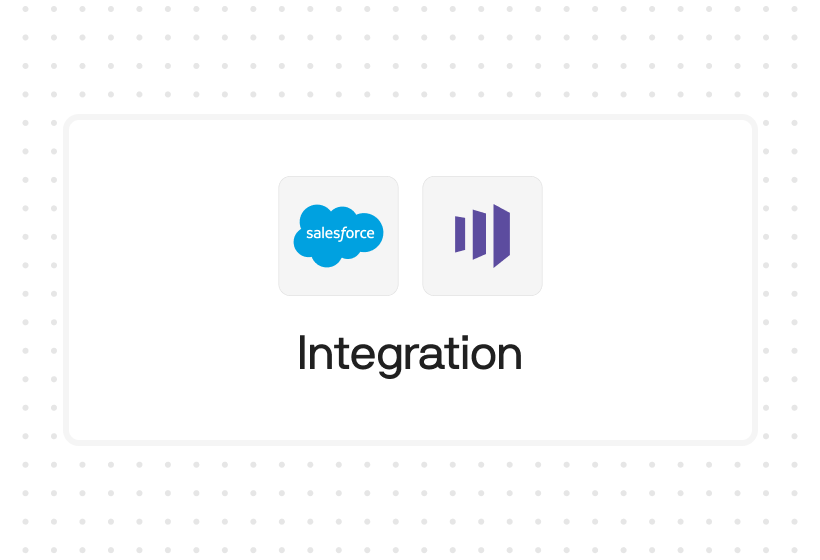Try Default

See how revenue teams automate revenue operations with Default.

Key Takeaways
- CRM success isn’t about the platform—it’s about how you structure lead flow, automation, and data to support your GTM motion
- Pre-qualification, enrichment, and routing logic are critical to reducing lead decay and increasing conversion
- Aligning CRM fields and stages with how your team actually sells improves adoption, forecast accuracy, and rep performance
- Automating follow-ups, scheduling, and segmentation lets small teams scale like big ones—without adding operational drag
- Tools like Default make these best practices executable at speed and scale, layering intelligence on top of whatever CRM you use
High-performing GTM teams don’t just “use” their CRM.
They engineer it to route fast, qualify smart, enrich instantly, and align with how their team actually sells.
When CRM systems lag, it’s rarely the tool—it’s the setup.
Slow follow-up, bad data, and missed handoffs usually come down to gaps in routing, workflows, or field alignment.
This guide unpacks 10 CRM best practices that close those gaps.
From smarter lead scoring to pipeline segmentation and GTM-aligned automation, each tactic is built to increase speed, accuracy, and revenue impact.
Top CRM best practice #1: qualify leads before they enter your CRM
A cluttered CRM isn’t just inefficient—it’s expensive. When low-fit or unverified leads make it into your system, reps waste cycles on the wrong prospects, reporting becomes unreliable, and routing logic breaks down.
The fix? Pre-qualify leads before ingestion.
That means scoring for firmographic fit (industry, size, region), buying intent (page views, content engagement), and channel source—before assigning a rep or logging the record.
Platforms like Default can automate this from form submissions or website behavior—ensuring only sales-ready, ICP-aligned prospects enter your system.
The result: a cleaner CRM, faster rep handoffs, and less noise for ops to clean up downstream.
Top CRM best practice #2: build lead routing logic that mirrors your GTM strategy
Routing isn’t just about who gets the lead—it’s about whether your GTM strategy gets enforced at the system level. If routing rules aren’t tied to segment, territory, funnel stage, or buying signal, you’ll get rep cherry-picking, SLA violations, and lead decay.
Your CRM should reflect the actual structure of your GTM plan:
- Territories → map to region-based reps
- Deal size or product line → map to specialized AEs
- Intent signal → route hot leads for instant action
With tools like Default, you can create logic-driven routing workflows triggered by any data point—without engineering support. For RevOps, this ensures consistent lead distribution and pipeline accountability. For sales? Faster first touches and better win rates.
Top CRM best practice #3: automate follow-ups based on lead behavior
Follow-up speed isn’t just a rep performance issue—it’s a system design flaw.
When CRM behavior triggers are underutilized, hot leads sit idle. That delay costs pipeline.
Connect your CRM to key buyer signals—form fills, email opens, pricing page views—and let automation drive the first response: emails, tasks, call reminders, or direct scheduling links.
Platforms like HubSpot and Salesforce support basic follow-up workflows. Default takes it further: auto-scheduling meetings the moment a qualified lead hits a key threshold.
This isn’t just automation—it’s intent-driven responsiveness at scale. Your best prospects get priority attention, without waiting for a manual hand-raise.
Top CRM best practice #4: keep your CRM clean with automated enrichment
Data decay is silent pipeline sabotage. Outdated job titles, missing firmographics, and duplicate records don’t just create reporting noise—they disrupt routing, stall outreach, and distort conversion metrics.
CRM data deteriorates by an estimated 25% annually, meaning even clean records go stale fast without intervention. That’s not just a data issue—it’s a pipeline risk.
Rather than relying on reps to manually update fields (they won’t), use automated enrichment tools to maintain data hygiene in real time. Solutions like Clearbit, ZoomInfo, and Default can populate fields like revenue range, industry, tech stack, and contact role the moment a lead enters your system.
Practice in action: For example, Navattic replaced a 99-step Zapier workaround with Default’s enrichment engine—automating PQL routing, syncing Salesforce and HubSpot, and cleaning up duplicate accounts in the process.
For RevOps, that means cleaner segmentation and more reliable routing.
For sales, it’s richer context with less admin.
And for the business overall, it’s a CRM that supports growth, not friction.
Top CRM best practice #5: score leads with context, not just activity
A pricing-page visit from a VP signals buying intent.
A whitepaper download from a student intern doesn’t. Yet too many teams treat them equally—and flood sales with noise.
Scoring should reflect how close a lead is to conversion, not just how active they are. That means combining firmographic fit, intent signals, and urgency into a model that actually predicts pipeline quality.
CRMs like Salesforce, HubSpot, and Zoho support custom scoring.
Tools like Default and Clearbit enrich and route those leads based on real buying signals—automating prioritization, not just filtering.
Blend fit, intent, and urgency
- Fit: Use firmographics—industry, company size, tech stack—to gauge strategic alignment.
- Intent: Focus on meaningful actions like demo requests, pricing visits, and high-signal product interactions.
- Urgency: Weigh recency and frequency to prioritize active, in-market leads.
Top Tip: Add disqualifying logic—like job role or student domains—to prevent false positives.
Make your scoring model visible and usable
A great scoring model doesn’t live in RevOps—it supports the whole GTM team.
- Align score thresholds with lifecycle stages (MQL, SAL, SQL)
- Give reps visibility into score triggers so they can personalize faster
- Document scoring logic so sales and marketing speak the same language
Review and recalibrate often
Lead behavior shifts. Your ICP evolves.
Revisit score-to-conversion data quarterly and update the model with frontline input—especially when velocity drops or lead quality feels off.
Top CRM best practice #6: shorten speed-to-lead with instant scheduling
Speed-to-lead has a direct impact on conversion.
Responding within five minutes makes you 21x more likely to convert a lead than waiting 30 minutes. That window is often the difference between a live opportunity—and a closed-lost that never made it to pipeline.
That’s why high-performing teams embed scheduling directly into their lead flow.
Whether it’s through a form, chatbot, or routing logic, your system should qualify the lead, assign the right rep, and trigger a meeting invite—within seconds of high-intent activity.
Platforms like Default make this seamless, combining enrichment, routing, and instant scheduling into a single motion.
No rep intervention. No delay. Just a fast, automated path from interest to meeting.
Practice in action: OpenPhone saw a 67% reduction in speed-to-lead time and 5x less time spent on misrouted leads after automating their inbound flow with Default—proving how small shifts in scheduling logic can have outsized revenue impact.
This isn’t just a “nice UX.” It’s a conversion multiplier. Fast response builds momentum, improves show rates, and lets sales teams engage when interest is highest—before a competitor does.
Top CRM best practice #7: align CRM fields with your sales process
Your CRM should reflect how your team actually sells.
When field inputs and pipeline stages feel disconnected from rep behavior, the result is predictable: skipped inputs, misqualified deals, and forecasts no one trusts.
The solution isn’t more data—it’s better structure.
Aligning your CRM to your sales process gives reps clarity, gives RevOps clean data, and gives leadership confidence in what’s real.
Audit what you’ve already got
Start by identifying what’s helping—and what’s just noise.
- Which fields are consistently filled in? Which are ignored?
- Are your pipeline stages tied to clear, observable milestones?
- Are there duplicate or legacy fields bloating your workflows?
Run a field usage report. Talk to frontline reps. What’s working should stay. What’s not should go.
Map fields to real sales conversations
Your CRM should track the same signals reps already capture in discovery calls, not invent new ones.
- Swap “general notes” fields for structured discovery inputs (e.g. pain points, decision criteria, buying timeline)
- Make qualification stages contingent on specific exit criteria—not “gut feel”
- Ensure handoff fields (e.g. SDR to AE) align with the team’s actual process
Top Tip: Embed tooltips or examples into field labels to guide consistency without extra documentation.
Create a feedback loop between sales and ops
Systems drift. Process changes. Without a feedback loop, misalignment creeps back in.
- Review field usage quarterly with frontline reps
- Update stage definitions as GTM motions evolve
- Keep RevOps and sales leadership jointly responsible for CRM accuracy
When your CRM structure mirrors your real-world motion, adoption improves, reporting becomes reliable, and teams stop fighting the system—and start trusting it.
Top CRM best practice #8: track sales activity to improve conversion, not micromanage
Activity tracking isn’t about logging for the sake of it.
It’s about understanding which actions move deals forward—and building a motion around those behaviors.
When activity data is tied to outcomes, it becomes a performance multiplier.
When it’s not, it erodes rep trust and creates noise that no one acts on.
Connect activity to revenue outcomes
Don’t just count calls and emails. Measure what they lead to.
- Which cadences generate actual replies, not just sends?
- How fast do top reps follow up on inbound—and does it impact conversion?
- Are certain activities more predictive of closed-won deals by stage or segment?
Use historical data to identify which motions correlate with success. Then bake those insights into onboarding, coaching, and tooling.
Coach with patterns, not quotas
Activity tracking should enable better conversations, not compliance audits.
- Spotlight top-performing patterns and share them across the team
- Use activity trends to guide rep-level 1:1s, not punish “under-performers”
- Reinforce behaviors that consistently lead to pipeline movement, not just volume
Remove busywork from your motion
More logged activity doesn’t mean more productivity.
Watch for signals that reps are “checking the box” to satisfy KPIs—like logging back-to-back emails with no engagement or filling out irrelevant CRM fields post-call.
- Audit low-value tasks and remove them where possible
- Automate routine logging with native CRM integrations or tools like Salesloft
- Focus measurement on meaningful engagement, not admin overhead
Used well, activity data sharpens your sales motion. It helps teams move with clarity, coach with purpose, and scale what actually works.
Top CRM best practice #9: segment your pipeline for more accurate forecasting
Forecasts fall apart when your pipeline lacks context.
A flat view—just “open” vs. “closed”—misses the patterns that drive real predictability. Without segmentation, you’re managing revenue on instinct, not insight.
Segmentation gives RevOps and sales leaders the visibility to model risk, coach more effectively, and allocate resources with precision.
Segment by motion, not just stage
Most teams segment by deal stage alone—but that’s not enough.
- Inbound vs. outbound deals often have different close rates
- Expansion vs. net-new motions may follow unique timelines
- Self-serve vs. sales-led segments can require entirely different coverage models
Build segmentation that reflects your actual GTM structure. Forecasting improves when it accounts for motion-specific behavior.
Use segmentation to surface deal risk
Looking at pipeline through multiple lenses lets you spot where deals are likely to stall—or die.
- Are late-stage enterprise deals moving slower than usual?
- Are small business deals closing faster but with lower win rates?
- Are certain personas consistently stalling at discovery?
Pattern recognition across segments lets you coach more effectively and intervene earlier.
Tie forecast models to segment-specific conversion rates
Not every deal should be weighted the same.
Segmenting lets you model forecasts based on historical conversion rates—per stage, per persona, per motion.
- Apply historical win rates to each segment to reduce overforecasting
- Model best- and worst-case scenarios based on deal dynamics
- Adjust resource allocation based on high-confidence segments
Example: You might forecast inbound SMB deals at 60% conversion from demo to close—but outbound enterprise at 30%. That changes how you staff and coach each motion.
The more accurately your pipeline reflects the reality of how your deals behave, the more trustworthy your forecast becomes—and the more confident your team can be in every planning decision.
Top CRM best practice #10: integrate your CRM across the entire GTM stack
A CRM shouldn’t just store data—it should connect the dots across your go-to-market engine.
When systems don’t talk, you get slow handoffs, inconsistent messaging, and attribution gaps that make performance hard to measure.
Integrated CRMs enable:
- Real-time lead routing from marketing to sales
- Unified data for personalization and reporting
- Closed-loop visibility from click to close
Use platforms like Default to automate routing and enrichment, Clearbit for firmographic intelligence, Salesloft/Outreach for engagement, and Segment or Zapier for backend data sync.
This isn’t just about syncing tools—it’s about building a system where qualified leads reach the right team, with full context, in real time.
Integrated CRMs let marketing, sales, and RevOps operate on shared data and coordinated workflows—reducing lag, errors, and blind spots across the funnel.
Why CRM best practices matter
- They make your CRM drive pipeline—not just store data
Without structure, your CRM is a database. With the right workflows, scoring, routing, and enrichment, it becomes a system that generates and moves pipeline—automatically. - They reduce friction and increase adoption
When reps don’t have to fight the system, they use it. Clean fields, aligned stages, and intuitive workflows create better data and better output at every stage of the funnel. - They unlock visibility for better decision-making
Accurate forecasts, smarter coaching, cleaner attribution—these all start with segmentation, activity tracking, and data hygiene baked into your CRM. - They scale with your team and your motion
As your GTM strategy evolves, so do the risks of inconsistency. Best practices keep your CRM adaptive—not brittle—so growth doesn’t outpace your systems. - They turn strategy into execution
A well-structured CRM doesn’t just reflect your GTM plan—it enforces it, deal by deal, rep by rep.
Make your CRM move faster—with Default
Every best practice in this guide becomes scalable, consistent, and faster when powered by automation—and that’s exactly what Default delivers.
Default connects your forms, website, and CRM to instantly qualify leads, enrich records, route to the right rep, and schedule meetings. No manual handoffs. No dev time. No delay.
What that means for your GTM team:
- Fewer dropped leads
- Faster time-to-meeting
- Cleaner pipeline and higher conversion
If your goal is to turn inbound into real revenue—Default is your operational advantage.
Book a demo today and see how Default powers high-performing GTM teams.
Conclusion

Former pro Olympic athlete turned growth marketer. Previously worked at Chili Piper and co-founded my own company before joining Default two years ago.
Run revenue as an engineered system
Revamp inbound with easier routing, actionable intent, and faster scheduling














.png)