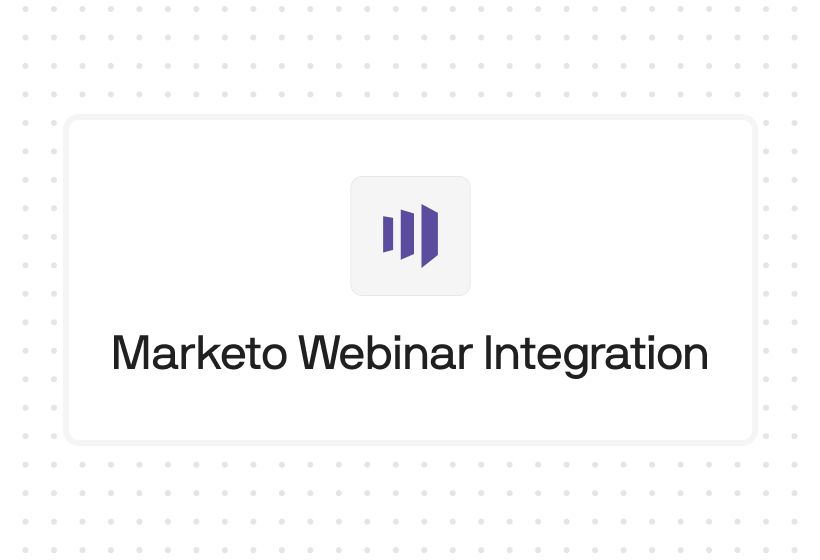Try Default

See how revenue teams automate revenue operations with Default.

Key Takeaways
- Calendly-Salesforce integration can automate scheduling but leaves major gaps in routing, lead enrichment, and visibility.
- Routing logic with Calendly is limited, often requiring manual reassignments or unreliable Salesforce Flows.
- Default offers smarter lead routing, dynamic workflows, and centralized logic, giving RevOps teams complete visibility and control.
- With Default, teams can enrich leads before routing them, ensuring reps have all the context they need before the first call.
- Instead of scattered routing rules across multiple platforms, Default creates a single source of truth for all routing logic, reducing complexity and cutting down on errors.
“I’m ready for a demo” or “I’d want to talk to sales” are those magical words every business with a sales-team purchase process longs to hear. These leads aren’t just tire kickers interested in your webinars or content, they’re ready to buy or geared up to narrow the field.
The last thing you want to do is stand in their way. Unfortunately, cumbersome routing, qualification, and scheduling steps often turn off the hottest of leads.
From leads assigned to the wrong person to manual back-and-forth emails to book meetings, every step or misstep adds friction to the sales process and creates a horrible customer experience. Missed connections, dirty data, and lost revenue potential—all because of disparate, disconnected CRMs and scheduling platforms.
Integrating a scheduling solution like Calendly with Salesforce is a great first move. It’s not just about booking meetings faster—it’s about making sure every lead is tracked, every follow-up happens on time, and your sales process runs like a well-oiled machine. No more juggling schedules. No more manual data entry. Just clean handoffs and faster conversions.
This guide breaks it all down. You’ll see how to connect Calendly with Salesforce, where it adds the most value, and the pitfalls you’ll want to avoid. We’ll also show you how Default goes a step further, addressing the challenges that arise with this integration to give your team full control and unmatched efficiency. By the end, you’ll have everything you need to cut out the friction and make your revenue
Benefits of integrating Calendly with Salesforce
Integrating Calendly with Salesforce goes beyond scheduling—it’s about boosting speed-to-lead and giving your sales team complete visibility. With integrations for lead routing, real-time data syncs, and CRM connectivity, you can turn more leads into qualified opportunities and close those deals faster.
Lead routing by Salesforce ownership
When a lead books a meeting through Calendly, you want it to go to the right rep—automatically. By syncing with Salesforce’s ownership rules, you can route leads to SDRs and sales reps based on territory, deal stage, or any custom logic you’ve set up in Salesforce.
For example, if a high-value lead from a strategic account assigned to a dedicated AE books a demo, the rep is notified in real time, enabling faster follow-ups and a stronger chance of conversion.
Sync Calendly Groups data in Salesforce
If you’re managing multiple reps or teams, keeping track of who’s booking meetings can get messy. With Calendly’s Groups feature, you can sync team data directly into Salesforce. This lets you see which team member is booking meetings, track performance, and ensure that team-level reporting stays clean and actionable.
This visibility is crucial for SDR teams responsible for booking discovery calls for AEs. With Groups data synced in Salesforce, managers can track which SDRs are contributing the most to pipeline growth, identify coaching opportunities, and hold team members accountable for meeting their booking targets.
Connect to your Salesforce CRM
No more back-and-forth updates between your calendar and CRM. When you connect Calendly to Salesforce, every meeting is automatically logged in Salesforce as an event, complete with attendee info and notes. This means you get complete visibility into every customer interaction without lifting a finger. Your reps stay focused on selling, and your CRM stays clean and current—no manual updates required.
This connection becomes even more valuable during multi-touch sales processes. When a sales rep books a follow-up call with a key stakeholder, every attendee’s details and meeting notes are automatically stored in Salesforce so nothing slips through the cracks, handoffs are smooth, and reps can pick up conversations without missing a beat.
The Default difference
While the Calendly-Salesforce integration helps streamline scheduling and data syncing, challenges like rigid routing logic and lack of lead enrichment can still create inefficiencies. For teams looking to take this to the next level, Default offers smarter workflows and tools that give you complete control over routing, visibility, and lead qualification, ensuring no opportunity is missed.
Salesforce- Calendly: The key integrations
Calendly’s integration with Salesforce doesn’t stop at scheduling meetings—it’s about embedding critical booking data directly into your CRM workflow. Here are the most valuable features of this integration and how they directly impact your sales process:
- Never leave Salesforce: SDRs and sales reps can schedule, reschedule, and track meetings directly from Salesforce, keeping them in one platform and reducing context-switching.
- Create events: Every meeting booked in Calendly automatically creates an event in Salesforce, complete with attendee details, timestamps, and notes—eliminating manual data entry.
- Route by Salesforce ownership: Leads are routed to the right owner instantly, ensuring follow-ups happen faster and sales reps spend less time managing their calendars and more time preparing for meetings and having high-value conversations.
- Custom objects: Get more visibility by syncing meetings with Salesforce custom objects, which means you can link bookings to deals, accounts, or any custom data structure.
- Track activity: Every action related to meeting bookings is tracked in Salesforce, from scheduled to rescheduled meetings, so everyone from marketing to sales managers has full pipeline visibility.
- Customization: Tailor the Calendly-Salesforce integration to your specific workflows, including routing logic or custom lead attributes, giving you flexibility in how meeting data is captured and used.
How to integrate Calendly with Salesforce
Connecting Calendly with Salesforce is simpler than you might think. With just a few steps, you can start syncing meetings and automating your lead engagement process. Here’s how to get it done:
1. Install the Calendly app from the Salesforce AppExchange: Log into your Salesforce account, head to the AppExchange, and search for Calendly. Install the app and follow the on-screen prompts.
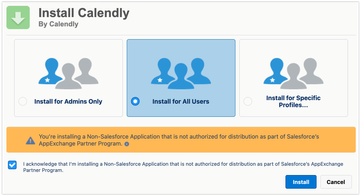
2. Connect your Calendly account: After the app is installed, connect your Calendly account by logging in and granting permissions to Salesforce.
3. Set up event tracking: Define what information you want Calendly to log in Salesforce (like attendee details, event notes, and timestamps) so everything you need is automatically recorded. Pro tip: Make sure you’re capturing attendee emails to improve lead tracking.
4. Configure lead routing rules: Align your routing rules in Salesforce to ensure booked meetings are assigned to the right reps based on territories, deal stages, or other criteria. Use Salesforce’s lead assignment rules to avoid routing delays.
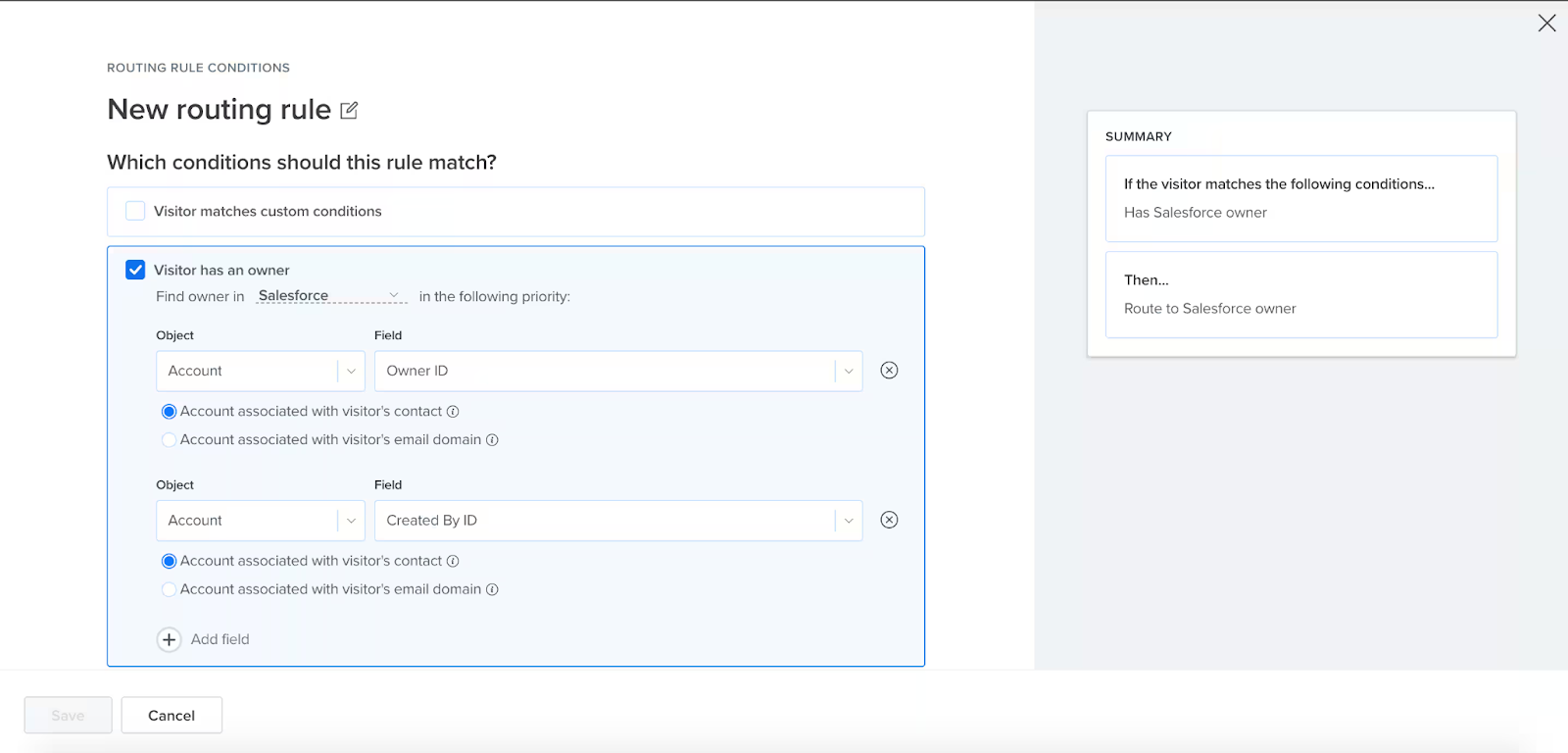
5. Test, troubleshoot, and refine: Book a test meeting as a lead to see how it flows into Salesforce. Verify that all attendee details, notes, and ownership rules are working as expected. If something’s off, check permissions, sync settings, and Calendly’s logging tool for errors.
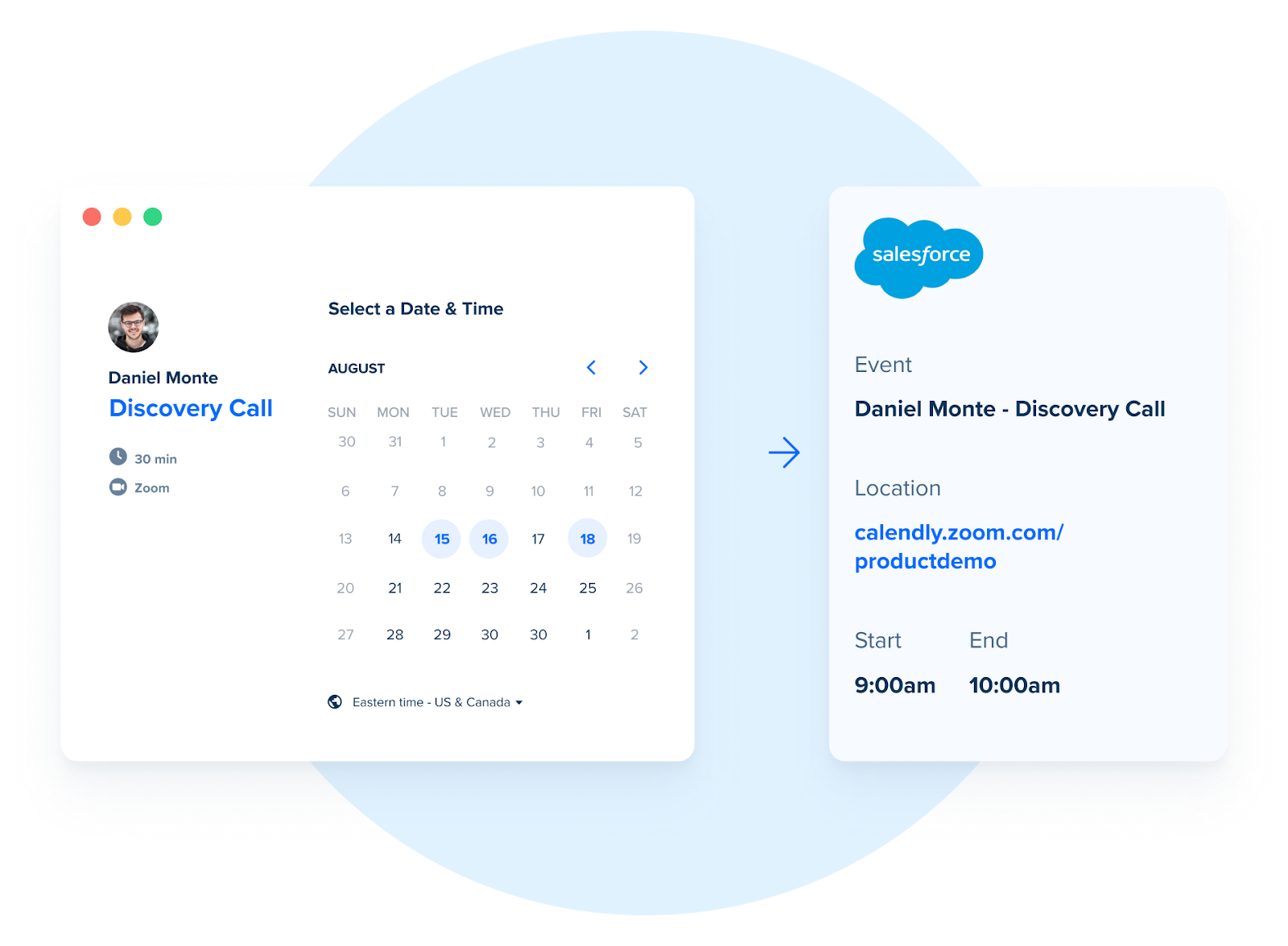
Once everything’s set up, you’ll have a fully automated process where booked meetings flow directly into Salesforce. If issues arise, check Calendly’s support docs or revisit your routing logic to ensure your setup is airtight.
Limitations of integrating Calendly with Salesforce
Integrating Calendly with Salesforce sounds like a no-brainer—automated scheduling, CRM sync, what’s not to love? But if you’ve been in the trenches long enough, you know that “automation” is only as good as its execution. For teams with nuanced workflows or high expectations for lead management, a few cracks start to show. Here’s where it gets messy:
- Limited customization for complex workflows: Calendly works great for simple scheduling, but if your routing logic isn’t basic, you’ll hit a wall. Say you want leads from paid ads to route to your SDRs while referral leads go straight to AEs. Calendly’s rules aren’t that nuanced. The result? Reps will need to manually reassign leads and reschedule meetings based on the “correct” rep’s availability—frustrating for the lead and a killer for deal momentum.
- No workflow builder for multi-step logic: If your sales process isn’t linear (and let’s be real, most aren’t), this one hurts. Picture this: an SDR qualifies a lead, then it needs to go to an AE for the next step. Calendly doesn’t have the flexibility to handle that multi-stage handoff on its own. You either cobble together Salesforce flows (and hope it works) or end up relying on managers or ops to babysit the process. Companies with layered sales teams—like SDRs passing to AEs—feel this pain most.
- No automatic lead enrichment: When a lead books a meeting, wouldn’t it be nice if you knew who they were before the call? Calendly doesn’t pull in enrichment data like company size, industry, or key touchpoints. Your reps have to spend time digging before every call. That’s time they should be selling. Smart teams bolt on tools like Clearbit or ZoomInfo to patch this gap, but that’s extra cost and complexity.
- Poor account matching: Duplicate leads. We all hate them. But without strong lead-to-account matching, you’ll see them pop up more often than you'd like. Imagine your AE reaches out to a “new” lead only to find out the SDR has already contacted them. Awkward. Worse, it erodes trust with the prospect. For teams running account-based strategies (ABS), this flaw is especially painful since ABS lives or dies by clean account data.
What can you do about it?
If you’re nodding along, you’re not alone. Calendly works—right up until it doesn’t. When you hit these limitations, it’s time to look at options that give you more control, better routing, and smarter lead interactions. Templates like Default’s Simple Inbound Lead Routing or Advanced Inbound Lead Routing are built to handle these exact problems.
Instead of manually re-assigning leads or duct-taping Salesforce flows, you get precise routing, enriched leads, and zero-guesswork handoffs. No more “who owns this lead?” debates. No more missed follow-ups. And no more revenue gaps caused by technological mishaps.
When every second counts, clean handoffs and complete lead visibility aren’t just nice to have—they’re non-negotiable. This is where Default shines—helping revenue teams go from “who’s on first?” to “next deal, please.”
Calendly Pricing
Calendly offers a range of plans to accommodate various scheduling needs, from individuals to large enterprises. Here's a breakdown of each plan:
- Free Plan: Ideal for individuals starting with basic scheduling. This plan includes unlimited one-on-one meetings, one event type, and integration with one calendar. It's a solid starting point for those new to automated scheduling.
- Standard Plan: Priced at $10 per user per month (billed annually), this plan suits users with more sophisticated scheduling requirements. It offers unlimited event types, multiple calendar connections, integrations with tools like HubSpot and Mailchimp, payment processing via Stripe and PayPal, and team scheduling features. Additional perks include automated reminders and 24/7 live chat support.
- Teams Plan: Designed for collaborative teams, this plan is $16 per user per month (billed annually). It encompasses all Standard features plus advanced functionalities like Salesforce integration, round-robin event distribution, lead qualification and routing, and enhanced administrative controls. Optional Single Sign-On (SSO) is available for simplified team access.
- Enterprise Plan: Tailored for large organizations requiring heightened security and administrative oversight, the Enterprise Plan starts at $15,000 per year. It includes all Teams features along with enterprise-grade benefits such as SSO and SAML support, domain control, Salesforce lookup-based routing, audit logs, data deletion API, and a dedicated customer success representative.
Calendly also provides special pricing for qualified non-profit organizations. For detailed information, it's advisable to contact Calendly's customer support.
Salesforce Pricing
Salesforce's Sales Cloud offers several editions to cater to businesses of varying sizes and requirements. Here's an overview:
- Essentials: At $25 per user per month (billed annually), this edition is tailored for small businesses. It provides basic CRM functionalities, including account, contact, lead, and opportunity management, along with email integration and a mobile app.
- Professional: Priced at $75 per user per month (billed annually), the Professional edition adds features like collaborative forecasting and customizable dashboards, making it suitable for growing businesses seeking more advanced CRM capabilities.
- Enterprise: At $150 per user per month (billed annually), this edition offers extensive customization options and automation tools, including workflow and approval automation, catering to businesses with complex sales processes.
- Unlimited: For $300 per user per month (billed annually), the Unlimited edition provides comprehensive support and configuration services, unlimited customizations, and access to Salesforce's premier support, ideal for large enterprises with intricate CRM needs.
Salesforce also offers additional products and services, such as Service Cloud and Marketing Cloud, each with its own pricing structure. For the most accurate and up-to-date pricing, it's recommended to consult Salesforce's official pricing page or contact their sales team directly.
Alternative to Salesforce and Calendly integration: Default
If you’ve worked with Calendly and Salesforce long enough, you know the gaps. Simplifying how meetings get booked is one thing, but making sure leads book with the right rep and getting that data to flow cleanly into Salesforce is where things often break down. Teams end up relying on manual workarounds or Salesforce Flows that never quite behave the way you need them to.
This is where Default’s sales workflow software comes in.
It’s not just about 'connecting' Calendly and Salesforce—it’s about eliminating the bottlenecks that slow your revenue engine. Default gives you full control over how bookings get routed, enriched, and tracked from before and after they’re scheduled. Here’s how Default changes the game:
- Smarter lead routing from the start: With Default, you can route meetings based on more than just rep availability. Route by territory, deal size, lead source, or any other criteria that matters to your GTM strategy. This means inbound meetings get to the right people, faster. No manual reassignments, no guesswork, and no missed follow-ups.
- Full visibility into routing logic: With Calendly, reps don’t always know why a lead did or didn’t get assigned to them. Default gives RevOps teams full control and visibility over routing logic. Everyone can see where leads are going, why they’re going there, and what adjustments need to be made. For example, if a sales rep is complaining about the volume of new meetings but it’s because they have they didn’t have any calender availability, you can see that. No more mystery routing.
- Pre-routing enrichment: If you’re routing raw Calendly bookings into Salesforce, you’re doing it wrong. Default enriches lead data with firmographics before it’s routed, ensuring leads get routed to the correct rep and giving your reps more context going into the first call. They know the company size, industry, and other key details before picking up the phone—no research required.
- Multi-step workflows without the complexity: With Calendly and Salesforce, you’re often forced to choose between a single-stage routing process or a custom Salesforce Flow that needs constant babysitting. Default fixes that. Multi-stage workflows (like SDR-to-AE handoffs) can be set up without writing a single line of code. Need to auto-qualify leads before routing them? Default can handle that, too.
- One system of record for lead routing: Instead of having routing logic scattered across multiple systems (Calendly, Salesforce, Slack alerts, etc.), Default becomes the single source of truth. Every rule, every assignment, and every update happens in one place. Less complexity, fewer breakdowns, and zero confusion about where leads are going—or why.
With Default, RevOps teams have one place to control routing, enrichment, and workflows. No more relying on rigid Calendly rules or Salesforce Flows that feel like they might break at any moment. When speed-to-lead matters (and let’s be real, it always does), you need more than an integration—you need total control. That’s what Default delivers.
Final thoughts
Integrating Calendly with Salesforce can solve some of the basic scheduling challenges sales teams face, but if your goal is to build a scalable, high-performing revenue engine, “basic” isn’t enough.
Default doesn’t just close the gaps left by Calendly-Salesforce—it redefines how lead routing, enrichment, scheduling, and automation should work. By centralizing logic, automating handoffs, and giving reps complete context before the call, Default gives sales and RevOps leaders something they’ve been chasing for years: clarity and control.
If you’re tired of managing scattered workflows, duplicate leads, and mysterious routing issues, it’s time to level up. Default ensures every lead is accounted for, every handoff is clean, and every second is used to move deals forward—not managing spreadsheets or chasing manual updates. Ready to take back control of your revenue engine? Default is built for that.
Conclusion

Former pro Olympic athlete turned growth marketer. Previously worked at Chili Piper and co-founded my own company before joining Default two years ago.
Run revenue as an engineered system
Revamp inbound with easier routing, actionable intent, and faster scheduling














.png)