Try Default

See how revenue teams automate revenue operations with Default.

Key Takeaways
For scaling sales teams, scheduling shouldn’t be a bottleneck—but too often, it is.
Unqualified leads book time with AEs, reps waste hours on manual triage, and the lack of CRM integration slows pipeline velocity.
Sales scheduling software like Calendly routing promises a fix by directing meetings to the right team members based on predefined form responses. But how well does it actually perform when complexity increases?
For solo sellers, Calendly’s routing may be sufficient. But as your team grows, the cracks start to show. Without CRM enrichment, real-time lead verification, or automated round-robin logic, the system struggles to qualify, assign, and prioritize at scale.
The result? Reps waste time, unqualified meetings slip through, and your RevOps tech stack starts working against you.
In this guide, we’ll break down how Calendly routing works, where it helps, where it falls short, and why modern teams are turning to more advanced alternatives.
What is Calendly routing?
Calendly routing is a feature designed to streamline inbound meeting scheduling. By asking prospects a series of predefined qualification questions, it attempts to match them with the right sales rep based on their responses. In theory, it reduces friction by adding a layer of lead routing logic before someone hits “book a call.”
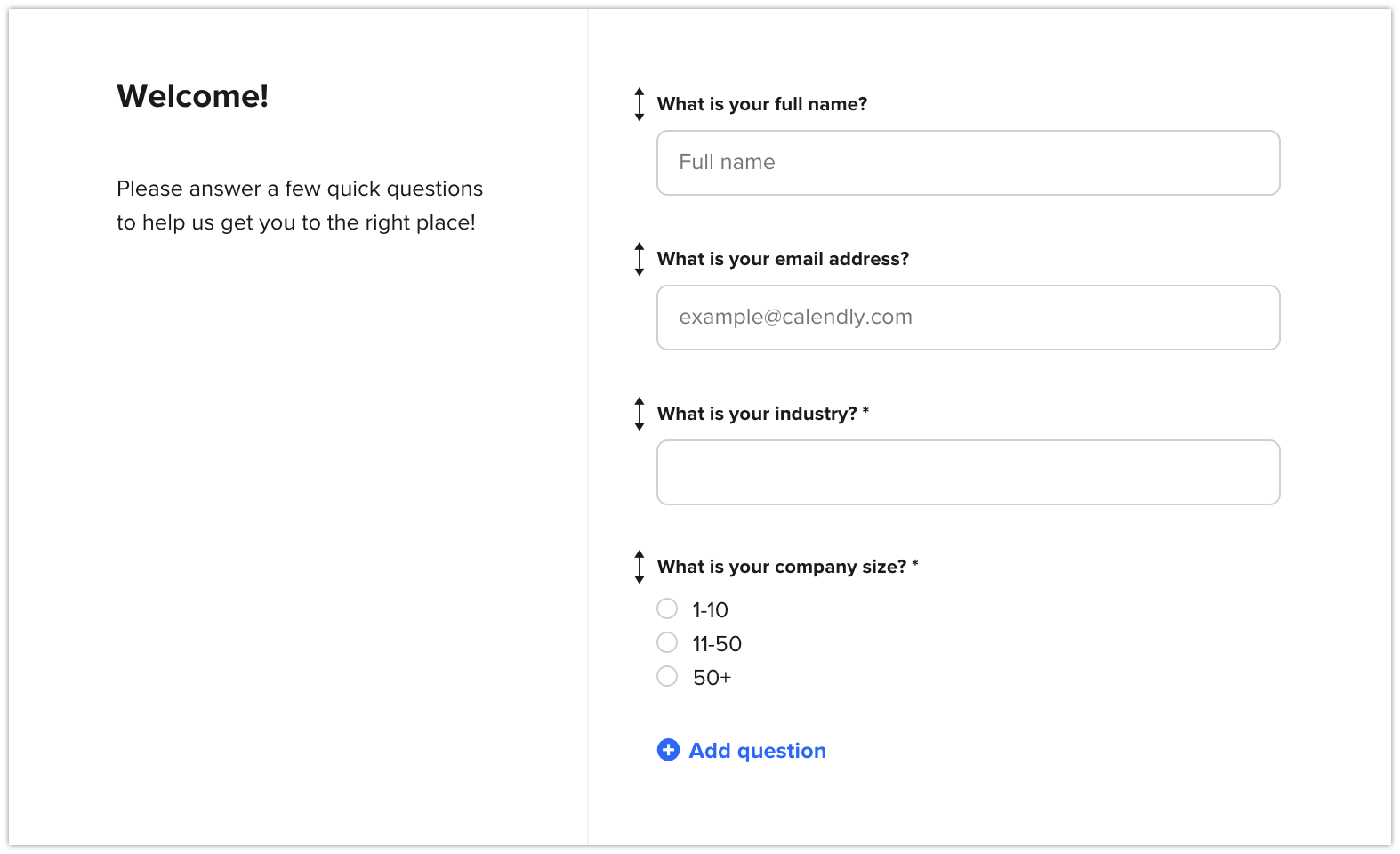
But in practice, that logic is limited. Calendly routing depends entirely on self-reported answers, which makes it easy for the wrong leads to slip through. Without CRM enrichment, automated scoring, or intelligent lead assignment, reps still spend time manually sorting through meetings that should’ve been filtered out.
For solo sellers, this may be a workable solution. But for any team focused on scaling revenue, optimizing rep capacity, or trying to convert website visitors into pipeline, Calendly’s routing quickly becomes a constraint. It lacks the operational sophistication needed to route, qualify, and assign leads at volume—slowing down your ability to move the right conversations forward.
How Calendly routing forms work to route leads
Calendly’s routing forms act as a filter for inbound meetings, determining whether a prospect qualifies for a sales conversation and which rep should handle them. Before booking, leads must answer a series of predefined lead qualification questions—such as company size, revenue, or industry.
Once submitted, Calendly applies simple rule-based logic to decide where the lead goes. If they meet the criteria, they’re directed to an assigned rep’s calendar. If not, they may be disqualified, redirected, or prompted for more information.
It’s a lightweight approach to lead segmentation and assignment—designed to remove some manual work from the scheduling process and improve lead response management for smaller teams.
Next, let’s walk through how to set up a Calendly routing form, step by step.
Step-by-step guide to setting up Calendly routing forms
Setting up Calendly routing forms involves configuring basic qualification rules, assigning meeting owners, and attempting to streamline inbound lead distribution. Here’s how to set it up:
Step 1: Create a new routing form
- Log in to Calendly and go to the Routing Forms section.
- Click “New Routing Form” and name it based on the lead type (e.g., Enterprise Prospects, Inbound Demo Requests).
- Choose whether to embed it on a landing page or use a direct Calendly link.
🔹 Key limitation: Calendly does not pull real-time firmographic or intent data—it solely relies on self-reported answers, leading to a higher risk of inaccurate lead qualification.
Step 2: Define qualification questions
- Set form fields based on key ICP criteria (e.g., company size, job title, budget, industry).
- Use dropdowns and multiple-choice options to standardize responses.
- Mark critical questions as mandatory to prevent incomplete submissions.
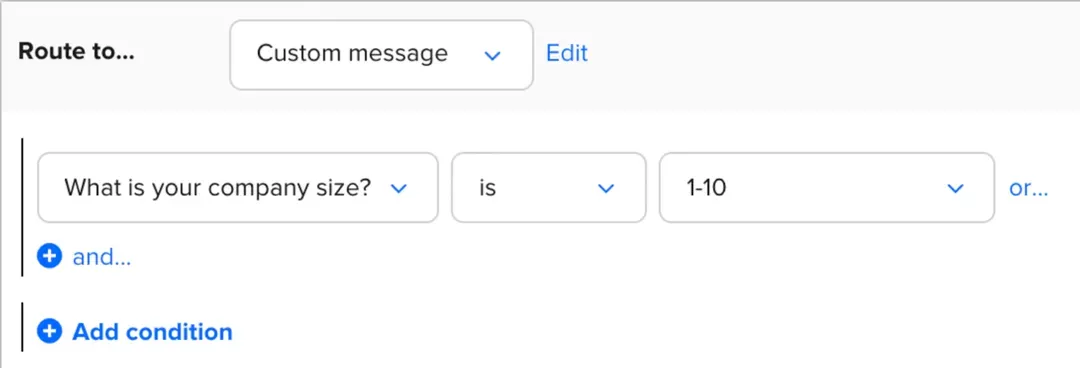
🔹 Key limitation: No dynamic lead scoring—Calendly treats all responses equally instead of applying scalable prioritization based on intent or firmographic fit.
Step 3: Configure routing logic
- Set up if/then rules to route leads based on answers:
- If Company Size > 500 → Route to Enterprise AE.
- If Company Size < 500 → Route to Mid-Market AE.
- If lead is unqualified → Redirect to a low-touch nurture sequence (e.g., recorded demo, webinar, or SDR screening).
- Assign a fallback rule to prevent routing errors.
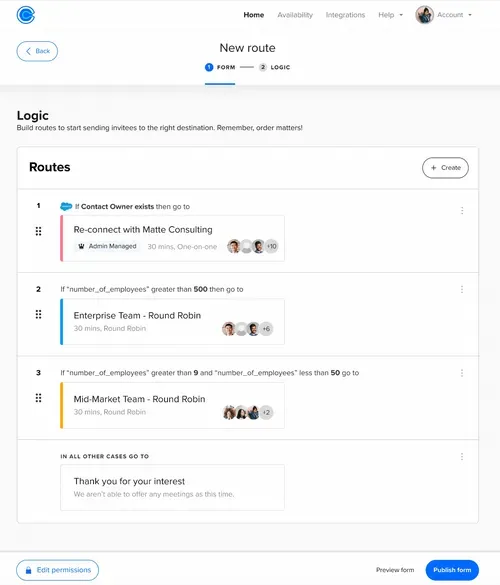
🔹 Key limitation: No round-robin assignment—leads are not evenly distributed across the sales team, which creates rep overload and pipeline imbalance.
Step 4: Link the form to scheduling pages
- Connect the form to specific Calendly event types (e.g., 30-min discovery call, 15-min intro chat).
- Map answers to relevant scheduling links or redirect unqualified leads to an alternative CTA.
- Manually test different lead inputs to verify the routing logic works correctly.
🔹 Key limitation: Calendly does not create net-new leads in your CRM—it only cross-checks existing records, meaning new prospects won’t be automatically captured in your sales pipeline.
Benefits of Calendly Routing
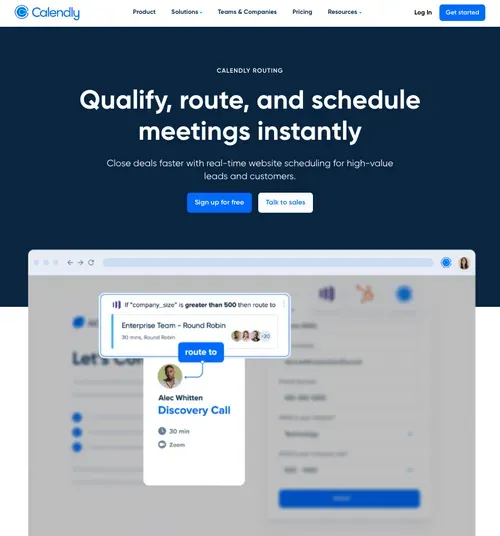
Calendly routing offers a simple way to manage inbound lead generation for smaller sales teams. While not built for scale, it can still remove friction from the scheduling process and reduce the need for manual lead triage. Here’s where it delivers value:
Benefit 1: Automates basic meeting distribution
Calendly routing removes the back-and-forth from scheduling by automatically directing qualified leads to a rep’s calendar based on form responses. This helps speed up time-to-meeting and keeps reps focused on selling—not managing logistics.
Benefit 2: Simplifies inbound scheduling for small teams
For solo sellers or small teams, Calendly provides an easy way to handle meeting requests without constant oversight. It’s a quick win for early-stage companies without a full RevOps or sales ops function.
Benefit 3: Enables rule-based lead segmentation
With the ability to set form rules based on fields like company size or job title, teams can route leads to different reps or meeting types. It’s a lightweight way to standardize the leads management process and introduce basic segmentation into inbound workflows.
Benefit 4: Quick deployment with minimal setup
Calendly routing is intuitive to set up, requiring minimal tech support. For teams not yet ready to invest in full-scale lead routing software, it’s a low-lift way to get some automation into the funnel.
Drawbacks of using Calendly routing forms
Calendly routing is positioned as a lead qualification tool, but in reality, it lacks the intelligence, automation, and flexibility needed for scaling sales teams. Here’s where it breaks down:
#1: No real-time CRM enrichment or lead validation
Calendly relies entirely on self-reported form data, meaning there’s no way to verify lead accuracy before booking. Without CRM enrichment or integration with third-party tools like Clearbit, teams face:
- Lead misrepresentation (e.g. inflated job titles or company size)
- Duplicate records and CRM clutter
- Manual requalification by AEs
🔹 Impact: Reps are stuck in triage mode, delaying speed-to-lead and reducing time spent on real opportunities.
#2: No true round-robin logic or rep balancing
Calendly’s approach to round-robin is surface-level—it simply displays multiple calendars without actually enforcing a rep rotation. There’s also no fallback or capacity logic to rebalance workloads.
- High-performing AEs get overloaded
- Available reps sit underutilized
- Manual reassignment falls to sales managers
🔹 Impact: Without enforced distribution, teams lose momentum, and rep efficiency drops fast.
#3: Leads can't be redistributed or re-routed post-form submission
If a lead submits a form but doesn’t book a meeting—or books but later reschedules—Calendly doesn't support redistribution logic. The system defaults back to original rules, even if rep availability has changed.
🔹 Impact: Sales-ready leads go unengaged, and reps miss timely follow-ups—disrupting your inbound lead flow and lowering conversion potential.
#4: Inflexible CRM compatibility and limited access to key routing features
Routing by Salesforce account ownership is only available to Enterprise plan users—and only for Admins or Owners. Teams using HubSpot or other CRMs are locked out of this feature entirely.
- No account-matching logic unless you're deep in Salesforce
- Can’t roll routing out selectively to GTM teams
- Must license every user on Enterprise to access the feature
🔹 Impact: You’re paying more to get less flexibility—making it a poor fit for agile RevOps teams.
#5: No routing logs or attribution insight
Calendly doesn’t provide routing logs to trace how a lead was handled—or why a lead was routed (or disqualified) the way it was. Marketing attribution is also lost when bookings occur on Calendly’s hosted pages.
🔹 Impact: SalesOps and MarkOps lack the visibility they need to troubleshoot routing issues or prove lead ownership—hurting accountability and performance tracking.
Cost of Calendly’s routing feature
Calendly gates its lead routing capabilities behind its higher-tier plans, with more advanced functionality reserved for Enterprise customers. Here’s how the routing features break down:
Calendly plans that include routing:
- Teams Plan ($16/user/month) – Includes basic routing forms, round-robin meeting distribution, and integrations with CRMs like Salesforce and HubSpot. However, it lacks:
- Dynamic lead scoring or prioritization based on deal size or engagement.
- Real-time CRM enrichment for automatic lead verification.
- Custom fallback or escalation logic to reroute unqualified leads or no-shows.
- Enterprise Plan (Starting at $15k/year) – Adds features like Salesforce account lookup for routing, Microsoft Dynamics integration, routing by ownership, and advanced admin controls. However, access is limited to Owners/Admins, and the plan must be rolled out org-wide—making it less flexible for selective GTM team use.
For companies with one or two AEs, these limitations might not be an issue. But as teams scale, Calendly routing becomes a bottleneck, especially when intelligent automation is needed to optimize rep availability and maintain speed-to-lead.
🔹 Key takeaway: Calendly routing offers basic functionality, but lacks the depth modern sales teams need to automate lead assignment, qualify prospects in real time, and operationalize routing across the entire inbound lead flow.
Alternative to Calendly routing: Default
For sales teams operating at scale, Calendly’s form-based lead routing software is too simplistic—it relies on self-reported data, lacks automation, and forces manual lead triage. Default, on the other hand, is built for revenue teams that require intelligent routing, real-time CRM enrichment, and dynamic lead assignment within a seamless sales workflow software ecosystem.
Advanced lead routing capabilities Default offers:
- Real-time CRM enrichment – Pulls firmographic and behavioral data directly from Salesforce, HubSpot, or third-party providers to verify lead accuracy. No more fake job titles or inflated company sizes.
- Dynamic lead scoring – Uses engagement signals, CRM insights, and historical data to prioritize high-intent, high-value leads.
- Intelligent round-robin and weighted distribution – Goes beyond Calendly’s basic round-robin by factoring in availability, capacity, and rep prioritization.
- Automated fallback logic – Redirects unqualified leads to SDRs, nurture flows, or self-serve content—keeping AE calendars clean.
- Multi-condition workflows – Routes leads based on multiple factors (e.g., ARR, ICP fit, industry, buying intent) instead of one-dimensional form rules.
- Automated lead creation in CRM – Instantly logs and updates new contacts, eliminating data entry gaps and protecting pipeline visibility.
For teams looking to automate inbound sales with Default, these capabilities create a scalable, revenue-focused system—eliminating inefficiencies and ensuring every meeting booked is a high-value opportunity.
Calendly works for solopreneurs or teams with minimal inbound volume, but it breaks down for high-growth sales orgs that need automated lead qualification and intelligent rep assignment—core functions of modern revops software.
If your team’s still chasing down misrouted leads or juggling rep capacity by hand, it’s time to upgrade.
Default routes leads intelligently, adapts in real time, and keeps your pipeline flowing—so your reps can focus on closing, not cleaning up.
Book a demo with Default today.
Calendly routing and forms FAQ
What is routing in scheduling?
Routing in scheduling is the process of intelligently directing inbound leads to the appropriate team member based on predefined qualification criteria—such as company size, revenue potential, and job role. Instead of manually filtering requests, routing ensures high-intent leads are fast-tracked to the right rep, reducing response time and eliminating scheduling inefficiencies.
How does lead routing differ from scheduling?
Lead routing prioritizes, qualifies, and assigns leads based on sales-readiness, ensuring that only high-value prospects book meetings with the right reps. Standard scheduling tools simply manage time slots without considering deal potential, ICP fit, or lead intent—which can result in wasted meetings with unqualified prospects.
Does Calendly routing integrate with CRMs?
Calendly can check for existing leads in CRMs like Salesforce and HubSpot, but it does not create new contacts, update records, or enrich lead data with third-party sources. This means reps must still manually verify lead details and input missing data, increasing the risk of lead leakage and pipeline gaps.
Who should use Calendly routing?
Calendly routing is ideal for small teams or solo sellers who need basic meeting automation. However, for scaling sales teams, it lacks real-time CRM enrichment, lead scoring, and automated rep assignment logic—creating inefficiencies that slow down speed-to-lead and reduce pipeline efficiency.
Default is more than just your lead routing software
For high-growth sales teams, Calendly routing creates more work than it solves. Without real-time CRM enrichment, automated scoring, or dynamic rep assignment, teams are left to patch together manual fixes that slow down revenue velocity.
The results?
- Slower speed-to-lead as reps qualify and reassign meetings by hand
- Uneven workloads from limited round-robin logic
- Pipeline gaps when new prospects aren’t automatically captured in the CRM
Default eliminates this drag.
With intelligent lead routing, automated CRM syncing, and multi-condition workflows, it ensures:
- Instant lead-to-rep matching based on ICP fit, engagement signals, and deal value
- Balanced distribution that keeps every AE productive
- A complete, connected pipeline with auto-enriched CRM records
Calendly routes meetings. Default drives revenue.
Book your demo today and see how Default turns lead routing into a competitive edge.
Conclusion

Former pro Olympic athlete turned growth marketer. Previously worked at Chili Piper and co-founded my own company before joining Default two years ago.
Run revenue as an engineered system
Revamp inbound with easier routing, actionable intent, and faster scheduling














.png)























