Try Default

See how revenue teams automate revenue operations with Default.

Key Takeaways
Salesforce can do a lot — but only if you know how to make it work for you. The real power isn’t just in the platform — it’s in the automation tools that move leads faster, cut out busywork, and let your team stay focused on closing deals.
Without the right automation in your RevOps tech stack, your team gets stuck doing manual tasks that slow down deals and add friction to the process. But with the right tools, you can route leads instantly, update records automatically, and keep every opportunity in motion.
That’s why we’ve pulled together this guide to the best Salesforce automation tools for 2026 — both native and third-party. From essential Salesforce-built features to powerful external apps, you’ll see which tools to use, how they work, and the impact they can have on your sales process.
What are Salesforce automation tools?
Salesforce automation tools are software solutions that eliminate manual, repetitive tasks and streamline critical sales workflows. They allow sales teams to automate lead routing, opportunity tracking, task creation, lead follow-up, and data updates.
These tools ensure accuracy, speed, and consistency across your sales process. Instead of relying on reps to update deal stages, qualify inbound leads, or route opportunities, automation tools handle it automatically. This reduces delays, prevents human error, and frees up your team to focus on higher-impact, revenue-driving activities.
Many automation tools also support more advanced capabilities, like applying a lead scoring model to prioritize high-value prospects. By combining native Salesforce functionality with third-party integrations, sales teams can build a fully connected, automated sales engine that improves inbound lead qualification, accelerates deal velocity, and strengthens pipeline visibility.
For teams using Marketo, our in-depth guide to the Marketo–Salesforce integration walks through the entire process and best practices.
The 2 types of Salesforce automation tools
Salesforce automation tools are divided into two categories: native Salesforce tools and third-party integrations. Each type addresses specific operational needs for sales teams, from routing leads in real-time to syncing multi-platform workflows.
Here’s a clear breakdown of both.
Native Salesforce automation tools
Native Salesforce automation tools are built directly into Salesforce’s platform. These tools require no external apps or third-party connections, meaning everything operates within the Salesforce ecosystem. They’re ideal for handling essential, process-driven tasks with minimal setup.
Key use cases for native tools include:
- Lead routing: Automatically assign incoming leads to the correct sales reps based on pre-set criteria like location, industry, or deal size.
- Pipeline stage updates: Automatically move opportunities to the next stage in the sales pipeline based on specific triggers or criteria.
- Task automation: Create follow-up tasks for reps when leads take specific actions, like filling out a form or requesting a demo.
- Workflow rules and triggers: Automate internal actions (like notifications) or data updates when specific conditions are met.
Because native tools are directly embedded in Salesforce, they’re fast to deploy and maintain full access to Salesforce data. However, they have limits in terms of flexibility and advanced customization.
Third-party Salesforce automation tools
Third-party Salesforce automation tools are external applications that connect to Salesforce via API integrations or connectors. They go beyond the functionality of native tools, offering specialized features that can close operational gaps in your workflow.
Key use cases for third-party tools include:
- Lead enrichment: Automatically update lead records with verified data like job titles, email addresses, or firmographics.
- Cross-platform automation: Sync Salesforce with external platforms like Slack, Zoom, or email tools to create multi-step workflows.
- Advanced scheduling: Enable prospects to schedule calls directly through a booking link, without manual coordination from your sales representative.
- Data hygiene: Identify and merge duplicate lead records, ensuring cleaner data for lead routing and attribution.
Unlike native tools, third-party integrations offer flexibility and advanced customization. While setup may require more effort, the ability to automate across multiple platforms and use advanced logic can lead to faster lead response times and stronger pipeline visibility.
The 4 native Salesforce automation tools
Salesforce's native automation tools give teams the ability to automate key parts of their sales process directly within the platform. Each tool serves a distinct purpose, from simple "if-this-then-that" workflows to complex, multi-step logic. Here's how they work.
1. Workflow Rules
Workflow Rules are one of Salesforce’s simplest automation tools, but they still pack a punch. They’re used to trigger basic, one-step actions like sending notifications, updating fields, or assigning tasks when specific conditions are met.
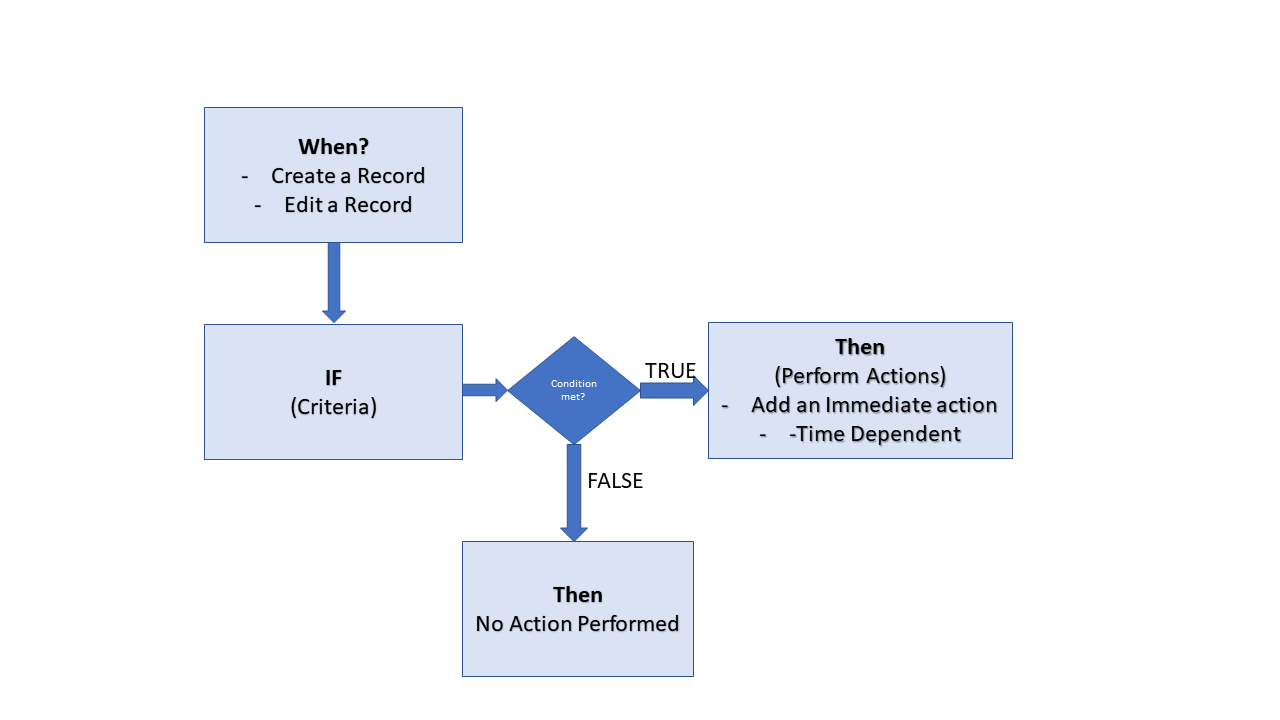
How it works:
- Create "if-this-then-that" logic, like “If lead status changes to 'Qualified,' notify the assigned rep.”
- Actions are limited to field updates, task creation, email alerts, and outbound messages.
Key benefits:
- Simple to set up with no coding required.
- Ideal for basic, single-action automations like notifications or simple data updates.
2. Process Builder
Process Builder is a step up from Workflow Rules, offering more flexibility and multi-step logic. It allows you to automate multiple actions simultaneously and handle more complex workflows.
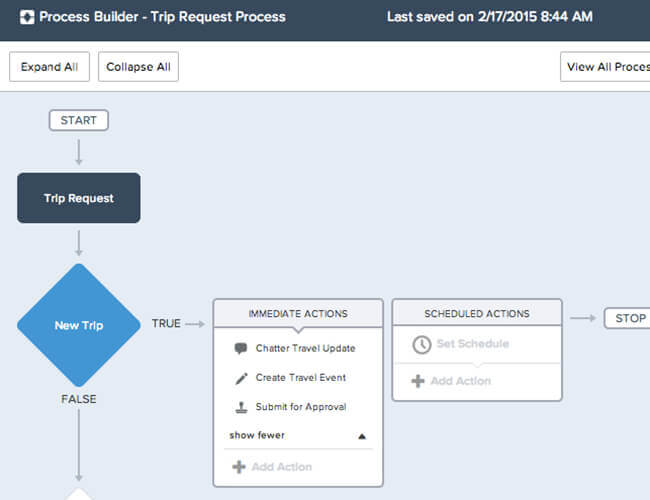
How it works:
- Design automation logic that runs across multiple objects and records.
- Trigger multiple actions at once (like updating a field, assigning a task, and sending an email).
Key benefits:
- Handles more complex logic than Workflow Rules.
- Allows for multiple conditions and multiple actions within one process.
- No-code design, so admins can build it without developer support.
3. Flow
Flow is the most powerful automation tool within Salesforce. It gives teams complete control over multi-step workflows and allows for advanced logic, external integrations, and dynamic screen flows.
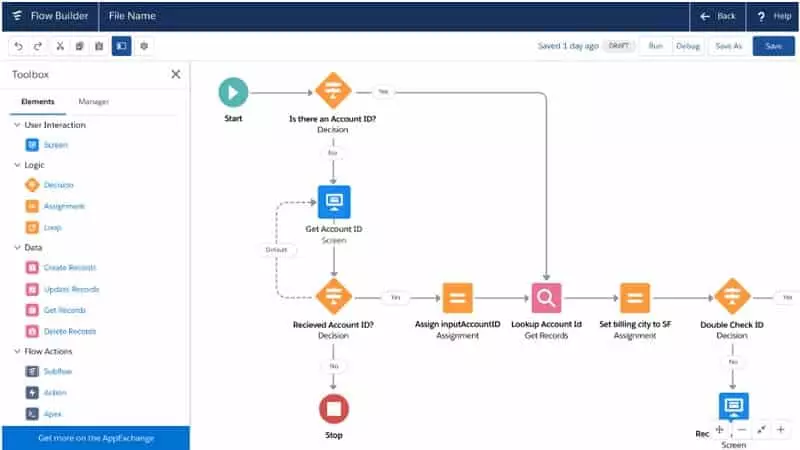
How it works:
- Build end-to-end workflows using a visual, drag-and-drop interface.
- Trigger multi-step workflows across objects, users, and even external systems.
Key benefits:
- Automate multi-step, cross-object processes.
- Design flows that prompt users to take actions (like guided input forms).
- Connect with external systems via APIs or webhooks.
4. Apex
Apex is Salesforce’s proprietary coding language for developers who need total customization. While other native tools like Flow and Process Builder are designed for no-code/low-code users, Apex offers limitless possibilities for more technical automation needs.
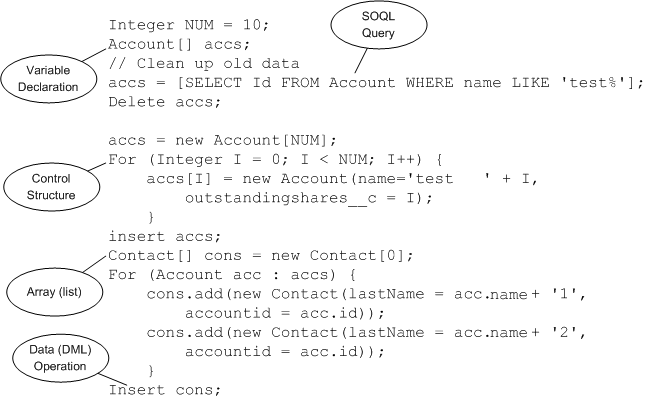
How it works:
- Write custom logic in the Salesforce development environment (like triggers, batch jobs, and asynchronous processing).
- Run advanced automations that no other tool can handle, like custom integrations and logic-heavy workflows.
Key benefits:
- Supports custom logic and advanced integrations that Flow, Process Builder, and Workflow Rules can’t handle.
- Handles bulk data operations with efficiency.
- Ideal for companies with complex, high-volume workflows.
These four tools are the backbone of Salesforce automation.
- Workflow Rules and Process Builder handle simple, everyday processes.
- Flow is for complex, multi-step logic and integrations, while
- Apex is for when you need total control over Salesforce's automation logic.
8 third-party Salesforce automation tools
While Salesforce’s native automation tools cover the basics, third-party tools are where you’ll find advanced functionality. These integrations offer deeper customization, more robust workflows, and capabilities that aren't possible with Salesforce alone.
From lead enrichment to multi-platform automation, here are eight third-party tools that can take your Salesforce automation strategy up a notch.
1. Default
Default is a revenue operations software purpose-built to accelerate lead response times and improve pipeline visibility. Unlike traditional sales workflow software that only handles basic tasks, Default focuses on end-to-end inbound lead management — from routing and lead qualification to scheduling and enrichment.
How it works:Default integrates directly with Salesforce to automate lead routing software processes, enrich contact data, and ensure cleaner, faster handoffs between marketing and sales.
Key benefits:
- Speed to lead: Route leads instantly and assign them to the right reps, reducing time-to-contact for high-value leads.
- Data enrichment: Automatically enrich inbound leads with key data like job titles, company size, and industry, giving reps more context before they make contact.
- Real-time workflows: Create advanced lead distribution software logic that reacts to CRM changes, form fills, and other triggers.
- Self-scheduling: Allow leads to book meetings directly from forms or email links, reducing friction from manual back-and-forth scheduling.
- Price: $665 per month, including unlimited enrichment and five user seats.
Automation capabilities:
- Lead routing
- Contact enrichment
- Multi-step workflows
- Self-scheduling for prospects
Key features:
- Native Salesforce integration
- Rule-based lead assignment
- Cross-platform scheduling links
- API and webhook support for advanced workflows
2. Zapier
Zapier is a no-code automation platform that connects Salesforce with thousands of other apps. It’s ideal for teams that want to link Salesforce with tools like Slack, Google Sheets, and Mailchimp without writing a single line of code.
How it works:Zapier allows you to create "Zaps" — automated workflows that connect Salesforce with other tools. For example, you can auto-create a Salesforce lead when someone fills out a Google Form.
Key benefits:
- Multi-app connections: Link Salesforce to over 5,000 other tools.
- No coding required: Set up automations without a developer.
- Cross-platform workflows: Automate processes that span multiple systems.
3. LeanData
LeanData specializes in advanced lead routing and account-based marketing (ABM) automation. It’s best for companies with complex lead assignment rules that go beyond what Salesforce's native tools can offer.
How it works:LeanData matches leads to accounts and routes them based on sophisticated rules. It enables dynamic lead assignment that adapts as account hierarchies change.
Key benefits:
- Account-based routing: Routes leads to the right owner based on account hierarchies.
- Customizable logic: Offers more granular control over routing than native tools.
- ABM support: Aligns with ABM strategies for enterprise sales teams.
Check out our comprehensive LeanData review for more detailed performance insights.
4. Chili Piper
Chili Piper focuses on scheduling automation, allowing prospects to book meetings directly from forms and emails. It removes friction from the scheduling process and allows sales teams to book meetings faster.
How it works:When a lead fills out a form, Chili Piper automatically qualifies them, routes them to the correct rep, and lets them schedule a meeting immediately.
Key benefits:
- Instant scheduling: Converts form submissions into booked meetings.
- Lead routing: Routes leads to the correct rep before they schedule.
- Faster handoffs: Speeds up the time from form submission to meeting booked.
5. Outreach
Outreach is a sales engagement platform that automates follow-ups, sequences, and email tracking. While not a lead-routing tool, it enhances outbound workflows and improves multi-channel engagement.
How it works:Outreach integrates with Salesforce to sync contact records and trigger personalized email cadences, follow-ups, and reminders.
Key benefits:
- Automated sequences: Schedule multi-touch cadences for leads and prospects.
- Salesforce sync: Keeps Outreach and Salesforce contact records in sync.
- Email tracking: Tracks opens, clicks, and replies to measure engagement.
6. Salesloft
Salesloft is a sales engagement platform similar to Outreach, with a focus on cadence management, call tracking, and multi-channel communication. It enhances outbound selling processes and syncs with Salesforce for better engagement tracking.
How it works:Salesloft enables teams to build multi-touch cadences, track engagement, and trigger calls or emails. All activity syncs back to Salesforce automatically.
Key benefits:
- Multi-touch cadences: Schedule automated sequences for email, calls, and LinkedIn touches.
- Call tracking: Tracks call activity and syncs it back to Salesforce.
- Engagement analytics: Provides detailed insights into call and email performance.
7. Troops
Troops acts as a bridge between Salesforce and Slack, bringing real-time updates and notifications from Salesforce directly into your Slack channels. It’s ideal for teams that want more visibility into pipeline activity.
How it works: Troops syncs Salesforce updates (like deal stage changes) to Slack, ensuring reps and managers are always up to date.
Key benefits:
- Real-time deal alerts: Notify reps and managers of deal changes instantly.
- Pipeline updates in Slack: Get deal progression updates without logging into Salesforce.
- Faster internal alignment: Keep everyone on the same page with real-time visibility.
8. Gong
Gong provides AI-powered conversation analytics to help sales teams improve win rates. It tracks and analyzes sales calls, emails, and meetings, providing insights that sync back into Salesforce.
How it works:Gong records and analyzes conversations from platforms like Zoom, email, and phone. It provides insights into talk time, deal risk, and prospect sentiment, all of which sync back to Salesforce.
Key benefits:
- Call analysis: Analyzes talk time, sentiment, and key deal signals.
- Deal risk indicators: Alerts teams to deals at risk of stalling.
- Insights sync: Automatically updates deal records in Salesforce based on call analysis.
These third-party automation tools expand the core functionality of Salesforce, filling critical process gaps and enhancing lead management, sales execution, and pipeline visibility. While tools like Outreach and Salesloft optimize outbound sales, platforms like Default provide a complete end-to-end inbound automation layer that syncs lead routing, enrichment, and scheduling all in one place.
FAQ
Which automation is best for Salesforce?
The best automation depends on your needs. Default excels at real-time lead routing, enrichment, and scheduling. Zapier is a strong choice for cross-platform automation, while LeanData offers advanced lead assignment logic. Use Chili Piper for self-scheduling and Gong for AI-driven deal insights.
Why is Salesforce difficult to automate?
Salesforce requires heavy customization to match unique sales processes. Native tools like Workflow Rules and Process Builder have limitations, especially for multi-step workflows or cross-platform automation. Gaps like these often require third-party solutions like Default or Zapier.
Can Salesforce automate lead assignment?
Yes, Salesforce can automate lead assignment using Lead Assignment Rules and Flow Builder. For more advanced, logic-driven routing, tools like Default provide greater control and flexibility.
How do I automate scheduling in Salesforce?
Salesforce lacks a native scheduling tool, but platforms like Default allow leads to self-schedule meetings after filling out a form. This removes the back-and-forth of email coordination.
What’s the difference between Process Builder and Flow Builder?
Process Builder handles simple, single-object automations, while Flow Builder supports complex, multi-step workflows across multiple objects. Flow Builder is more advanced but also requires more setup and technical know-how.
Final Thoughts
Revenue can be won or lost in the handoff. Slow lead response times, messy routing, and manual processes leave deals stuck in pipeline purgatory — or worse, lost to a faster competitor.
That’s where Salesforce automation makes a difference.
Native Salesforce tools cover the basics, but as your pipeline grows, so do the complexities. Third-party tools like Default bridge those gaps by enabling real-time lead routing, automated enrichment, and frictionless scheduling — all critical for improving lead conversion rates and pipeline velocity.
If you’re still relying on manual workflows or basic automation, you’re leaving serious revenue on the table. Take a closer look at where your sales process slows down. Is it lead routing? Rep follow-ups? Missed meetings? The right automation tools can turn those bottlenecks into opportunities.
With Default, you get faster lead response times, smarter routing logic, and seamless scheduling — all working together to keep your pipeline moving.
Book your demo today.
Conclusion

Former pro Olympic athlete turned growth marketer. Previously worked at Chili Piper and co-founded my own company before joining Default two years ago.
Run revenue as an engineered system
Revamp inbound with easier routing, actionable intent, and faster scheduling














.png)























