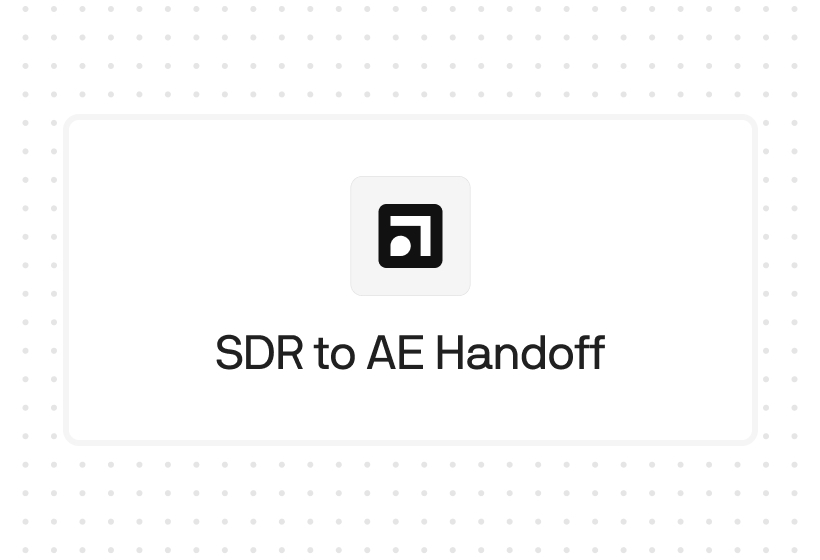Try Default

See how revenue teams automate revenue operations with Default.

Key Takeaways
- Default — Best for inbound automation; unifies scheduling, routing, enrichment, and CRM hygiene.
- ZoomInfo — Best for lead intelligence; deep B2B database plus intent for precise targeting.
- Apollo.io — Best for LinkedIn-scale outreach; enrichment + outbound automation in one.
- Clari — Best for pipeline visibility; real-time forecasting and deal health analytics.
- Yesware — Best for sales email automation; tracking and sequences inside Gmail/Outlook.
Tool comparison table: best b2b sales tools (2026)
Default: best b2b sales tool
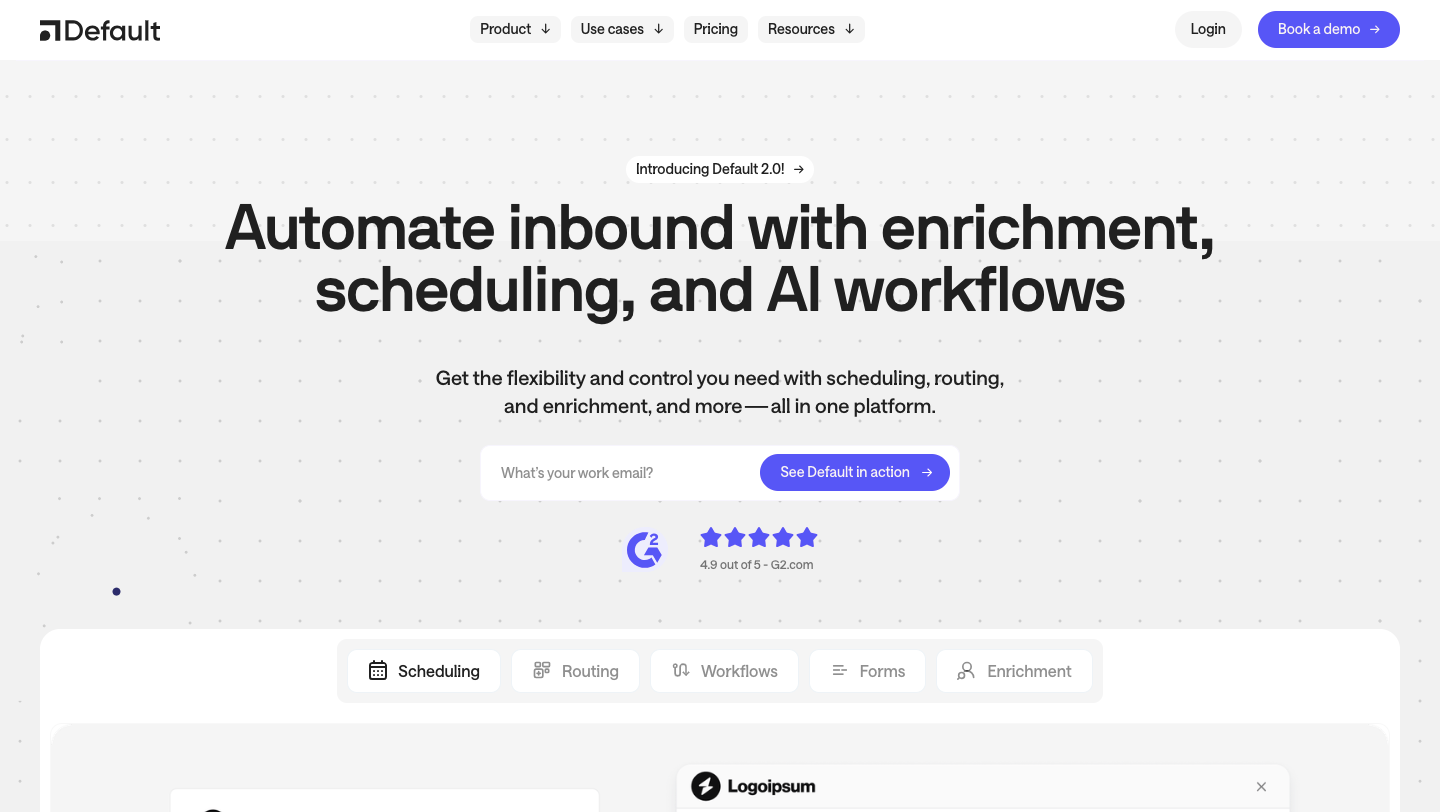
Most revenue teams don’t lose pipeline at close — they lose it in the first five minutes after a lead comes in. A form fill sits unassigned, a duplicate clogs the CRM, or routing sends it to the wrong rep. Every delay costs speed-to-lead, and speed-to-lead costs revenue.
Default fixes that. Instead of juggling enrichment tools, Zapier flows, and calendar hacks, it gives you one system to run inbound from click to meeting. Leads are enriched, deduped, routed, and booked automatically — with RevOps in control, not engineering.
Where point tools cover one step, Default unifies the whole workflow. The result: cleaner data, faster meetings, and zero pipeline leakage.
Key features
- Full-funnel inbound automation
Default consolidates enrichment, lead scoring, routing, sales scheduling, and CRM updates into one visual workflow. GTM teams can launch advanced automations—like round-robin scheduling for only ICP-matched leads—without engineering support.
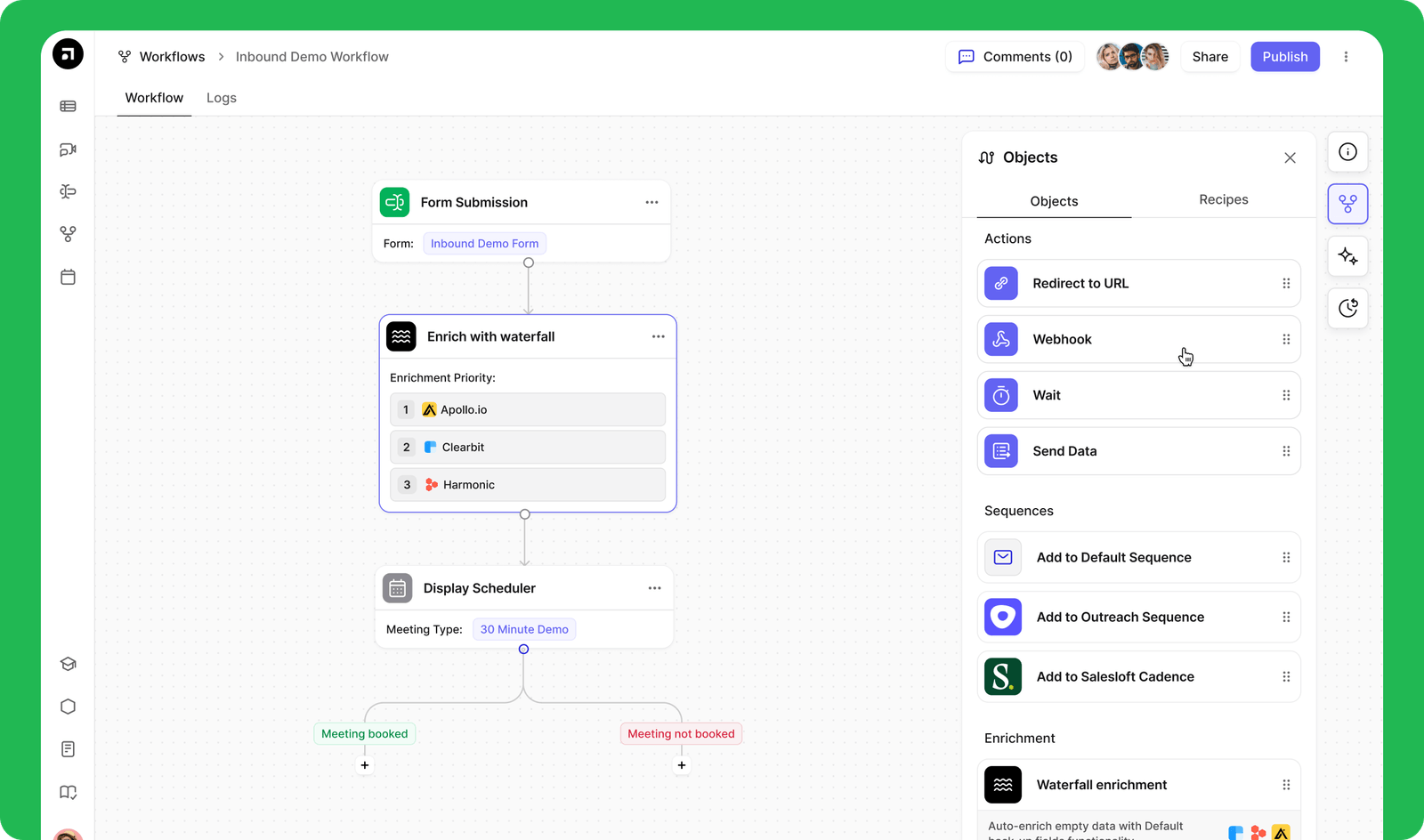
- Real-time CRM enrichment and deduplication
Default connects to multiple enrichment providers (Clearbit, ZoomInfo, and custom sources) and applies deduplication instantly. This keeps your CRM clean and handoffs precise.
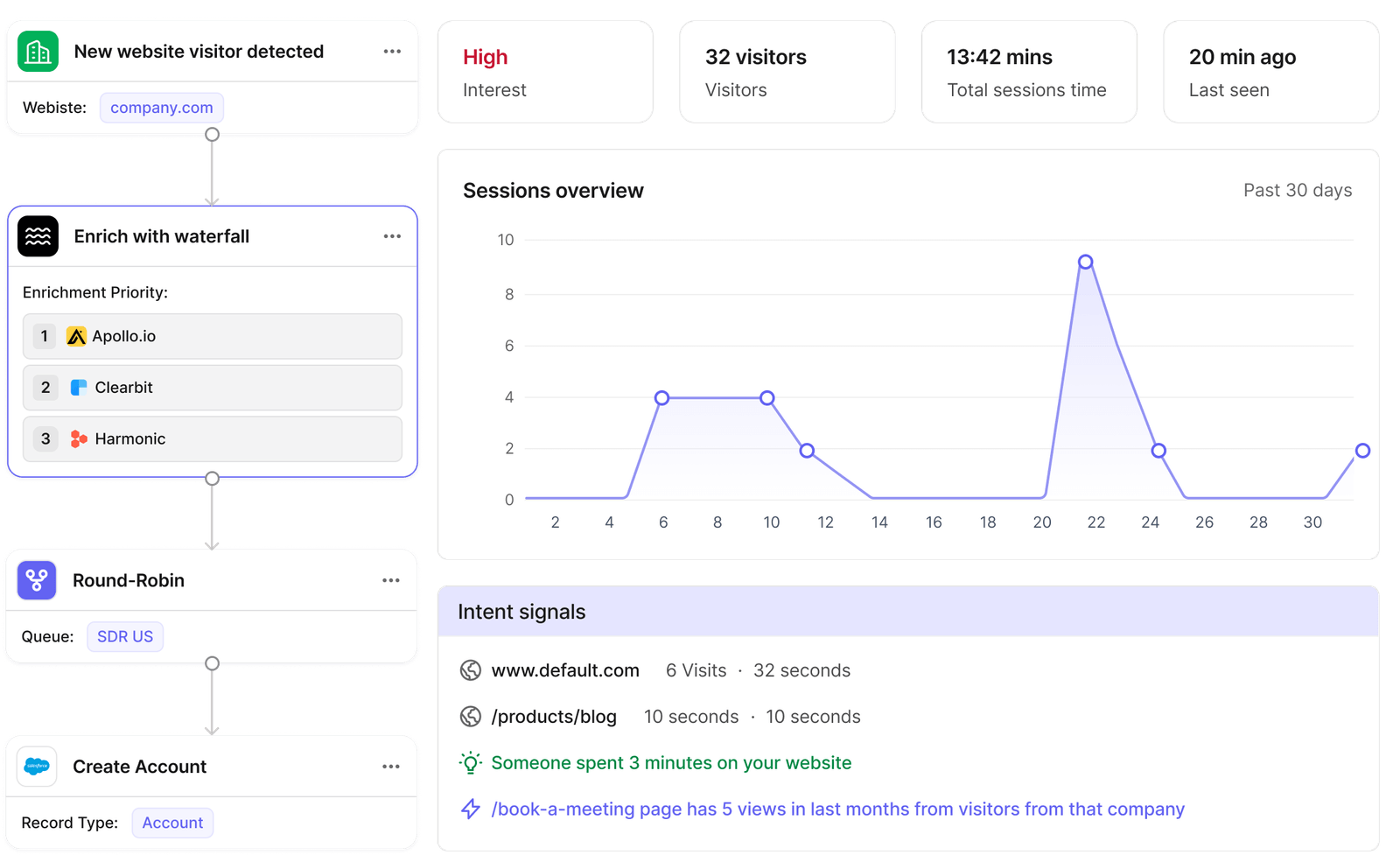
- Intelligent lead and account routing
Route leads on any attribute—territory, intent, form response, segment, or rep availability. Logic updates in real time, reducing misroutes and accelerating speed-to-meeting.
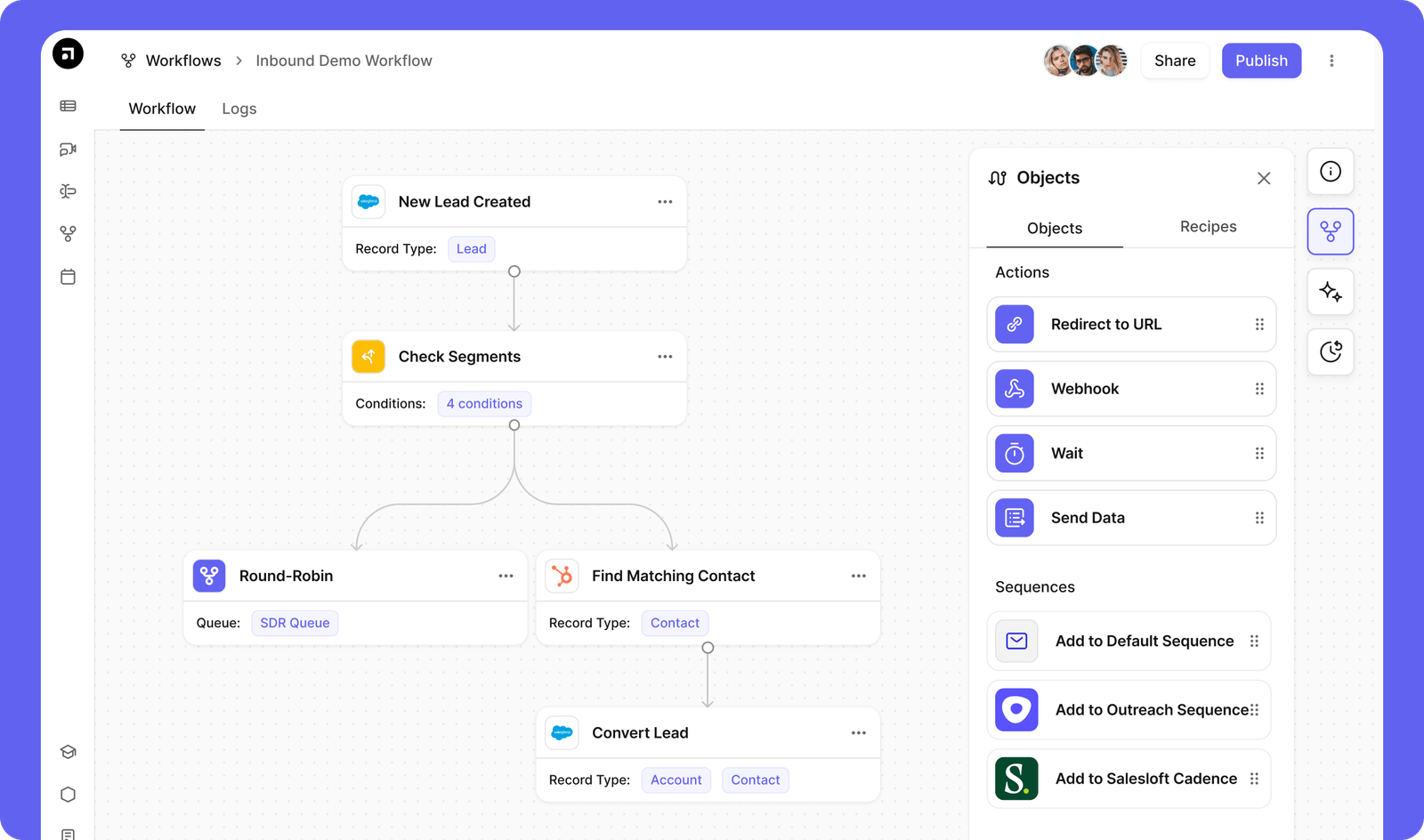
Pricing
Note: Default’s pricing includes a platform fee and a license fee, but you’re only charged for users who actually receive meetings, are listed as CRM owners, or referenced in workflows. All editor seats are completely free, keeping costs lean and efficient.
Where Default shines
- End-to-end inbound orchestration: Enrichment, routing, scheduling, and CRM updates in one.
- RevOps configurability without code: Teams can own workflows and launch instantly.
- Speed-to-lead optimization: Reduces handoff lag and ensures the right lead gets to the right rep—faster.
Where Default falls short
- Works best for structured inbound volume: If you’re not capturing or routing inbound leads, you won’t realize full value.
Customer reviews
“Love how as an SDR we get notified when we get new inbounds- speed to lead is key.” - Chris E., verified G2 reviewer
“Default has been very helpful in the collection of website visitors and turning them into inbound MQL's with enriched data. Default integrates directly with our CRM as well as our outreach toolkit, allowing for a seamless data flow and ensuring no leads slip through untouched.” - verified G2 reviewer
Who Default is best for
- RevOps leaders: Automate handoffs, fix CRM hygiene, and route with precision.
- Demand gen marketers: Convert inbound faster and increase booked meetings.
- Sales managers: Keep reps focused only on qualified leads.
Unify your inbound motion and start converting leads in real time. Book your free interactive demo today.
ZoomInfo
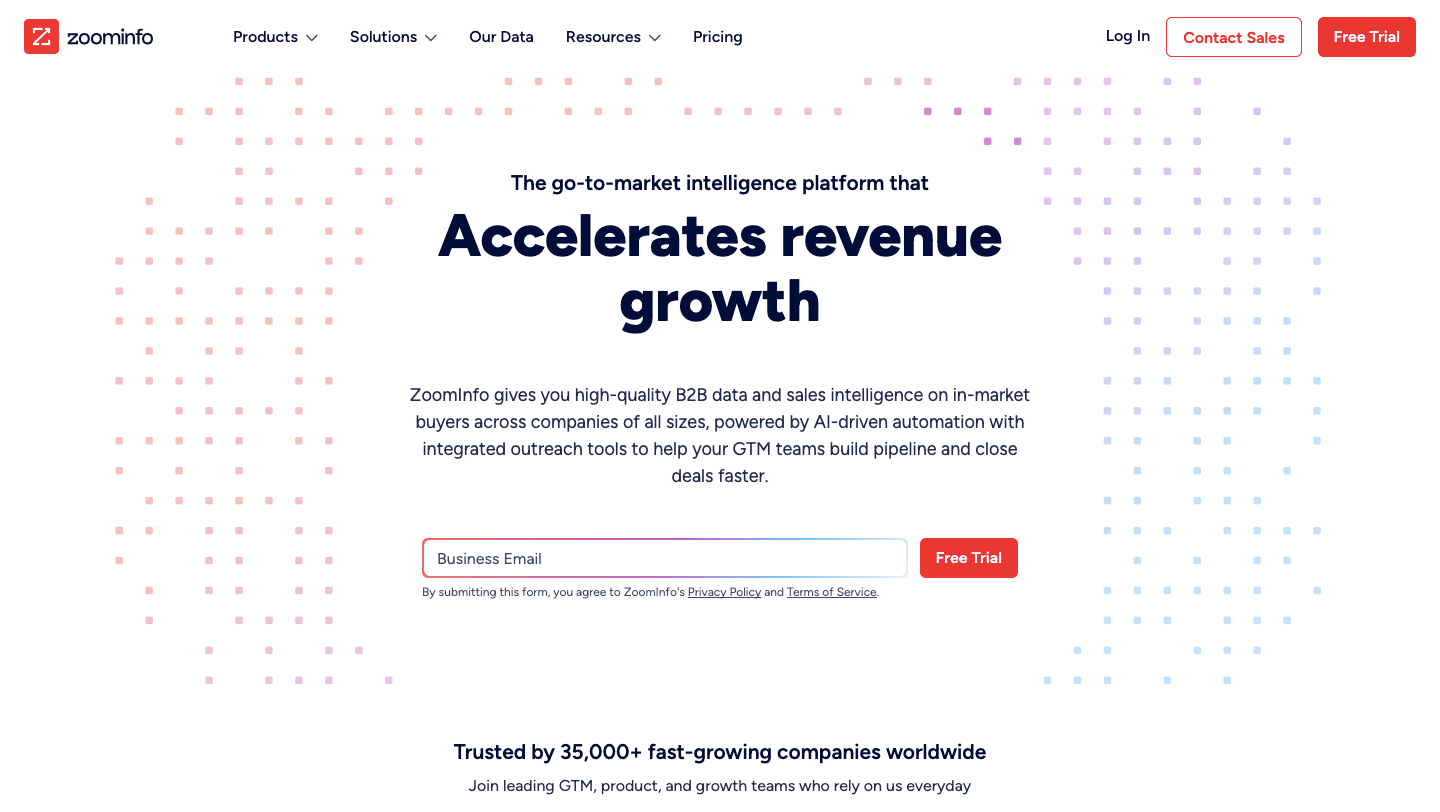
If outbound is the backbone of your GTM, you’ve probably looked at ZoomInfo. The draw is simple: it has one of the deepest B2B databases on the market, paired with intent signals that show who’s researching what. That said, the power comes at a price — it’s not built with startups in mind.
Key features
- B2B contact database: 100M+ verified contacts with role, seniority, tech stack, and behavior data.
- Intent data signals: Identify accounts actively researching relevant topics or competitors.
- Engage platform: Run multichannel cadences (email, phone, social) directly inside ZoomInfo.
- WebSights: Reveal anonymous web traffic and map it to company accounts.
Pricing
Note: ZoomInfo doesn’t publicly display its pricing, you must contact their sales team to get a personalized quote. Pricing can vary based on team size, use case, and selected modules.
Where ZoomInfo shines
- Precision targeting: Narrow searches with firmographic, technographic, and intent filters.
- Scalable outbound: Run high-volume campaigns against verified data.
- Sales–marketing alignment: Give both teams a shared view of account activity and buyer signals.
Where ZoomInfo falls short
- High entry cost: Pricing excludes many startups and SMBs.
- Coverage gaps: Less reliable for niche verticals or small regional markets.
- Onboarding lift: Broad feature set requires training to unlock full value.
Customer reviews
“Firstly, I find ZoomInfo invaluable because of the depth of information they provide on the companies I am researching. They have contacts for every company and in most cases, a direct email, phone number and/or cell phone number. Additionally, you can see who is likely to respond which helps in guiding my multi-threading efforts.” - Mike K., verified G2 reviewer
“Sometimes the information is not up to date. We have come across some people who have retired on LinkedIn but not updated on ZI. It is hardly the case but when it does happen it is a bummer. Also because we are based in South Africa the revenue range might be a bit off at times.” - Phomelelo M., verified G2 reviewer
Who ZoomInfo is best for
- Mid-market to enterprise RevOps teams running high-volume outbound.
- Sales leaders needing visibility into prospect behavior and buying committees.
Apollo.io

Apollo is the scrappy outbound tool that a lot of startups lean on. It combines enrichment, sequencing, and LinkedIn automation in a single, affordable package. Just know the trade-off: the data isn’t always bulletproof, and it won’t replace a proper RevOps workflow.
Key features
- Lead database & enrichment: 275M+ contacts with verified emails, company info, and LinkedIn profiles.
- Outbound sequencing: Multistep email cadences and social touchpoints.
- LinkedIn automation: Auto-visit, follow, and connect at scale.
- CRM sync: Integrates with Salesforce, HubSpot, and others for contact updates.
Pricing
Note: While monthly billing is available for most plans, the Organization plan requires annual billing with a 3-user minimum. All prices exclude taxes and additional credits may incur extra charges.
Where Apollo.io shines
- Startup and SMB accessibility: Robust free plan and affordable entry point.
- All-in-one outreach: Enrichment + sequencing in one workflow.
- Fast onboarding: Intuitive UX, minimal friction to launch campaigns.
Where Apollo.io falls short
- Data quality trade-offs: Contact info often needs validation at scale.
- Limited routing logic: Not designed for advanced RevOps workflows.
- Reporting depth: Analytics less customizable than enterprise tools.
Customer reviews
“I really like how Apollo Sequences make it easy to keep track of my prospects and where they are in the process and it even takes them off the list automatically when they reply. The built-in AI is super handy for drafting emails on the go without needing another tool. It also connects smoothly with HubSpot, which makes everything feel seamless.” - Sadroop G., verified G2 reviewer
“It gets stuck some time when it comes to automated emails, when I expect to send for example 200 emails per day. And it sends only 50 emails. Then it has to be relaunched manually. Apollo support seems to still figuring this out and has not provided a right resolution.” - Slawomir S., verified G2 reviewer
Who Apollo.io is best for
- SDR and growth teams running lean outbound campaigns.
- Startups and SMBs needing an affordable outreach + data solution.
Clari
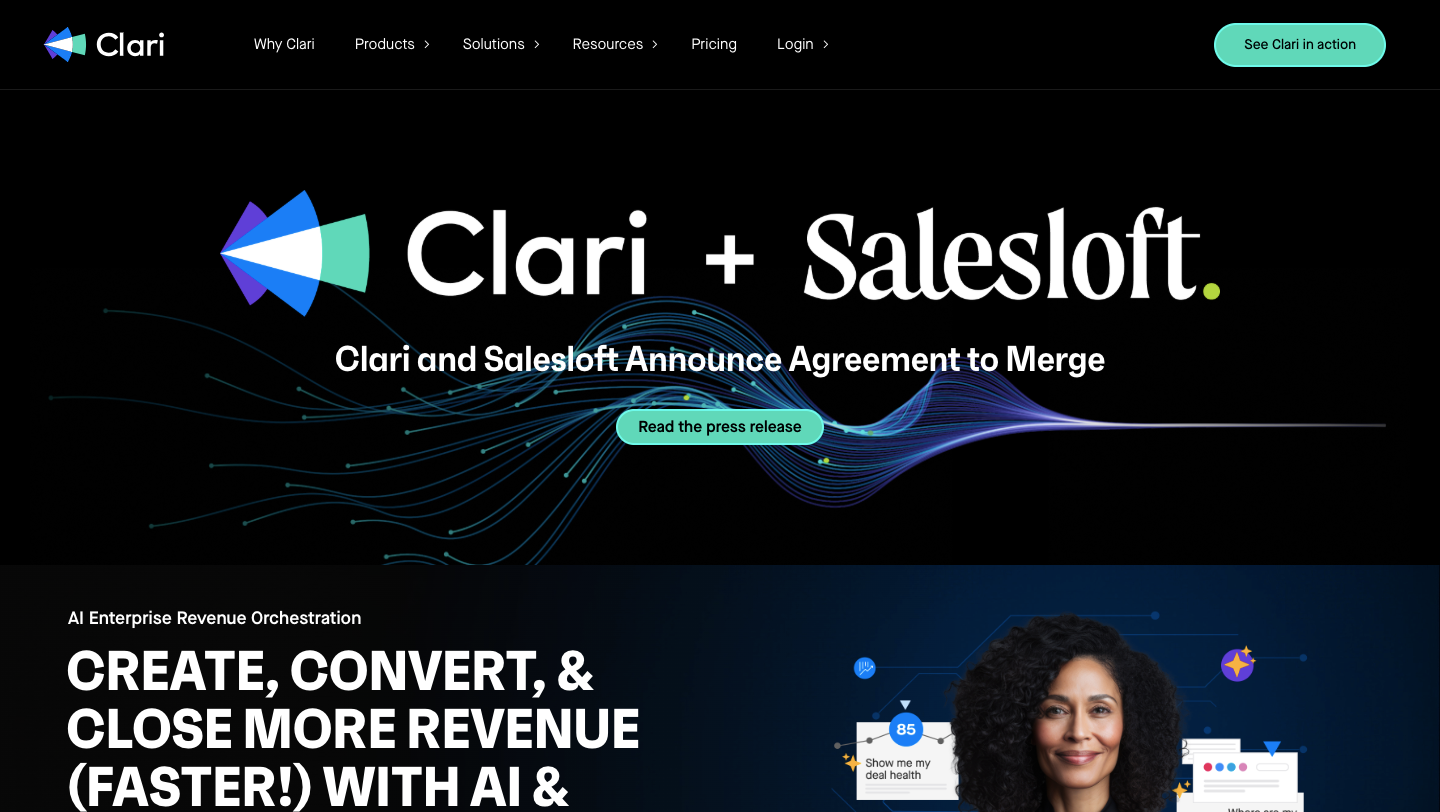
Clari isn’t about lead gen at all — it’s about forecasting. Enterprise sales leaders turn to it when pipeline accuracy becomes board-level critical. It gives you visibility into deal health and forecast risk, but comes with the setup effort and price tag you’d expect at that level.
Key features
- Pipeline inspection: Track pipeline by stage, team, risk level, and trends.
- Forecasting engine: AI-driven roll-ups and overrides align finance and sales.
- Deal signals: Analyze activity (emails, meetings, engagement) to surface at-risk opportunities.
- RevOps dashboards: Centralize revenue insights across GTM teams.
Pricing
Where Clari shines
- Forecast accuracy at scale: Connects CRM data, sales activity, and rep inputs.
- Deal risk visibility: Identifies stalled deals early for proactive action.
- Cross-functional alignment: Brings sales, RevOps, and finance into one revenue view.
Where Clari falls short
- Not for inbound or routing: No enrichment, scoring, or lead automation.
- Complex setup: Requires dedicated RevOps or ops support.
- Premium cost: Typically aligns with mid-enterprise budgets and above.
Customer reviews
“Clari makes it simple to build, run, and optimize outreach sequences without feeling like I’m chained to a dialer or email queue all day. The platform keeps me organized, ensures no lead slips through the cracks, and gives me insights into which messages actually resonate.” - Adam d., verified G2 reviewer
“There's no sandbox environment for when an admin is making changes. Recently, we changed Opportunity Types and had to update our queries. Since there's no sandbox to make sure those queries are running correctly, there was a lot of anxiety around making those changes. Especially because there are people working out of Clari while we're making live changes.” - Kathryn P., verified G2 reviewer
Who Clari is best for
- Enterprise RevOps and sales teams needing AI-powered forecasting.
- Revenue leaders and CFOs prioritizing predictability and risk management.
Yesware

Yesware keeps things simple: email tracking and basic sequences, right inside Gmail or Outlook. It’s the kind of tool individual reps adopt fast, but it stops short of handling multi-channel outreach or RevOps-level orchestration.
Key features
- Email tracking: See opens, clicks, and replies in real time.
- Automated follow-ups: Build simple sequences to stay top of mind.
- Templates and analytics: Save high-performing emails and measure results.
- Calendar integration: Embed scheduling links inside emails.
Pricing
Note: Yesware also offers add-on prospector credits starting at $49.5/month for 50 credits. These help you source leads from their 100M+ B2B contact database.
Where Yesware shines
- Inbox-native: Works directly inside Gmail and Outlook.
- Fast setup: Minimal onboarding required.
- Outreach optimization: Real-time engagement insights for reps.
Where Yesware falls short
- Limited channels: No LinkedIn or phone automation.
- Basic reporting: Lacks depth of enterprise platforms.
- Not built for RevOps orchestration: Best for individual rep use.
Customer reviews
“This product which is much more than your Customer Relationship Management (CRM) solution it is set up to handled, journey management campaign for prospects, existing customers and yes those that churn and fall of the cliff.” - Christine R., verified G2 reviewer
“Does not integrate with Pipedrive so contacts have to be uploaded manually.” - verified G2 reviewer
Who Yesware is best for
- Individual AEs and SDRs automating follow-ups and tracking email engagement.
- SMB sales teams seeking a quick setup without operational overhead.
HubSpot Sales
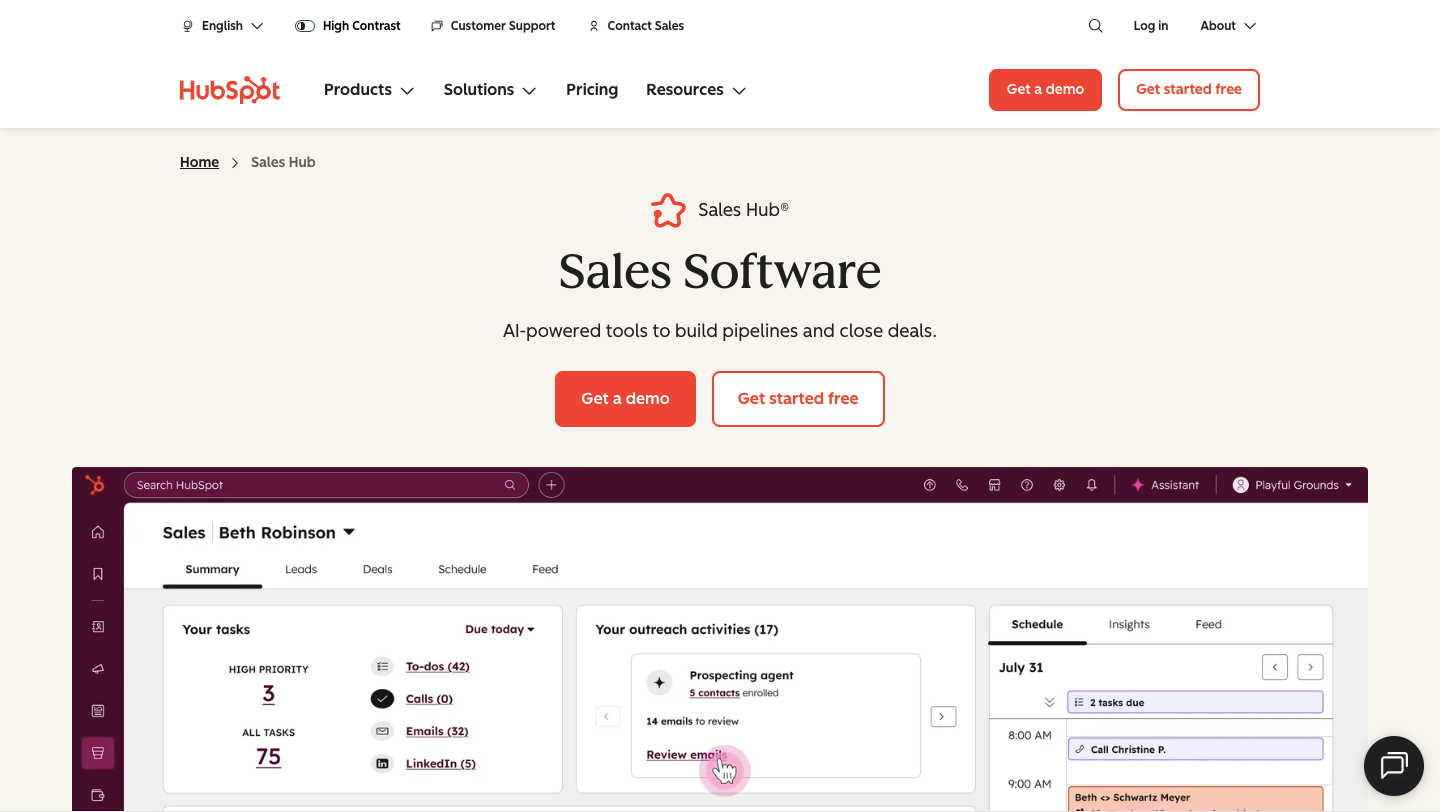
HubSpot Sales is the natural add-on for teams already in the HubSpot ecosystem. It pulls deals, contacts, and sequences into the same CRM, which makes it easy to manage inbound-heavy funnels. Just don’t expect the depth or customization you’d get from enterprise engagement platforms.
Key features
- Deal pipeline management: Visual pipelines with drag-and-drop stage movement.
- Sales sequences: Automate outreach with email, tasks, and follow-ups.
- Contact intelligence: See all lead interactions—emails, visits, and forms—in one record.
- Live chat & meeting links: Embed booking and chat directly into web and email.
Pricing
Pricing for individuals and small teams:
Note: Starter plans can be billed monthly or annually. However, Professional plans require a one-time onboarding fee of $1,500.
Pricing for businesses and enterprises:
Note: Enterprise plan also requires a one-time onboarding fee of $3,500.
Where HubSpot Sales shines
- Unified CRM experience: Native integration with HubSpot’s marketing, service, and CMS tools.
- SMB-friendly: Intuitive interface and minimal setup overhead.
- Sales–marketing alignment: Shared contact data drives faster follow-up.
Where HubSpot Sales falls short
- Less customization at scale: Workflow automation can feel rigid.
- Pricing gaps: Key features locked behind higher tiers.
- Outbound limitations: Not built for high-volume, multichannel prospecting.
Customer reviews
“HubSpot Sales Hub helps us manage all of our sales operations and automate workflows which helps us do more with less. It's easy to use, the deployment is quick and the results are powerful. Our clients loves the platform because the quick wins are obvious. It's also a platform that is easy to use.” - Simon L., verified G2 reviewer
“Some of the more advanced features are only available in the higher-tier plans, which can feel limiting for smaller teams. Reporting can sometimes feel a bit rigid and requires manual adjustments to get the exact insights you’re looking for.” - Crispin S., verified G2 reviewer
Who HubSpot Sales is best for
- SMB and mid-market teams wanting a CRM + sales engagement system in one.
- Marketing-led orgs where inbound volume and speed-to-follow-up matter most.
Outreach
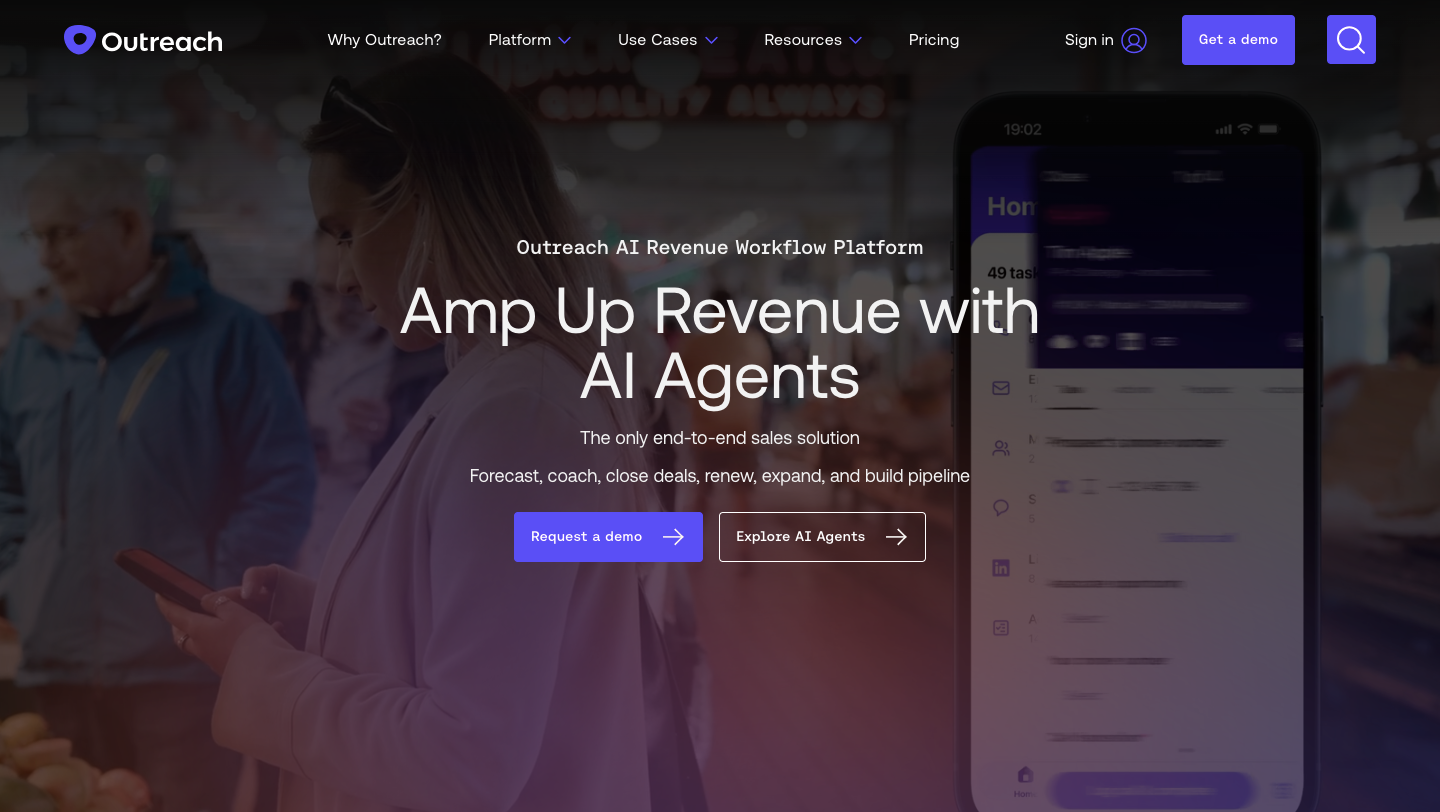
Outreach is the sales engagement platform large outbound teams buy when they need structure and scale. It centralizes messaging, sequencing, and deal insights so managers can track activity across hundreds of reps and tie it back to pipeline. The sequencing engine handles complex multichannel cadences, and its Salesforce/HubSpot integrations keep workflows CRM-native. The trade-off: Outreach is heavy. It requires ops support to implement and maintain, and the cost puts it firmly in the enterprise camp.
Pricing is quote-based, with modules like Engage, Forecast, and Deal sold separately.
Salesloft
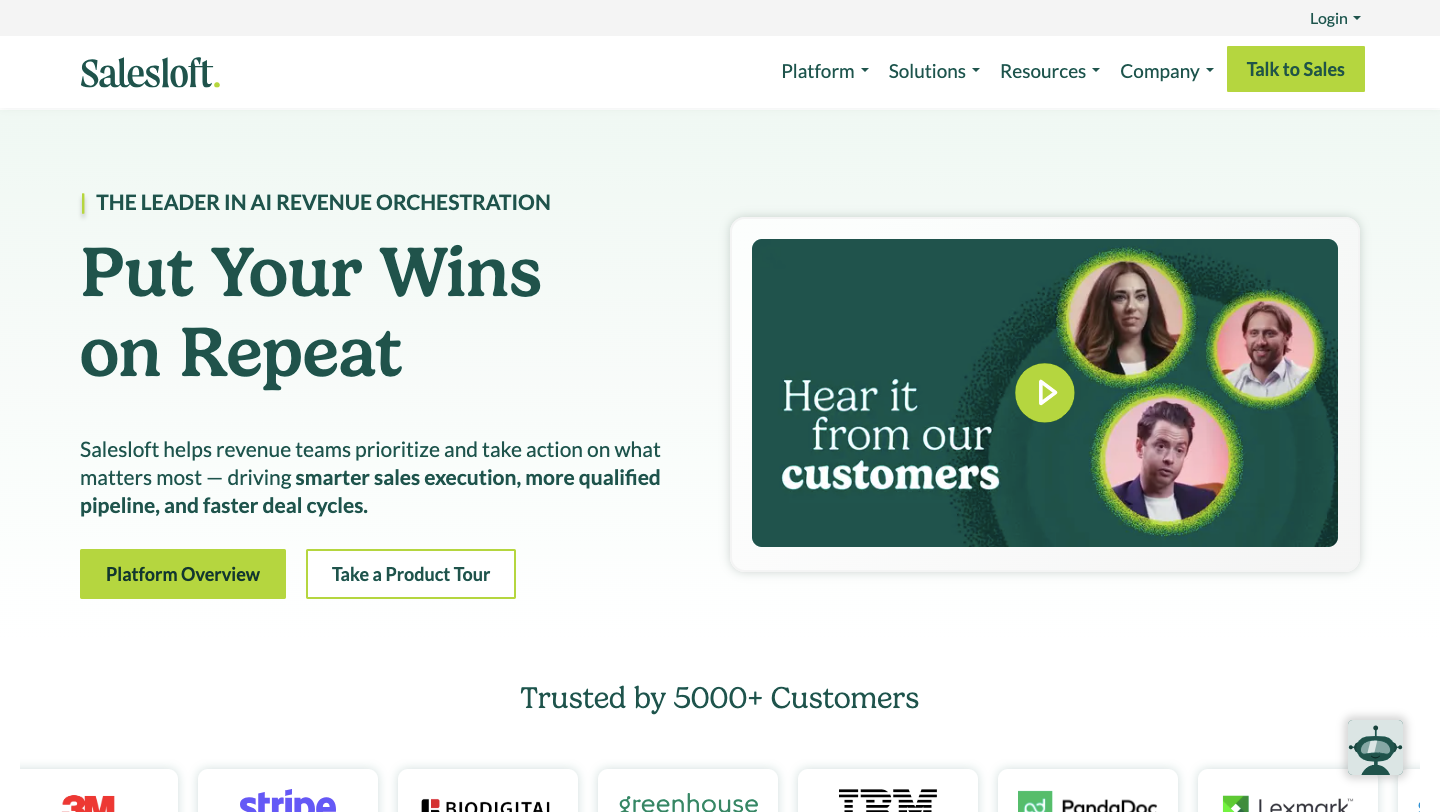
Salesloft sits alongside Outreach as a go-to sales engagement platform for high-volume outbound, but it leans harder into rep enablement. Its edge is conversation intelligence — managers can analyze calls and emails to coach reps while cadences run in the background. Add in AI-driven next-best actions and pipeline tracking, and you’ve got a system that blends execution with training. The flip side: onboarding isn’t light, integrations can take work, and it won’t help with inbound workflows like routing.
Pricing is split into Advanced and Elite plans, but you’ll need to contact Salesloft for a custom quote.
Clearbit
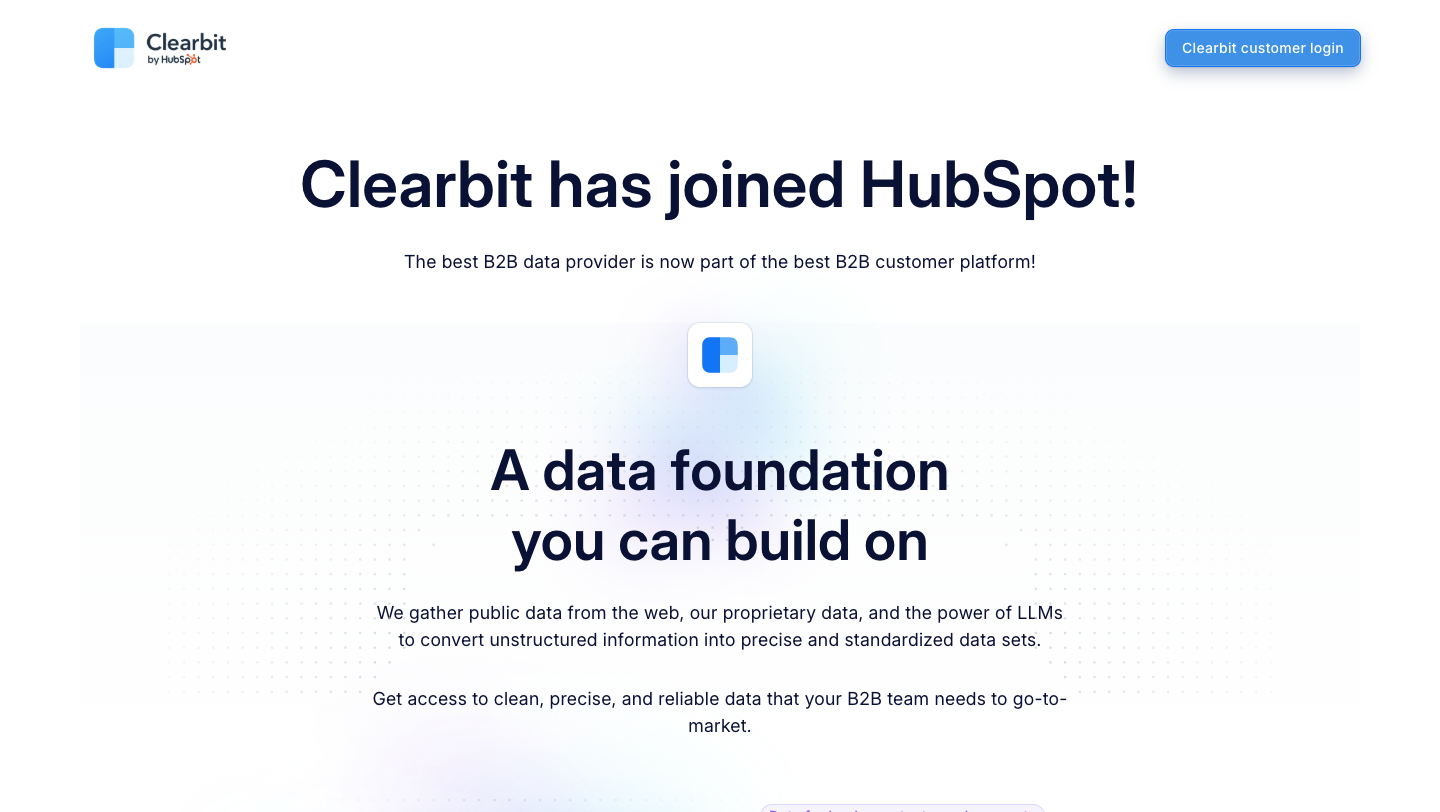
Clearbit is built for teams that want cleaner inbound data and faster qualification without adding friction. It auto-fills firmographic details on forms, scores leads in real time, and uses its Reveal product to unmask anonymous website traffic. The result is shorter forms, smarter routing, and better-targeted campaigns. While it’s powerful as a data layer, Clearbit doesn’t cover engagement — most teams still pair it with sequencing tools.
Pricing is custom and typically geared toward mid-market and growth orgs, with costs scaling based on traffic volume, database size, and product selection.
Lusha
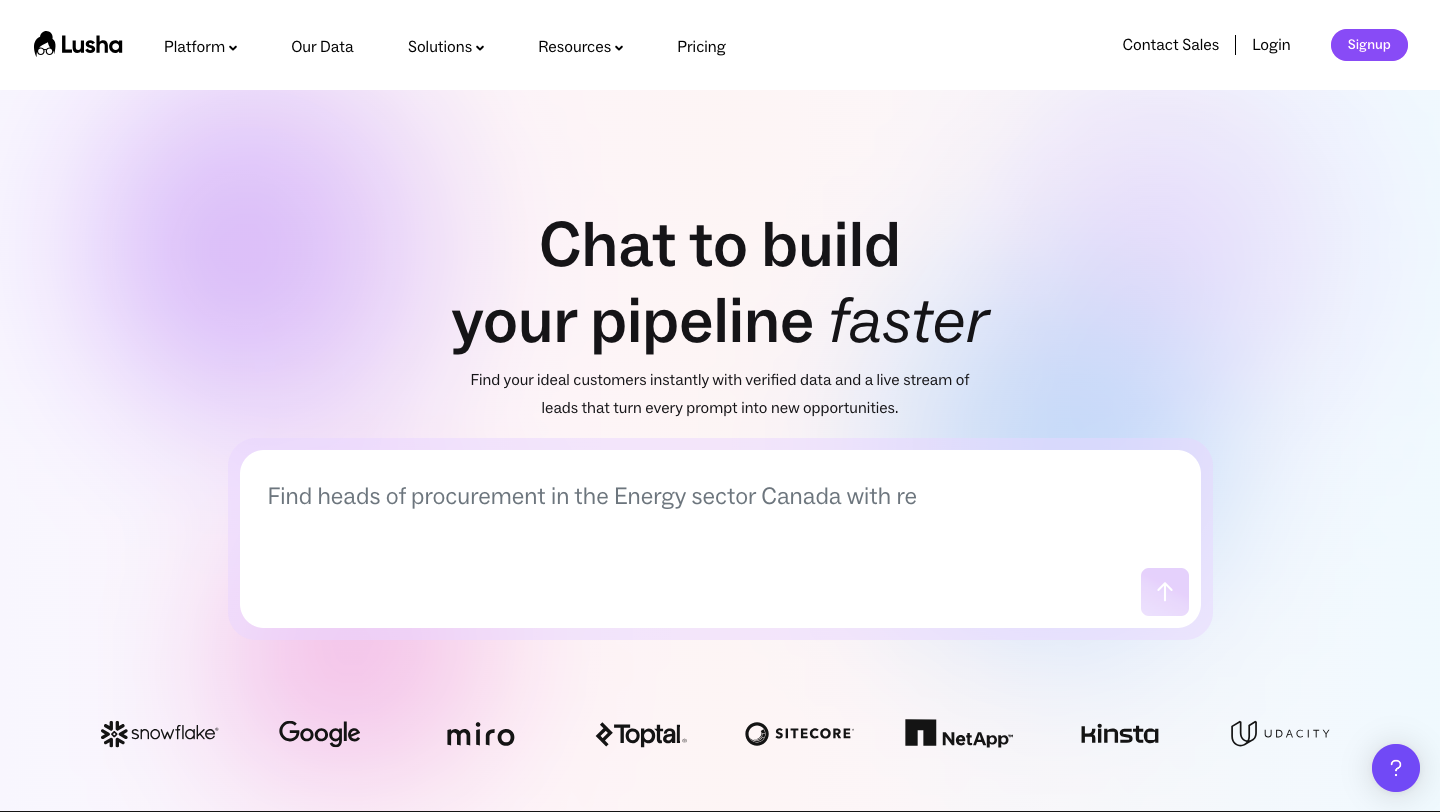
Lusha is a straightforward contact data platform designed for reps who need phone numbers and emails quickly. Its browser extension makes it easy to pull details directly from LinkedIn or Salesforce, while flexible credit-based pricing keeps it accessible to freelancers, SMBs, and smaller sales teams. Setup is minimal — you can be prospecting within minutes. Where it falls short is depth: there are no intent signals, no automation, and coverage is strongest in North America and EMEA.
Pricing starts at $29.90/month for Pro, with Premium at $69.90/month and custom quotes for larger Scale plans.
Leadfeeder
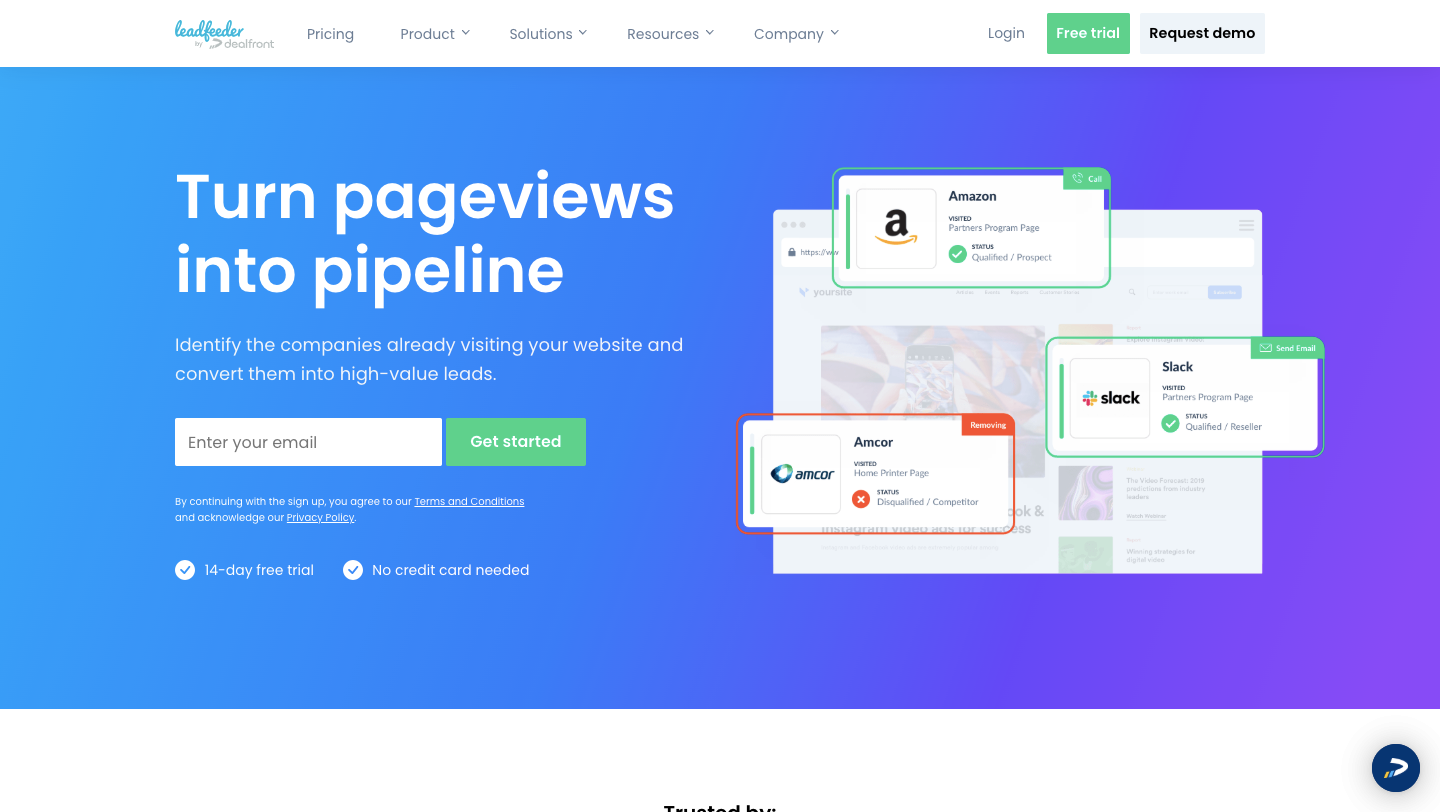
Leadfeeder turns anonymous website traffic into usable sales intelligence by matching visitor IPs to company records. It gives GTM teams an early signal of which accounts are browsing, what pages they’re viewing, and how often they return. That context can trigger faster outreach or smarter lead scoring, and integrations push the data straight into Salesforce, HubSpot, or Slack. However, you’ll still need enrichment tools for contact-level details, and IP matching can miss remote or mobile traffic.
Pricing starts at $141/month, with a free plan offering seven days of limited visitor history.
LeanData
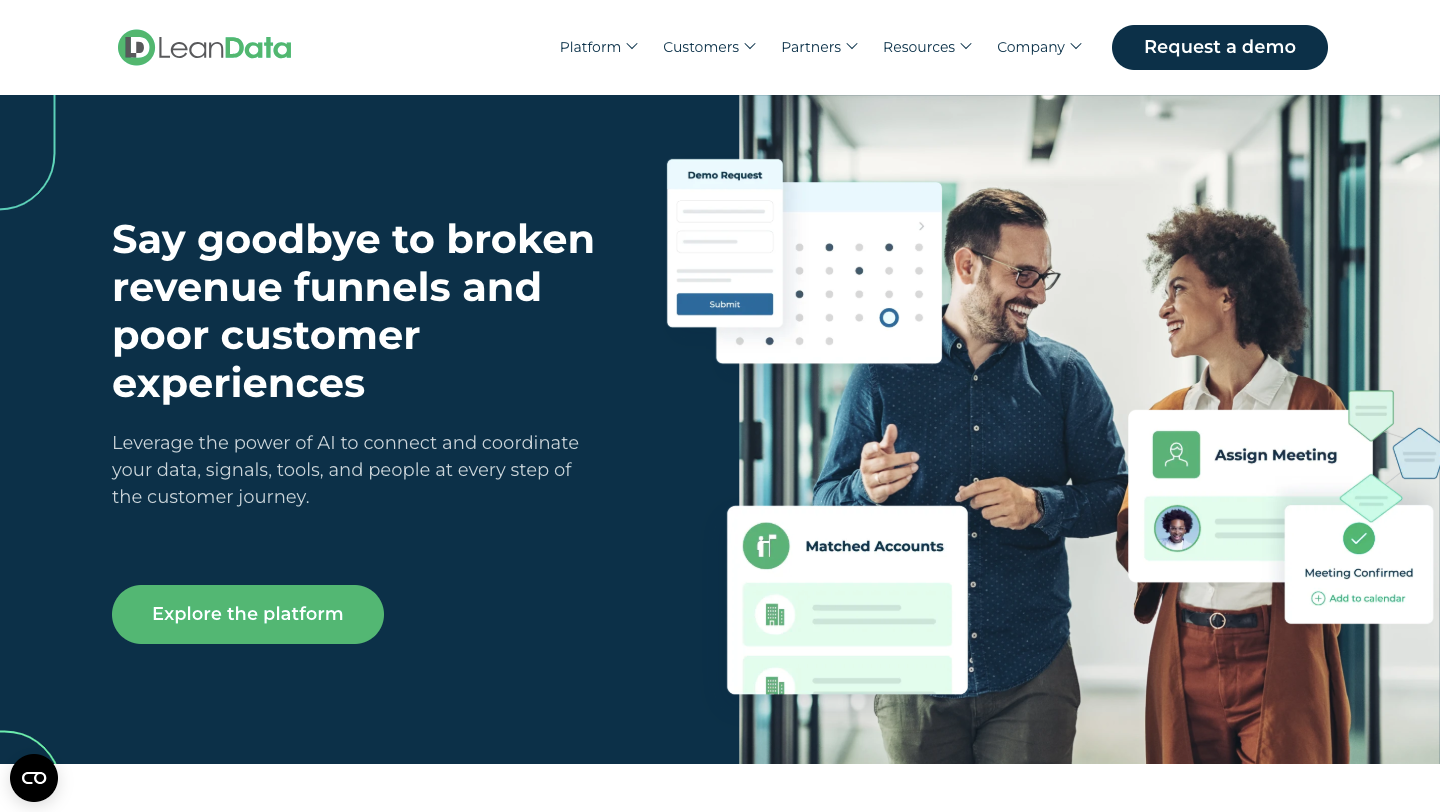
LeanData is the routing and attribution engine RevOps teams use when Salesforce complexity outgrows native workflows. It automatically matches new leads to accounts, assigns them based on territory or segment, and keeps a clear audit trail so ops teams can see exactly where a record went. Its attribution tools also connect marketing campaigns to pipeline creation with precision. The platform is powerful, but it’s Salesforce-first, so HubSpot users won’t get the same value. It also requires proper implementation support.
Pricing is license-based across four tiers, but all quotes are custom to team size and Salesforce environment.
Calendly
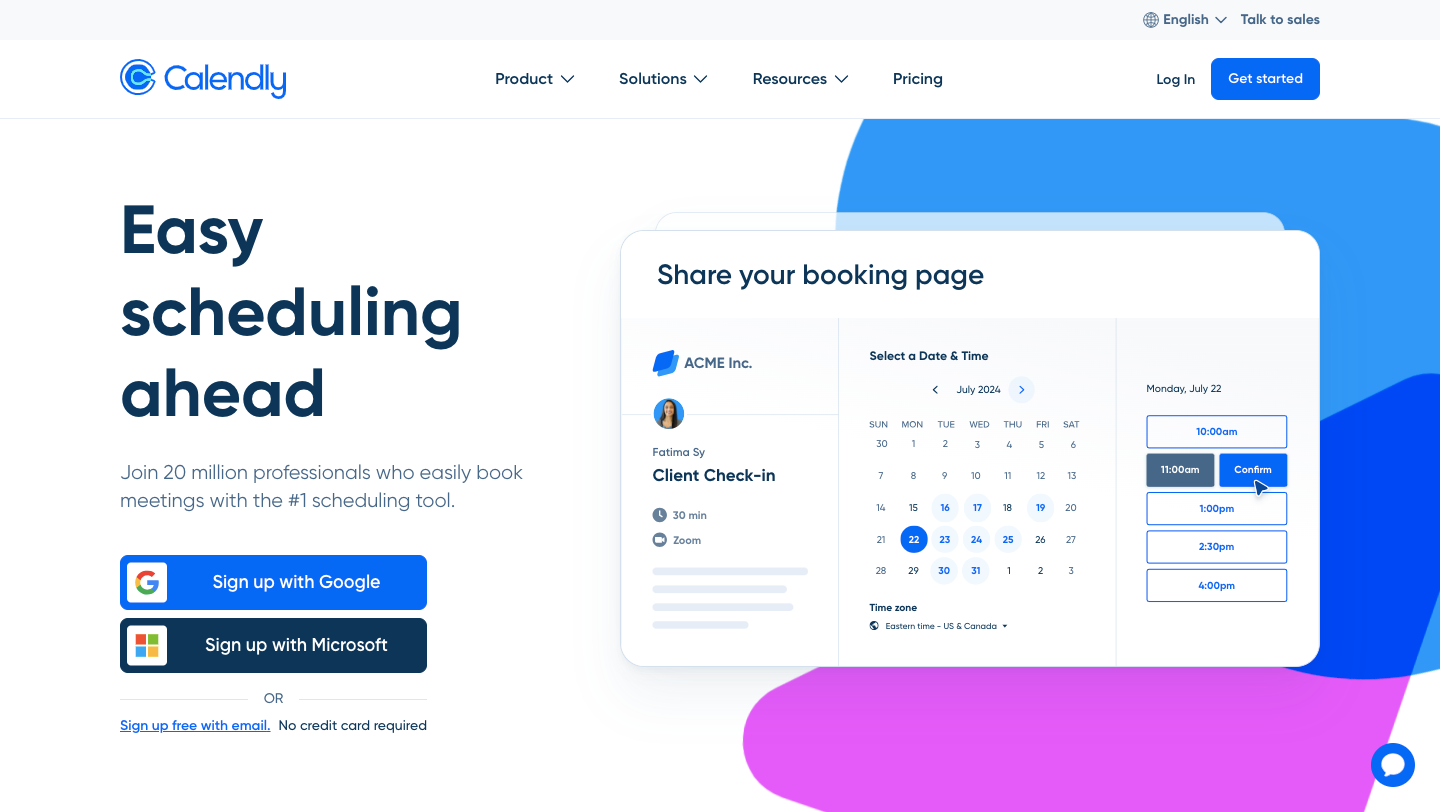
Calendly is best known for cutting out the back-and-forth of scheduling, but it’s grown beyond being just a calendar link. Recent upgrades add routing rules, round robin distribution, and lightweight lead qualification, making it a useful layer in GTM workflows. It’s simple to set up, integrates cleanly with Salesforce, HubSpot, and Outreach, and works well for teams that want faster time-to-meeting. The trade-off is depth: it won’t handle advanced routing, enrichment, or ABM targeting.
Pricing ranges from a free plan to $12/seat for Standard, $20/seat for Teams, and $15,000/year for Enterprise with advanced support.
Reply.io
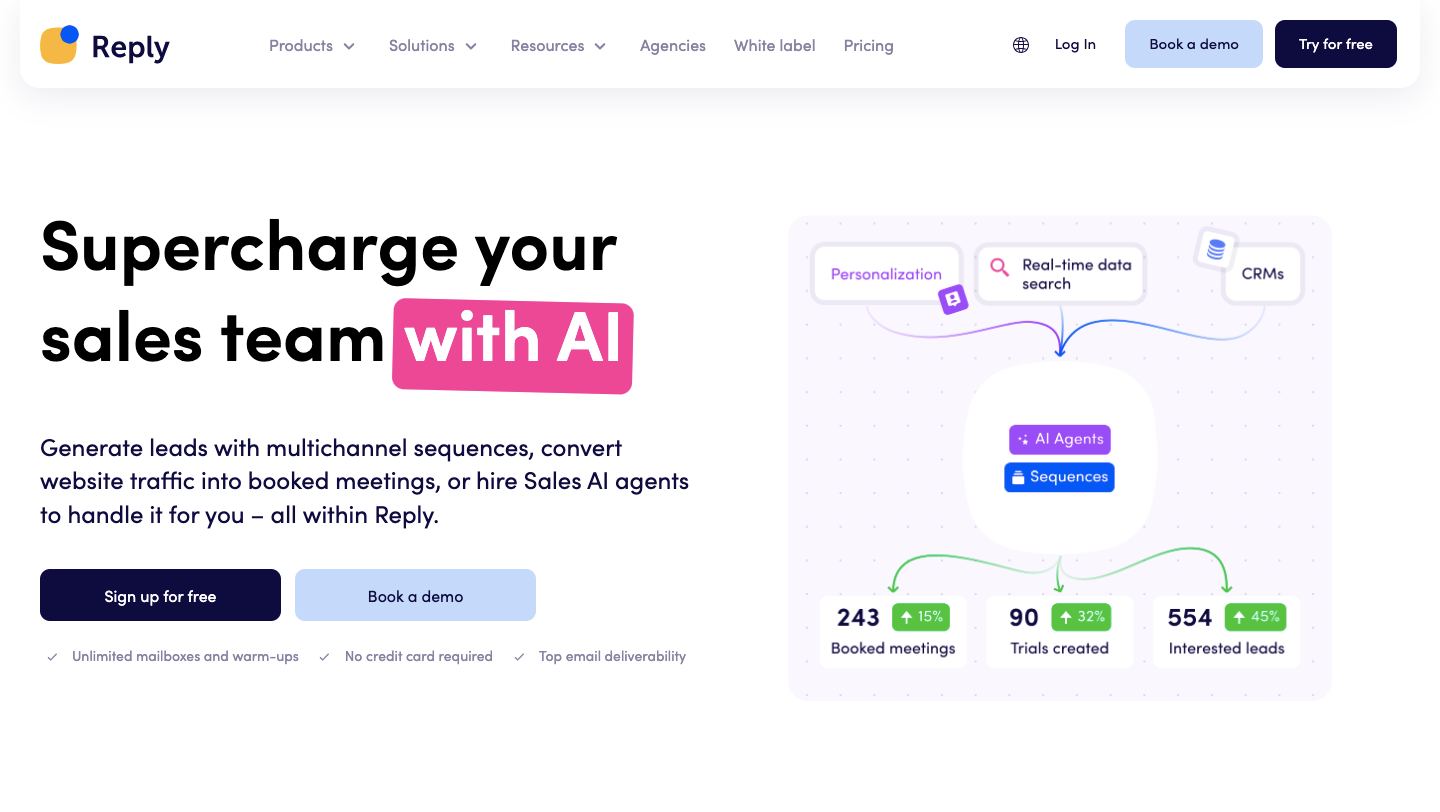
Reply.io is a multichannel sales engagement platform built for lean teams that want to scale outbound quickly without paying enterprise prices. It supports sequences across email, LinkedIn, SMS, calls, and WhatsApp, with an AI assistant to help generate and refine messaging. Integrations cover Salesforce, HubSpot, Gmail, and Outlook, so it fits smoothly into existing stacks. It’s a practical choice for SMBs, agencies, or startups needing automation fast. Just don’t expect advanced routing, enrichment, or deep reporting.
Pricing starts at $99/user/month for Multichannel, $179/month for Email Volume (unlimited users), and $500/month for the AI SDR plan.
HubSpot CRM
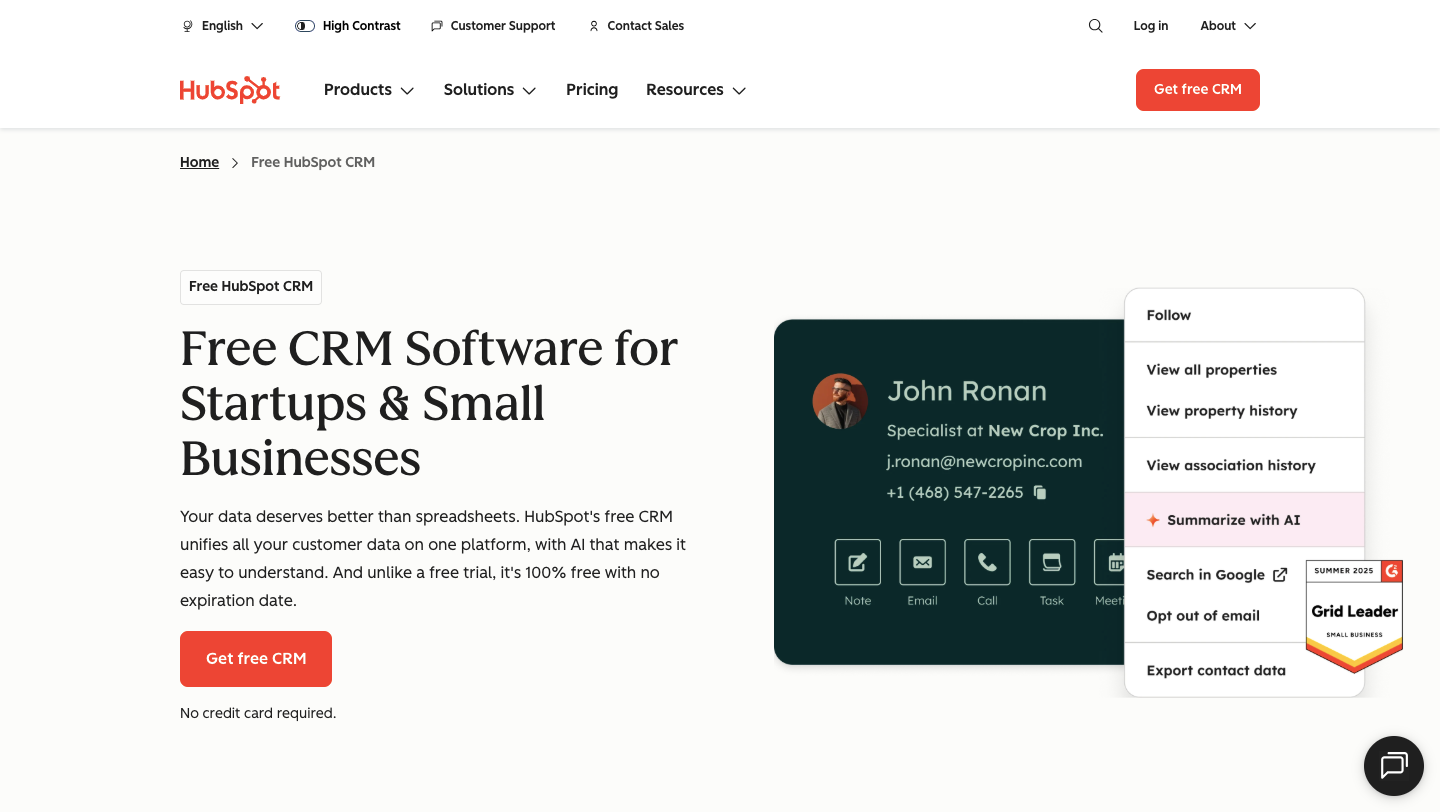
HubSpot CRM is often the first stop for B2B teams that need a simple, scalable way to manage contacts, deals, and outreach. It’s easy to adopt, integrates seamlessly with marketing and service hubs, and keeps marketing–sales alignment tight without heavy admin work. For SMBs and early GTM teams, it delivers quick setup and clean visibility into pipeline and activity. Where it shows its limits is at scale — advanced automation and reporting unlock only in higher tiers.
HubSpot offers a free CRM with basics, while paid plans start at $15/seat/month, scaling to $50 and $75.
How to choose B2B sales software
Choosing sales software isn’t about piling on features — it’s about whether the tool actually fits your funnel stage, GTM motion, and resourcing. The wrong stack adds friction and slows down deals. The right one accelerates handoffs and protects pipeline.
Here are three areas to evaluate — and where Default avoids the common pitfalls of point solutions:
#1: inbound routing and lead qualification
Speed-to-lead makes or breaks inbound. If your system can’t instantly route high-fit leads, they go cold.
Default lets you:
- Route leads by territory, product line, or account owner.
- Auto-qualify using enrichment and custom logic.
- Book reps instantly with embedded scheduling.
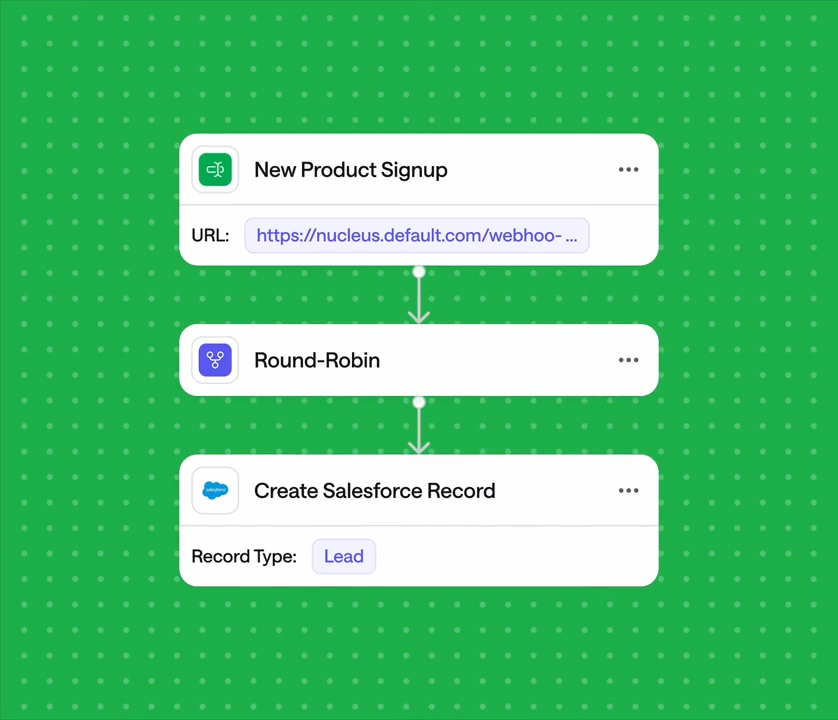
Automate routing and booking from first click to meeting. Book your free demo today.
#2: CRM enrichment and data hygiene
Dirty CRM data kills pipeline quietly. You need lead enrichment and deduplication before records hit your system, not after.
Default connects to providers like Clearbit and ZoomInfo, applies deduplication in real time, and keeps your CRM clean without manual cleanup.
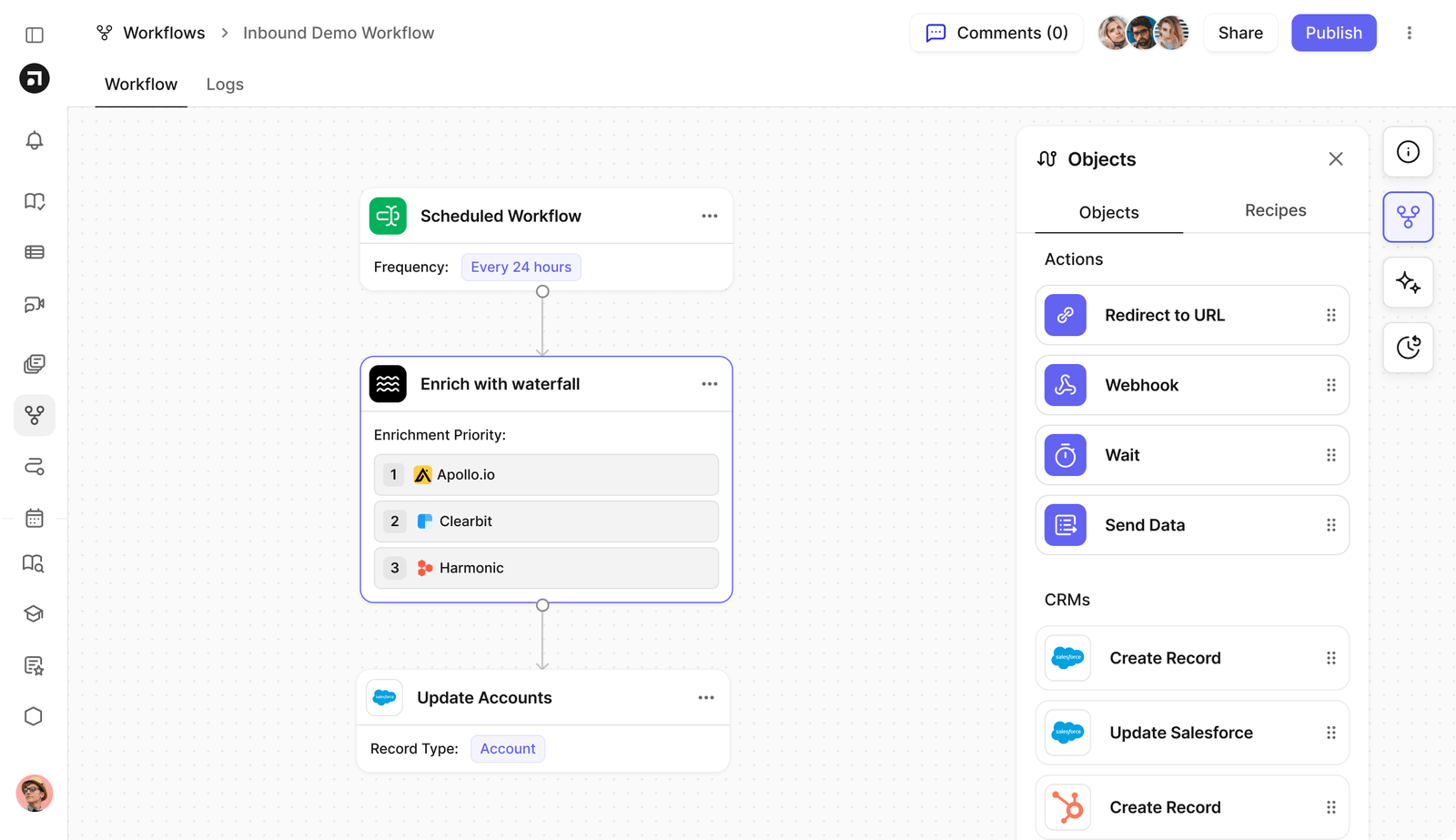
#3: unified automation vs. duct-taped tools
Most teams glue together 4–5 tools for enrichment, routing, and scheduling, which just creates lag and misroutes.
Default consolidates everything into one inbound workflow engine. No Zapier workarounds. No duct tape.
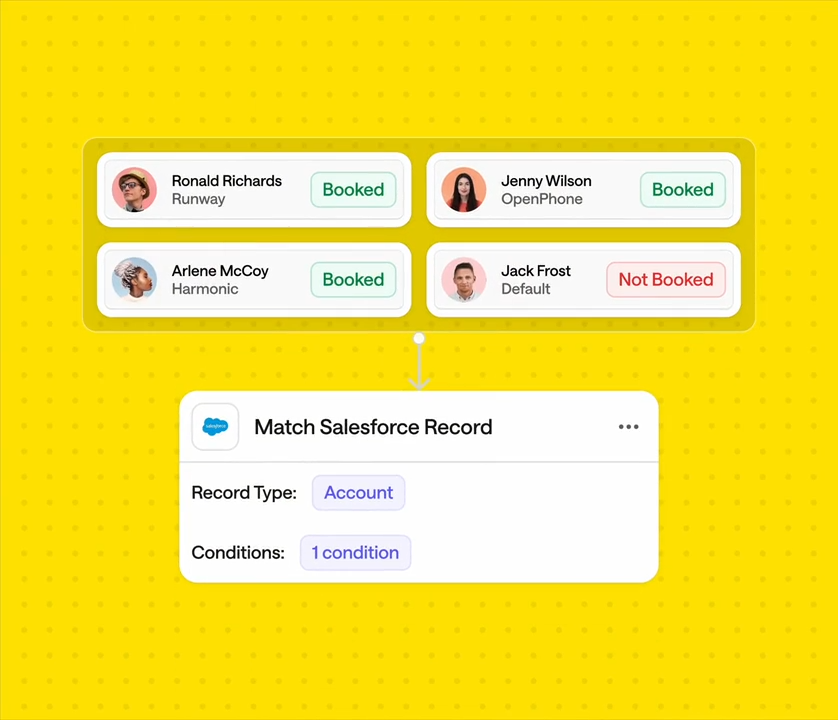
Ditch duct-taped ops. Unify your inbound funnel with Default.
From click to meeting — unify inbound with Default
Most GTM teams are still stitching together enrichment tools, lead routers, schedulers, and CRM hacks — and hoping nothing breaks. But every delay between a prospect’s click and a booked meeting is lost revenue.
Default replaces that patchwork with one system built for speed and control. From the moment someone raises their hand to the instant they’re on a rep’s calendar, every step is enriched, routed, and logged automatically.
With Default, you can:
Route leads in real time with full logic control.
Enrich and de-dupe before records touch the CRM.
Book meetings automatically — no friction, no delays.
Stop plugging leaks. Start running inbound the way it should be.
Conclusion

Former pro Olympic athlete turned growth marketer. Previously worked at Chili Piper and co-founded my own company before joining Default two years ago.
Run revenue as an engineered system
Revamp inbound with easier routing, actionable intent, and faster scheduling














.png)