Try Default

See how revenue teams automate revenue operations with Default.

Key Takeaways
Salesforce has no shortage of automation capabilities: Flows, LARs, and even custom Apex solutions. But none of these can effectively scale your inbound and RevOps processes if you continually feed them bad data. That’s why Salesforce hygiene must be a top priority for 2026.
According to Gartner, poor data quality costs businesses $15 million per year in losses. These costs come in many forms of missed opportunities, churn, and declining brand equity. To avoid these pitfalls, read on for our step-by-step guide to keeping your data clean, accurate, and effective as you build and optimize your Salesforce automations.
Key takeaways
- Why data hygiene in Salesforce will improve your marketing, sales, and RevOps efficiency
- Different types of “bad” data and how to address them
- Data governance practices to avoid your data turning bad in the first place
- Tools and technology to augment Salesforce’s native data hygiene capabilities
What is data hygiene in Salesforce?
Data hygiene in Salesforce is the ongoing process of keeping your data clean, accurate, and complete. This has a number of benefits across your RevOps tech stack, including but not limited to more accurate lead qualification, more efficient workflows, and accelerated prospect research.
Common data hygiene practices include:
- Deduplication: identifying and removing duplicate records, objects, or fields
- Data cleansing: fixing outdated or incorrect information (e.g. typos, old job titles, disconnected phone numbers)
- Field standardization: maintaining consistency across fields (e.g. phone numbers, dates, job titles)
- Data validation: Ensuring data provided by first or third parties is accurate, up-to-date, and in the correct format.
Data hygiene isn’t a one and done process. Even if you get all your data clean and perfect, your processes still grind on. New data will continue coming in, and your current data will be transformed. Unless you optimize your ongoing processes
Data hygiene in Salesforce, then, involves a two-pronged approach: 1) regularly cleaning and maintaining existing data, and 2) fixing your data processes so incoming data doesn’t disrupt your existing system.
What makes data hygiene in Salesforce so important?
66% of B2B marketers cite improving data quality as a top priority. But why does it rank so high on the list?
If you use Salesforce as your CRM, it functions as the single source of truth for all your marketing and sales processes—lead capture, lead routing, nurture, pipeline tracking, and more. Keeping that data clean can benefit your sales processes in a number of ways.
Improved sales efficiency
If your sales team spends all their time having to manually validate data, it hurts their efficiency. If they’re personalizing their emails and phone scripts with bad data, it hurts their efficiency. If their efficiency suffers long enough, they’ll have trouble hitting their targets and your organization will suffer.
Investing in data hygiene helps avoid not only frustration and sales inefficiencies, but gives reps valuable information they need to personalize their outreach and reduce friction throughout the process. This can accelerate their pipelines, helping you reach your revenue goals faster.
More personalized marketing campaigns
According to data from Salesforce, 73% of B2B buyers expect companies to understand their unique needs and expectations. While it’s easier for salespeople to do this on a one-to-one basis, marketers need a lot more data to achieve this level of personalization—which is why everyone invests in lead enrichment.
We’ve all experienced when personalization goes awry. A personalized name tag in an email that has the wrong name, or a last name instead of a first. Data—whether first- or third-party—can backfire when rife with inaccuracies and inconsistencies.
Data hygiene in Salesforce helps curtail these mistakes so you can focus on what matters most: driving personalized outreach at scale to generate and nurture more lead conversions.
Accurate reporting
You can use all the Salesforce dashboards in the world, but if the data behind those dashboards is inaccurate or incomplete, you risk making poor marketing and sales decisions. These can either be good opportunities you miss, or bad opportunities you pursue.
Reduced technical debt
McKinsey’s recent survey of CIOs indicates that technical debt comprises anywhere from 20-40% of an organization’s entire tech stack. Tech debt is especially common among organizations who initially built their stacks with a patchwork of point solutions then outscaled their capabilities.
Technical debt not only results in wasteful spending, but it causes your entire operations to run inefficiently and erroneously. Cleaning your data can reduce the resources needed to maintain your stack and, instead, enable your IT team to focus on adding more value to your business.
What to look for when cleaning bad Salesforce data
Although the numbers vary based on where you look, at least one report from Salesforce found that 90% of Salesforce contacts include incomplete data, and a full 20% of most databases are useless due to bad data.
The scope of the problem may seem overwhelming. So it might be helpful to break down exactly what we mean by “bad data.” That way, you have a specific idea of what to look for when implementing Salesforce hygiene.
Duplicate data
Duplicate data refers to multiple records that represent the same contact, account, or lead. If the same information is stored multiple times, it can lead to inaccurate reporting and analysis. If you automate your marketing outreach, it can also result in a single contact receiving the same message twice.
Inaccurate data
There are multiple ways in which Salesforce data can be factually incorrect. There can be simple inaccuracies caused by poor data entry or bad third-party sources—misspelled names, wrong phone numbers, incorrect financial figures, etc.
Other types of inaccurate data include state data that’s outdated and no longer reflects current realities (e.g. product interests from three years ago) and invalid data that can include fake, bot-generated, or improperly formatted information.
Ambiguous data
Ambiguous data is neither accurate nor inaccurate, but is simply unclear and confusing. The simplest example is two contacts that have a first name, middle initial, and last name: John A Smith. But the first contact is John Albert Smith, while the second is John Andrew Smith. Without the full middle name, these records would be flagged as duplicates when in reality they’re two different people.
Hidden data
Salesforce’s complex tiers of user access and permissions is excellent for keeping data secure and avoiding user error in maintaining it. But an unintended consequence of this functionality is that data is often hidden from users due to their lack of permissions.
One example is lead conversion. Some users have access to contacts, but not to leads. So when they convert a contact into a lead in Salesforce, the record seems to disappear when they really just don’t have permission to view it.
Other problems that cause hidden data include:
- Field-level security settings
- Variable page layout
- Poor use of reporting features, lead lists, and filters
Incomplete or missing data
If your Salesforce records have fields with empty values, this can result in problems across your lead scoring, routing, or nurture workflows. For example, missing data on a company’s annual revenue could cause you to send the lead to a low-level SDR, when instead you need to get out of the gate with an experienced AE who can close enterprise deals.
Inconsistent formatting
Another common problem with Salesforce data is inconsistent formatting across the same types of information. The best example of this is job titles. Often companies will vary the specific title applied to what may be the same function—e.g. Head of Sales, VP of Sales, VP of Revenue, Head of Growth.
On top of that, how these titles are inputted into your system may vary as well. The same job title can take a variety of formats:
- Vice President of Sales
- VP of Sales
- VP Sales
- VP, Sales
- Vice President Sales
So if you go into Salesforce and set up a lead assignment rule (LAR) that routes all VPs of Sales to a specific sales rep or team, you either have to a) list every single variation of a job title when building your LAR, or b) you’ll route a bunch of VPs of Sales to the wrong rep. Having a process for fixing data formatting issues can help you avoid both of these problems.
Irrelevant data
For every contact or company you encounter, there’s a near-infinite amount of information you could gather on them. But only a small percentage of that will help you close more deals. To avoid creating too much noise in your database, it’s important to remove data that doesn’t improve your revenue decision-making processes.
Non-compliant data
Depending on your business’s geographic location, there are a host of privacy and security regulations you’ll need to uphold (the biggest examples being GDPR in the EU and CCPA in California). Any data that doesn't adhere to these standards must be eliminated, otherwise you’re exposing yourself to serious legal and reputational risk.
How to clean your Salesforce data: step-by-step guide
Now that we have a handle on the kinds of data problems you’re bound to encounter within Salesforce, here are some steps you can take to address them.
1. Comprehensive Salesforce audit
Step One of any data hygiene project is to conduct a comprehensive Salesforce audit. Depending on the size of your database, this can be a massive undertaking. However, it’s critical to help you get a handle on the scope of the problem.
Salesforce includes a number of features that can aid in the audit process. You can use Audit Trail to view access and activity records, giving you a picture of where lead engagement was strongest. Additionally, you’ll want your admin to enable Field History Tracking, where you can monitor changes to individual fields and find out where certain errors occurred.
Salesforce View Setup Audit Trail - How to See the Changes Made to Your Salesforce Org and by Whom!
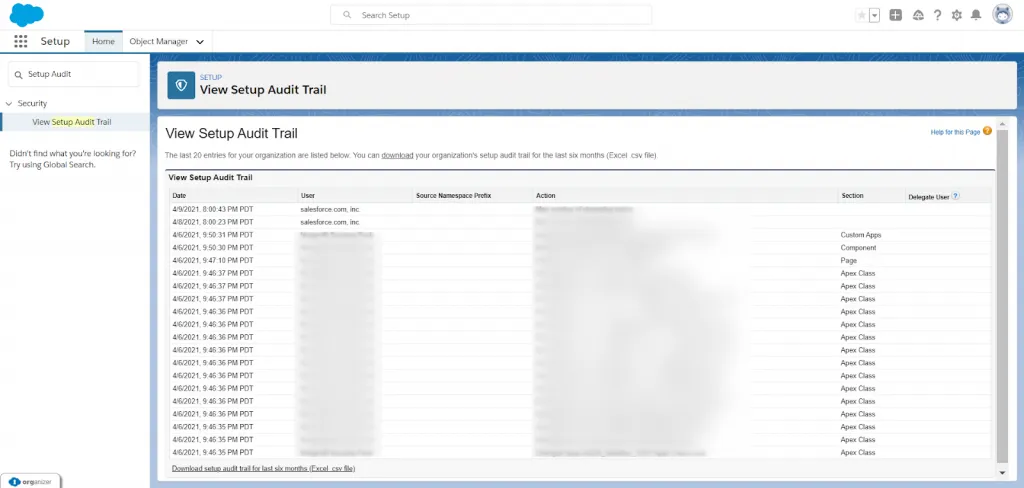
From there, you can use the following tools to identify the data errors mentioned above:
- Data Loader. Export data, then review the error logs generated by the process to identify invalid data types, missing fields, or formatting errors.
- Data Explorer. Use Salesforce’s built-in visualization tools to identify potential outliers and inconsistencies.
- Validation rules. Set up validation rules to quickly identify errors or formatting problems in your records.
To audit your data accuracy, you’ll need a third-party enrichment tool against which you can measure your current data.
2. Backup your data
Before you implement any of the recommendations listed below, it’s important that you first backup your database. This will ensure that if you do make mistakes during the data cleaning process, you can always fall back onto your old data.
3. Check user permissions
As mentioned above, sometimes leads seem to have gaps in their data because specific fields are user-restricted. So before you start going through your Salesforce database and making changes, make sure the person doing your audit has the appropriate permissions to view all necessary data.
4. Implement standard data cleaning practices
Once you have a handle on the data problems you need to solve, you can implement the following strategies to address them.
Dedupe your data
Salesforce has a variety of features that enable data deduplication, which vary based on speed, accuracy, and the level of technical expertise required to implement them.
The most straightforward approach is to use either a matching rule or duplication rule. Matching rules compare records on the same object (e.g. leads to leads, accounts to accounts) or one other object (e.g. leads to contacts, but not leads to contacts and accounts). Matching rules consist of equations that define how to compare fields within a pair of records.
While Salesforce has a number of standard matching rules, you can create a custom rule using the following process:
- From Setup, use the Quick Find box and enter “matching rules.” Select Matching Rules.
- Select New Rule.
- Choose the object to which you want to apply the rule.
- Enter a name and description for the rule.
- Enter your matching criteria (up to 10 criteria).
- Save and Activate the rule.
Alternatively, you can create a duplicate rule (up to five per object), which will alert sales reps or other Salesforce users to the existence of potential duplicate records.

- From Setup, enter “duplicate rules” into the Quick Find bar, then select Duplicate Rules.
- Select New Rule.
- Select the criteria to which you want to apply the rule. You can add up to three matching rules.
- Choose what action to take when a duplicate is found (e.g. a warning or blocking creation of the duplicate record.
- Select the Report option (this is important).
- Save and Activate the rule.
Once you create your duplicate rule and you’ve selected the Report option, the record and its duplicates are reassigned to a duplicate record set (note: if a lead has already been converted, the converted lead will not be included in the duplicate set). You can then go through this set and dedupe the records.
If you have the Salesforce Data Loader installed, you can export your data, identify dedupe opportunities via the Excel spreadsheet (either manually or with a third-party dedupe tool), then address those opportunities directly within Salesforce.
For a comprehensive treatment of Data Loader and its capabilities, see Salesforce’s Developer documentation here.
Otherwise, you can use Data Explorer, validation rules, and by reviewing error logs to identify these issues and address them.
Validate your data
To identify potential validation errors, Salesforce has built-in validation rules. These automated checks that ensure data entered into the system meets specific requirements. You can then identify which records have validation errors on a case-by-case basis.

To create a validation rule in Salesforce:
- Navigate to the Setup menu.
- Select Object Manager.
- Select which object you want to validate.
- Then select Validation Rules.
- Select New.
- Enter a Rule Name, set the rule to Active, and enter an error condition formula. After entering that formula, you’ll want to select Check Syntax to make sure there aren’t any other problems.
- Create an Error Message to display when the rule is violated, along with the Error Location where you would like it to appear.
- Select Save to complete your validation rule.
Here are a few things to consider when building a Salesforce validation rule:
- Salesforce processes rules in the following order: validation, assignment, auto-response, workflow, escalation
- If a validation rule fails, Salesforce will continue to check other validations for that field or other fields on the page, displaying all error messages at once
- Validation rules will only be enforced during lead conversion if you’ve enabled validation and triggers for lead conversion within your organization
- Campaign hierarchies will ignore validation rules
- Validation rules will continue to run even if the record changes owners (unless, however, you use the Mass Transfer tool to change ownership for multiple records)
- Validation rule formulas are limited in that they can’t consider compound fields and dependent picklists and lookups
Enrich your data
If your Salesforce database has incomplete or erroneous data, you’ll need to update and augment it. This is where a data enrichment solution comes into play. Because Salesforce has no built-in enrichment solution (unlike HubSpot, which does), you’ll need a third-party enrichment option like Default, Apollo, or Clearbit.
Because your Salesforce data is constantly changing as you create new records, convert new leads, and win new opportunities, your lead enrichment solution should automatically enrich records as they’re created.
The easiest and most straightforward way to set up lead enrichment in Salesforce is to use the Flow Builder:
- Create a Flow in Salesforce (see our article on visual workflows in Salesforce here).
- Set the Flow to Start when a new Lead is created.
- Create a custom action in the Workflow to pull in data from your lead source (Note: you’ll need developer support to both configure the API and create a custom Flow action)
Alternatively, you can use a fully automated solution like Default that will enrich your Salesforce leads in seconds with no developer resources needed.
→ Embed Product Page CTA 🚨
How to keep your Salesforce data clean
As mentioned above, cleaning your existing data will only get you so far. Unless you also fix your data capture processes to avoid bringing in more erroneous data, you’ll end up right back in the same situation in 6-12 months.
Here are some guardrails we recommend to keep your Salesforce data clean, accurate, and in the correct format.
Validation rules
We already discussed how to use validation rules during your data cleaning process. But Salesforce validation rules are also an important part of ongoing data governance. Use them to ensure any new data coming into your database is properly formatted and configured. This will mitigate future data validation needs.
Screen flows
Screen flows are a type of Salesforce automation that guides users through a process via a series of screens. These are particularly helpful in gathering information, as you can use them to break down complex data points into its constituent parts and roll them up into one data point (e.g. first name, middle name, and last name—rolled up into full name).

Screen flows can also include instructions on how users should format data and incorporate validation rules. This provides an automated way to mitigate user error when it comes to data capture.
Automated activity capture
Manual activity capture is a pain in the neck, so far too many salespeople skip it. However, activity data is critical to accurately score, route, and process leads. This can be done using an all-in-one sales workflow and lead qualification tool like Default.
For example, a lead may have had a conversation with Sales Rep A that wasn’t logged in the system. If that lead suddenly experiences a spike in activity and becomes qualified, it may be routed to Sales Rep B, who doesn’t have the report that Rep A has and, thus, may have a harder time closing the deal.
Salesforce’s Einstein Activity Capture feature logs the following activities automatically:
- Email logging
- Calendar integration
- Contact synchronization with emails
- Activity timeline
- Email insights
- Automated record creation and updates
- Activity metrics
- Activities dashboard
Note: Einstein Activity Capture is available in Lightning Experience, Einstein 1 Sales Edition, Performance and Unlimited Editions, and as an add-on to the Enterprise Edition.
User training on best practices
Despite your best efforts to automate Salesforce data practices, manual data entry is inevitable. That’s why every Salesforce user should be trained on data entry best practices. Additionally, you need to enforce those practices over time.
Best practices include (but aren’t limited to):
- Naming conventions
- Folder structuring (this is especially helpful when running Salesforce reports)
- Clear roles and responsibilities for data entry and updates
Tech stack orchestration
If your Salesforce database is the single source of truth across your organization, then, you’re going to be pulling in data from a bunch of sources. Rather than set up individual data standardization and management processes for each tool in your stack, you’d be better served using a third-party orchestration solution.
Orchestration takes all the platforms in your stack—including your lead capture, automation, and enrichment tools—and runs all your data through a standardization workflow. That way, when your data reaches Salesforce, it matches your naming conventions, formatting, and is actually usable.
→ Embed Product Page CTA 🚨
Best tools for keeping on top of Salesforce data hygiene
As you’ve no doubt surmised after reading these practices, data hygiene in Salesforce is complicated and often requires developer expertise to implement. There’s no simple, straightforward solution to identify errors and resolve them quickly.
So if you want to improve your inbound marketing and sales workflows without expending loads of time and effort, consider exploring some of the best inbound marketing tools designed to streamline these processes.
Default
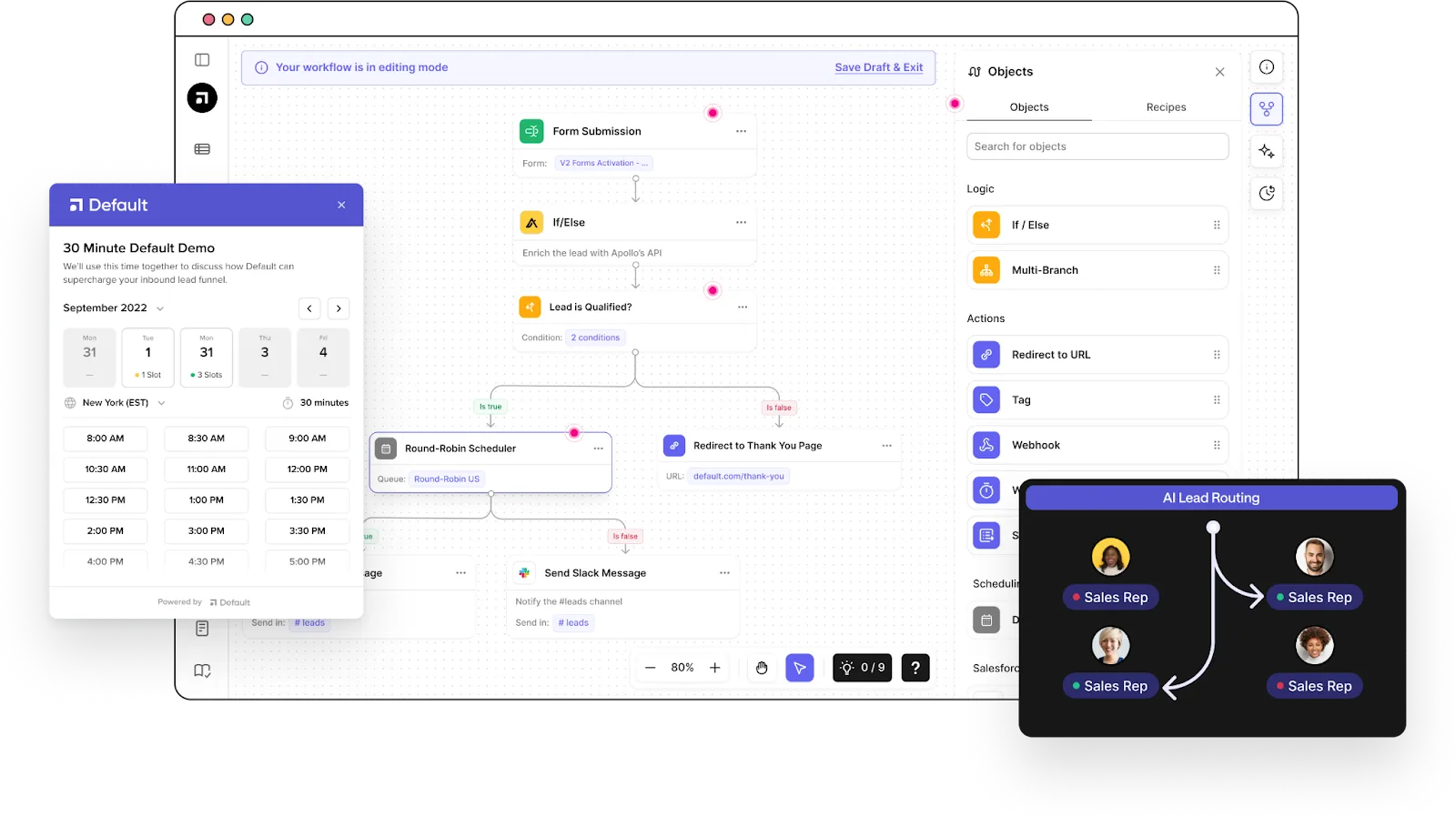
When it comes to data hygiene in Salesforce, Default is a triple threat: the platform can standardize your data, eliminate duplicate record creation, and enrich and validate any missing or erroneous data in the CRM.
One of the major challenges to keeping your Salesforce data clean is the sheer number of data sources across your RevOps tech stack: website, marketing automation tools, lead qualification and scoring solutions, scheduling software, sales intelligence, enrichment sources, etc. Each platform has its own way to format and categorize this data, and not all of them match Salesforce (or, for that matter, each other).
With Default, you can easily build drag-and-drop workflows to standardize data from across your tech stack with minimal developer intervention. Additionally, Default’s lead to account matching features help mitigate record duplication to keep your database clean.
What’s more, Default has built-in enrichment tools that will augment whatever is missing from your current stack. Right now, we have upwards of 400M+ records available for enrichment.
→ Embed Product Page CTA 🚨
Apollo
Apollo is not only a powerful lead enrichment and sales intelligence tool, but its automations and workflows make it a compelling alternative to Salesforce. With over 200M+ individual contacts, the platform includes built-in enrichment, advanced search filters, filter- and trigger-based automation sequences, and expensive analytics.
ZeroBounce
One common challenge with inbound marketing is that people self-report their email addresses. Typos happen, or sometimes people put incorrect addresses intentionally.
To avoid killing your email reputation with your ISPs—not to mention preventing erroneous deduping and lead-to-account matching due to the wrong email address—you need to validate your email addresses. ZeroBounce verifies emails with 99% accuracy, checks for spam traps, and checks for temporary accounts that could lead to bounces.
Additionally, the platform includes a built-in API integration feature, so you can automatically connect it directly with Salesforce or your orchestration platform.
DupeCatcher
If you’d rather not go through the hassle of building Salesforce matching or duplication rules, you can just use one of the third-party deduplication tools out there. One free tool we’d recommend is DupeCatcher.
This Salesforce-native application includes automated duplicate blocking, customizable filters and rules, and—most importantly for fast-paced revenue operations—real-time duplicate detection. DupeCatcher works across multiple objects, enables a range of actions when duplicates are detected (i.e. block, alert, override), and has a user-friendly interface and simple, straightforward setup process.
→ Embed Email Sign Up CTA 🚨
Salesforce data hygiene: final thoughts
If you’re going to use Salesforce as your CRM, you need to keep your data clean. That way, it’s actually useful in informing your marketing and sales efforts.
These tips and tools will go a long way to not only doing a one-time “spring cleaning” of your database, but also implement the data governance processes needed to keep your CRM clean over the long haul.
To see how Default makes it easy to orchestrate, standardize, and enrich your Salesforce data, schedule a demo today.
→ Embed Product Page CTA 🚨
Conclusion

Former pro Olympic athlete turned growth marketer. Previously worked at Chili Piper and co-founded my own company before joining Default two years ago.
Run revenue as an engineered system
Revamp inbound with easier routing, actionable intent, and faster scheduling














.png)





















